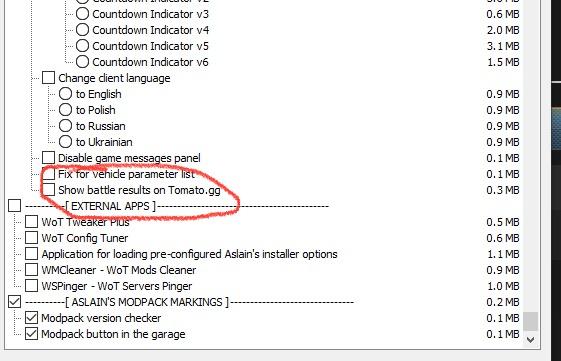-
Posts
5559 -
Joined
-
Last visited
-
Days Won
218
Everything posted by Quaksen
-

AMX M4 54 and S. qonqueror not usable in onslaught?
Quaksen replied to templarnl81's topic in Issues & bug reporting
They're bugged and disabled by WG. They're doing some update tonight or tomorrow. -

Auto-Equipment Return by Kurzdor - early support
Quaksen replied to JackInTheBoxEffect's topic in Issues & bug reporting
Hold down Win-key and press R, which opens the Run dialog. Enter: %AppData%\Wargaming.net\WorldOfTanks\mods\kurzdor\autoequipmentreturn And save that 🙂 -
I know hopefully one day we get search field in modpack itself 🙂
-
Impossible in the current software used. But: You can go into Aslain's folder in your WoT folder. There you'll find "Components_List.txt" Open that - search away 🙂 Location matches modpack - so you can look at scroll bar on the right in both 🙂
-
🙂 It's in new modpack too, so can just use that, for anyone else that sees this thread.
-
Yeah Or if you're impatient, you can use this, should be straight forward to figure out, just one file inside the zip and you can see the folder structure 🙂 xvm_battle_results_fix.zip
-
Known and fixed in next modpack. It's XVM that's borked.
-

Installation directory not found, installer is hanging
Quaksen replied to JimBo's topic in Issues & bug reporting
Got a slow external drive connected or something? It can hang there a bit if it's finding more than just one game installation -

Armor pen indicator not always showing
Quaksen replied to borealisp's topic in Issues & bug reporting
Helped him on Discord 🙂 Did the bad thing (assumed 😛) that it was PMOD one, and found the option there to make it show always and not just when aiming at enemies. -
Search in components list txt file, its found in Aslains folder in your WoT folder
-
removed until they are updated: aim circles in many crosshairs, Advanced Tech-tree, Battle Hits Viewer, Minimalistic Garage, Premium Garages, Vehicle State, XVM Sight (I have greyed them out on the list) Follow the changes in the changelog, and you'll notice when it's back 🙂
-
You have the tanks set as “Reserve” in XVM. select the reserve filter, right click the tanks and remove them from reserve again
-
You cant change equip in a battle, so not possible Fit things on all tanks youd like to use in Onslaught
-
The rule is dumb. If you push back, you get banned too, which is so dumb 🙂
-
1: Around halfway down the list, Colored Damage Stickers 2: Not sure if that is a thing anymore? Someone else might know 🙂
-
Nothing changed for those, so... Make sure you install to the correct game folder that you are actually starting the game from.
-
What do you need? The modpack is working just fine for the game as is right now? 🙂
-
What does the Ban message say? If it mentions mods, its not this modpack. Its something else you or someone else that was on your account used. This modpack is approved and shared on official site wgmods.net
-
If you look in the image you posted. Game has updated. It's 1.21.1.1 now. And the modpack is for 1.21.1.0. Have some patience, modpack isn't updated yet. Like the big red banner says here on the site too 😛
-
You should need a screenshot. on the mod list, go to the bottom and then its like 7 lines up 🙂
-

No mods after changing drive locations. Steam WOWS
Quaksen replied to Kalltoo's topic in Issues & bug reporting
Double check that you're installing the mods to the new location. And double check that you're launching the game from the new location as well. That's the two options I think there are, for "no mods". -

Incorrect displaying of XVM view range circle
Quaksen replied to Rated's topic in Issues & bug reporting
They wouldn't be the same size if one is 445 and the other is 455. The inner circle, when zoomed in, can kinda see a yellow glow, and yellow is the "max view range" circle. But I don't know why you get a blue one being bigger (455) 😄