-
Posts
27 -
Joined
-
Last visited
-
Days Won
3
Posts posted by HuLKSMa5H
-
-
I'm getting the game crashing almost every other game today. Not using ver 8 as it's no difference to whats loaded in the ver 7.
Logs attached. Thanks bruv. H
-
Hi Aslain, I've just tried the CT modpack choosing a lot of what I use in the main game. first off the options box, it shows 2 new settings in grafix but the button doesn't work and the whole dialogue box dosen't close once opened(restart game). all else seems well in garage. Ingame its not so good. No sights and just plain weird blocks of grey instead of oppo tanks. I do this in the hope it helps debug in prep for 1.0 release. H
-
Hi A, I did as you suggested and removed a bunch of garage mods and it has cured my problem it seems. At this time I not re added any so I cannot tell which mods is causing the bug but I will report back once I have found time to go through them 1 by 1. H
-
Hi A, I can sit chattin in garage for hours but when I press battle its pot luck, game can crash upon game loading for battle or I get black areas as shown. I'll remove a few mods at a time and see how it goes. Thanks for taking the time to look. Oh Aslain is that As Lain ??
 Be safe. H
Be safe. H
-
 1
1
-
-
Hi bud just posted in shout about this. I've been getting game crashes regularly since the last major patch. Some script upgrade or summat. Anyway its getting worse as we go along, each modpac release I grab as you upload them makes things worse. I hope you can help. Files attached. Be safe brother. H
-
so to rectify this I need to not have my hitlogger installed ? if not What can I do ?? Thanks for the help
 H
H
-
Hi A, just loaded your latest modpack ver .20 and everything was ok till I went into battle. battle loading screen came up ok and the battle loaded, however I never left the loading screen I could see peeps dieing as the went dark on the battle loading but that it. So when the battle finished the garage screen was fucked up also, I had mi sights the tank and garage, no carousel not mouse indicator nor could I do anything except close the game.
-
sorry to say not a hope beyond google translate then. We all know how good that is so. shame.
-
Hmmm and what would it take to translate it again ??? If its in Polish I can prolly do summat about that. you can send me the data and a brief of what to do and I'll give it a go if ya like. Happy hunting. H
-
HI bud, I thought I'd come and ask if and when you plan to add the replays manager into the garage interface. Is it bolloxed?? Thanks fella.
H
-
Hmm my bad! Dunno what I was thinkin tbh. I just dont remember having the square box with the tank in it b4. I'm getting old so I'm gonna say I had a senior moment and leave it at that. Sorry for the inconvenience. H
-
Hi, In the modpack " Installer_v.4.4.12_981" under Damage panels I've been selecting Xft Damage Panel from the list provided.

but when I got play I find that I have the Seafalcon Damage panel installed.

I have reinstalled 3 times now and in full accordance with your requests I've selected the right instal options before making this thread.
really miss the Xft damage panel I hope you can help. H
-
:D Thanks again Scorpiany. Great work as usual.
-
Nice add bro thanks.
-
Thanks man :) I'll be trying this out when I get a chance. Lovin ya guides bro 10/10
-
Hi Aslain, what the problem fella ?? what is this site running on now and what would you be looking to get to improve ?? I can help, H
-
quote " Are you playing on a laptop and have your thumb on the track pad? " I also had this problem so I covered mi pad with some tissue and the covered that with some cardboard and taped it down. It works a treat.
Back to the original question, Yes I have had this issue, It's kinda like autofire. I found that if ya press ya fire button it stops the auto fire. this happened to me well b4 I started using mod packs so I'm guessing it's not a mod pack issue. I have been using the modpacks now for a while and haven't encountered any problems lately. simple solution "press fire" auto fire stops.
-
I like the idea about the points needed. the brabusters would have my mrs on my case. I get away with the female tank crews and there pretty tidy.
-
It's all good A ;) I found what i like in the reduction of the carousel size that allows a better screen 4 me all round. i can see my tanks better as well. I just had fun reinstalling and watching that worm that crawls slowly across ya screen a couple of times is all.
-
hahaha, I uninstalled aslains mod pack to see what the game was like naked for you, and the game wouldn't reload/start! So I reinstalled the modpack again still no joy. So now I've uninstalled the whole chuffin game and will get back to you once its installed and running without the mods. Hours this has taken pmsl. hours I could have spent dying at the hands of better tankers!
right after installing WoT again.With it being naked/vanilla only having the one line in the tank carousel there is no issue with overlap even with a 6 tank crew.

window size @ 1366x746
-
 1
1
-
-
ahhh ok. thats your department I'd just bollox up the app and have to redownload or summat lol. erm resolutions here are 1366x746. at least thats what the game is running at. I'm on a lenovo G580 laptop i3 with 4 gb ram.
*update*
I've sussed it! and all by myself too lmao.
Goto settings/mods/ scroll down to scaling factor of icons and reduce to .8 refresh ya screen and voila the tank carousel is smaller and fits underneath the crew tabs now, allowing access to the module buttons . :D
-
 1
1
-
-
Hi, I have an issue that's prolly easy to rectify. whilst on my home/garage screen I cannot select my gun (see pic) from the button provided I have to go to research and look from there as the crew tabs overlap if there are more than 4 crew. Question is can I reduce the width of the crew bars ?? and thus allow the module buttons to be accessed.
Thanks. H
-
Just in case ya cannot find it heres a link to the best look at armored warfare so far.
-
to start off this pick I found of Belgian troops stand with their dog drawn cannons on their way to the Western Front. [1914]

Dogs of war!






crash to desktop
in Issues & bug reporting
Posted
Ok cool, I'll drop those without missin em too much. Thanks for looking mate. Nice one.
H