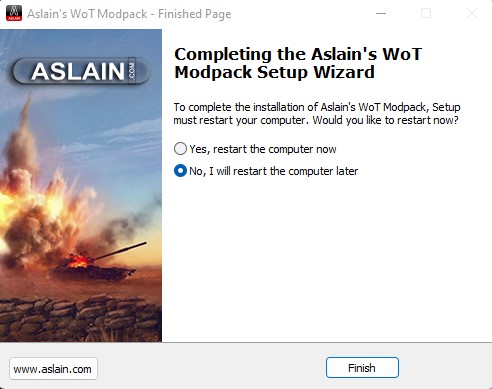-
Posts
27 -
Joined
-
Last visited
Reputation
1 NeutralProfile Information
-
Server
NA
Recent Profile Visitors
The recent visitors block is disabled and is not being shown to other users.
-
-
I tried uninstalling your modpack, same result. It has something funky to do with the crew window and Frontlines. Like fgn_2 I have to restart the client if I want it to go away, or else nothing under that window responds, including ESC.
-
I play one Frontline and when I come back to my garage this is what my crew member spot looks like (see screenshot), no idea what is causing it. I've tried completely uninstalling Aslain along with all config files. Aslains_WoT_Logs.zip
-
After 15 scrolls through it has become clear that the mod was removed (why??). Please put it back in.
-
I have now gone through the entire list of mods 8 times and still cannot find it. Nothing in the notes saying it was removed, so where is it? Now 10 times, its not there anymore. On the last couple scrolls through I couldn't help notice how poorly the mods are organized. This explains why I could not find the disable team chat after scrolling through 10 times. Makes zero sense.
-
First off: when did the forums change from logging in with user name to logging in with email? Stupid Second off: any chance you can clean up the menu so things are easier to find? I have scrolled through the nonsensical list 4 times looking for disable team chat and I cannot find it. Is it in chat, Garage, misc? If Relhax hadn't pretty much died, I'd switch in a second. Really frustrating and annoying to have to re-select all the mods you use 3 out of 4 updates to your mods. I've worked in IT for a long time, and this is one of the slowest and least intuitive programs I have ever seen. Is the source code stored somewhere public? I'd like to take a peek at it to see why it takes 45-60 seconds for the program to even load. Also, why does the mod program automatically select "show server population" and ping by default? Why does the *Crosshairs* section contain: Custom damage indicators (pretty sure this isn't a crosshair) Damage percent indicator (nor this) ATAC! (or this) Danger lights (still not a crosshair) Circle with 15m radius (etc) Colored damage stickers (etc) Tank lighs (etc) Tank rating colors (etc) Debug Panels (etc) Also it takes 60+ seconds to log in now. Out of 5 attempts to log in 1 has worked, the rest just spin the loading circle.
-
I'm having the opposite problem. When I select the mods that I typically use, they work the first time I log in, but when I log out of the game and return it resets the player panel hp and mini map to the stupid circles. Looks like WG screwed up and has it so their stupid mods overwrite the custom ones you install once you log out and back in again.
-
HTML code visible in Tech Tree
PunkInDrublic0069 replied to Dracovici's topic in Issues & bug reporting
It's also showing up in Crew Experience by Spoter. -
Ever since updating the mods I cannot save screenshots for some reason, which is not the issue I am having, just the reason why I am unable to include a screenshot. When I updated the mods yesterday I was always getting funky team panels that I did not select. The bars for whatever reason have a green background on my team and red background on the other team. Also, on the mini map it is showing the player health circle, another mod that I did NOT select. I updated my mods to the latest, this went away. However, when I logged back in a couple hours later the team panels and HP circles on the mini map were back. I did nothing in between times that I logged in. I have a feeling that the new SPG view garbage is somehow resetting these mods, or another mod. Either way there are issues with several of the mods not installing the ones they are supposed to, or they are being disabled. Aslains_WoT_Logs.zip Also I had to completely uninstall all of ASLAIN's mods, my server select was blank and no matter what I did it would not show any server at all in the server select bar.
-
Still happening, mouse scroll wheel is not doing what it is supposed to do. IE: When I try to zoom in and out in sniper mode 90% of the time it does the opposite or zooms 2-3 more clicks than it should. Like I said, something happened in v1.11.1.1 #4 that messed the scroll wheel zoom in/out to the point where it is impossible to play.
-
Whenever I play my B-C 25 t AP and I zoom into sniper mode either the turret/mouse response is slow to the point where it is impossible to swap targets quickly. I also noticed that when I am zoomed almost all the way in and then try to zoom out using the scroll wheel on the mouse it has the opposite effect and zooms me all the way in. Also I am working on T-28 mission #3 for medium tank that requires I do 750 damage within the first 2 minutes of the game. The timer causes the default mission bar on top to flicker until the timer runs out. Aslains_WoT_Logs.zip
-
When I try to start up the waffle mode it defaults to my Caev AX, I cannot select either the T-55 or the Waffle and the queue icon is greyed out. I attached a screenshot of what I see. I tried switching hangman to the 10th anniversary garage and same issue. It always defaults to the Caev AX for some reason, even if I have a different tank selected before I open the Waffle event menu. I can confirm it is an issue with Hangman. Uninstalled it and no issues with getting to the Waffle mode.