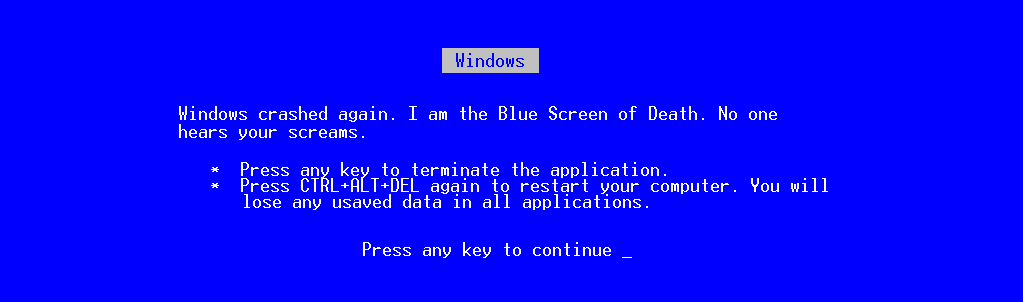-
Posts
71 -
Joined
-
Last visited
-
Days Won
2
Everything posted by TheBlueScreenOfDeath
-

Crash to Desktop with 9.14.43
TheBlueScreenOfDeath replied to Tofu's topic in Issues & bug reporting
I'd like to confirm this issue. Together with upgrade to 9.14.43 i installed some 3-rd party mods and blamed them, but now I'm not sure. -
Here is a workaround for the problem. Download TCPView https://download.sysinternals.com/files/TCPView.zip , extract to a folder and run. Start WOT, if you have only one screen you need to switch to TCPView immediately, otherwise put it on a separate screen. In TCPView sort by Process descending, so you'll see WorldOfTanks on the top. When the loading is stuck, you'll see 4-5 lines belonging to the WorldOfTanks process. You need to find one, which in Remote Address has one not belonging to the following: localhost,*,<your computer name>, <has worldoftanks in it>. Probably it will be ns522327.ip-158-69-125.net Right click on it and press Close Connection. Done.
-
I believe you experience the same issue that I already reported here: http://aslain.com/index.php?/topic/5248-client-stuck-at-the-loading-screen-before-login/
-
Same issue is with Deegie's. If you need logs they are here: http://aslain.com/index.php?/topic/5248-client-stuck-at-the-loading-screen-before-login/ I noticed, that stand-alone distribution of this sights has the following files in \scripts\client\mods: EasyCrosshairs.pyc and EasyCrosshairs.xml which are missing after install by your installer. Don't know if it is related...
-
Hi, I experience this issue since 9.14 The client loading takes more than before, it always stuck when the progress bar is at about 95%. Usually after a delay it continues, but pretty often it stays there for minutes so I have to kill it. If I look at the python.log during the delay, the last line is always INFO: [~~RN Mods Loader by Maggz~~] v.9.14.0 When the client loads successfully, after the mentioned line found the following INFO: [CheckUrl Error:] [Errno 10054] An existing connection was forcibly closed by the remote host which makes me to think that there is some kind of network issue (some mod tries to connect somewhere without (or with very long) timeout). I don't believe that the issue is on my side, since at the same time I can browse the internet etc. _Aslain_logs.zip python.log
-

Some configs are not enabled
TheBlueScreenOfDeath replied to kzkhak's topic in Issues & bug reporting
Confirm that in 9.14.06 some mods are not working. Also after installation of v.9.14.05 the game stuck on the loading screen (one before login) and I noticed that the last line in the python.log was mentioning something like "RN Mods loader". I reinstalled but switched from RN to ZJ reload marker and the issue gone. -

I can't play with latest mod pack.
TheBlueScreenOfDeath replied to kanapeczka123's topic in Issues & bug reporting
In 9.14.00 in Deegie's sights the aim circle was not present in sniper mode, so I switched to MeltyMap's where it is OK. In 9.14.01 server cross doesn't work - displayed statically in one place. -
I did it and reinstalled the mod pack. Now there is no XVM... fonts at all and the result is shown in my original post. The relevant part of the markersAliveNormal.xc file is: "textFields": [ { "name": "squad background", "visible": true, "x": -42, "y": -28, "alpha": 70, "color": "null", "font": { "name": "xvm", "size": 24, "align": "center", "bold": false, "italic": false }, "shadow": { "alpha": 70, "color": "0x000000", "angle": 45, "strength": 150, "distance": 0, "size": 1 }, "format": "<font size='{{squad?0|24}}'><font size='0{{squad-num~sq}}'>G</font></font>" }, { "name": "squad", "visible": true, "x": -42, "y": -28, "alpha": 70, "color": "0x000000", "font": { "name": "xvm", "size": 24, "align": "center", "bold": false, "italic": false }, "shadow": { "alpha": 70, "color": "0x000000", "angle": 45, "strength": 0, "distance": 0, "size": 0 }, "format": "<font size='{{squad?0|24}}'><font size='0{{squad-num~sq}}'>F</font></font>" }, { "name": "squad number", "visible": true, "x": -42, "y": -25, "alpha": 100, "color": "0x000000", "font": { "name": "$FieldFont", "size": 11, "align": "center", "bold": true, "italic": false }, "shadow": { "alpha": 100, "color": "0x000000", "angle": 45, "strength": 0, "distance": 0, "size": 0 }, "format": "<font size='{{squad?0|11}}'><font size='0{{squad-num~sq}}'>{{squad-num}}</font></font>" },
-
Hello, I'm using both vehicle contour icon and player name in OTM. The configuration that your installation creates results in that player name hides the top part of the contour icon. I resolve it by modifying configuration (markersAliveNormal.xc) and raising player name a bit. In your configuration it is located at "y": -53 and I change it to -58. The question is, maybe you can do it this way in your installer. Thanks.
-
Hi, Tried to enter DLC folder from different browsers. It requires me to log in, and after that displays my own files. Can't find a way to get to your files.
-
+1
-

3.0.8/9.2 zoom mod did not work...
TheBlueScreenOfDeath replied to grw's topic in Issues & bug reporting
I confirm the existence of this issue. Solved it by manually adding file res_mods\0.9.2\gui\ZoomX.xml Here is the content if anybody want to solve it manually: <ZoomX.xml> <!-- Много-ступенчатый снайперскийо прицел <zoomX>True</zoomX> - включен <zoomX>False</zoomX> - отключен (равносильно отсутствию модификации) Если данный файл(gui/zoomX.xml) отсутствует - равносильно "<zoomX>False</zoomX>" --> <!-- "True" enable Multistage zoom in sniper mode. "False" disables (default). --> <zoomX>True</zoomX> <!-- Возможно определить несколько значений до 10 включительно Разделение значений знаком "пробел" Возможно устанавливать не целые значения. например 0.5, 0.7, 2.8 и т.д. Параметр <zooms> в этом файле работает исключительно с <zoomX>True</zoomX> --> <!-- Up to 10 steps can be configured, separate each one with "SPACE" key. No higher than 30x (default 2 4 8). --> <zooms>0.7 2 4 6 8 16 24 30</zooms> </ZoomX.xml>