-
Posts
145 -
Joined
-
Last visited
-
Days Won
3
Everything posted by thevbm
-
I wonder if it's something related to code that's responsible for auto height. Maybe create installer without that part as a debug build for him to test it :-)
-
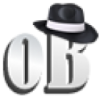
[4.6.5] AutoAim Extended+ seems to be glitchy
thevbm replied to argoneus's topic in Issues & bug reporting
Confirmed, this fixed the issue for me as well. Thanks for info. -
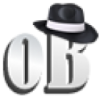
After game, Garage is Empty of buttons and usual
thevbm replied to Pikinik's topic in Issues & bug reporting
This has happened to me 2-3 times since 9.10 update. Happened after few hours only and not just after battle or two. It's kinda random. Prolly caused by xvm itself since i'm not using anything else currently on this pc (xvm .zip config) -
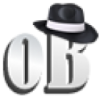
strange Font posting ingame after install
thevbm replied to LostMyMarbles's topic in Issues & bug reporting
4.6.2 doesn't have the issue anymore. Probably some internal issue with xvm. -
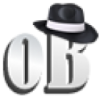
strange Font posting ingame after install
thevbm replied to LostMyMarbles's topic in Issues & bug reporting
I can confirm the issue as well. -
Only issue i found is that it doesn't work for female crew as in sisterhood perk. Couldn't find where to report it upstream unfortunately.
-
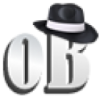
Carousel avg damage colored by wn8effd instead of static numbers
thevbm replied to Clinkenweird's topic in Request a mod
/me gives @Clinkenweird a cookie! -
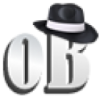
Curious - Improved or Standard Graphics mode? - What Rig?
thevbm replied to NewYears1978's topic in General Discussion
I have pretty old rig that's failing by the day xD Using standard renderer with almost low settings is close at 40fps on average (goes from 28 to 55 unfortunately) Operating System: Windows 7 Enterprise 64-bit SP1 CPU: Intel Core 2 Quad Q6600 @ 2.40GHz 56 °C (Kentsfield 65nm Technology) RAM: 4.00GB Dual-Channel DDR2 @ 399MHz (6-6-6-18) Motherboard: Gigabyte Technology Co., Ltd. G31M-ES2L (Socket 775) 47 °C Graphics: Samsung SyncMaster 2232BW (1680x1050@60Hz) 1024MB NVIDIA GeForce 8800 GT (ASUStek Computer Inc) Storage: 298GB Western Digital WDC WD3200AAKS-00V1A0 ATA Device (SATA) 42 °C -
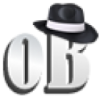
Translating WoT modpack / installer language files
thevbm replied to Aslain's topic in General Discussion
And that's the reason everyone uses UTF-8. IMHO it should be fixed but whatever Aslain prefers. -
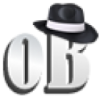
Translating WoT modpack / installer language files
thevbm replied to Aslain's topic in General Discussion
Looks good from the quick glance, but imho you should've used diacritics as well. -
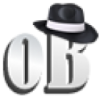
Serbian language in Aslain WOT modpack miss
thevbm replied to BadAndNothingElse's topic in Issues & bug reporting
SR is the official prefix that should be used. -
End up doing a .diff which i'll manually apply whenever it's needed xD https://gist.github.com/vBm/c17a50e26c8174e46456
-
Issue is not making change myself, problem is making it work like a patching from installer, so only coordinates are changed from file and not everything else. That way i don't have to maintain 'fix' every time pack is updated. Anyway, ill figure something out xD
-
There's a small overlapping when using those two for us that use <1080p (I'm on 1530x948 only since i'm using maximized windowed option) Could you maybe move hitlog a bit further below? (that percentage info is lovely!) If not i guess i'll have to make patch for it myself :-) _Aslain_logs.zip
-
Nope, it doesn't. Also it doesn't have any effect if you choose any of the options from PMOD, it's always x8 :D Must be something in mod's settings that's preventing it from reading values from config i guess.
-
Shit happens. As long as we're able to find the issue and you fix is, it's all good :P We still love you and your hard work <3
-
Even thou I've used x60 from the installer, and according to zoomX.json it got installed like that, x60 doesn't work. Instead max i can go is x8 Here are the logs. _Aslain_logs.zip python.log
-
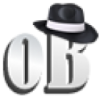
Installer & mods: bugs, missing and suggestions
thevbm replied to Quaksen's topic in Issues & bug reporting
I must have overlooked at the updated folder info since I've only checked year at the end of doc xD Thanks again for everything you have done for dying WoT community. -
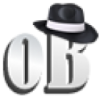
Installer & mods: bugs, missing and suggestions
thevbm replied to Quaksen's topic in Issues & bug reporting
Quite nice general improvements :) Kudos to Quaksen's dedication on making the list and :wub: Aslain for his hard work making it happen :D Since you already did all of this maybe take care of /2759-update-licensertf/ as well (it's kinda related :D) -
I can confirm this as well, same way the hp bar remains on low even thou tank has been repaired. (number of hp gets increased properly but not the bar below it)
-
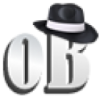
TessuMod version still says 0.5.4 even thou you've updated it...
thevbm replied to thevbm's topic in Issues & bug reporting
This has been fixed in 4.4.11 and can be closed/moved. -
THE DOWNLOADABLE CONTENT (DLC): When you install DLC mods, the installer places archived copies of these mods into a separate folder labeled "aslains_downloaded_files". Since then you renamed that folder to Aslains_DLC_cache_XX (where XX represents the current patch version ofc) Being that you'll update file you should update "copyright year" :) OFC this is just a suggestion. Again, thanks for your hard work, without your modpack majority of players wouldn't even play this game anymore...
-
I forgot to say i'm using a bit of an silly/idiotic resolution :D 1152 x 864 It's a maximized windowed res :D Thanks for consideration. And please don't turn it off. It's a lovely info panel :) How about adding it to below of own team's names like that other mod was doing.
-
Currently (4.4.6) when using Damage Log GambitER 0.1.1 beta info bar is on the top right corner [1]. This is doing some overlapping for me and it's not easily seen. Couple of versions ago when you introduced new Gambiter i swear i could see this info bar being here [2] (in between of chat and tank section on the left). Could you please do that again ? Thanks in advance. [1] - https://dl.dropboxusercontent.com/s/nzvafek4f4ssupy/2015-06-03_12-10-07.png?dl=0 [2] - https://dl.dropboxusercontent.com/s/ukybq9gdqyvx421/2015-06-03_12-11-17.png?dl=0


