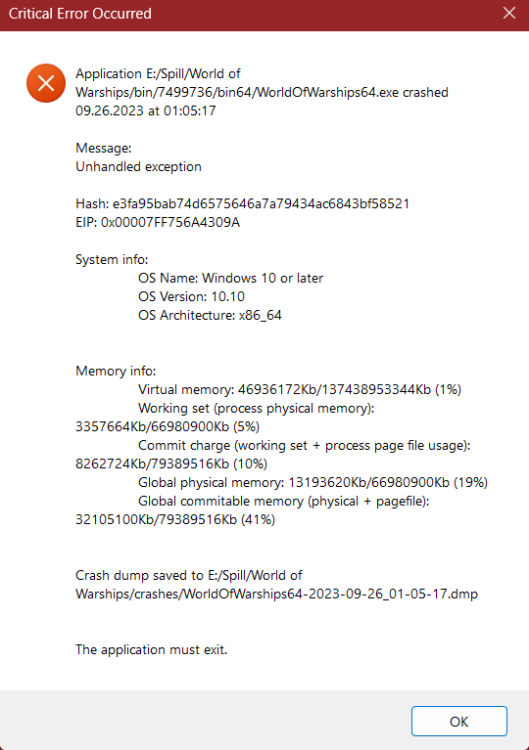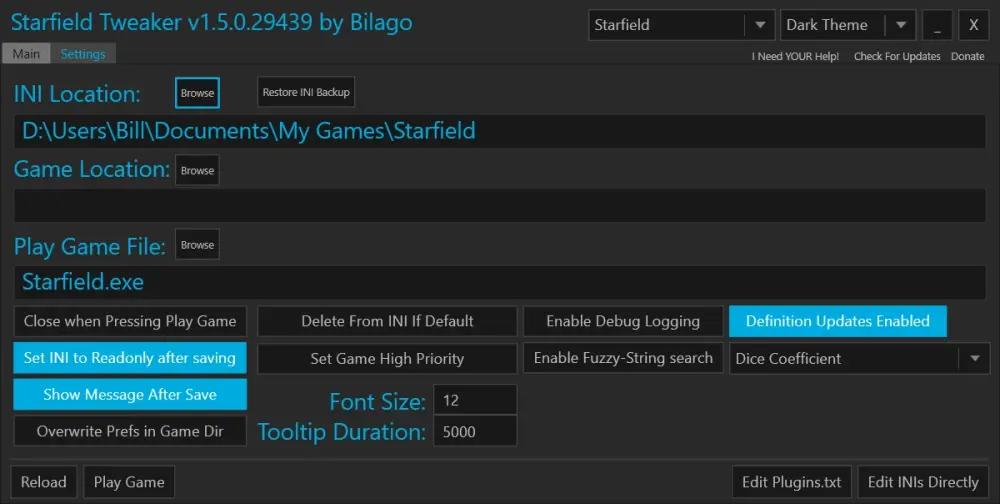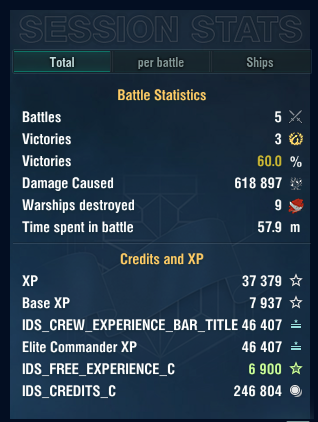Battlenat0r
Premium Member Tier I-
Posts
455 -
Joined
-
Last visited
-
Days Won
5
Everything posted by Battlenat0r
-
https://blog.korabli.su/blog/470 I'm not here for what ever goes on outside the game... I think this is a really cool port, one we never had to this degree in WoWs.. And are there plans to mod it or is there a mod for it?
-
Been having issues with using Black Hole in port... But when I use Designer's Table I have no issues, and leave the game running idle, still no crashes after 3 hours... Instantly I use Black Hole, the game crashes randomly after 1-5 matches or being idle or returning to port. Just crashed while in battle after 2 matches.. it's so strange.. Just by switching to it and back to another port does something to the game.. Haven't had this before, so might be some more issues with Black Hole. _Aslains_Installer.log _Aslains_Installer_CompList.log Components_List.txt
-
Mod shows wrong values, this mod doesnt work the same as Hakabase did. Hakabase showed before if someone used 20km or 12km or 8km torps.. this value for that Yamagiri is totally wrong. It dont know the coding for this mod, but if it's set to ¨general value¨ then this mod isnt accurate, should have been 20km instead.
-
I want to bump this up. I see for Starfield they have modded a lot of stuff, including assign higher priority to the game. Which ProShips did back then.... Anyone knows how they did it?
-
There is that in the game tho... But if you want for all ships, it wasn't updated. You can search old modpack updates.
-
Any reason Damage Meter Mod isnt working?
Battlenat0r replied to Battlenat0r's topic in Issues & bug reporting
yup, that worked. Since it has become such an issue. Is there a way to add such cleanup tool for profiles and preferences in the installer? -
Hi. Been like this for many patches now, and now I have reinstalled Windows 11... AND renamed preferences.xml incase the stored data were preventing the mod. But still the mod won't show up, every other mod that's installed works.. Aslains_WoWs_Logs.zip
-
I personally think this shouldnt be here anymore since it doesnt do anything.. Either someone remake the mod like Hakabase, or simply remove it... I selected it in the installer and shows only playername and ship name with the fancy font. There is no ship icons or useful information anymore.. its just with fancy flags.... 😐 - renamed Team Panels by Hakabase to contour icons by Hakabase and moved to the contour icons section (on the author request, original mod discontinued)
-
I have no idea what is causing the conflict. But reverting to v06 fixes things. Missing carousel extended, port carousel, FPS that is displayed in the match is displayed topside in port.. a lot of things are strange here. Added the installer files of v06. _Aslains_Installer_Options.inf _Aslains_Installer_CompList.log
-
yup can confirm, the Hakabase panels doesnt work properly. Ship names are not working, panels looks like there are some faulty coding present. Used v2 modpack.
-
Any reason Damage Meter Mod isnt working?
Battlenat0r replied to Battlenat0r's topic in Issues & bug reporting
Still in the new update, the Damage Meter isnt showing. I have tried to enable the remove res mods in the installer, tried to change permission to the SSD drive that has the game on it... Still, everything else works except Damage Meter. Damage Meter worked 2 patches ago for me. -
Any reason Damage Meter Mod isnt working?
Battlenat0r replied to Battlenat0r's topic in Issues & bug reporting
Nope, didnt work. -
Any reason Damage Meter Mod isnt working?
Battlenat0r replied to Battlenat0r's topic in Issues & bug reporting
Hasn't been an issue for like 4 months now. I rarely do a clean install, I just rename the res_mods folder and DL cache folder. But i'll try to do a clean reinstall. -
Reinstalled WoWs today, removed Aslain DL folder, deleted Pref file.... Why isnt the MOD working? Aslains_WoWs_Logs.zip
-
Delete your pref file.
-
Fixed in v.11.8.0 #06
-
It moves out of screen sometimes, or top left for me. It's annoying..... <RA> -5.0000 </RA> <shipParamsTooltip> 1317.0000 </shipParamsTooltip> <BT> 1510.0000 </BT> <QC> 62.0000 </QC> <AA> 1971.0000 </AA> <IP> 2831.0000 </IP> <SM> 1639.0000 </SM> <SMHeight> 351.0000 </SMHeight> <SMIndex> 0.0000 </SMIndex> <SB> 492.0000 </SB> <boxScale> 0.8000 </boxScale> <advChat> 8.0000 </advChat> <ST2Enemy> 1578.0000 </ST2Enemy> <ST2Ally> 1401.0000 </ST2Ally> <Stopwatch> 1022.0000 </Stopwatch> <BBC> 1498.0000 </BBC> </IMPositionX> <IMPositionY> <IM> 108.0000 </IM> <CE> 1295.0000 </CE> <MLC> 6.0000 </MLC> <STEnemy> 110.0000 </STEnemy> <STAlly> 111.0000 </STAlly> <RA> -5.0000 </RA> By removing <RA> -5.0000 </RA> in the preferences file restored it to default, I'm doing copy and write protection on the file so it can't do more changes until this issue is fixed.
-
when that happens, just replace v.11.7.0_03.exe to v.11.7.0_04.exe
-
Session Stats v2 DragonTM/Ollin - Coding issues
Battlenat0r posted a topic in Issues & bug reporting
The mod works, just telling it's not a priority since it still works, but seems to be a coding issue. Using pack v3 submitting. -
The camera mod isn't working at all! Unable to exit the game, have to use the Task Manager to exit the game. From my testing, seems like York's Cameras needs to be fixed, have no issues with Zeiss Extreme x25 ----------------------------[ Camera mods ]--------------------------------------- Port zoom out York's Cameras Weapon Cameras Expansion Weapon Cameras Expansion + Zoom Speed Up + much more FOV + 20X maximum zoom step _Aslains_Installer.log _Aslains_Installer_CompList.log Components_List.txt
-
It was in 0.10.9 modpack or something, and hasn't been written about since... Is it discontinued or was it just removed from the modpack?
-
Hi. So I have tried several things, but I havent gotten it to work like it did years ago with ProShips. In the installer there was ¨run with high priority¨ like a command, start "World of Warships" /HIGH "H:\World of Warships\WorldOfWarships.exe". Aslain or others can you try to add it so it's baked into preferences or engine_config file? I feel noticeable difference when running high priority when using a lot of mods. Found info from the installer: ProShips_Full for 0.6.7.0, v1 Istall date: 29-06-2017 17-04 Install mode: Just Remove files Previously selected list of mods Turn on replay saving Training Room Set high priority for WorldOfWarships process
-
Hi. I was a good old interface mod that I really miss. The mod had Images at the Result screen and in achievements, insignias etc. It was really cool if someone would update it to fully work on the newest patch. His old link still works: http://www.mediafire.com/file/8tbf9jdv6gudzd4/Kriegsmarine_pack_uncut.rar/file