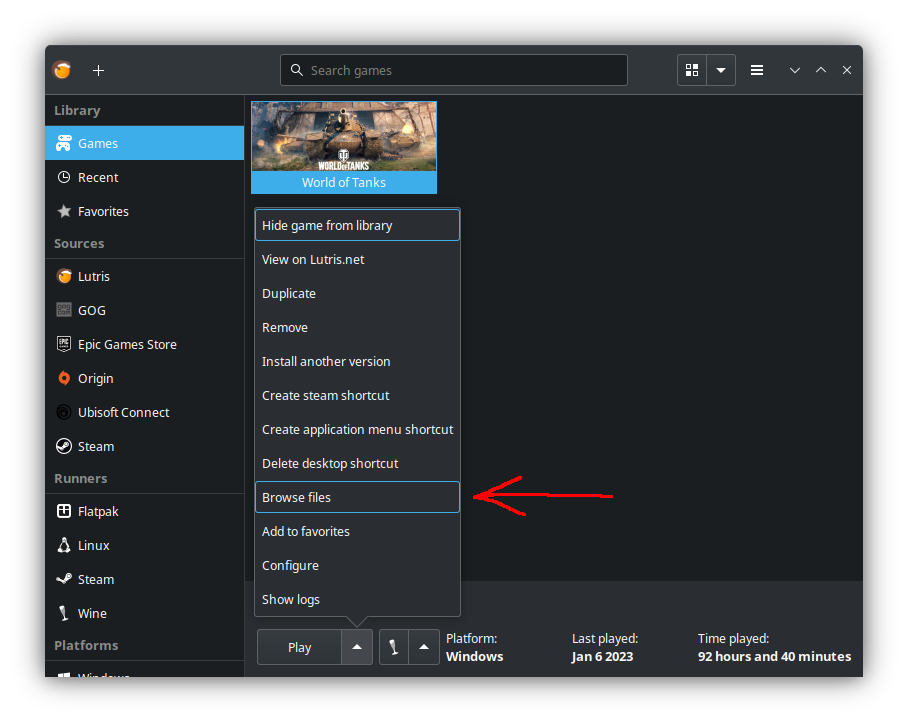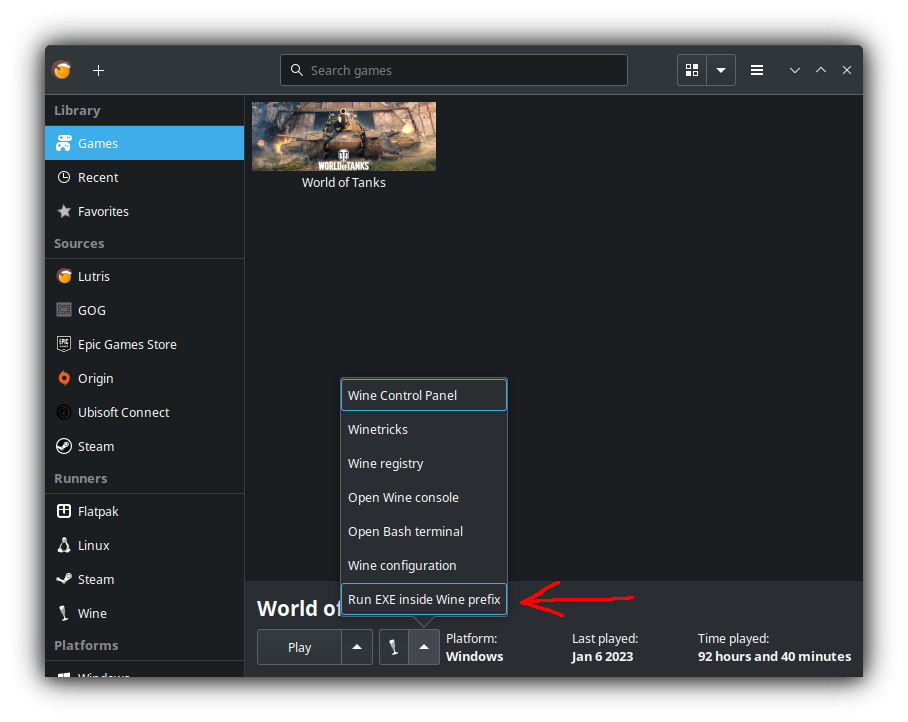Leaderboard
Popular Content
Showing content with the highest reputation since 04/23/18 in all areas
-
Aslain.com is powered by ...support us today and get a professional Quality game server from BlackBoxServers.net Files for World of Tanks 1.19.1.0 Aslain's WoT ModPack v1.19.1.0 #15 download link #1 (wgmods.net) download link #2 (mirror) .torrent SHA-256: 153323b56f5e3144bc7178cfbe8b530dd7d613718cfc2cfe129580962262d65f XVM with my config only download link You may use following tools to support modpack developement and efforts: or donate: Changelog91 points
-
Aslain.com is powered by ...support us today and get a professional Quality game server from BlackBoxServers.net Downloads for World of Warships 0.12.0.0 Aslain's WoWs ModPack v12.0.0 #14 main download link (.torrent) SHA-256: 30070484c13838f447870e8b6b7fa981dbcc9acf103824a30276a9eba29ca803 Other downloads: Installation: - select folder where is your WoWS installed - pick your mods and options, click next to finish - when you want to select different mods, launch the installer again Uninstalling: - use uninstalling feature from windows system - if you still cannot start your game, perform this action http://tinyurl.com/z23lxng You may use following tools to support me, posted them as requested by users: or PayPal: Changelog:37 points
-
Files for World of Tanks 1.24.1.0 Aslain's WoT ModPack v1.24.1.0 #08 download link #1 (wgmods.net) download link #2 (mirror) .torrent SHA-256: 3477630ef943821833da6338b10a999cea3fdcc9ddd3d65b72493a914fef4216 XVM with my config only download link You may use following tools to support modpack developement and efforts: or donate: Changelog14 points
-
Downloads for World of Warships 13.3.0 Aslain's WoWs ModPack v13.3.0 #07 main download link (.torrent) SHA-256: bfdb281a2e7900d6d2a6d2ef2adb855ffd5c043684c7fe1dd888f4186e1a11ea Installation: - select folder where is your WoWS installed - pick your mods and options, click next to finish - when you want to select different mods, launch the installer again Updating: - just download new modpack exe file, and re-install (never uninstall the modpack if you want to update it) Uninstalling: - use uninstalling feature from windows system - if you still cannot start your game, perform this action http://tinyurl.com/z23lxng You may use following tools to support me, posted them as requested by users: or PayPal: Changelog:13 points
-
The author of the mod stopped modding a long time ago. AFAIK he was contacted but can't update the mod. I took a look at it, there's nothing wrong with the code of the mod but some variables don't get updated because of changes in the client. I could not fix it so I'm rewriting it. I can't work on it for the next few days (it's Thanksgiving weekend in Canada) I'll pick it up again next week. The ETA is sometime next week IF I can do it at all. Cheers!9 points
-
FREE GAMES CODES> New codes just in: 7 Days to Die Dead Island Definitive Edition The Dwarves Hard Reset Redux HITMAN™: THE COMPLETE FIRST SEASON (donator or fresh claim only) Hollow Knight Resident Evil Revelations Sniper Elite Sniper Elite V2 (Green is available Red is taken) Dungeons 3 Gremlins, Inc. Hidden Folks Old Man's Journey Overwatch (Need a Battle.net Account to claim Must be redeemed before December 31st) We Were Here Too Darksiders II: Deathinitive Edition Figment Little Nightmares Zombie Night Terror The Escapists 2 Forged Battalion Kona Pathologic Classic HD The Surge Forts Titan Quest: Anniversary Edition + Titan Quest: Ragnarok DLC Serial Cleaner Shiness: The Lightning Kingdom Titan Quest: Anniversary Edition + Titan Quest: Ragnarok DLC Fortune-4999 points
-
v1.0.2.3 #04 (26-07-2018): - updated client language files - updated Hangar Clock & Calculator by AntonVK - updated Limpid Stickers - removed gun sounds Zorgane - removed YasenKrasen text extension - removed Info Panel OldSkool - removed Advanced Techtree - info: removed mods will return when their author's update them to today's micropatch - info: Due today's WG micropatch there might be one more modpack update today at evening - info: I'm on vacation abroad and I devote my free time to update the modpack, I hope you appreciate it;)8 points
-
Let's start with this: my modpack is officially approved on wgmods.net, which is a website owned by Wargaming. All mods on that page have been checked by WG, so you cannot be banned for using them. If you think you were banned because of this modpack or mods from the WG mods hub, it's only your mistaken impression. I'm in direct contact with WG, and I check mods before adding them to double-secure the modpack. If you think you were banned because using my modpack you need to question yourself with these: Have you shared your computer with anyone who could install things on it without your consent? Have you logged into the game from a computer that is not your personal one? Have you logged into the game using an insecure network? Have you shared your game account with friends or clan members? Have you installed third-party mods (from outside my modpack)? Have you repeatedly played battles without active participation (e.g., by being AFK or inactive)? Have you installed applications that change shaders or graphics in the game (such as Tundra, ReShade, SweetFX, or similar programs)? To avoid a possible ban, you should avoid doing any of the above things. Many people who blame my modpack think that they can simply stop using it. However, this is a false impression that can lead to another ban, as the real reason for your original ban will still be present. If you continue to do any of the things I mentioned earlier or keep the forbidden software installed, you will be banned again. You don't want to lose your account, right? So think carefully and stop doing these things. Also, change your account password. My modpack is as secure as Fort Knox and cannot get you banned! If you have been banned and wish to have the ban removed, please contact WG support. Contacting me about your ban or writing to me on my forums, chats, or in any other topics is pointless because I cannot help you with the removal of the ban. Your ban is an indisputable fact and will not be commented on by me. POLISH VERSION GERMAN VERSION FRENCH VERSION CZECH VERSION Thank you for your attention.8 points
-
But I don't force anyone..... why do you say that? The update notice, is just notice man... Aren't you ashamed of writing posts like yours? Considering there is a real war and real innocent people are dying? I know you live in the other hemisphere of the world away from all of this and it's easier to ignore it, but man, rockets and bombs are falling 200km from where I live .... I will not tolerate such posts like yours again, so think twice before lecturing and yelling at me again!6 points
-
Hello Aslain!! I'd like to inform you that "Carousel Extended" has become broken as per today May 1st, as the last parts of update 10.3 kicked in with the start of the month. I've already warned the developers on the EU Forum. I'm posting here too for you to know and to help also our American cousins since my NA account is still fine at the moment, but I believe that in a couple of hours it will show there too, when WG will make the daily reset in the Americas and things like the new "Daily Rewards Screen" will make their debut. Thanks6 points
-
There was a micropatch today, there is a chance that it's caused by that. I will release a modpack update later today, when XVM devs update XVM to currect game version. Until then manage your crew in a safe mode.6 points
-
this is perfect !!! exactly what should happen ! i support this 1000% you dont want others to know your stats then its 100% fair for you not to know others stats . anonimyzer is a fail anyways , it hasnt changed people raging in chat or pm's after game , it has had ill effects on high stat players that some people used to actually listen to and help support a flank , when you see some noob with no stats trying to tell teammates something they dont even bother cuz who knows what that dude knows or dont know . im not going out of my way to help some red or no stat player , if they are blue or purple i probably would as they know wtf they are doing.6 points
-
BUG REPORTING IMPORTANT: ALWAYS INSTALL EVERYTHING WITH ADMIN RIGHTS AND THEN PLAY THE GAME AS ADMINISTRATOR! [Skip this part if some of your mods are working] Have you installed the modpack, but nothing is working? ============================================================= Start here if some of the installed mods work, but you are experiencing different issues, such as crashes, etc. Always begin with an integrity check, which can be activated from the Wargaming Game Center (WGC) as shown below: Recommended options in case of problems: To report a bug or problem, please follow these steps Start a new topic in this section and provide a detailed description of the issue you encountered. Include information about the tank you were using, the game mode, the map, and how often the problem occurs. If your game crashes, make sure to note the exact time of the crash for reference. Run the special application called "Aslains_WoT_Logs_Archiver.exe," which can be found in the game installation folder or as a shortcut on your Windows desktop. This application will create an "Aslains_WoT_Logs.zip" file. It is mandatory to attach this file to your thread. Please note that I don't need any other logs, only the specific zip file generated by the "Aslains_WoT_Logs_Archiver.exe." You can find the "Aslains_WoT_Logs.zip" file in the game folder inside the "Aslains_Modpack" directory. If the archiver won't work properly for you, please attach following files, from that example paths: If the archiver won't work properly for you, please attach following files, from that example paths: c:\Games\World_of_Tanks_EU\python.log c:\Games\World_of_Tanks_EU\xvm.log c:\Games\World_of_Tanks_EU\Aslain_Modpack\_Aslains_Installer.log c:\Games\World_of_Tanks_EU\Aslain_Modpack\_Aslains_Installer_Options.inf c:\Games\World_of_Tanks_EU\Aslain_Modpack\_Aslains_Installer_CompList.log To help us resolve your issue more effectively, please consider the following steps: You can use the "WoT Mods Cleaner" application to check, scan, and clean your game installation. This can help eliminate any potential conflicts caused by mods. If possible, attach screenshots that clearly show the issue you are experiencing. Visuals can provide valuable context and aid in understanding the problem. Try playing a battle without any mods by launching the game in safe mode. This will help determine if the issue is related to the installed mods or if it is a separate game-related problem. Ensure that you have the latest version of the modpack installed. Please avoid reporting bugs from older versions as they may have already been addressed in newer updates. Additionally, please understand that if the issue is determined to be specific to your local setup, we may not be able to provide further assistance. We are primarily focused on developing and providing regular support for potential issues caused by the modpack. If the problem appears to be related to your computer or individual setup, you may need to utilize your own troubleshooting skills, seek the assistance of an IT professional, or hope that someone in the community can offer additional help. We appreciate your understanding, and your cooperation in following these steps will greatly assist us in resolving your issue. Thank you for using our modpack and your support in improving its functionality. NOTE: Reports like "XVM is not working" or "your mod is not working since the last update" are considered invalid and may not receive a response. Without logs, it's challenging for us to investigate the issues. If your problem has been resolved, please close the topic. Also, keep in mind that the "python.log" may reveal the use of cheats and 3rd party mods. Thank you for your cooperation!6 points
-
Some history: Carousel Filter is a copy of an earlier version of the Carousel Filter bar from Carousel Extended, further modified by Ollin. He was kind enough to maintain Carousel Extended for a period of time while I was away from modding. Then he developed his Ship Management mod and dropped Carousel Extended. When I resumed modding I resurrected Carousel Extended and my other mods that were not taken over by other modders. I did not update Carousel Extended for the 0.11.6.0 release that introduced eco-boosts and skin-only camos and dropped non-combat signals. I thought it was not needed anymore because of these changes in the client, just like mods Demount All, Stingy/Scrooge, signal profiles, camo management, etc. became obsolete. I was wrong. Having gotten some experience with the new features I could see where the pain points were and so I updated Carousel Extended for 0.11.7.0 to work with eco boosts and also added some new features.5 points
-
5 points
-
Us tankers in Australia get to see the updates sooner than some I guess. Looking forward to the new modpack. Big thanks to Aslain & all modders who keep us happy.5 points
-
To temporarily "fix" the XVM battle results screen lockup: \World_of_Tanks\res_mods\mods\xfw_packages\xvm_battleresults Rename both the json file and the python folder to have an underscore (_) at the beginning. This will make you use the WG normal battle-results screen with zero lockups/crashes.5 points
-
v.13.2.0 #00 (13-03-2024): - Initial compatibility with WoWs 13.2.0 [updated many various mods] - Added Detailed Damage Meter v2 (style by Ollin) - Removed until updated: Functioning MS22 Camo Replacements, Pingometer, Reload Timer4 points
-
You aren't forced to update to a newer modpack - except on game updates. You could just - I guess - not select the mod that does the replacement.. but some people might want that, which is why the mod was made.4 points
-
v1.16.0.0 #16 (07-04-2022): - added new mod: MoE: v6 (Changes the Soviet star to the Ukrainian coat of arms) [by Ghost of Kiev] [#1411] - added new mod: MoE: v7 (Changes the Soviet star to the Ukrainian flag) [by Ghost of Kiev] [#1412] - added new mod: Change the Soviet star to Ukrainian markings [by Ghost of Kiev] [#1414]4 points
-
v1.11.1.0 #00 (27-01-2021): - initial compatibility with WoT 1.11.1.0 - updated XVM nightly [8.7.2_29] - updated a large number of mods, no details since nobody will read it anyway - temporary removed outdated mods: Damage Panel Legionlost, Damage Panel Glass, Hangman with few garages, Tank Health Bars by Polyacov_Yury - more updates later today....4 points
-
v.10.0.0 #05 (22-01-2021): - updated contour icons by Hualala - updated Alt Markers: ranking markers: v2,v3 (by vito74m) - updated Historical flags from 19th century - updated Historical Proportions flags - added Historical IJN DDs camouflage with markings & numbering - fixed Carousel Extended - wrong ship icons - fixed Good News - missing crew skill points - fixed Improved primary crew - an issue with returning crews4 points
-
v1.10.1.1 #00 (25-10-2020): - initial compatibility with WoT 1.10.1.1 - updated XVM nightly [8.6.6_04] - updated anti-mirror for non-xvm contour icons by NDO - updated crosshairs: Taipan - updated YasenKrasen Text extension - updated Change client language: EN - updated all mods by Champi - added crosshair: ZCH - removed: Change client language: PL4 points
-
v1.10.1.0 #04 (23-10-2020): - added Crew sounds: Quickybaby, Beavis & Butthead, Family Guy - added gun sounds: WWIIHWA - added separate aim circles: Standard White, Destroyer, Melty, J1mbo, Deegie, Staple - updated crosshairs: J1mbo, Achilles, Taipan 2, Melty, Damocles, Minimalistic, Destroyer, Hardscope, Warplanes, Staple, WG-A, Sniper, Standard White, Minimalistic Blue - updated ATAC! - updated Letter on the shell icons4 points
-
v.9.6.0 #05 (11-07-2020): - added Adjustable Division Chat Window - updated minimap by juger65 - updated Assistant - updated Info Panels - updated Secondary Armament - updated Smoke Indicator - updated Score timer - updated Damage Meter [fixed remembering position]4 points
-
It was requested hundred of times, but it won't happen for now, maybe in next years. For now use this to search your mods: c:\Games\World_of_Tanks_EU\Aslain_Modpack\Components_List.txt4 points
-
Not entirely true, I have died several times already today when something didn't work the way I expected in Vanilla4 points
-
like playing with sunglasses on, can't see whats going on everything seams dull. Aslain makes wot playable keep up the great work!4 points
-
How about you think for a second, before you have a flip like that. (And it's your first post too..) The XVM developers are running a test (see picture at the bottom of this answer) - NOT Aslain. Take your blame elsewhere (over to the XVM forums at: https://koreanrandom.com/forum/forum/57-xvm-english-support-and-discussions/ )4 points
-
I finally did it... I've gotten my recent WN8 above 3,000. I intend to keep it climbing, but for now - I'm going to jot down a few key things which I have learned that really stand out. Maintain a healthy situational awareness: Don't let yourself tunnel vision... no matter what you do, no matter how you're fighting or who you're fighting, you always want to watch your surroundings. Not only will you be able to detect enemy vehicles trying to flank you before they get the opportunity, but you will also be more likely do dodge artillery, and avoid finding yourself in a crossfire. I've seen too many allies and enemies focus upon one vehicle in the battle, only for their enemy to take advantage of this and absolutely wreck them. Don't be afraid to pull back from a flank: If your gun is desperately needed in a flank, put it in there and use it. However, there are times when it becomes increasingly obvious that the flank you are at will be quickly overrun, or flanked and destroyed from behind. If your flank is disintegrating, don't be afraid to turn your tank around and put on your "Nope" shoes. However, if you feel as though you need to pull back, don't hesitate. The more time you spend at a failing flank, the more likely you are to be shot up during your grand escape. When I feel as though it's time to begin pulling back, if I don't begin moving immediately, all too often I'll be destroyed while I'm trying to escape. If you find that you have hesitated for too long and escape is now impossible, just stick with your allies and try to do as much as you possibly can... the enemies which overrun you are the same enemies that the rest of your allies will be fighting, so at least try to cripple them. If your gun is not shooting your tracks should be rolling: If you are not contributing to the battle, your allies are effectively down a tank. There are very few times when you should be cowering behind a corner while your allies are fighting... usually this is only the case for non-scout autoloading tanks. However, unless you have an empty autoloader or a very long reload, you should be in the battle. Yes, you should wait for the right opportunity to make your moves, but don't hesitate for extended periods of time. The longer you're not doing anything, the more likely your allies are to lose. XVM Win Chance is not to be used to judge a battle before it starts. Remember - it's a chance (i.e. prediction of the likelihood of a victory or loss). If your chance to win is low (let's say 33%), you will still win 1 out of every 3 battles with similar predictions - however, if you give up and don't even try in the battle, you are only reducing your chance to win; and often times significantly. Also, keep in mind that recent posts on the Forums and FTR including data from thousands of battles has indicated that in general, XVM Win Chance gives an inaccurate prediction - If you were to average the XVM Predictions for 1,000 battles (let's say you end up with the number 55%), you would find that (assuming you don't give up) will win anywhere from 1%-5% more battles than it predicts (the greater the gap between your recent WN8 and overall, the greater the percentage of additional victories). Even though 1%-5% doesn't seem like much, keep in mind that is 10-50 more victories than XVM predicted... if you give up when you see a low Win Chance, you are more than likely to turn some of those would-be victories into losses. Don't let XVM Win Chance ruin your mood - it's a prediction of probability, and an inaccurate one at that. Every battle always has a chance to be won. Giving up or getting upset about the prediction only reduces the likelihood that you will win. If the entire team lemming trains... follow the train: Sadly, there are times when the entire team goes off in one direction, or rather simply sits at base. If your team does this, don't go off on your own to a doomed flank. The only result will be that you get yourself killed to no avail. When your team lemmings, follow the lemming train and make it a success. Once you've won your lemming flank, either push to the enemy base, or fall back to your own... just work with what you have and make the lemming train work. Never trust allies: As much as I hate to say it, you just can't trust your allies. Unless you got confirmation from an ally that they will do exactly what you have told them to do, don't expect an ally to do anything, no matter how simple or easy it is. Sadly, most players in pub battles are a lot worse than you would hope. Do not do anything that relies heavily on your team. Always leave yourself an escape route and a Plan B. Also, communicate. Talk with your allies... if you want them to move up, or support you, let them know. Saying "Attack!" or "Help!" won't work... type out a text message and try to get confirmation from your allies that they will follow it... and if you get no response, assume they're doing their own thing. If you're going to say something, make it positive: If you're going to type in the chat, keep it positive. Negative text only reduces your team's chance to win by taking the focus of your allies away from the game, as well as breaking their mood and focus. If you want an ally to do something, be specific: Earlier today, there was a JagTiger 8,8cm. facing a Chaffee who's behind a rock. The JgTig8,8cm can one-shot the Chaffee, and the two tanks are 300m away from eachother. The Chaffee isn't even directly behind the rock... he's a distance aways from it. I told my JgTig to move his tank and kill the Chaffee... sadly, he drove straight up to the rock and let the Chaffee circle him... all what the JgTig needed to do was turn his tank to the left, and move about 30m or so to the left... driving up to the rock was not only unnecessary, but suicidal. Obviously, that was my fault. I presumed that the JgTig would figure out that he simply needed to change his line of sight.. instead, he charged the Chaffee (plunging his tank into shallow water, thus reducing his speed). The way my comment came out was unproductive, and had very negative consequences. I needed to specify to the JgTig that he needs to move 30m to the left so he'll have shots at the enemy Chaffee. Have fun: If you lose, or if you have a bad battle, bad RNG or something of the sort, try not to get frustrated. Frustration only reduces your focus, and will only make you do worse, thus become even more frustrated... the cycle then repeats as a self-fulfilling prophecy. If you did well, even if you lost or missed a critical shot, keep your cool. Take note of what you did wrong and what you could have done better, but don't get frustrated. Instead of focusing on the negatives of a battle, focus on its positives. Criticize yourself: Watch your own replays, or think about how you did and what you did after a battle ends. Try to find your mistakes and realize what you did wrong. If you discovered something new which works out very well, take note of that as well. Learn from mistakes, and emphasize your strengths. Don't be afraid to ask for help. I may have 3,000 recent WN8, but there are still some things which I have no idea how to do - I'm clueless when it comes to setting up my artillerly, I have no idea how to brawl in the city in Windstorm, I just can't stop drifting in my MT-25 when trying to circle a tank, and despite putting on Camo, Emblems and Inscriptions onto everyone of my tanks prior to taking them out to battle, I did not realize that I could translate the inscriptions in foreign languages to English by simply highlighting them. Everyone has there strengths and weaknesses. I can't play slow tanks very well - I try to avoid any tank which is not fast (or at least fast for its class). There are some parts of maps which I have never once taken my tank to fight, even though I see allies go there all the time. There are maps which I've mastered one side of the map, and haven't learned any of the other side... obviously that's bad. I perform a lot better on maps on which I am familiar with the entire map. That's why when I have the opportunity, I will explore and try out the "other side" of any map I'm not familiar with. Keep learning, keep asking questions. When trying to learn how to play a tank, focus on playing only that tank... don't keep bouncing around back and forth between the tanks in your Garage. Yes, it may be frustrating at first because you're unfamiliar with the tank, but the only way you will master a tank is by playing it and (not necessarily solely but) mostly it. You won't learn how to play your heavy tanks if you keep switching back to lights, and you won't master scouting if you bounce between your TD's. There are times when your team is at a position to absolutely over-whelm the remaining enemy, but they are all too afraid to move up. If telling them to move up in chat doesn't work, sometimes you will have to be the one who leads the push into the enemy. You don't have to suicidally rush out; you can inch out and try to encourage the enemy to fire their guns and bounce off of your armor, but if the enemy don't fire then at least your allies are likely to being inching out with you. If you have the HP and armor though, sometimes you will have to sacrifice a handful of your tank's HP to allow your allies to win the push. 99% of the time in this scenario, as soon as the enemy fire off their guns your allies will push all the way up. Just make sure that there aren't any TD's or artillery waiting to strike - if that's the case, you may be better off leaving your allies there and trying to go around. If you don't have the HP nor armor, you may have no choice but to go around, or wait for your allies. The very least you can do is tell your allies which tanks they have that are in the best position (and most likely to survive) a forwards push, to hopefully give your team the courage to do something... but don't be the one who sits still with your allies in silence; otherwise you're contributing to their cowardice. If you can't lead the push yourself, at least try to organize a push via. chat, or flank around the enemy to distract them from behind. My apologies for the blob of text, and for any errors which it may contain. I'm tired right now, and was about to go to sleep, until I discovered I reached my goal. I hope my tips prove to be useful!4 points
-
v1.1.0.1 #00 (20-09-2018): - initial compatibility with WoT 1.1.0.1 - updated XVM 7.7.3 - updated PMOD v1.35.3 - updated client language files - updated anti-mirror files - removed YasenKrasen Text extension4 points
-
Visit this website: https://wows.mv-smirnov.org/en/icons/ Click on Authorize, select your region and authorize your login then upload your icon. Attention, you have to be your clan leader!4 points
-
v1.0.2 #01 (13-06-2018): - added sounds Echoes of War (guns and engines) - updated Limpid Stickers - updated Battle Assistant v2.0.7 - removed Zorgane sounds (requires update) - removed Pudel > Veteran Pz. V Panther Ausf. G (deh0mbre) - removed Show HP circles on the minimap - INFO: all mods from ekspoint and Hangar Tools and Battle Stats won't return because they contain adware (and potential coin miner threat) - INFO 2: please select "Delete game caches" durring installation4 points
-
v.12.10.0 #14 (20-11-2023): - re-added BattleType Button [fixed by TTaro_] - added Momizidani Tubaki's national flag3 points
-
Hello fellow Linux users.. I recently helped Aslain make the installer work more reliably on Linux and it should work now as well as on Windows. Some of you however have odd ways running the Aslains modpack installer, so I decided to write this short guide. This is how I recommend installing Aslains modpack for someone who uses Linux but might not be a guru. I assume that you have a normal Linux install (openSUSE, Mint, Arch, Ubuntu, Fedora or what ever distro you prefer) and that you have already Lutris and World of Tanks installed and have played World of Tanks and know that the game is working. As a general advice, while using Lutris/Wine running modinstallers or other exe-files, copy your windows-executable inside the games install-directory within drive_c and always in Lutris/Wine run it from the 😄 drive, not from Z: where your whole Linux-filesystem is exposed. I use the term file-manager, some call it file explorer or something else.. where you open directories and files. Please note that your window colors and style might differ from my screenshots - I prefer KDE and dark themes: - Download Aslains modpack like you would normally. I will refer to this file in this post as "Aslains_WoT_Modpack_Installer_<version>.exe". - In Lutris, select World of Tanks and below, next to "Play" from the up-arrow, pick "Browse Files" (not "Hide game from Library" - don't know why it remains highlighted in screenshot) - From the file-manager window that opened, browser to "drive_c" -> "Games". - Open a new file-manager window and browse to your Download directory where you downloaded Aslain's modpack. - Copy Aslains_WoT_Modpack_Installer_<version>.exe to "Games" directory in file-manager you opened via Lutris. - In Lutris, still with World of Tanks selected, click the small Wine-glass and from menu select "Run EXE inside Wine prefix" (do not pick "Wine Control Panel"): - Browse to where you just copied the installer, "drive_c" -> "Games", select the installer "Aslains_WoT_Modpack_Installer_<version>.exe", OK. - Installer starts, pick language. Installer should automatically detect install location (C:\Games\World_of_Tanks_EU for me at least) pick mods etc... Install. Finish (donate? 🙂 ). Start World of Tanks and enjoy. If mods or images are missing, in directory where Aslains logs are found _Aslains_movetree_command_*.log files last lines should be xcopy /y /s "version\*.*" "1.19.0.2" >nul 2>nul - if not, Wine was not detected correctly by installer (it looks for $WINE environment variable) and I would be very interested to see what the command "SET" outputs when ran from "Open Wine console" (small Wine-glass button/menu). Edit, might be easier to "Open Bash terminal" and copy&paste what command env | grep -i wine outputs. -angulion3 points
-
v1.18.0.0 #01 (31-08-2022): - updated contour icons: Panzerschiffer, Golkosh - updated tv.protanki.sights - updated Battle Hits Viewer - updated Final Shot (Last hits) - updated PMOD v1.60.1 - removed until it's fixed: 6th sense icons and extended display without XVM - known issues: AutoAim Indication+ has its indicator missing, freezing on exiting from battle is under investigation, it's unclear whether it's caused by mods or the game itself - attention: XVM OTM is currently not working, you will see the game default vehicle markers, even if you make selections in the XVM OTM branch3 points
-
v.10.7.1 #06 (13-08-2021): - updated Azur Lane Concept Modpack "ARASHI" - updated Side Panels by Hakabase - updated contour icons: Radio & Hydro Identifier - updated Clock in battle - added Battle timer3 points
-
v.10.5.0 #00 (18-06-2021): - initial compatibility with WoWs 0.10.5.0 - updated Pingometer - updated: At the top Class Panel with hp bars - updated OTM by BADoBEST - updated Info Panel Enemy - updated Side Panels by AutoSpy - updated minimap by AutoSpy - updated Advanced HP bar indicator - updated contour icons: Decase - updated Unique Camouflage Plus - updated Gun calibers in millimeters and inches - updated Camera mods: OdTo, Zeiss, YAZOM - updated Transparent unobtained achievements - updated Red unobtained achievements - removed temporary: Move Ribbons and damage counter to the center, Names of ships in Russian, majority of Full Packages, Functioning MS22 Camo Replacements, Historical IJN DDs camouflage with markings & numbering, All ships in tech-tree, Turn all camos white/grey, some custom ports, Alt Markers, minimap by BattleFrame, Tech-Tree mods3 points
-
3 points
-
v.10.1.0 #00 (17-02-2021): - initial compatibility with WoWs 0.10.1.0 - added Japanese translation [first stage] by syumai - updated shells & tracers by Vito74m - removed until they are updated: all ui packages, Historical IJN DDs camouflage with markings & numbering, Functioning MS22 Camo, few custom ports, Ribbon Badges, Carousel extended3 points
-
v.10.0.0 #20 (09-02-2021): - added Valera by Roslich [comp. #253] - updated contour icons by pold77 - updated clan icons3 points
-
v1.10.1.1 #01 (25-10-2020): - updated XVM nightly [8.6.6_05] - updated Requesting fire marker [critical] - updated Consumable, Shell & Equipment Informer by Hawg [critical]3 points
-
v1.9.0.0 #00 (22-04-2020): - initial compatibility with WoT 1.9.0.0 - updated a lot of mods - removed: tech-tree mods, anti-mirror - info: more updates to come shortly3 points
-
I really didn't know how much I rely on this mod. With the next update, I'm going to hit that "Donate" button. It's worth real money to me.3 points
-
v1.6.0.0 #09 (17-08-2019): - updated contour icons: man1aq - updated Features Remover - updated Tank Health Bars by CHAMPi - added Shimada_sama's gun sound - added polish crew sounds Witcher - fixed Zorgane gun sounds3 points
-
v1.2.0.2 #00 (28-11-2018): - initial compatibility with WoT 1.2.0.2 - updated XVM 7.7.7 - updated Change client language - updated session stats YasenKrasen - updated XVM debugPanel v1-v3 - updated installer languages: DE, FR, HU - updated Extended blacklist - updated PMOD v1.36.3 - updated PYmodsCore.wotmod - added skin: M4A1 Revalorisé > M-51 Super Sherman (Avalon) - added skin: Comet Mk. 2 "Impertinent" (Avalon) - removed temporary: anti-mirror files for non XVM contour icons - info: there might be one more modpack update tonite3 points
-
code sent code sent code sent codes sent. hitman reserved so sending just dungeons and sniper (dungeons may not work)3 points
-
"MeltyElement" Effective Armor Calculator & Crosshair Protractor Mod Many of us remember the effective armor calculator from the MeltyMap' s MathMod. For those who don't know what its all about, there is a quick run down under the spoiler. Effective Armor Basics: Description At first the old Armor Calculator went defunct back around ~8.8. Then my old mod went defunct at 0.9.15.0.1 ....so it has been a while....again. This time it has be re-written to work with XVM/XFW's py_macros and integrates into your XVM config. Unlike previous version the effective armor in the Armor Panel is no longer dependent on a XML sheet of tank armor and angle values that are outdated and can no longer be easily updated. All armor values and armor angles are gathered dynamically and directly from the game. A collision check based on your turret/camera rotation and tank's hull height is done against your own tank which returns the armor's angle at that point. GitHub MeltyElement Armor Panel & Protractor PY_MACRO For installation, additional features, and more information check the readme - here I will only be able to maintain work on this until the end of June or so. With the mod being built on a feature of XVM it should be usable for the foreseeable future and not get the rug pulled out from underneath it like the switch from AS2 to AS3 did last time. Also thanks to XVM, no ActionScript to mess with. Hopefully that means its somewhat accessible and can be easily updated by anyone with decompiled WoT python files. Please, feel free to take the mod and run with it. It would be awesome if some of the original MeltyMap features could stick around for more then a patch or two. FLASH VERSION mod_MeltyElement_ArmorPanel v1.0.1 This is the original flash version of the mod updated and reworked for the actionscript changes. download mod_MeltyElement_ArmorPanel.7z and extract the mods folder to your World of Tanks directory. The XML/config is found at mods\configs\ElementArmorPanelSettings.xml Notes The armor angles in the MeltyMapProtractorSetting.xml are in desperate need of updating. The type, left & right arcs(yaw limits), front & side(base armor) are completely irrelevant now and will be removed eventually. Only the arc, arc2, arc3 values are important now and need to be updated. However the old method of getting those values is no longer available due to the original Wot Tank Viewer no longer being maintained. If anyone knows of any alternative programs or methods to accurately measure angles, please let me know. (feels good to strike that out)3 points
-
v3.8.21 (25-08-2014): - fixed battle buttons in Zayaz Battleinterface - changed the contour icon Hotchkiss (french LT t2) to H35 on my Regular, and Classical icons - added two versions of Hitzone skins with 25% compression by Dendyt (DLC) - added Hangar clock with calculator by AntonVK - added 12h clock format option to Hangar Clock - added new XVM options: thin HP bars on medium Players Panel - removed Hangar Clock by Maxim___77 - the installer code updated and optimized - changed how the mod description preview works3 points