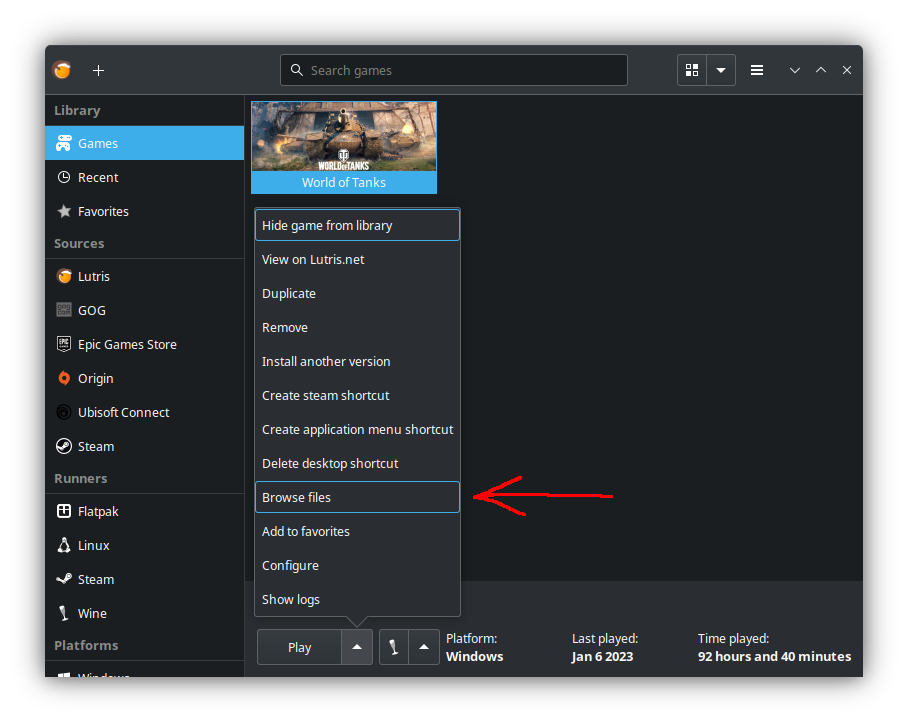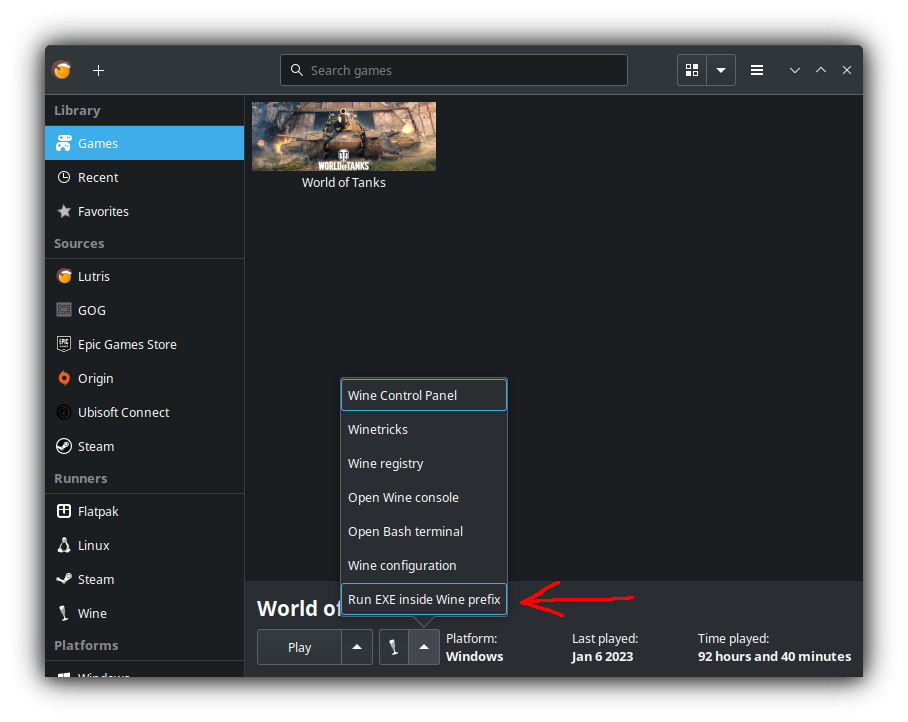Leaderboard
Popular Content
Showing content with the highest reputation since 04/02/22 in all areas
-
Files for World of Tanks 1.24.1.0 Aslain's WoT ModPack v1.24.1.0 #13 download link #1 (wgmods.net) download link #2 (mirror) .torrent SHA-256: f985e9af86482084393aa87090a9379a70871189c23bf84601f8d3fbc527d796 XVM with my config only download link You may use following tools to support modpack developement and efforts: or donate: Changelog12 points
-
Downloads for World of Warships 13.3.0 Aslain's WoWs ModPack v13.3.0 #10 main download link (.torrent) SHA-256: d8cb6d61edaeb8b2231e877c49c26e68e6092412a792ce2cdae77956d91d6f94 Installation: - select folder where is your WoWS installed - pick your mods and options, click next to finish - when you want to select different mods, launch the installer again Updating: - just download new modpack exe file, and re-install (never uninstall the modpack if you want to update it) Uninstalling: - use uninstalling feature from windows system - if you still cannot start your game, perform this action http://tinyurl.com/z23lxng You may use following tools to support me, posted them as requested by users: or PayPal: Changelog:11 points
-
Aslain.com is powered by ...support us today and get a professional Quality game server from BlackBoxServers.net Files for World of Tanks 1.19.1.0 Aslain's WoT ModPack v1.19.1.0 #15 download link #1 (wgmods.net) download link #2 (mirror) .torrent SHA-256: 153323b56f5e3144bc7178cfbe8b530dd7d613718cfc2cfe129580962262d65f XVM with my config only download link You may use following tools to support modpack developement and efforts: or donate: Changelog6 points
-
But I don't force anyone..... why do you say that? The update notice, is just notice man... Aren't you ashamed of writing posts like yours? Considering there is a real war and real innocent people are dying? I know you live in the other hemisphere of the world away from all of this and it's easier to ignore it, but man, rockets and bombs are falling 200km from where I live .... I will not tolerate such posts like yours again, so think twice before lecturing and yelling at me again!6 points
-
Some history: Carousel Filter is a copy of an earlier version of the Carousel Filter bar from Carousel Extended, further modified by Ollin. He was kind enough to maintain Carousel Extended for a period of time while I was away from modding. Then he developed his Ship Management mod and dropped Carousel Extended. When I resumed modding I resurrected Carousel Extended and my other mods that were not taken over by other modders. I did not update Carousel Extended for the 0.11.6.0 release that introduced eco-boosts and skin-only camos and dropped non-combat signals. I thought it was not needed anymore because of these changes in the client, just like mods Demount All, Stingy/Scrooge, signal profiles, camo management, etc. became obsolete. I was wrong. Having gotten some experience with the new features I could see where the pain points were and so I updated Carousel Extended for 0.11.7.0 to work with eco boosts and also added some new features.5 points
-
Aslain.com is powered by ...support us today and get a professional Quality game server from BlackBoxServers.net Downloads for World of Warships 0.12.0.0 Aslain's WoWs ModPack v12.0.0 #14 main download link (.torrent) SHA-256: 30070484c13838f447870e8b6b7fa981dbcc9acf103824a30276a9eba29ca803 Other downloads: Installation: - select folder where is your WoWS installed - pick your mods and options, click next to finish - when you want to select different mods, launch the installer again Uninstalling: - use uninstalling feature from windows system - if you still cannot start your game, perform this action http://tinyurl.com/z23lxng You may use following tools to support me, posted them as requested by users: or PayPal: Changelog:4 points
-
v.13.2.0 #00 (13-03-2024): - Initial compatibility with WoWs 13.2.0 [updated many various mods] - Added Detailed Damage Meter v2 (style by Ollin) - Removed until updated: Functioning MS22 Camo Replacements, Pingometer, Reload Timer4 points
-
You aren't forced to update to a newer modpack - except on game updates. You could just - I guess - not select the mod that does the replacement.. but some people might want that, which is why the mod was made.4 points
-
v1.16.0.0 #16 (07-04-2022): - added new mod: MoE: v6 (Changes the Soviet star to the Ukrainian coat of arms) [by Ghost of Kiev] [#1411] - added new mod: MoE: v7 (Changes the Soviet star to the Ukrainian flag) [by Ghost of Kiev] [#1412] - added new mod: Change the Soviet star to Ukrainian markings [by Ghost of Kiev] [#1414]4 points
-
v.13.1.0 #05 (12-02-2024): - re-added Functioning MS22 Camo Replacements - updated WoWS Paint [Control panel is now draggable. An issue with UI-scaling has been fixed] - updated the draggable mod - updated Carousel Extended3 points
-
v.13.1.0 #03 (10-02-2024): - added WoWS Paint (by TTaro) [This lets players draw things in the game. It can be used to explain something on stream] [mod #231] - updated clan icons v.13.1.0 #04 (11-02-2024): - updated Radar timer [now supports submarine locator] - fixed errors with drag-drop in: Regen Assistant, Build Viewer, Score timer, TTaro Mod Config, Battle Timer3 points
-
v.13.1.0 #02 (08-02-2024): - updated Ship Management - updated Server population - updated Resources - updated Pan-Asian Crew - updated National Flags - updated Equipment Tab Improvements - updated Crew Assign - updated All ships in vertical tech-tree by Ollin - re-added Carousel Filters - removed Disable Battle Chat [use the in-game option to disable chat]3 points
-
v.12.11.1 #00 (06-12-2023): - initial compatibility with WoWs 12.11.1 [fixed installation for WoWs] - updated Hide flags on ships3 points
-
v.12.10.0 #18 (29-11-2023): - added Team Panels by TTaro_ [mod #1] - updated configurator for mods by TTaro_3 points
-
v.12.10.0 #14 (20-11-2023): - re-added BattleType Button [fixed by TTaro_] - added Momizidani Tubaki's national flag3 points
-
v.12.10.0 #01 (08-11-2023): - fixed Numerical Capture Time on Objectives - fixed 2D Radio Position Finding - udpated Advanced Torpedo Marker - removed until it's updated: Ship Movement Indicator, Spotted Indicator - more updates/fixes to come...3 points
-
v.12.9.0 #03 (12-10-2023): - updated Regen Assistant - updated consumables by NineKunG_TH - re-added Advanced Battle Loading Screen [WG client version] - known issues: inability to click on the arrow buttons in the minimap by Battleframe - note: it's not final, there are still mods that need a fix (update)3 points
-
v1.22.0.0 #00 (06-09-2023): - initial compatibility with WoT 1.22.0.0 - updated XVM 10.7.0_0047 - updated the anti-mirror for non-contour icons - updated contour icons maintained by me in TIM, Jackhammer (by Patejl352) - updated Display the dmg indicator for 12 secs - updated Change client language - updated YasenKrasen Text extension - updated Personal Reserve & Garage Headers - updated engine_config.xml, main_sound_modes.xml [used in few mods] - updated Skins on destroyed vehicles - updated Minimap Requesting Fire Marker - updated No fog / Night Sky / Blue Sky / No Clouds - updated Battle Results Windows - updated Minimap images by Hawg - updated FPS Limiter by Poliroid - updated all mods by CHAMPi - updated Region changer ASIA - updated Alternative Vehicle Markers - updated FastestClassic+Gnomefather's Historical Realism Gun Sounds - updated Aiming timer - updated number of crosshairs - removed until they are updated: aim circles in many crosshairs, Advanced Tech-tree, Battle Hits Viewer, Minimalistic Garage, Premium Garages, Vehicle State, XVM Sight (I have greyed them out on the list) - more updates to come later today...3 points
-
Like the changelog mentions: - important info: the Side Panel mods, as well as combat mods that depend on the performance characteristics of ships (i.e. minimap AutoSpy or Battleframe, Info Panel Enemy, Lastomer etc.) will not return until the next version/patch of the game client 12.3.0.0 due to the lack of necessary data. - re-added previously removed Side Panels and minimap mods - but be warned, their functionality is slightly limited. Please don't report problems with that mods.3 points
-
Hello fellow Linux users.. I recently helped Aslain make the installer work more reliably on Linux and it should work now as well as on Windows. Some of you however have odd ways running the Aslains modpack installer, so I decided to write this short guide. This is how I recommend installing Aslains modpack for someone who uses Linux but might not be a guru. I assume that you have a normal Linux install (openSUSE, Mint, Arch, Ubuntu, Fedora or what ever distro you prefer) and that you have already Lutris and World of Tanks installed and have played World of Tanks and know that the game is working. As a general advice, while using Lutris/Wine running modinstallers or other exe-files, copy your windows-executable inside the games install-directory within drive_c and always in Lutris/Wine run it from the 😄 drive, not from Z: where your whole Linux-filesystem is exposed. I use the term file-manager, some call it file explorer or something else.. where you open directories and files. Please note that your window colors and style might differ from my screenshots - I prefer KDE and dark themes: - Download Aslains modpack like you would normally. I will refer to this file in this post as "Aslains_WoT_Modpack_Installer_<version>.exe". - In Lutris, select World of Tanks and below, next to "Play" from the up-arrow, pick "Browse Files" (not "Hide game from Library" - don't know why it remains highlighted in screenshot) - From the file-manager window that opened, browser to "drive_c" -> "Games". - Open a new file-manager window and browse to your Download directory where you downloaded Aslain's modpack. - Copy Aslains_WoT_Modpack_Installer_<version>.exe to "Games" directory in file-manager you opened via Lutris. - In Lutris, still with World of Tanks selected, click the small Wine-glass and from menu select "Run EXE inside Wine prefix" (do not pick "Wine Control Panel"): - Browse to where you just copied the installer, "drive_c" -> "Games", select the installer "Aslains_WoT_Modpack_Installer_<version>.exe", OK. - Installer starts, pick language. Installer should automatically detect install location (C:\Games\World_of_Tanks_EU for me at least) pick mods etc... Install. Finish (donate? 🙂 ). Start World of Tanks and enjoy. If mods or images are missing, in directory where Aslains logs are found _Aslains_movetree_command_*.log files last lines should be xcopy /y /s "version\*.*" "1.19.0.2" >nul 2>nul - if not, Wine was not detected correctly by installer (it looks for $WINE environment variable) and I would be very interested to see what the command "SET" outputs when ran from "Open Wine console" (small Wine-glass button/menu). Edit, might be easier to "Open Bash terminal" and copy&paste what command env | grep -i wine outputs. -angulion3 points
-
v1.18.0.0 #01 (31-08-2022): - updated contour icons: Panzerschiffer, Golkosh - updated tv.protanki.sights - updated Battle Hits Viewer - updated Final Shot (Last hits) - updated PMOD v1.60.1 - removed until it's fixed: 6th sense icons and extended display without XVM - known issues: AutoAim Indication+ has its indicator missing, freezing on exiting from battle is under investigation, it's unclear whether it's caused by mods or the game itself - attention: XVM OTM is currently not working, you will see the game default vehicle markers, even if you make selections in the XVM OTM branch3 points
-
https://forum.worldofwarships.asia/topic/56124-all-improved-battletimer/ Could you consider adding this mod to the modpack?3 points
-
Yup, you are right! What a glaring oversight. 😜 I'll add it to Carousel Extended when 0.11.6.0 comes out. No point in making changes before WG splits in-battle benefits from camos, retires all economic and special signals and shares how they decided to represent the benefits, the purely cosmetic camos and the remaining signals in the client. AND let me ask all of you to think of ways we could show our appreciation for the countless hours of hard work from two distinguished modders, who made tools that enabled the players to navigate the unmitigated camo mess WG finally decided to sort out. Message them to show your gratitude. Their mods, that they spent a considerable portion of their allotted life time on Earth creating and maintaining, will be dead. Gone. Forgotten. They will get no thanks, no acknowledgement, no nothing from WG. So they should get those from us: Captain Crooked - Camoufage Manager Max Smirnov - mxCamo Thank you!! 👏3 points
-
Hey there, I am the developer of Outlining Colors 🙂 Strangely, I don't see any outliningColors folder in mods/configs/ By the way, all dependencies that my mod requires should be installed by most modpacks, inlcuding Aslain's for sure. Just to clarify that what dependencies I use: poliroid.modslistapi and izeberg.modsettingsapi. Those you mentioned (rajcel.core, rajcel.changeSilhouetteColors are from the same awesome RaJCeL's mod. Can you send screenshot of mod configurator (yes, that window that gives ability to configure mods) and check if the config itself present in mods/configs/outliningColors/config.json and send it also? Also, thanks for using mod 🙂 It gives a lot of motivation to do more.3 points
-
v.13.3.0 #03 (12-04-2024): - Re-added Functioning MS22 Camo Replacements - Updated mods specific to the CN client - Updated Old school interface icons - Updated Reload Timer [fixed consumable button tooltips and adjusted to 13.3]2 points
-
I got sick and had a cough that didn't get better for a week. It’s strange, I have always been in good health and have not been infected with COVID-19 so far. I made an appointment with my GP on Friday. I hope the doctor in the UK can help me. I only updated a little bit this time, I'm very sorry. Remake: Tier 9 Jean Bart black Tier 8 Picardie modify:Tier 10 San Martin2 points
-
v.13.1.0 #10 (21-02-2024): - Updated Team Panels BADoBEST's style [added ship mounted submarine locator consumable support; by Capt_Oveur] - Updated Enemy Ship Info Panel by AutoSpy [S/A] - Updated Minimap by AutoSpy [S/A] - Updated clan icons2 points
-
v.12.11.1 #02 (07-12-2023): - updated Dasha in the Navy - updated Old school interface icons - updated minimap by BattleFrame [fix for WG client] - re-added Functioning MS22 Camo Replacements2 points
-
v.12.10.0 #17 (27-11-2023): - updated Banner switcher / Campaigns in port / Lootbox collecting & opening - updated News marker remover by Ollin2 points
-
v.12.10.0 #06 (10-11-2023): - updated Team Panels: AutoSpy - updated contour icons: Hualala, Aslain - updated some other mods specific to the CN client - udpated "Old school" interface icons - updated Functioning MS22 Camo Replacements - updated Historical unique commanders - updated All ships in vertical tech-tree by Ollin - re-added Torpedoes detection Indicator - disabled Lastomer and Tech-Tree DragonTM if the Wargaming client detected2 points
-
v.12.9.0 #10 (16-10-2023): - updated contour icons: Hualala, Aslain [added I-54 icon] - updated Intuitions [Fixed an error when playing as a training room observer] - updated Set WoWS Priority to High [no longer requires the execution of separate .bat file and clicking on desktop shortcuts.]2 points
-
New modpack released, should be ok there.2 points
-
2 points
-
v.12.7.0 #15 (07-09-2023): - updated Chilled Special Camos - updated Session Stats v1 [Damage by deep water torps is counted] - added Set WoWS Priority to Higher [mod #790]2 points
-
v.12.7.0 #12 (28-08-2023): - fixed Team Panels BADoBEST's style , and BADoBEST's style+ [Fixed the bug that did not let players see the ship equipment data if they chose to hide it in previous mod version] - updated Ribbons v2 (by NineKunG_TH)2 points
-
Change Log 30/07/23: Added: Somme, Defence, Van Speijk, Piemonte, Elli, Karl XIV Johan, and Maine Updated Hindenburg, Felix Schultz, Flandre, Kearsarge2 points
-
Hi @OldAndSlow51, Here it is. AutoSpy Adjustable Markers v1 High Visibility with Customizable Colors for 12.6.X I picked the following colors: off-white for player name, highlighter-blue for HP and highlighter-yellow for distance. Used the default colors for the rest. I even spelled color the Arlington way. You can choose your own colors. Cheers! !as_ship_marker.unbound2 points
-
2 points
-
2 points
-
v1.19.0.1 #03 (02-12-2022): - updated Garage Mastery - updated Random tank selection - updated Aiming timer - updated Repairs by Protanki - updated Unique 3D Styles - updated In Battle WN8/EFF Calculator by ProTanki - updated Real time achievement notification (RTAN) v1 - updated Danger Lights - updated Gun Marks Calculator protanki - updated Final Shot (Last hits) - updated Armor Inspector by ProTanki - updated Battle Equipment - updated Outlining Colors by Kurzdor - updated Discord Rich Presence Support - updated Serial Number Changer by Kurzdor - updated Vehicle State2 points
-
I really don't like the positioning of the economic boosts. It's very hidden, can be closed AND WG enabled them by default, making it 100% certain you will waste at least some flags... 2 things would be very useful: 1. Option to remove ALL boosts from ALL ships at once (similar to the remove all camo mod we had...) 2. Put the Boosts very prominent (and clickable) right in the middle of the screen, right over the ship in port. Make it so you can switch between the normal view and the HUGE view and so it remembers which view was selected... So you can enjoy the ship if you want, but if you want to game you have only the relevant info and don't need to look at the ship. Thank you very much for the hard work, best Mod-Pack for WOWS!!! ❤️2 points
-
I discontinued my Demount All mod because IMHO it is not needed anymore. It made sense when you had tons of signals and camos mounted on lots of ships. When you ran out of a camo or a signal you needed, you had to buy new ones because there was no easy way to find and demount the already mounted signals and camos. Starting with 0.11.6.0 when you 'mount' a signal it does not get mounted. Same with the eco boosts. If you have only one eco boost, you can mount it on hundreds of ships and you will still have it, until you take one of those ships into battle. The new 'mount' is actually a standing order with the meaning: "WHEN this ship enters a battle, take this eco boost (or signal) from inventory, mount it and consume it" For the players this mechanism is way better than the previous one: all your eco boosts and signals stay in your inventory until you use them in battle. The issue that remains is the UI: if you are in Port, you cannot tell which, if any, eco boosts and/or signals are going to be mounted. You have to open the eco boost dropdown in the ship panel to see a summary of your eco boosts that gonna be mounted, and only from there can you open the Eco Boost Screen to mount/demount them. Similarly, you have to open the Equipment tab(!?) to see which signals are going to be mounted and only there can you mount or demount them. Had you been using Aslain's Version Checker, you would have known that I updated another mod of mine, Carousel Extended, to work with the new eco boosts. Among other things it shows your eco boosts and signals and allows you to mount/demount them right in Port. Try it, I think it solves this problem with the UI and doing so it makes Demount All unnecessary for sure. Cheers! p.s. You can drag the Ship Config part of Carousel Extended to the middle of your screen if you really wanted to, but it fits right above the ship carousel, under the ship.2 points
-
- removed until it's fixed: Crew Skill Informer [use Rajce's In Battle Statistics with crew skill enabled] Open Aslains folder in your World of Tanks folder. There you'll find "Components List.txt" You can search in that, and the position will match the modpack list.2 points
-
v1.18.0.0 #00 (31-08-2022): - initial compatibility with WoT 1.18.0.0 [expect more updates and fixes] - updated XVM 10.0.0_7 - updated Speed scroll in service channel - updated all contour icons maintained by me in TIM, Jackhammer (by Patejl352) - updated Change client language - updated YasenKrasen Text extension - updated the anti-mirror for non-contour icons - updated Skins on destroyed vehicles - updated engine_config.xml [used in few sound mods] - updated Type 59 Gold Skin Remover - updated Battle Assistant for SPG - updated Replays Manager - updated Battle Hits Viewer - updated Radio NETradioWOT - updated izeberg.modsettingsapi v1.5.4 [files for mods with the garage menu] - updated Minimap images by Hawg - updated WoT Config Tuner - updated Armor Inspector by wotinspector - updated Battle Results window: Anime, Frost, Sexy, Ragnarocek, Pin Up, Beach Party, Bayraktar - updated No fog / Night Sky - updated Consumable Panel - updated Minimap markers: Enlarged location icons, Requesting Fire Marker on the minimap - updated flag mods - updated PMOD [server crosshair section has been changed, select your color again] - updated Expected Vehicle Values - updated Little Helper Collection - updated Sixth Sense Timer - updated Player Panel Pro - updated Safe Shot Pro - updated Change client language - updated tv.protanki.sights.wotmod - updated DamageLog Gambiter script - updated Gun Marks Calculator lebwa - updated OpenModsCore.wotmod [used in PY mods] - updated Camouflage colored icons on carousel and tech-tree by TPblHbl4_78 - updated Safe Shot by wgmods - updated Gun Constraints (gun traverse angle markers) - updated Info Panel Izeberg - updated WoT Tweaker Plus - updated Armor Inspector by ProTanki - updated Garage Mastery - updated Gun Marks Calculator protanki - updated RTAN v1 (Protanki) - updated Alternative Vehicle Markers (OTM without XVM) - updated Dispersion Indicator [returned to old version] - updated Average Damage Log - updated Arty Log - updated Crew Auto-return: OldSkool - updated Battle Equipment - updated Outlining Colors by Kurzdor - updated Discord Rich Presence Support - updated Serial Number Changer by Kurzdor - updated Vehicle State - updated Display the dmg indicator for 12 secs - updated XVM Sight - updated SpotMessenger: OldSkool - updated Minimap Spam Protector - updated Arty Impact Radius - updated Auto Ignore Pro - updated Crew Control Center - updated Custom Outline Colors by Champi - updated Serial Number Pro - updated Tank Rating Colors - updated Repairs by Protanki - updated Unique 3D Styles - updated Random tank selection - updated Danger Lights - updated In Battle WN8/EFF Calculator by ProTanki - removed until it's fixed: ServerMarker by Awfultanker, Extended Auto-aim marker, Modpack button in the garage, eceived Damage Announcer by Elkano, SpotMessenger: Chirimen, Aiming Angles, Garage Manager 'HangMan' - known issues: AutoAim Indication+ has its indicator missing - attention: XVM OTM is currently not working, you will see the game default vehicle markers, even if you make selections in the XVM OTM branch2 points
-
v.11.5.0 #13 (07-07-2022): - updated Azur Lane Preview (Waifu) - added new options: Ribbons appearing - hide, sub-ribbons: hide / Ribbons: transparent, sub-ribbons: hide [mod #422]2 points
-
I will add screenshots for preview in future, when I find out what is what,, in major cases it's clear, but then we have this section with counters, and it's very confusing I know.2 points
-
I also don't know what all of that remove things are, there are no description to most of them, the author didn't provide them.2 points
-
And now you are being sarcastic 😉 Answering your question: I have no clue how to make such thing, it would also require to make a totally new installer, most likely a custom one like WG did, but hey, they have like an army of devs who could help with that, and I'm just one person. So...2 points
-
v3.7.13 (29-07-2014): - fixed downloading & installing of lgfrbcsgo's Improved Lighting Mod v1.3 - fixed config not loading when trying to install hp bars on players panel with default icons selected - added missing fonts to the installer - updated Permanent Channels v1.3.0 by Pleiadi - updated Team HP Pool Bar v91b by Locastan2 points
-
v3.7.12 (25-07-2014): - updated Gnome's gun sounds v1.9421 (DLC)2 points