-
Posts
16 -
Joined
-
Last visited
-
Insurrectional_Leftist changed their profile photo
-
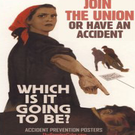
Having installation problems
Insurrectional_Leftist replied to Insurrectional_Leftist's topic in General Discussion
Oh, it appears to be working now, All the way over here to the NA. Thanks Guys .. ! -
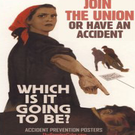
Having installation problems
Insurrectional_Leftist replied to Insurrectional_Leftist's topic in General Discussion
Oh, thank you... I'm sorry, I did not catch that. -
When I try to download pack, this is what occurs [ see attachment image screen shot ]. Even when hit retry, it keep's stalling at that point etc. And that message pops up that you see. I have tried down loading now a few times. Not sure what it is?
-
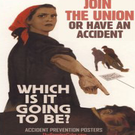
Damage log positions / over stock counter?
Insurrectional_Leftist replied to Dooga's topic in General Discussion
Thank You.... -
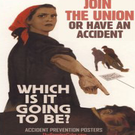
Damage log positions / over stock counter?
Insurrectional_Leftist replied to Dooga's topic in General Discussion
hey, I am trying to update for the US/NA for the modpack. I noticed that the no#3 is lined out which one am I to use for my server ? Or is there one not currently available ? -
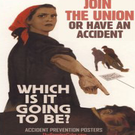
Auto Aim time mod
Insurrectional_Leftist replied to Insurrectional_Leftist's topic in Issues & bug reporting
Thank you... -
Was wondering if that is installed in the current mod pack? I can't seem to find it on the mod tree installation selection check box? Is it currently removed, for now? Or am I over looking it? I can't seem to find it? Thanks Guys.
-
Maybe this is old news, but people are telling us that the Safe Shot Mod is Illegal to use. Is this true or not? Please clarify for the NA forum and here on the NA. See Link Below: http://forum.worldoftanks.com/index.php?/topic/528653-intentional-victims/page__p__10711111#entry10711111 Discussion here above ^ What is the answer to this question? And am I legal to use it? Apparently, others say I should not. What is the verdict? Thank You.
-
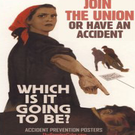
Screen View Load Lock up
Insurrectional_Leftist replied to Insurrectional_Leftist's topic in Issues & bug reporting
I don't see where it says unblock at? I see the run as administrator allright., but not the Unblock? I cannot find that? I ran the updated version of the mod pack... still the same problem. I removed the Norton Antivirus I had in the computer completely from the computer. Cleaned it out, and I am not just using the basic windows defender for basic testing purposes. Trying to eliminate even the anti virus, and I am making sure the game client is open to the fire wall as well. But using the client tool provided in the settings. It says its added to the firewall. How can I verify the mod pack is indeed getting through the fire wall etc.? All WG keeps wanting is a vanilla client cleaned out, with me deleting the python log for them, etc. They seem rather deaf, an not able to hear too well, when your are trouble shooting issues like this. If it wasn't for all the frustration they cause the player base I would make a comic strip about their antics. Then again, maybe someone still should? -
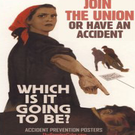
Screen View Load Lock up
Insurrectional_Leftist replied to Insurrectional_Leftist's topic in Issues & bug reporting
Yes, guys you are so completely right. They benefit totally from the work, of the mod community here and by allowing the mods to be in he game. In some many different ways and benefits to the game. Many of their idea's and newer changes implemented have come from he work of these communities for what players want, because of this. But, if something does not work right, because of the patch changes updates, etc... They first thing they do is take "no responsibility and run from not helping, or the easy way out like this". It's very condusive to working together with their mod communities. They offer the open mod folder to everyone, and encourage the usage of it. They get free usage without having to pay anything that I am aware of? (if I am wrong about someone please correct me.) I will try the things above you have recommended to see what I can get working on this. -
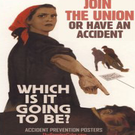
Screen View Load Lock up
Insurrectional_Leftist replied to Insurrectional_Leftist's topic in Issues & bug reporting
WGNA support came back with this for me to perform after running their check tools. Thank you for your reply, and continued patience. While reviewing your logs we noticed that you are using mods. While mods are allowed (even the ones that seemingly do not provide much of an advantage, or change), we do not officially support them as they are third party programs. You are welcome to use them, however, it is possible that they may be the cause of visual errors, extended load times, high ping, UI issues, game crashes, and other unwanted errors with your game client. If you do find out that the skins or mods you have installed are causing the issue, after removing them we recommend contacting the mod/skin developer to see if they have any updated versions that are compatible with, or optimized for the current version of World of Tanks. Please note that a fresh clean installation of your game client may be warranted due to mods leaving behind residual files even after using their uninstaller that can make the game client unstable. Please keep in mind that we are not responsible for issues caused to the client should you decide to use third party modifications. We would like you to uninstall and delete/move any mods at this time so that we are working with a clean client until we have completely addressed the problems you are experiencing. After removing the mods, if you experience any further issues please perform the following: Delete your existing python.log file from your game directory (C:\Games\World_Of_Tanks). Continue to play as normal until you experience the issue again. Close the game and then send us the newly generated python.log from the game directory. Best Regards, Ash Williams I have simply already tried quickly removing the skins mod myself by just removing the Gohu SD skin mod already. When I did so, I played 12 battles with the mod pack (without the skin mods and then the game crashed again at the load in at the battle start again). I am now cleaning out the entire client, and will reload the mod pack all over again, and will reinstall again. If it crashes again we will know that it is NOT the SKINS that are causing the crash. Would I be correct in that assumption? I also don't see how that clears WG on the issue even if they games does not crash on running 100% Vanilla either on the lag, freezes, low fps, and loading issues, which everyone on the NA are experiencing and complaining about ?? Do you agree? This has costed me much frustration and play time as well as premium time. I don't feel Wargaming can simply write all these problems off to mods? Can you help suggest anything else? -
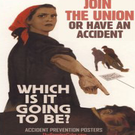
Screen View Load Lock up
Insurrectional_Leftist replied to Insurrectional_Leftist's topic in Issues & bug reporting
_Aslain_logs.zip python.log I removed the mods you mentioned. But, the same problem still occurred once again after about 3 battles. Screen shot above once again of all you will see when you enter battle. I have again included the files also. Which mod do you recommend best to eliminate next? Or does it matter which one's in particular to start eliminating one by one? Apparently WGNA must be on a long vacation? Some others are becoming anxious and frustrated that their tickets are also not being answered as well. -
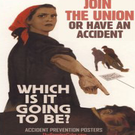
Screen View Load Lock up
Insurrectional_Leftist replied to Insurrectional_Leftist's topic in Issues & bug reporting
I was unable to get the Python.log to attach to the file here for some odd reason? (not sure why?) However, yes that was the Python that I pasted in long forum. I really didn't mean to do that. It was a last resort. If I run it in Safe Mod, or plain Vanilla without mods, it will not do that very bad "symptom". I will still have bad lag and ping even still during this 9.17 patch still even without mods. I will do exactly what you are saying to do: 1.) remove the No Fog + Max Far Plane by AtotIK, Tweaker, PMOD. And start there. And resume and see what happens. I will still wait on WG support to see if they can also provide any assistance as well. Still no reply yet from them. I will work on this tomorrow in the day time. thank for getting back Aslain. -
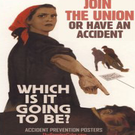
Screen View Load Lock up
Insurrectional_Leftist replied to Insurrectional_Leftist's topic in Issues & bug reporting
If I am over looking where the Python.log is at please point out where it is please so that I may comply with the requirement to provide the appropriate information. I would be glad to look if someone can point this out for me. again I wanted to point out that those screen shots in battle are STATIC views you will see the entire battle 100% of the time. That is the view you will see the entire battle. It will be he only thing you will see during battle the entire match. -
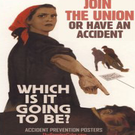
Screen View Load Lock up
Insurrectional_Leftist replied to Insurrectional_Leftist's topic in Issues & bug reporting
_Aslain_logs.zip The Python.Log file is no where to be found in the file at all? I cannot find it anywhere? There is only a phython log only in there which I have pasted above in long forum (above). That is all there is. It simply is not there? I can try and show you with a screen shot below. Just a moment and I will try and give you a screen shot of what I see. Also, I ran in safe mode, and with a clean vanilla version. I could not get to happen up above. As you can see up above, this is what happens ^^^ This is all you will see all battle!! You can only see yourself move on the mini map, and dodge enemies only. Until your tank turns over on a rock or something, then the enemies begin to shoot your tank. It take's about 3-5 battles before it builds up to this happening etc. Then you have to shut the game down. I updated the drivers, and all my drivers, and cleaned the entire computer etc. I have also placed a ticket to WGNA office, but apparently they are not back from Russia, or from vacation from over there yet. I have even been calling my Internet provider to on the issue. And my hardware has been checked with my tech. as well. I have run all kinds of cleaners also. And removed any unnecessary programs.


