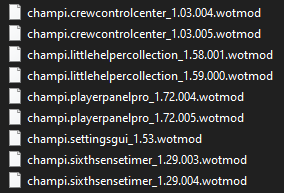zavar
Regular Member-
Posts
102 -
Joined
-
Last visited
-
Days Won
1
Everything posted by zavar
-
Loss of turret control in last game update and new modpack
zavar replied to DankoSlovak's topic in Issues & bug reporting
Do you have server reticle enabled? If so, some of those mods don't work well with it, try disabling server reticle in the client and see if it helps. -
I just installed the latest modpak, 1.21.0.0_05 and noticed that there are multiple versions of some mods showing up in the WOT\mods\1.21.0.0 folder. I don't believe this was happening with prior versions (but I don't recall checking). Screenshot and log files attached. Aslains_WoT_Logs.zip
-
Hi Aslain, Would it be possible to add these non-XVM markers to your mod pack? https://wotsite.net/mody-dlya-world-of-tanks/5427-mod-bvm-battlevehiclemarkers-dlya-world-of-tanks.html I've tweaked the configuration file a little further to enlarge the fonts (vanilla OTM is on the small side for my old eyes). A copy of my modified config is attached if you are interested in using it. Thank You, Zavar advancedVehicleMarkers.json
-
Hi Aslain - I sent you a DM
-
This is already possible with XVM as it is now (even if you are anonymized). Just need to add the below definition to the playerspanel.xc file (in the def: section) "BotMarker": { "enabled": true, "bindToIcon": false, "x": -1, "y": 0, "textFormat": { "font": "xvm", "color": "#DCDCDC", "bold": "false", "size": 20, "align": "left" }, "format": "<font alpha='{{alive?#FF|#80}}'>{{name={{py:replace('{{name}}', ':', '')}}?|r}}</font>" }, Then add this to the extraFieldsLeft and extraFieldsRight sections in the individual players panel configuration files (i.e. short, medium, medium 2, large) ${"../playersPanel.xc": "def.BotMarker"}, Hope this helps.
-
I haven't had it happen for a couple of days. I don't have either of those mods installed.
-
Same here... it's happened off and on for me for quite awhile. I've never been able to figure out what is causing it.
-
Hi Aslain, Just wondering if you could please add set of Oldskul crosshairs to the modpack? I found it at https://wotsite.net/pritsely/12505-krutoj-nabor-pritselov-oldskul-dlya-world-of-tanks.html. There are two versions of the set, a green and a white. I'm specifically interested in the green on, but wouldn't complain if you added both! ;) I alternatively, I have a modification of the green crosshair that shows your tanks remaining HP instead of % HP, which I would be more than willing to send over. I also have a modified crosshair controls with some clearer simple sights (at least to me and my old eyes). Thank You, Zavar
-
@Axquirix Are you looking for a different Aim Circle with the penetration indicator colors? I can do one up if Aslain want's to include it. For the magenta/yellow/cyan I'm assuming you want these to represent no pen/chance of pen/pen?
-
get stuck in battle UI when returned to garage
zavar replied to jielong's topic in Issues & bug reporting
It may not be the safeshot mod. I get this happening infrequently and I'm not running safeshot. -
Ok. Thanks Aslain!
-
Hi Aslain, I'm wondering if you could add the option to hide the Referral Program button. I believe this is available through XVM in the hanger.xc config -> "showReferralButton": false. Thank You for all of your hard work!!! Zavar
-
I believe it is.
-
Hi Aslain, Could you please add the green version of the OldSkool Combo site, it includes versions of Jimbo v3, Taipan 2, Jov and Hyperon sights (all selectable from within the site menu). Link for the site is here Крутой набор прицелов Oldskul для World of Tanks 1.10.1.4 (wotsite.net). Thank You, Zavar
-
Aslain's Modpack v1.10.1.1 #20 - Installer Error
zavar replied to zavar's topic in Issues & bug reporting
Works great. Thanks for the super quick fix! -
I'm getting this error message pop-up when loading the installer. Anyone seeing this? Any ideas? Aslains_WoT_Logs.zip
-
Hi Aslain, With the last update (1.10.0.4 #13) for the personal reserves, it is now showing both the custom and standard in-game reserve time. I believe the boosters.xc config file changed and the "hideActiveBooster" is now set as "false" instead of "true". This was set to "true" in previous versions. Just wanted to bring this up, it only causes an aesthetic issue. Thank You.
-
Are people using this mod? Are you seeing the items showing up on the mini-map? I don't seem to see anything.
-
-
The Total HP Bars (at the top of the battle interface) from the XVM options are very messed up with the latest XVM Nightly Build (8.5.2_0007). Mine look like this now: It looks like the XVM team changed something with one of the python macros, total_hp.py. Using the total_hp.py from nightly 8.5.2_0005 and everything looks normal. I would assume that this affects all of the XVM based Total HP Bars, but I haven't checked to confirm.
-
I played about 12 games with combo Aslain's install and the latest XVM nightly build (8.4.1_0015 at the moment), seems to be working ok for me at the moment. Latest XVM nighlty build can be downloaded from https://nightly.modxvm.com/. I merged the xvm_latest.zip into my current 1.8.0.2 #3 Aslains install as per below: Goto your World_of_Tanks installation folder. In your mods\ folder rename the 1.8.0.2 folder to 1.9.0.0. In the mods\ folder delete the temp folder Extract the contents of the xvm_latest.zip mods\1.9.0.0 Common Test folder to your mods\1.9.0.0 folder, say yes to over-write files if prompted. In your res_mods\ folder rename the 1.8.0.2 folder to 1.9.0.0. Extract the contents of the xvm_latest.zip res_mods\1.9.0.0 Common Test folder to your res_mods\1.9.0.0 folder. Say yes to over-write files if prompted. Extract the contents of the xvm_latest.zip res_mods\mods folder to your res_mods\mods folder. Say yes to over-write files if prompted. Extract the contacts of the xvm_latest.zip res_mods\configs\xvm\py_macro folder to your res_mods\configs\xvm\py_macro folder. Say yes to over-write files if prompted. Hope this helps folks until Aslain has what he needs to update.
-
I don't know what options you are currently using for your OTM, but here are some of the changes that I made for the Playernames showing up differently in different battle types. A couple of things to note first: {{name}} - Shows the playername only {{nick}} - Shows the playername + [CLAN] So my config has: markersAliveNormal.xc, in the playerName section: "format": "<font size='{{battletype=epic_battle?0|{{battletype?15|{{squad?15|0}}}}}}'>{{name}}</font>" - this config shows the playername if I'm in a clan/tournament type battle and the playername for my platoonmates. - this sets a font size of 0 (so that nothing is shown) for Grand Battles (epic_battle). Otherwise if the battletype is not blank in the texts.rc (I've attached mine for reference which has it none-blank for effectively Clan or Tournament type activities) it sets the font size to 15. For any battletype if I'm platooned, it also shows the playername. Any battletype that shows as blank ("") in the texts.rc file is set to a font size of 0. markersAliveExtended.xc, in the playername section: "format": "{{battletype=epic_battle?{{nick}}|{{battletype?{{name}}|{{squad?{{name}}|{{nick}}}}}}}}" - this config, when the alt key is pressed, shows the playername (name only) in clan/tournament type battles & platoonmates, in all other battles it shows (name + clan) For markersDeadNormal.xc I don't show any playernames, and in markersDeadExtended.xc I use the same config as shown above for markersAliveExtended.xc. I've zipped up my OTM related config (which includes additional configuration beyond the above) in the attached file if you'd like to check it out. The config is based on Aslains config, but is relatively simple compared to running Aslain's full blown OTM. This can be unzipped and placed right in the res_mods\configs\xvm\Aslain folder. Hope this helps. Zavar_OTM.zip
-
You can do this within the XVM OTM markers, by manually configuring the config files. For example I configured my markers so that the playerName shows over the tanks in normal view when it's a platoon mate or if it's a Clan Battle (skirmish, advance or global map). Otherwise the playername only shows up when I use the ALT key.
-
Apparently the XVM Dev team is now testing disabling XVM stats if you have the anonymizer enabled. From the KoreanRandom site, XVM Dev Quote