-
Posts
32 -
Joined
-
Last visited
Everything posted by WileECoyote_PhD
-
Updated for WoT 1.6.1.3
-
Updated for 1.6.1.3
-
Hi, please add my Acme Tank Icons, ready to go for 1.6.1.3 A full description is in my "Fan Zone" post: Thanks!
-
Updated for 1.6.1.2
-
Updated, new & improved etc! for 1.6.1.1 (really, improved since last version posted here)
-
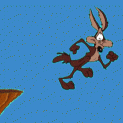
Can't login stucked at "update garage"
WileECoyote_PhD replied to Qwerkus's topic in Issues & bug reporting
Thanks for trouble-shooting that, everyone. I had the same problem, came here for an answer, and got one. I disabled that clan logo feature and it works. -
Updated for 1.1.0.1
-
Updated for 1.1.0
-
Updated for 1.0.2.4
-
Updated for 1.0.2.3
-
Updated for 1.0.2.2
-
Updated for 1.0.2.1
-
Updated for 1.0.2.0
-
Updated for 1.0.1.1
-
Updated for 1.0.1.0
-
Updated for 1.0.0.3
-
Could you include the Acme Tank Icons in your future modpacks? They're WoT-approved https://wgmods.net/1030/ and here in your Fan Zone Let me know if you want them packaged differently for ease of inclusion. Thanks!
-
Updated for 1.0.0
-
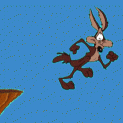
tank contour icon with class and country
WileECoyote_PhD replied to obiwan31's topic in Request a mod
Thanks for the link, Aslain. It now points to build 137, which worked for me in all respects. -
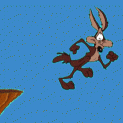
tank contour icon with class and country
WileECoyote_PhD replied to obiwan31's topic in Request a mod
Is a Tank Icon Maker for WoT 1.0 available? Who is maintaining it these days? Thanks for any info. EDIT: OK, I understand now. The link above (Feb. 27, 2017) is being updated with new versions. Build b134 is able to read the 1.0 data. -
0.9.22.0.1 Updated (fixed) to include WZ111 Alpine Tiger
-
Updated for 0.9.22.0.1
-
These contour and 3D icons and Battle and Vehicle Marker Atlases are tuned to the info I want to see at a glance: basic class, tier, nationality, and name, and reminder marks for potential auto-loaders, wheeled tanks, and turreted TDs and SPGs. Perhaps you'll find them useful too. Ready for 1.6.1.3 Sample (Vehicle/battle atlas contour friend and opponent, 3D): Samples, readme, and compressed res_mods directory available to download now here: https://www.dropbox.com/sh/fi1t1sputt7l2yb/AAApyv0BsewKGv-2VG_-5jGka?dl=0 or when it gets approved by WGMods.net at: https://wgmods.net/1030/ Acme Tank Icons for World of Tanks version 1.6.1.3 These icons were created using TankIconMaker v059-b183 by AstaRom derived from http://roman.st/TankIconMaker?lang=en To install, copy the res_mods directory to your World of Tanks directory, typically C:\Games\World_of_Tanks The tank types are color-coded: LT: Green MT: Olive HT: Red TD: Blue SPG: Purple Tier and national symbol are shown on each icon. The Chinese symbol (red star with thin yellow boundary) is replaced by a yellow star for better contrast. For premium tanks the Tier number is colored gold (yellow) For special tanks the Tier number is colored red On the BattleAtlas and vehicleMarkerAtlas: Tanks with an auto-loader at some level have a black asterisk Tanks with an auto-loader as the top gun also have a blue asterisk TDs and SPGs with turrets have a yellow asterisk LTs with wheels have an orange asterisk 3D icons are used in the tech tree and in the post-battle screens. Contour icons are used at the pre-battle screen and the in-battle screen. BattleAtlas and vehicleMarkerAtlas are contour with tank names BattleAtlasEnemy and vehicleMarkerAtlasEnemy face left (Aslain uses) In some screens WoT code writes additional information: tank name and tier XVM is not required (but won't cause problems). You can reach me on the forum: WileECoyote_PhD gl hf
-
Best wishes, Aslain!
-
Hi, Assuming that these screenshots are after you've died, as you go from teammate to teammate watching what they're doing, it's a known problem without a known solution. If it's anything else, you need to include the zipped logs as described in post #2, "How to report a bug or issue".


