-
Posts
77 -
Joined
-
Last visited
Everything posted by MaddTrker
-
Hey Aslain, I finally had a chance to replace the file you gave me, but now it is showing a 0 false on a lot of the other ships along with the RN submarine Sturdy. I have included a ss of what it is showing. Sorry it took so long to replace the file.
-
Afternoon Aslain, Sorry I didn't see this reply until now. Ok, how to I replace the file? If you can type out the short steps I should be able to follow along. I'm descent with stuff like this.
-
ok, cool.
-
Good afternoon Aslain, I believe this is a bug, but not sure. When I look at the xp to next ship the VIII RN Submarine isn't showing anything but my RN BB Duncan is showing 10,303 xp to next ship.
-
ok, I appreciate it, but if I may ask why is it dead? I understand that you aren't able to do anything to fix it, but I am just curious why it's dead?
-
I apologize for not responding to a message I sent you in the general chat back on the 5th. SO there was an American and Japanese shell mod awhile back. When you looked at the image description it was normal shells. What I remember was American shells were something like MK 19 AP and MK23 HE, (not the correct nomenclature for shells). The Japanese were kind of similar . Is there a chance these are coming back, if not, it is ok. Please let me know. Thank you for the work you put in for these mods. MaddTrker
-
ok, ty Aslain.
-
When I log into game my carousel is not displaying at all and I can't log out of game normally because of something blocking the settings button. Aslains_WoWs_Logs.zip
-
yes I know that, but I like a lot of players in WOWs have a lot of camos that you can't sell so I am using them up to get rid of them and I liked the slide button that used to be in the game b4 the camouflage rework catastrophe. It was just a though because I liked the feature.
-
well in previous updates b4 the the economic bonuses were removed from the camouflages there was a button at the bottom of the camo section that you could turn on or off to keep a camo applied or after the battle was over it would demount the camo automatically if the slider was turned off. I don't want to have to keep mounting and demounting camos after each battle.
-
Good morning. I would like to see if it is possible to bring back or add an automatic camouflage remover. Prior to the economic bonuses being removed from the camouflages you could click a button that would essentially remove the camouflage from your ship after the battle if you didn't want to keep it on the ship so long as you had enough camouflages to leave one mounted on the ship. If there is something like this built into another mod please let me know so I can add it to my mods. Thank you for all you modders do. @Capt_Oveur
-
ok, deleting the IPS lines brought the info Panel back on the screen and I was able to move it where I wanted it. Thank you for the help Capt_Oveur.
-
ok, thank you for the information, I will try this in a few minutes.
-
ok, I understand how some of this works, but I am not very good at doing coding work and sometimes wish I could get someone to teach me how mods like this and others work because I would help update stuff like this in my spare time if the original person quit or whatever, but I am unable to find anyone to teach me how to do mods like this. I have included a SS of my settings tab in-game.
-
Good afternoon, I am sending you this email because I seem to be having an issue seeing the Info Panel self Mod on the screen when I'm playing in battles. I don't know if the mod is just so far off screen based on the fact that I use a higher definition TV screen to play on. I have included the logs with this email. Please let me know how to fix it or if you need more information, I'll do what I can to help. Aslains_WoWs_Logs.zip
-
ok, I really wasn't wanting all the extra stuff for the side panels. I like the Panzerschiffer icons I currently have. So I would assume there is no other way to move the panels without someone modding them for me? I do have a basic understanding of how to move icon around on a screen, though it doesn't mean that I know how to work with these game files to move the player panels. I just don't know where to find the files or if I have the correct software to open the file type to be able to change the player panel coordinates.
-
ok, when I follow the steps to move the player panels, I don't have any files in the res_mod folder except a readme file that says to use that folder for custom mods. I currently use the small ribbons, and move to center mod. I also use Panzerschiffer contour icons. So I would like to just move the player panels up some from where they are currently at now if possible.
-
So I would like to see if anyone can explain to me what folder the player panels are in so that I might be able to move them up on my screen a little higher then where they are currently sitting at when I play on my laptop? There is a little bit of room at the top of my screen that I can move the player panels towards the top of the screen, but I'm not sure where to find the player panel coordinates at in order to move them up. Thank you for any help with this matter. MaddTrker
-
yeah, I have tried setting the UI scale higher, but I don't think I had it at the maximum setting when I switched back to my laptop from the 4k display. Maybe I'll try that one if it does this again. For now I used option 2 and deleted the entire preference.xml file and started over again. Thank you again for all of your help with this issue. Now I'll know what to do if this happens again. Thank you.
-
Thank you for your help Capt_Oveur. Sorry it took so long for me to be able to respond to your advice. Yes, the game looks very stunning on my big screen TV compared to my laptop screen. One question I have based on your advice here is, if you were having the same issue I am currently having what option would you most likely use? Either way Thank you for your help with this issue.
-
Hello, So I have been having issues with certain mods not showing on my laptop screen when I am not at home or when I have the game playing on my laptop screen. So I am an over the road truck driver and I play WOWs while I am out on the road. The problem is that when I am at home I have no problem seeing my chat bar, ship repair mod and score timer mod on my 50" flat screen tv, but when I have to use my laptop screen to play WOWs certain things disappear from view and I'm not sure how to get them back in view. My laptop is set as the primary monitor all the time. I have included two SS with this topic. Also if I uninstall all of the mods the game has no problems. I am able to see my chat bar in-game, and ship icon. Please let me know what I can do to be able to play with the mods from Aslain's Modpack and not have the issues with them. Thank you for your time in this matter. Aslains_WoWs_Logs.zip
-
Nevermind, I found the Patreon link and everything I needed. If you would like to delete this post you can.
-
Hey Aslain, I know it has been awhile since I last donated anything, but I'd like to ask about Patreon. What kind of plans do you offer on Patreon? Currently I can't afford much but would like to still help you out to keep your mod pack going as much as I can. Just let me know what kind of plans you have on Patreon and I'll do what I can to help out. If you could send me a link to your Patreon also I would greatly appreciate it too.
-

Skins by [KA]sual not working correctly
MaddTrker replied to MaddTrker's topic in Issues & bug reporting
Ok, I uninstalled the mod pack entirely through the uninstall function in Windows, and deleted any files that I saw with Aslain's mop pack name on them. I the reinstalled the current updated mod pack and I'm still getting several ships with no numbers on them, but if I'm reading the installation client correctly then I have certain ships with numbers on them that shouldn't have any numbers on them and ships without number that should have number on them. Just to give you an example, the installation client says for the US Navy Peace Time Hull Number Mod [Tier 6 - 10] Adds hull numbers to bows and sterns of ships Farragut, Mahan (both hulls A, B, and C) Sims, Benson, Fletcher, & Gearing. I don't have ships Mahan, Benson, Fletcher, or Gearing to see if those ships are working, but the numbers are working on Sims, Kidd, Benham, and Monaghan which are all premium ships. It is the same with the Japanese markings too, only working on certain premium ships as well. If you like I can take screen shots of all the ships that the numbers and markings are working on. I wold love to learn how these mods work and what to look at someday as I like trying to help fix things in general. I apologize in advance with the long reply, only trying to give you a clear picture of what ships are working and which ones are not. Thank you for your time in this matter. -

Skins by [KA]sual not working correctly
MaddTrker replied to MaddTrker's topic in Issues & bug reporting
Hello [KA]sual, I love the mods and would definitely love for them to work correctly. I will try uninstalling the whole mod pack and starting fresh with a new mod pack installation to see if there might be a mod that is conflicting with your mod.

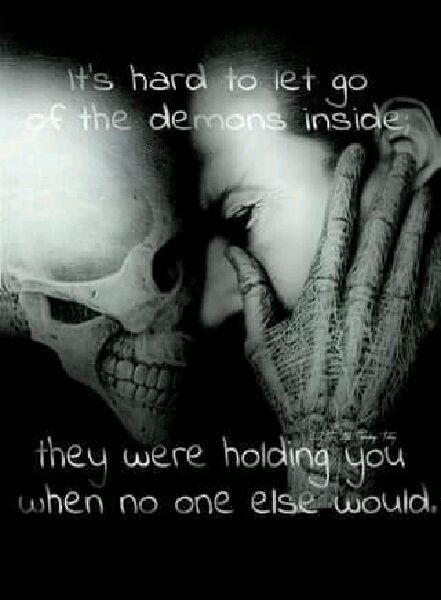
.thumb.png.8e7c1bda5e04bbfb526bef1fe0416911.png)

.thumb.png.6e6fba2bf177fab9d70ce15c6aae3c71.png)
.thumb.png.3b34415b9abb8f35a8e0fba1fd57f9ad.png)