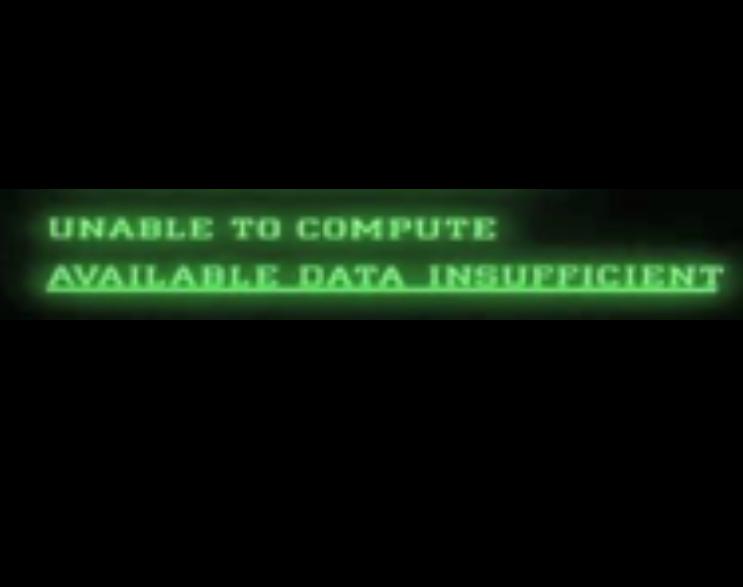-
Posts
282 -
Joined
-
Last visited
Everything posted by Interface2037
-
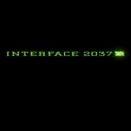
Aslains XVM hitlog header position
Interface2037 replied to Interface2037's topic in General Discussion
Yes I thats correct. But the problem is that I have racjels ingame panel over that exact position. Before I could make a simple change in the template file and change Y to 85/65, making that edit now doesn’t move the header position. -
Where can I change the header position? After the latest update the position is too high and overlaps Racjels ingame stats. thanks
-
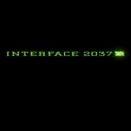
In-game lag after 10-15 battles
Interface2037 replied to Interface2037's topic in Issues & bug reporting
I’ve tried running without mods and the lags are still present so it’s definitely on WG’s end. -
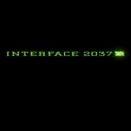
Hit log stuck in the middle AND no use of the 1-6 keys!
Interface2037 replied to GolKosh's topic in Issues & bug reporting
The damage log is also misaligned and unmovable. -
I’ll fix that. Check the screenshot to understand what I’m talking about. I figured it out. I had to change the hitlog file (moveinbattle to true) you can can delete this thread if you like.
-
Do you need all logs or only the XVM config files? Btw I miss the old hitlog which I which could change position of the Template file. Are they going to be updated?
-
Simple perhaps, I want to change the position of the default XVM hitlog. Right now it’s overlapping PP and clan icons etc. I know it’s in the template file but whatever I change it doesn’t make any difference. Any ideas? See attached screenshot on how it looks.
-
It was helpful when invited to platoon so you’d know where they were from.
-
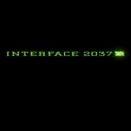
Buying camo, inscriptions etc bugged
Interface2037 replied to Interface2037's topic in Issues & bug reporting
Probably. I just have to wait until this is fixed. I don’t know if it is on WG’s part or some mod. -
When I go in to the customization hangar to buy camo etc it’s completely bugged. The gold icons just flicker and it’s impossible to finish the camo purchase. Any ideas? Hangman bug?
-
#6 causes some XVM related issues that forces me to use #5 again. The following occurs; Ping/number of players at loading doesn’t work. XVM carousel doesn’t work (i have three rows and only one is showing) I haven’t tried playing with the latest modpack. Thanks
-
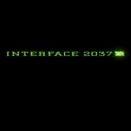
In-game lag after 10-15 battles
Interface2037 replied to Interface2037's topic in Issues & bug reporting
I've tried disabling several mods to no avail, i strongly suspect the Day After Day sound mod. Haven't uninstalled that one yet. -
I've encountered an annoying issue. After about 10-15 battles the game lags every 60 seconds, it's not ping issue. To make it disappear I have to restart the client. Any ideas? I've checked the logs but can't find anything out of the ordinary.
-
Too bad they removed client language fetching, kinda liked that.
-
I disabled the option to show player flag regardless of what they set on the XVM site and now flags are shown (on those who selected the option) Ans those without are blank. The PP fonts works also. The things not shown in PP is xvm icon and badges.
-
The flag issue might be something with WG and privacy as the flags on www.wotl-life.com is also gone on many players. As for the font issue, not using UI scale at all....im at loss :( Is there any forum you can recommend for answers to these issues ? Answer regarding flags; https://thearmoredpatrol.com/2019/02/21/wargaming-disables-client-language-fetching/
-
Another interesting hint that WG might have altered something is that player nationalities doesn’t show up on wot-life anymore.
-
-
It's hard to explain, i'm not so good in English. Also, the XVM thingy in the garage is not showing my average tier (7.34) and my Eff is totally wrong. See pic.
-
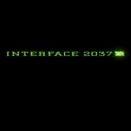
Error: chat initialization failed
Interface2037 replied to ZoeBallz's topic in Issues & bug reporting
It has always been like this after installing an updated modpack. Log out and log in again and it works. -
I’m reinstalling everything from scratch. Found the problem. The modpack doesn’t install the sound mod. When I used the file from the compressed file in the DL cache folder and copied it to the mod folder it works. And at first battle there is a prompt that ask you restart the client for the sounds to work. But I still have issues with XVM.
-
As of today i have had issues with Aslains XVM OTM/Panels. It has always worked perfectly but today the following issues has appeared; flags are not showing up on TAB panel, the font is misaligned (see picture), Side panels are not showing flags, badges, xvm icon etc (badges are shown under TAB) I have the option selected to "ignore flags selected by users on on the XVM site". My initial thought was that WG has altered something, thus making promised changes to block XVM. I wish someone could reproduce this and verify if it is something on my part that causes these issues. Note: when using other Panels from i.e. Solo, Webium etc the fonts are not bugged, and flags are shown under TAB, but only those who have selected flags on the XVM site. See pictures. Any advice is appreciated.