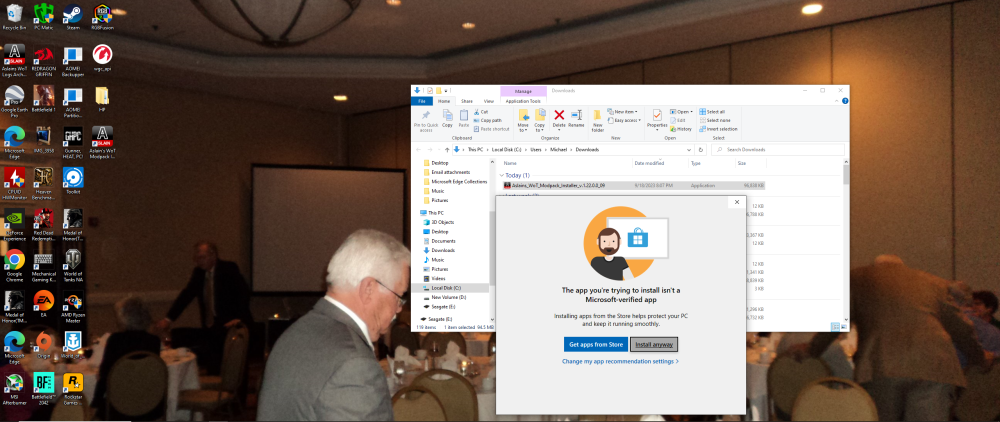AntonioAndolini
Regular Member-
Posts
43 -
Joined
-
Last visited
Reputation
1 NeutralProfile Information
-
Server
NA
Recent Profile Visitors
The recent visitors block is disabled and is not being shown to other users.
-
Gun elevation/depression mod???
AntonioAndolini replied to TheReactorIsCritical's topic in Issues & bug reporting
Thank you. -
Aslains_WoT_Modpack_Installer_v.1.22.1.0_12 ,
AntonioAndolini replied to AntonioAndolini's topic in Issues & bug reporting
Thanks for the prompt response. I'm not familiar with the ability to "edit them manually in mod config or via the garage menu for Vehicle State". Where do I look for instructions on how to do that? Thanks, again. -
OK, thanks for the response. I figured it was something 'new' in Windows. As I mentioned, the only way I can 'unlock / install' the download is to run the 'compatibility troubleshooter' and the apply the 'fix'. Then I can install the mod pack file on my PC.
-
Since update Aslains_WoT_Modpack_Installer_v.1.22.0.1_01, up to the latest _v.1.22.0.2_01; I cannot begin to install on my PC (OS Windows 10) until I run the 'Compatibility Troubleshooter' on the downloaded file. It has consistently flagged the file as 'Incompatible' but, will load after I apply the 'fix' to the file. I have to do this every time I return to my downloads directory to re-use the mod pack. There seems to be something in these downloads that makes Windows think the files are for an earlier version of Windows.
-
As I stated in the original write-up: I re-downloaded the Modpack *-.09 4 times; I even re-booted my PC after making sure that my Windows was up to date; the window in the attached screen shot comes up every time that I load a new version of the modpack but, this version doesn't load when I select the "Install Anyway" button. It has always worked on the previous iterations of the modpack. This time, it does not. I haven't changed any settings on my PC since the last download (ver _*_.08).
-
Game Freezes When Trying to Initiate a Platoon
AntonioAndolini replied to AntonioAndolini's topic in Issues & bug reporting
If you READ the replies, there is NO solution, just repeats of the same issue. In the 1.22 versions, the issue is solved. -
Game Freezes When Trying to Initiate a Platoon
AntonioAndolini replied to AntonioAndolini's topic in Issues & bug reporting
OK, the same error occurs with the update v1.21.1.1 #09. Log file attached. Aslains_WoT_Logs.zip -
After just loading the update v1.21.1.1 #08 (30-08-2023): the "Platoon Creation Window" just sits there 'grinding' but never opens up. I had no way to reset the game except to shut it down and try to restart. Also, the time it takes to get back to the garage after leaving / ending a battle, sometime takes close to 1 minute.
-
Game crashing on alt-tab/match exit - anyone else?
AntonioAndolini replied to pacifichero45's topic in Issues & bug reporting
Here is my latest Aslain's Installer Modpac text file. I have found that, if I change to one of my team's tanks (after I've died), the game does not crash when I go back to the garage (from the other tank). _Aslains_Installer_CompList.log -
Game crashing on alt-tab/match exit - anyone else?
AntonioAndolini replied to pacifichero45's topic in Issues & bug reporting
FYI, this doesn't happen when Aslain's mod pac is uninstalled (vanilla WOT); and, I was NOT running the 'spotted extended' mods as part of my selections. -
Game crashing on alt-tab/match exit - anyone else?
AntonioAndolini replied to pacifichero45's topic in Issues & bug reporting
The same issue just happened to me, running WoT_Modpack_Installer_v.1.19.1.0_03.exe: No crash when remaining in battle until it's over; then Killed in battle> 'return to garage' before battle ends> game crashes. Aslains_WoT_Logs.zip