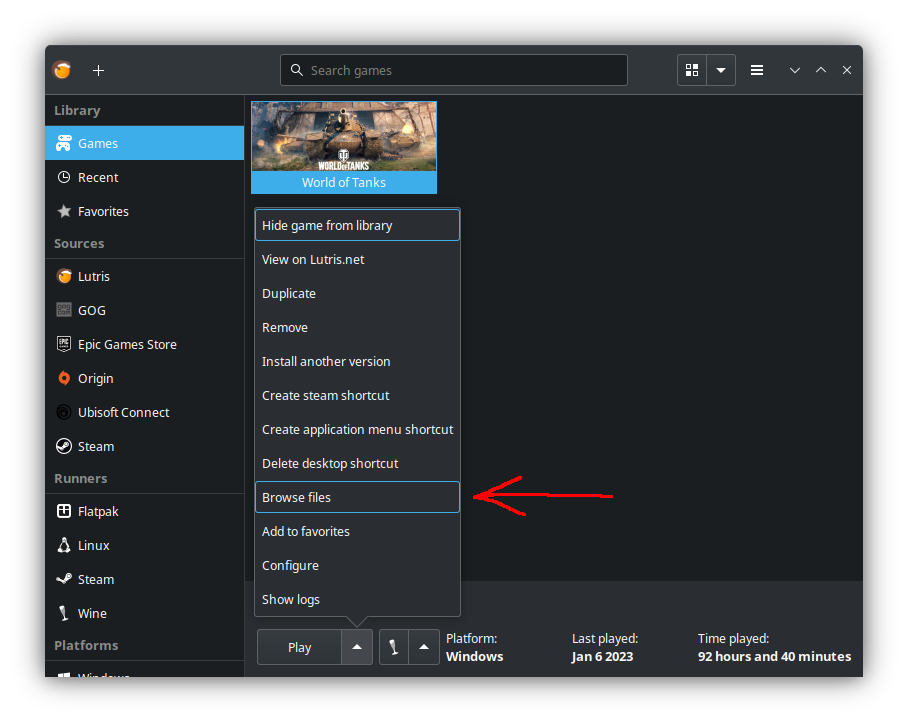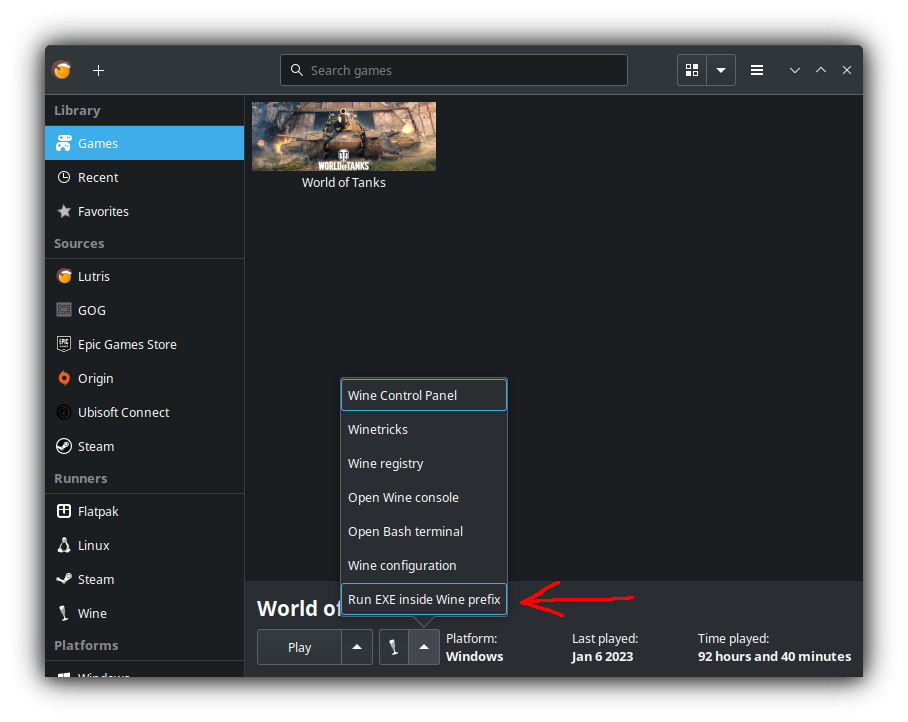angulion
Regular Member-
Posts
8 -
Joined
-
Last visited
-
Days Won
1
angulion last won the day on January 6 2023
angulion had the most liked content!
Reputation
5 NeutralProfile Information
-
Server
EU
Recent Profile Visitors
The recent visitors block is disabled and is not being shown to other users.
-
gun and engine sound mods no longer working
angulion replied to Kepos's topic in Issues & bug reporting
Happy that you got it working. 🙂 A few nitpicks and advices, some might be outside the scope of this forum (aslain...).. Regarding the path, which is a mess 😄 : LUTRIS Games/Armored Warfare/dosdevices/c:/armored_warfare/dosdevices/n:/LUTRIS Games/world-of-tanks/drive_c/Games/World_of_Tanks_EU ... what can I say, there you have drive_c and Games at the end.. 😉 Within Lutris you can also move a game, right-click game, select Configure and in Game Info you should have a Move option. I would strongly advice against having a game in Lutris and Steam and... some other place since each is likely to use a different wine/proton version and just confuses you if it works with one and only sort of with another, Additionally they likely have different install directories that they default to. If it is a Steam-game (WoT is not), use Steam, if Lutris has the game in its library and can be installed from there, use Lutris. Moving stuff to new drives - get familiar with symbolic links, they might be just what you need in that situation ln -s src dst You move a directory to a new drive and make a symbolic link from the old location to the new location so that stuff that looks in the old place will still find it. Say you have: /home/<username>/Games/world-of-tanks and install a new harddrive at /<hdd>/. cd cp -a ~/Games /<hdd>/ rm -r ~/Games ln -s /<hdd>/Games ~/ ls -l .... lrwxrwxrwx 1 <username> <usergroup> 21 Jan 4 17:28 Games -> /<hdd>/Games .... Note that symbolic links do not have permissions since they are read from what it points to. Symbolic links are removed like any file with rm, regardless if it points to a directory. cp -a copies in archive mode, ie. timestamps, permissions etc. are all preserved. Since you move the directory to a new drive, you cannot use move, but copy & delete instead. -angulion -
gun and engine sound mods no longer working
angulion replied to Kepos's topic in Issues & bug reporting
Always wise to hide personal details on the internet.. 🙂 Anyways, running WoT via Lutris is fine, good. Aslains modinstaller however needs to be ran within this same "container*" - Lutris makes a separate "container" for each game. To do it, you want to copy the Aslain*.exe installer someplace where the game is (/<hdd>/<username>/LUTRIS Games/world-of-tanks/drive_c/Games/) and in Lutris clicking the Wine-glass and "Run EXE inside Wine prefix" executed. Personally I avoid spaces in directory names, but I'm an old fart from times when they were not allowed 😄 * with container I do not mean docker or containers on servers, just that the game install is kind of separated from everything else. -
Pic is good.. unfortunately I never used that and have a hard time giving advice.
-
gun and engine sound mods no longer working
angulion replied to Kepos's topic in Issues & bug reporting
Since this line: WINE=/home/<mycomputer>/.local/share/lutris/runners/wine/lutris-GE-Proton7-25-x86_64/bin/wine is present, my fix will trigger, provided installer is ran with right wineprefix etc. (ie. like in my guide). Personally I run the default "lutris-7.2.2-x86_64" wine-runner in Lutris for WoT. Is btw the "<mycomputer>" something you changed afterwards to hide your user account (totally ok and good!), or how you have it? user account having < > characters might not be wise. I guess you changed - the installer logs reveal. 😉 -
gun and engine sound mods no longer working
angulion replied to Kepos's topic in Issues & bug reporting
In Lutris with WOT selected, click the Wine-glass next to "Play" and select "Open Bash terminal". A white terminal-window should open, copy&paste command above there and it should output a bunch.. 🙂 -
angulion started following How to install Aslains modpack on Linux using Lutris. and Latest version installation issue
-
Perhaps a slightly better picture? Very hard to make out anything from it. Any idea of the mod, ccatlas? Also, you are using linux/wine?
-
gun and engine sound mods no longer working
angulion replied to Kepos's topic in Issues & bug reporting
Hello.. I am the one responsible for the recent upgrade to hopefully make the installer work also under Wine. Checked your logs and for some reason my fix did not trigger. From log I am guessing you are using Linux Mint with its Cinnamon DE, should not matter. At first I wrote a long reply, but decided to make it an own topic instead, so please check it out and follow it If you still have problems, we can continue here. What I mentioned about SET at end of other post very much interests me. -
Hello fellow Linux users.. I recently helped Aslain make the installer work more reliably on Linux and it should work now as well as on Windows. Some of you however have odd ways running the Aslains modpack installer, so I decided to write this short guide. This is how I recommend installing Aslains modpack for someone who uses Linux but might not be a guru. I assume that you have a normal Linux install (openSUSE, Mint, Arch, Ubuntu, Fedora or what ever distro you prefer) and that you have already Lutris and World of Tanks installed and have played World of Tanks and know that the game is working. As a general advice, while using Lutris/Wine running modinstallers or other exe-files, copy your windows-executable inside the games install-directory within drive_c and always in Lutris/Wine run it from the 😄 drive, not from Z: where your whole Linux-filesystem is exposed. I use the term file-manager, some call it file explorer or something else.. where you open directories and files. Please note that your window colors and style might differ from my screenshots - I prefer KDE and dark themes: - Download Aslains modpack like you would normally. I will refer to this file in this post as "Aslains_WoT_Modpack_Installer_<version>.exe". - In Lutris, select World of Tanks and below, next to "Play" from the up-arrow, pick "Browse Files" (not "Hide game from Library" - don't know why it remains highlighted in screenshot) - From the file-manager window that opened, browser to "drive_c" -> "Games". - Open a new file-manager window and browse to your Download directory where you downloaded Aslain's modpack. - Copy Aslains_WoT_Modpack_Installer_<version>.exe to "Games" directory in file-manager you opened via Lutris. - In Lutris, still with World of Tanks selected, click the small Wine-glass and from menu select "Run EXE inside Wine prefix" (do not pick "Wine Control Panel"): - Browse to where you just copied the installer, "drive_c" -> "Games", select the installer "Aslains_WoT_Modpack_Installer_<version>.exe", OK. - Installer starts, pick language. Installer should automatically detect install location (C:\Games\World_of_Tanks_EU for me at least) pick mods etc... Install. Finish (donate? 🙂 ). Start World of Tanks and enjoy. If mods or images are missing, in directory where Aslains logs are found _Aslains_movetree_command_*.log files last lines should be xcopy /y /s "version\*.*" "1.19.0.2" >nul 2>nul - if not, Wine was not detected correctly by installer (it looks for $WINE environment variable) and I would be very interested to see what the command "SET" outputs when ran from "Open Wine console" (small Wine-glass button/menu). Edit, might be easier to "Open Bash terminal" and copy&paste what command env | grep -i wine outputs. -angulion