-
Posts
159 -
Joined
-
Last visited
Posts posted by hidetada
-
-
@Theolitius: will do...
update: deleted it and after running 04 installer it dl'ed it again... this time... 21,199 kb file size...
it's working now...thanks @Aslain and @Theolitius... please close the thread... ^^
-
already tried using #04 modpack... can't seem to make it work... even closing av/fw while installing mod pack... and adding it to trusted list...
-
i have it in the dl_cache folder... 15,560kb file size... what folder it is under "res_mods/1.17.1.3/"?
-
will try to re-install later
-
not sure but... i think the issue started at v1.17.1.3 #01 up to present...
-
as the topic title state... this is not working on my end on v1.17.1.3 #03
"golden colored premium tanks w/hdr by aslain" -
-
keep em coming... hoping to see more amd gpu participants ^^
-
no problem with entertaining a few Q's but let's stick to the topic for now... encore results...
-
17 hours ago, Bavor said:
I have a high bandwidth SLI bridge. Its a World of Tanks game issue, not a SLI issue. The SLI problems are very common and many people are having the exact same issues with WoT when using graphics cards in SLI.
then maybe you can both contact wg's and nvidia's support with regards to said sli issue in wot... maybe they can meet half way and discuss a fix for that...
-
maybe it's an nvidia sli issue... or a driver issue at that... have you tried contacting nvidia with regards to what you and others are experiencing using nvidia cards in sli?...
-
20 hours ago, Bavor said:
After adding a second GPU to my system, I tried several different methods of getting SLI to work properly with Nvidia Profile Inspector. I haven't been able to get it to work with WoT Encore. I either get both GPU's running at 50% power or 1 GPU running at 100% power.
With regular World of Tanks, SLI causes flickering issues int he garage and weird artifacts in some of the effects in the game. Sometimes the exhaust smoke form the tanks comes out as flickering cubes.
WoT is GPU limited and once you reach a certain level of CPU power it doesn't make a difference if you have an Intel or AMD CPU.
what nvidia gpu are you using on sli?... have you tried contacting WoT support with regards to your sli problem?...
-
waiting for intel xe gpu release to see how they fare in WoT...
-
-
thanks as always
-
tried using repair extended instead of repair izeberg... mod settings menu is missing on both... ^^
-
repair?... someone made a thread already
-
amd cards anyone?...
-
anyone with amd radeon cards?... as have posted initially...
9k range on mine (2600x + rx580)
9k range on another user (3800x + rx580)
need more results for amd cards... ^^ -
found a thread on TPU where the user has a 3800x proc. and same gpu as mine rx580... with also the same range of results rt on/off... here... and someone posted there...
QuoteThe kernels are optimized for the latest Intel® processors with support for SSE, AVX, AVX2, and AVX-512 instructions
lol... still favoring intel processors... ^^ -
anyone with specs similar to mine esp. radeon rx 580 card?... or other amd cards... want to compare results as almost same processor (non x variant) with albeit a different card (nvidia 1660 ti) has an encore rt score of almost 17k while mine is at 9k hehehe... though i am running a dual monitor set-up (main monitor is a tn panel at 165hz refresh rate and the second monitor is an ips panel at 75hz refresh rate)... even though i am running it on the main monitor (full hd and full screen) and the other stuff like open browsers are on the other monitor... i think it affects the score... did a screenshot when i did the guide to this... and the resulting image has a 3,840 x 1,080 resolution... and another result from albeit a bit slower system than mine is higher again than my results... ^^
-
my bad... will do...
go to this website:
wotencoredon't worry... it's official... and i think the site is in russian language... but the installer is in english... just click the orange colored button and download the installer or click here to download (4mb+ file) then install... i think it's another 1gb+ of download file for the enCORE RT application and installation...
after installation... launch
go to Graphics Settings
this is the RT OFF setting
RT ON Setting
click TEST... results located on where you installed enCORE RT under screenshots folder... .png files...
-
hope that everyone will contribute their results rt on and off... please do post basic system specs like
cpu
gpu
memory
let's get the ball rolling...
cpu: AMD Ryzen 5 2600x
gpu: RX580 8GB
memory: 16gb ddr4 (8x2) 3200MhzRT OFF

RT ON

-
currently installing #07



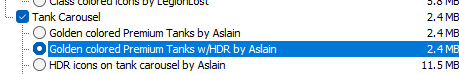







SOLVED :: Freeze when end battle and show battle results
in Issues & bug reporting
Posted
game is playable... just don't click battle results on notification center (asia server) ^^...