-
Posts
10 -
Joined
-
Last visited
Posts posted by Aimpot
-
-
19 minutes ago, Davidinlv82 said:
Perhaps if you supplied the required logs someone might be able to see what mods you are using and maybe try to recreate the problem. Just a thought....... Also I use a few of the XVM mods you say you have used and I never have a problem with framerates dropping but then again I am using probably a complete different mod setup you are other than the XVM set up. Just something to consider.
How long are your usual game sessions? For me the problem occur after a period of time, usually after about 2 hours play time, I will test later and supply logs, unless I figure out the problem in testing.
Edit: Now its time for me to go buy the last Xmas gifts (so stupid to do on the last day before xmas, i know)
-
57 minutes ago, Aerci said:
not OTM, I never use that.
so it must be stats, minimap.
I have a feeling it's in the stats then as there is a minor bug on battle loading screen with reversed contour icons and no stats and win % loading, I will try to test it later today and see if I can come with an answer
-
50 minutes ago, Aerci said:
can you tell me which section of xvm exactly?
there are many functions like player stats, minimap , hitlog...
which part was causing that problem?Have not been able to narrow it down to what part of XVM, I just turned of XVM for now and running full vanilla client

But it's for sure not hitlog, as I never used hitlog, only use a few minimap mods, stats and overtarget markers, so problem has to be in one of those sections
-
5 hours ago, Outlaw2431 said:
It's not stable enough, aslain. I had to unchecked the xvm in modpack because it was causing low fps issue.
Unfortunately there is not much Aslain can do about this issue, as it's a XVM problem that exist in other configurations than Aslains as well. We can only hope the XVM team is working hard on a solution on this matter, so we can get back to a stable and non FPS draining build.
-
20 minutes ago, jd_on_ice said:
I just installed 08 and I'm not seeing the fps issue anymore
but #08 didn't have an XVM update.
Try playing for some time, problem is not there at start, but comes after playing for some time
That being said, the #07 with XVM update seems a bit better than previous XVM builds, but problem still occur, just not as bad as before
-
5 hours ago, Ragnarocek said:
There is opened thread on KoreanRandom with similar problem, so we will see if XVM team can do something with FPS loss. I've tested XVM yesterday and got same behavior (FPS drops after some time of gameplay) with different XVM configuration (from Aslains).
Yup, problem seems to come after some time of gameplay and gradually get worse the longer you play, I guess it's back to vanilla until XVM fixes the problem.
-
8 hours ago, Aslain said:
in #07 I am updating to latest stable worth a try.
Will test it later today and return with feedback when testing done
-
10 hours ago, Ragnarocek said:
try to not use sight mods (crosshairs), new format of crosshairs are kiling fps like a hell
Tried removing the crosshair I had installed, problem still persist, tried removing XVM completely, and problem gone, even with crosshair installed
Edit: Now playing full vanilla and running 120 fps with HD models and all graphics turned max - so problem must be somewhere in XVM
-
Same issue here, usually running firm 120 fps, now it toggles down to 90-100 fps (running i7 processor, 16gb DDR5 ram and GTX 1080 with 8gb DDr5 ram)
Edit: tried to clearing game cache, witch fixed the issue for a few hours, now same problem.

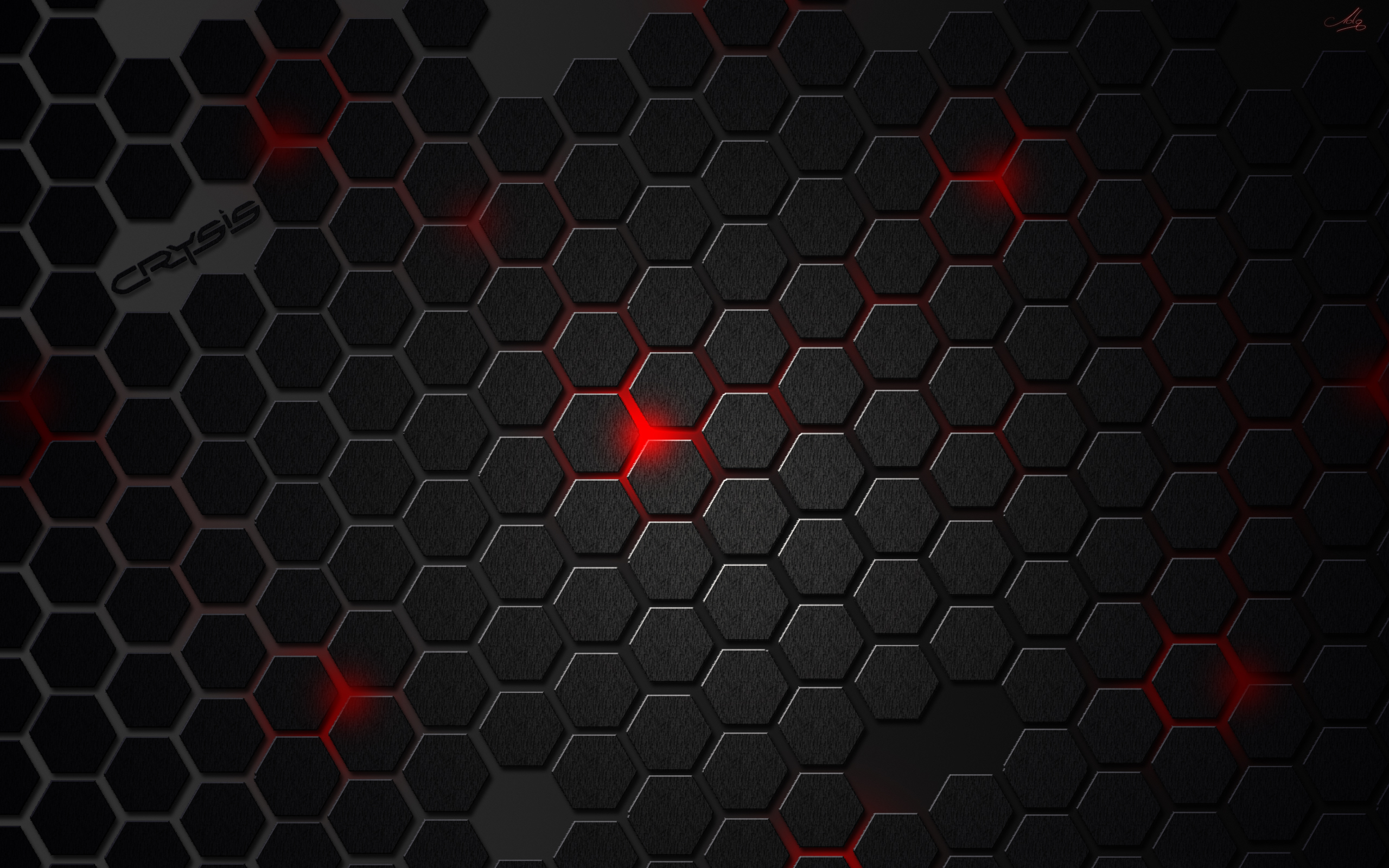

Low FPS with 9.17 modpacks
in Issues & bug reporting
Posted
Nope, seems the FPS drop has nothing to do with XMQP (or else turning off on the website doesn't turn it off). I'm still leaning towards it has something to do with the basics of XVM, seeing the bug with reversed contour icons and no stats on battle loading screen has not been fixed yet. I have tried turning of all XVM mods in-game so only running basic XVM with stats and same problem occur after a period of time