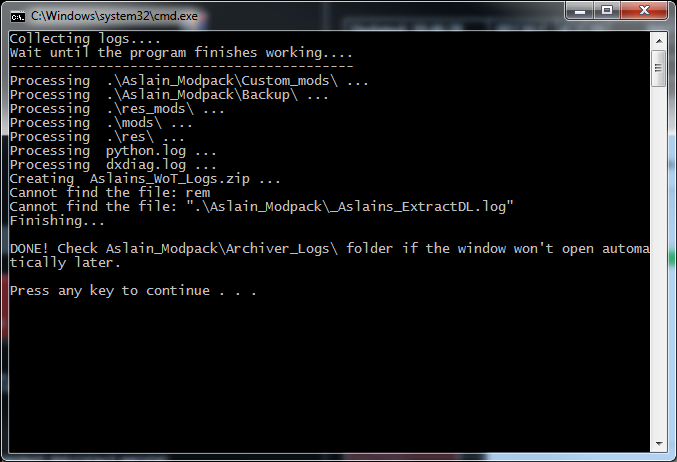All Activity
- Past hour
-
Critical error with TTaro Minimap installed info
Furboat replied to Furboat's topic in Issues & bug reporting
Thanks for looking at it. There is definitely something my GPU doesn't like there. Most likely going to be a physical fault with the GPU at this point. Driver versioning and clean reinstalls haven't changed the behavior. Just bizarre that this is the only context it comes up. I'll chalk it up to bad WG error handling. And be looking to replace my (sigh) 4090. - Today
-
ok dzięki za info
-
Robäääärt started following Skill4ltu Mod not showing up with my configuration
-
Hello , i downloaded this yesterday , however for some reason when i launch it my previous selections are not preselected and other things i don't use are selected . Anyone else experiencing this ?
-
Олег367 joined the community
-
butchgomer joined the community
-
gawk033 joined the community
-
amywilliams06 joined the community
-

Critical error with TTaro Minimap installed info
Aslain replied to Furboat's topic in Issues & bug reporting
Thanks! We’ve checked with the author of the mod, and after reviewing your logs, the issue appears to be related to your graphics driver or GPU itself rather than the mod. Here's a part of the log: Critical device error, the device is no longer usable... Application must destroy the device, do enumeration of adapters and create another Direct3D device. This kind of problem can happen even without any mods installed. While it's technically possible that increased GPU usage from mods might contribute, it's very unlikely in this case. The mod author confirmed there's nothing the mod can do to cause or prevent this kind of error , it's entirely a local system issue. -
Discussed this on the discord. Here are the logs for the most recent crash. I have also included typical test files (sorry the python log is so big I hadn't deleted it recently) just in case. Plus exported events pointing to an NVIDIA file this time. The NVIDIA fault is usually attributed to NVIDIA's audio drivers being active and they auto-install when I restart. I have been trying to duplicate the issue without the NVIDIA audio devices installed, but it hadn't come up yet. Screenshots of the system specs as well. Most likely this is some issue with my computer only. But just in case this info has anything of interest. Let me know if you want any more information and I will update if I can duplicate again without NVIDIA audio devices installed. https://drive.google.com/drive/folders/1kodVMygaT4O-Wt8sf5okwASZFy3B4kvo?usp=sharing
-
Z4S4D4 joined the community
-
Brak mozliwosci odbioru kuponow
Kris_Poland replied to Kris_Poland's topic in Zgłaszanie błędów i problemów
Zaleta a zarazem wada L4 😉 - Yesterday
-

Pobierz ★ World of Warships ★ Modpack
Aslain replied to Aslain's topic in Pobieranie & ważne informacje
v.14.6.0 #06 (17-07-2025): - Przywrócono Czas reakcji torpedy (zaktualizowano) -

Download ★ World of Warships ★ Modpack
Aslain replied to Aslain's topic in Downloads & Important Info
v.14.6.0 #06 (17-07-2025): - Re-added Torpedo reaction time (updated) -

Pobierz ★ World of Tanks ★ Modpack
Aslain replied to Aslain's topic in Pobieranie & ważne informacje
v1.29.1.0 #07 (17-07-2025): - Akt. Rozszerzone skalowanie interfejsu v1.2.0 (Naprawiono zapisywanie ustawień i kilka drobnych poprawek) -
v1.29.1.0 #07 (17-07-2025): - Updated Extended Interface Scaling v1.2.0 (Fixed settings saving and some minor fixes)
-
Kurosuisho joined the community
-

synchronising and not responding delays
Aslain replied to sacked007's topic in Issues & bug reporting
I heard it's WG. -
ebro_Enric joined the community
-
Recently I have long delays both exiting battle and a shorter delay exiting Battle hits. After battle it often get stuck on "synchronising" for 20-30sec" and exiting battle hits and starting the game often gets windows "not responding" error. On advice from "WG employee" in reddit I deleted all my mods using WoT checkreport. Problems went away, But I really don't enjoy no mods so I reinstalled them. at first WoT was working fine but now the long delays and even occasional crashes to desktop have all returned. Is there anything I can try other than just install one mod at a time until I find the culprits? Thank you! Aslains_WoT_Logs.zip
-
MarkoPollo joined the community
-

Pobierz ★ World of Warships ★ Modpack
Aslain replied to Aslain's topic in Pobieranie & ważne informacje
v.14.6.0 #05 (17-07-2025): - Dodano Bardziej widoczne liczby na celowniku okrętu podwodnego [mod #360] - Dodano Spersonalizowane Koło Sterowe [mod #229] - Usunięto Czas reakcji torpedy -

Download ★ World of Warships ★ Modpack
Aslain replied to Aslain's topic in Downloads & Important Info
v.14.6.0 #05 (17-07-2025): - Added More Visible Numbers on the Submarine Crosshair [mod #360] - Added Custom Ship Wheel [mod #229] - Removed Torpedo reaction time - Last week
-

Mod: reset misji osobistych na Ob279
Aslain replied to Siny's topic in Zgłaszanie błędów i problemów
Nikt tym modem nie zarząda, możesz pogadać z jednym graczem co usprawnił ten mod kiedyś: https://aslain.com/index.php?/topic/22917-mod_wb_pm_autoresetwotmod-the-279e-mission-auto-reset-mod-reset-after-finishing-primary-condition/#comment-112186 -
Nie ma takiej możliwości niestety. WG nie udostępnia takich funkcji dla modów.
-
I am having the same issue since update 14.6 I was gonna ask on Reddit and I noticed someone else already started a post on it: https://www.reddit.com/r/WorldOfWarships/s/Ue9R4TndzF It is too bad to hear the mod is not maintained, it is easily one of the best mods. I use the Battle Expert v2 lower left. Sometimes when I even lock onto different target and then back to my primary I lose the battle expert interface, it’s very hit and miss. It only takes someone like one match to notice it, it’s not a rare hiccup.
-
ArcticRavn joined the community
-
Jak w tytule. WG się nie kwapi by wprowadzić filtrowanie okrętów po sprzęcie eksploatacyjnym, ale na dodanie filtrowania po unikalności znaleźli czas... Jest kilka miodów do karuzeli i jej filtrów, ale w żadnym nie ma chyba możliwości filtrowania okrętów po sprzęcie eksploatacyjnym. Fajnie gdyby dało się wyfiltrować choćby po najważniejszych typu Radar, Hydro, Naprawka, Dym, Speed czy Reload Boost.
-
Mod nie resetuje misji
-
Thanks... I should pay more attention to details!
-
This might be related 2025-07-15 10:44:31.876: WARNING: Main: [Scaleform] DAPI AttachMovie() depth requested (31) for symbol "StaticArtyMarkerUI" is too large. Using next highest index (30) instead. 2025-07-15 10:44:39.185: ERROR: Main: Traceback (most recent call last): 2025-07-15 10:44:39.185: ERROR: Main: File "scripts/client/visual_script_client/vehicle_blocks.py", line 580, in _exec 2025-07-15 10:44:39.186: ERROR: Main: TypeError: Unable to convert function return value to a Python type! The signature was 2025-07-15 10:44:39.186: ERROR: Main: (arg0: GenericComponents.EntityGOSync) -> BW::ScriptObjectBasePtr<BW::PyEntity,std::shared_ptr<BW::PyEntity> > 2025-07-15 10:44:39.186: ERROR: Main: 2025-07-15 10:44:39.186: ERROR: Main: Did you forget to `#include <pybind11/stl.h>`? Or <pybind11/complex.h>, 2025-07-15 10:44:39.186: ERROR: Main: <pybind11/functional.h>, <pybind11/chrono.h>, etc. Some automatic 2025-07-15 10:44:39.186: ERROR: Main: conversions are optional and require extra headers to be included 2025-07-15 10:44:39.186: ERROR: Main: when compiling your pybind11 module. 2025-07-15 10:44:39.186: ERROR: Main: RuntimeError: Plan "3D_Customization/Cus_03_Brutal_Night_vision_device" : CompareVehicles_5 - Input vehicle is not valid! 2025-07-15 10:44:39.186: ERROR: Main: Traceback (most recent call last): 2025-07-15 10:44:39.186: ERROR: Main: File "scripts/client/visual_script_client/vehicle_blocks.py", line 580, in _exec 2025-07-15 10:44:39.187: ERROR: Main: TypeError: Unable to convert function return value to a Python type! The signature was 2025-07-15 10:44:39.187: ERROR: Main: (arg0: GenericComponents.EntityGOSync) -> BW::ScriptObjectBasePtr<BW::PyEntity,std::shared_ptr<BW::PyEntity> > 2025-07-15 10:44:39.187: ERROR: Main: 2025-07-15 10:44:39.187: ERROR: Main: Did you forget to `#include <pybind11/stl.h>`? Or <pybind11/complex.h>, 2025-07-15 10:44:39.187: ERROR: Main: <pybind11/functional.h>, <pybind11/chrono.h>, etc. Some automatic 2025-07-15 10:44:39.187: ERROR: Main: conversions are optional and require extra headers to be included 2025-07-15 10:44:39.187: ERROR: Main: when compiling your pybind11 module. 2025-07-15 10:44:39.187: ERROR: Main: RuntimeError: Plan "3D_Customization/Cus_04_Brutal_Machine_Gun" : CompareVehicles_5 - Input vehicle is not valid! It looks like a WG bug. Seem the crash is related on some 3D skin on some tank that appeared in battle. Have you tried to fix the game files just in case? I would report it to WG.
-
Well - MY game has crashed now ! I also noticed an error on the Log Archiver window. Here's a screenshot. No idea if it's important though. Aslains_WoT_Logs.zip
-
Looks like you have diabled them, press L.CTRL and click on the panel buttons or CTRL + TAB to switch them.
-
Take a copy of _Aslains_WoT_Modpack_Exported_Settings.reg in the Aslain folder for your installation. If you ever lose your settings then run your backup version of that file. You can also transfer your settings to another computer if you needed to, by copying that file over and running it. I think the settings will remain anyway in this case though.