-
Posts
42 -
Joined
-
Last visited
-
Days Won
1
Posts posted by walkerwj55
-
-
-
Do any of the minimal mods allow assigning colors to the different circles?
-
21 minutes ago, Aslain said:
It's not bug, you have to re-enable Team Panels in the game options, HUD. TTaro is disabling them.
You said TTaro is too transparent, but there are options to display some background, which should improve visibility. Have you tried it?
Yes, I did, but against light sky backgrounds, it didn't help much. I struggled to read the text. Perhaps something like my cursor setting where it goes dark against light backgrounds would solve it.
31 minutes ago, Aslain said:It's not bug, you have to re-enable Team Panels in the game options, HUD. TTaro is disabling them.
You said TTaro is too transparent, but there are options to display some background, which should improve visibility. Have you tried it?
If TTaro is disabling it I would call that a bug. I found the switch and reactivated it, thanks.
-
Went to change from TTaro (too translucent) back to BADoBEST panels. Next few games no team panels. Changed back to TTaro and panels are back.
-
.02 fixed it for me, thanks.
-
After installing 12.07.01 I tried to enter a battle and the Loading circle paused at the point I would expect it to enter the game, then continued circling. When I heard the battle start, I went to task manager and closed WoWs, then restarted the game in Safe mode. When I entered the battle I had no UI. After a couple of times trying I uninstalled Alsain's AND the game. I reinstalled the game from scratch, played it, no problem. I then reinstalled Alsain's 12.07.01 and was back to the continuous Loading circle.
I ran the Check and Repair and the logs app.
Aslains_WoWs_Logs.zip GameCheckError.log
.02 fixed the issue, thanks.
-
I will try that. Blast Bags I've had forever, Kaga and Zeppelin planes a lot less and the USS New Jersey around the time this issue started. Let's see what happens.
-
Just happened again after exiting a Brawl in the Rupprecht. Gonna try one more time the Safe mode again.
-
-
First, sorry, I thought I sent this already. Old age is a bitch.
Second, Check and Repair is clean.
Third, running Safe mode no issues.
-
I know what reports are needed for reporting. I was asking about any additional reports beyond those reports. Its not tied to any particular ship.
-
It will occur when in a battle, just sitting in port, I don't have to be in a battle, I can be in another program altogether and the message pops up. I just installed .07 so will play in modded mode again until I get a failure to pinpoint the time. Any particular logs other than the ones usually requested?
-
-
On 9/27/2022 at 2:17 AM, Aslain said:
To my point of view nothing has changed, I'm in contact with the same devs like before, and they are still forbidding that stuff. Whatever they changed seem to be very cosmetic, for now at least.
Makes you wonder then whether Lesta ever really gave up control as WG stated.
-
Sorry, but isn't Lesta out of the game now. Might there be a comeback for these mods?
-
There are whole segments of the update file that I just do not use, some quite large. It would be nice if, scrolling down the list, I could click on a box and just collapse that entire segment and move on to the next. Just a thought.
-
When I first started using Aslain's I was able to use the historical WW2 German battle ensign and the Japanese naval ensign. Then the German WW2 flag disappeared. I can't remember when but more recently the Japanese naval flag was removed. My question is 'Why?'. Why can't people who want to use them use them, and why can't people who feel highly offended ignore them? Why can't the players choose what they will or won't choose to use? Thank you.
-
 1
1
-
-
18 hours ago, Aslain said:
It will be sorted out in next modpack update, the mod author probably corrected it.
I find if I run the minimap smaller it will work, but not in the size I prefer it to be.
-
Title and picture says it all. Check and Repair came up clear. Archive log attached.
-
-
That didn't work. So I ran the modpack again and left out the flag mod entirely. I ran the game and the flag appeared. Issue seems to be tied to the flag mod.
-
9 hours ago, Aslain said:
Please stop creating new threads with the same contents, you even posted in WoT instead of WoWs.
This mod you have installed is outdated:
Historical Proportions flags
The flag of Japan is replaced by the flag of the Navy of Japan, the flags of admirals are replaced by the historicalI first posted in the WOWS Discussion section to see if anyone had similar issues. After your response I followed the instructions and posted in the WOWS Bug section (To report a bug or problem, please post a new topic in this section and include following things). Sorry for the repost, I thought I was following the instructions. Nothing posted in the WoT section by me.
Now,
When I install a new patch, e.g. 0.11.0.0_05, does that not install current mod versions over the existing ones? The mod noted by you IS in the 11.0.0_05 patch.
Do I need to unclick that mod, Finish, then run the mod again and click that mod again to reinstall it?
-
-




.thumb.png.c85e6640ab60d06c150afb8887a40b63.png)
.thumb.png.9f3738f7521d762b7d0efae7aa94c0a7.png)
.thumb.png.718f78a3ecfbf609aea60e7b808414aa.png)
.thumb.png.26343c6ba82a0c04c70fb621bdeae23c.png)


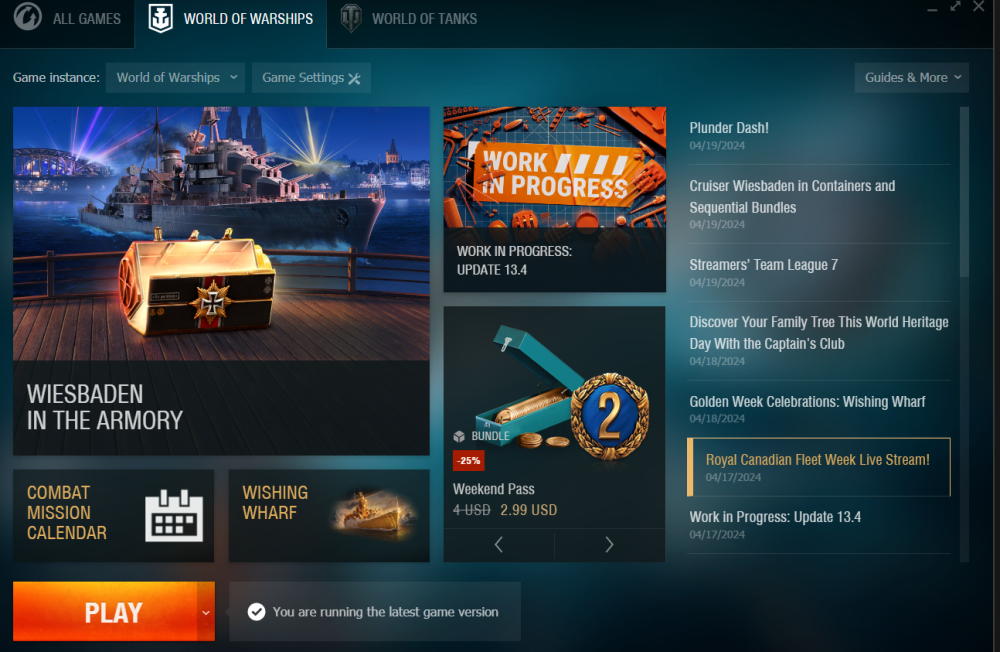
.thumb.png.9b160d3e45ebe3855fdb5e4a48e01d0b.png)
.thumb.png.fbeed0f381ffe3e73eed49840050130f.png)
.thumb.png.3803d3881320ed6eade265536eebfcb8.png)
a.thumb.png.cae5c6a4b880f0ea404961cf676be99f.png)


BADoBEST team panels not displaying in 13.3.0_09
in Issues & bug reporting
Posted
I lost your latest reply and changing to Contrast did the job. I'd mark your last (now missing) reply as Solution. My screenshots are differing levels of contrast.
Thanks for working with me through this.