
Dippydazzler
-
Posts
18 -
Joined
-
Last visited
Posts posted by Dippydazzler
-
-
Hi all
I didn't see this in any of the other messages today, so I am starting a new topic.
When I run the game with my selected mods I have no reticle in game and the reticle tab in settings does not respond, however in safe mode I have a reticle in game and the reticle tab in settings shows up - see attached screen shots of the settings page and my archivers log.
Hope this helps identify any further problems that the game is having at present.
kind regards
dippydazzler
-
Thanks Aslain - followed the above and all fixed.🫡
-
Sorry - put this by accident in the general discussion page and not here
Hi All
Any one experiencing the addition of information on the reticule when nothing had been marked (to my knowledge ) to include it?
After the installation of the micropatch and the updating of the mod pack (when I did not tick for any additional mods to be added) my reticule changed and I have additional information in both arcade and sniper - see first image . When I launch the game in safe mode, I get the reticule I usually play with and was expecting to see - see second image.
I have also included my aslains log so you can see which mods I have selected.
if you could advise me which mod could be causing this, I will consider not using it for a while as I do not enjoy all the extra information and animation that is happening with it at present (finding it distracting).
Many thanks for your help in this matter.
dippydazzler
-
Have looked at this thread, its not just my AV that is blocking it, Google Chrome browser is having issues and looking to block the download - see below screenshot after I click on the up arrow next to 'keep' button and then click on 'learn more'.
I say 'keep', it downloads and that is when I get the AV warnings. I've tried turning off AV and also updating it, still having issues. I have also reported it as a false positive after running the file through Virustotal.
Its not a major problem - I'll keep using the previous modpack - so I can continue playing WoT, but just annoying.
-
did you finds out if that was a false result?
-
-
Ok, deleted installed version of modpack, wasn't able to get a fresh download of the mod pack due to following (took screen shot whilst freeze was happening and typing this message) so used original download, preference.xml removed and still getting freeze
I'll carry on without the win rate mod
Latest, got download link to work, new mod patch - v.9.5.0.05 - ships win rate & xp to next ship removed
-
i'll try deleting the whole mod pack, running several cleaning tools and reinstalling the mods with this one included - will let you know how it goes.
-
where do i find that .xml?
also what does that .xml do ?
Ok, think i found it, removed it and still same issue, so will continue playing without that particular mod
-
maybe we are using a different combination of mods?
So something else is triggering the freeze when ship win rate is added, but doesn't when ship win rate not used
-
Sorry description not there.
Having problems with ship win rate and xp to next ship mod that was added back in to mod pack v.9.5.0.04.
without it the game loads, with it the game
freezes as per above screen shot
-
Techradar.com rates qbittorrent as one of the best and easiest to use
-
 1
1
-
-
When do you think there will be a modpack for 1.4.0.1 ready to download?
-
that worked for me, how about you GHR1227?
-
to see the enemy, have you tried putting middle of screen over the enemy tank? I see the red outline but only if I manage to get the exact middle of my screen over the enemy. Ok, more realistic but a bit annoying on this type of game. :-)
-
Hi
I've attached the log - as can be seen i have no XVM mods. With this mod version i have a very clean screen (just the tank and the back ground). I have no map, no hit logs, no damage details, no reticle, nothing. I've tried un-installing and reinstalling ( i always have the cache clean on) nothinbg works. I have also tried without the mod pack and I have a normal screen, but when I re-install the same problem occurs. Any guidance would be greatly appreciated. I've just uploaded a screen shot so you can what I'm seeing and so see what is missing.

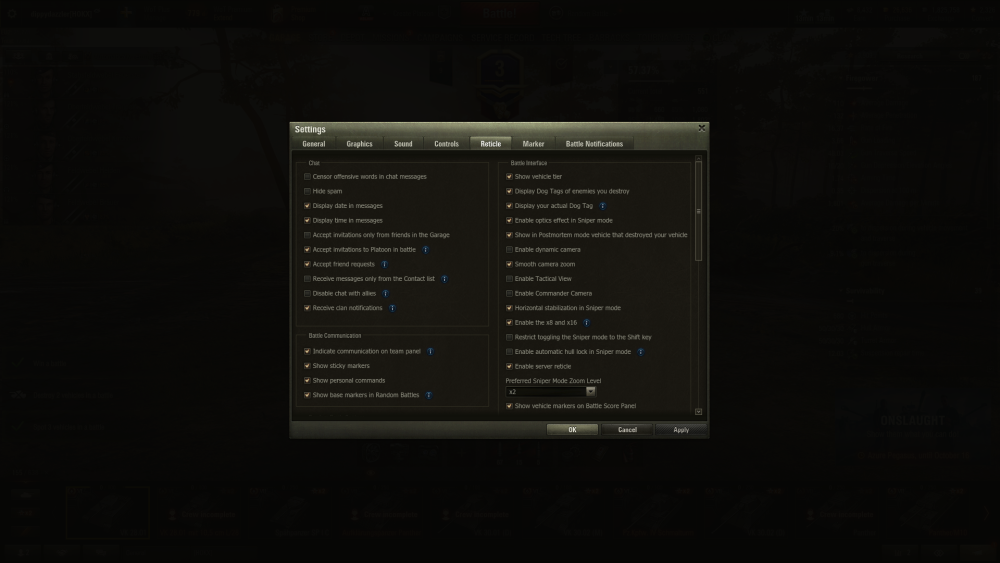








No Reticle with mods running
in Issues & bug reporting
Posted
thanks for the quick response. I've tried without and all good