-
Posts
15 -
Joined
-
Last visited
-
Days Won
1
Posts posted by knasil
-
-
Hey guys, I think I solved the problem... at last!Just do this:1) type "firewall" in the windows search and open the windows firewall settings menu2) select "Allow an app or feature through windows firewall"3) scroll down to the list until you find "Wargaming.net game center" and click on both tick marcs for private and public networks (if you can't, just click on "change settings")4) do the same for "Wargaming.net game center renderer"5) do the same for "World of Tanks", "WorldOfTanks" and all similar instances.6) close, load all the mods you want and... PLAY!I managed to play for two consecutive days without a single crash or freeze.cheers! ...and stay home!sorry ppl, I had the freeze again today. This didn't solve the problem... It is funny, since I had a crash b4 starting to get freezes again.
-
got rid of all things xvm... problem sorted! They need to get their act together.
-
On 5/5/2020 at 9:09 PM, knasil said:
This is exactly what happens to me. I also have the game in M.2
Is there any way to prevent WoT from showing the victory/defeat signs after each battle. Those seem to be the issue and they can be called from the menu afterwards...
-
On 4/8/2020 at 12:06 PM, MightyBalls said:
Guys I think this is a XVM issue, if you have your game on a HDD and not a SSD then it can sometimes take ages to update garage, it just hangs for a while (really long while if you are on HDD).
This happens to me even though I have a M.2 sometimes if I have played 2 games before the game actually finishes and it tries to load battle results for 2 games at the same time.
Also this breaks the battle sessions.This is exactly what happens to me. I also have the game in M.2
-
Hey, I am back.
After fiddling quite a bit with the settings I realised that:
1- the problem has definitely to do with XVM
2- the more XVM mods I add, the more frequent the crashes described here.
3- it seems to do with the information exchanged between the game client and the XVM server at the moment of returning from a battle. More mods = more info to exchange.
4- I have the game also installed in a MSI laptop with no restrictions on the number or type of mods and it also crashes (not often, once a week, may be)...
There is some optimal trade-off between the number of crashes per day and the number of useful XVM mods that I find useful to play. This is the bare minimum I managed to install with just a few crashes (one every other day, may be):
xvm\build\stable,
xvm\otm\aslain\hpbar\fat,
xvm\otm\aslain\otm_leftside\tier_roman,
xvm\otm\aslain\wnmarker\star,
xvm\otm\aslain\shadow\standard,
modpack\iconset\contouriconsmode\xvm,
modpack\iconset\best_icons_ever_grandorf\aslain,
modpack\aimhelpingmods\autoaim_indicator\timesnapping\1_5,
modpack\non_xvm_6th_senses\sixthsenseduration,
modpack\non_xvm_6th_senses\static\aslains,
modpack\non_xvm_6th_senses\sound\normal,
modpack\garagemods\crew_auto_return\crew_auto_return_auxilium,
modpack\garagemods\equipment\autoequip_auxilium,
modpack\garagemods\autocamo\auxiliumhope this is useful.
If you find something extra please post.
-
 1
1
-
 1
1
-
-
I tried a more systematic approach (can't help being a scientist).
1- I stripped all the mods and played vanilla without a problem for a day.
2- added one or two mods at thr time and played an entire day with them without problems until up to this configuration:
xvm\build\stable
modpack\non_xvm_6th_senses\sixthsenseduration,
modpack\non_xvm_6th_senses\static\aslains,
modpack\non_xvm_6th_senses\sound\normal,
modpack\aimhelpingmods\autoaim_indicator\timesnapping\1_5,
modpack\garagemods\crew_auto_return\crew_auto_return_auxilium,
modpack\garagemods\equipment\autoequip_auxilium,
modpack\garagemods\autocamo\auxiliumUp to here no problem...
When I added some more xvm configurations, the game was running OK at first but today it crashed twice in two consecutive games (Aslains_WoT_Modpack_Installer_v.1.8.0.1_08).
The crashing configuration is this:
xvm\build\stable,
xvm\otm\aslain\otm_leftside\tier_roman,
xvm\otm\aslain\wnmarker\star,
xvm\otm\aslain\lowhpmarker\small_ex,
xvm\otm\aslain\classicons\default\aslain_style_colors_default,
xvm\otm\aslain\shadow\standard,
modpack\aimhelpingmods\autoaim_indicator\timesnapping\1_5,
modpack\non_xvm_6th_senses\sixthsenseduration,
modpack\non_xvm_6th_senses\static\aslains,
modpack\non_xvm_6th_senses\sound\normal,
modpack\garagemods\crew_auto_return\crew_auto_return_auxilium,
modpack\garagemods\equipment\autoequip_auxilium,
modpack\garagemods\autocamo\auxiliumI believe the problem is related to xvm. Since it happens when I return to the garage, I think it has to do with a faulty connection to the xvm server.
I will keep running variations of this to further isolate the culprit.
-
has anybody actually found a way to stop this annoying bug?
I still get the occasional frozen screen, although much less than b4.
Has anybody tried reducing the display quality settings? ...any improvement?
-
As far as I can tell, the bug has to do with something that happens when I return to the garage from a battle. As the program reads or writes information related to consumables, cammo, stats or whatever, if it happens to take too long, it conflicts with another routine (may be competing for the same file?) and freezes. I tried to determine which process causes the freeze, but without luck.
-
bad news: my game started to crash again with ModPack v1.7.1.2 #10 and 11. any changes?
it seems like it never crashes in a defeat... all the crashes I remember seem to be in wins (which is annoying because you cannot claim the premium multiplier)
-
PMOD's Sixth sense 10 sec duration doesn't stay ticked in my ModPack v1.7.1.2 #11
bad news: my game started to crash again with ModPack v1.7.1.2 #10 and 11. any changes?
-
Auxilium's enable auto-mounting of consumables was removed from Aslain's WoT ModPack v1.7.1.2 #10... why? now I have to mount consumables for each battle. Puzzled.
-
I left the xvm crew auto-return. Second day of playing and no crash yet.
-
hello guys,
this may help: I removed the auto-return for equipment from xvm and replaced it by the one from Auxilium... and the crashes stopped today. I will keep testing to see if this a definite solution or just a bit of luck.
cheers
-
hello, I am having exactly the same problem. WoT freezes when reentering the garage after some random battle. It is very annoying.
Thanks for all the fantastic work you do!!
cheers


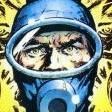
Game freezing when in the garage
in Issues & bug reporting
Posted
Hi again. any progress with this issue?
I stopped using xvm and the problem improved a lot. However, Aslain's WoT ModPack v1.9.1.2 #02 completely broke this uneasy solution.
I managed to restore it to some kind of normal by removing Auxiluim's camo mod.
I also have the game installed in an MSI laptop where it works with no issue whatsoever... until the latest mod. Now the laptop is experiencing all the issues that the desktop PC had.
Something very fishy is going on here.