BigCheese256
-
Posts
14 -
Joined
-
Last visited
-
Days Won
1
Posts posted by BigCheese256
-
-
8 hours ago, Aslain said:
I see many errors in your logs, but I don't know the source of your problems. What if you remove Better Reticle Size? What options have you selected in this mod? I couldnt reproduce this when loaded the same mods as you have.
I replaced Better Reticle Size with Dispersion Pro and the issue seems to have gone. That mod that was updated in #07 might still be bugged. -
-
When the battle begins, sometimes I am given a black screen instead of the map loading screen. It then stays on this black screen until the battle is over and the game is restarted - closing and re-opening the game sends you right back to the black screen.
I can move my mouse cursor and sometimes hear sounds from the game I'm getting 0 damage in but that's it.
I should note this was #07 of the modpack, I'll post here again if it happen with #08.
-
16 hours ago, Aslain said:
He need replays from the crashed games.
Looking through the replays where I crashed they're pretty unhelpful. The battles where I crashed on the loading screen over and over the replay begins when I finally got in. For the battles where I randomly crashed during battle there is no replay file at all like that battle never happened. Unless I managed to get back in after crashing, when again the replay begins mid-battle after restarting the game.
Because of that the point of the crash is never actually captured, even though it happened many, many times. -
I played quite a few games today after removing tank rating colours without a single crash - seems that mod is bugged. I never got Lakeville though. 🙂
-
 1
1
-
-
I'm not using session stats by Ragnarocek, not using a VPN and while I used to use Armoury Crate I uninstalled it some time ago. Crashes still happening unfortuntely.
It seems to be especially bad on Lakeville for some reason, I had to add it to the map exclusions because the crashes whenever I got on that map were a nightmare. It happens on all maps though, recent examples being Fisherman's Bay (several minutes in), Oyster Bay (2x on loading screen), Cliff (2x on loading screen and again a few minutes in).
Safe to say with these crashes I've gotten a plenty of games with 0 damage. -
10 hours ago, Theolitius said:
hmmmm
could anyone try this
close game
go to World_of_Tanks\mods\1.23.0.1
and delete AntiMirror.wotmod see if that fixes the issue.
since not 1 python is showing clear errors, 1 saying xvm is not the cause and V3 is working better.
AntiMirror deleted, still crashing. Back to using v7. I attached more logs with 4 crashes back to back maybe they will show something.
Game crashed on loading screen 4 times on a game of Lakeville. 5th attempt I got in, but by that point was already dead. -
Nope, unfortunately with v3 it just crashes on the battle loading screen.
-
10 minutes ago, micman113 said:
BigCheese256
I hope this is allowed...sorry if not allowed and deleted.
Aslains_WoT_Modpack_Installer_v.1.23.0.1_03.exe 87.12 MB · 0 downloads
Thank you, hopefully I won't crash all the time with this one. 🙂 -
I'm not keeping older versions of the modpack installer - do you have a link for v3? I only see a link for v7.
-
Confirming the same problem, my game randomly crashes to desktop in battle. Happens on every map, in every tank, every 2-5 matches. Doesn't happen every match.
When I play the game without mods the crashing issue isn't there. -
-
Having a problem with the modpack that makes the game unplayable. I have no idea what could be causing this.
This is how my game looks in a random battle:
This is how my game looks in the tutorial:
In random battles my tank is invisible, my lower left interface is broken and the minimap shows me as being in the middle of the map.
In the tutorial the same applies, only this time my camera is locked to the middle of the map as well.
I did a clean reinstall of the game and it works fine without the modpack, but I have this problem again when the modpack is installed.
Setup and log files are attached.
python.log xvm.log _Aslains_Installer_Options.inf _Aslains_Installer_CompList.log _Aslains_Installer_Extractor.log


Black screen at battle start/battle loading
in Issues & bug reporting
Posted
Oop I take that back, after several hours of issue-free play it happened again.