
Mr_Ekshin
-
Posts
19 -
Joined
-
Last visited
-
Days Won
3
Posts posted by Mr_Ekshin
-
-
I just looked and there's an optional file to deliberately include the steam engine sound.
Strange that it's installed as default. I thought we had to enable these, like with the French light tank engine sounds.
I'll check my mods later, and up a "custom mod" 7z file to not have the steam engine as default later today.
(Also strange that no one else mentioned that they knew this. Nobody did???)
-
The KV-4 sounds like a steam locomotive. It has for quite a while now, but I keep forgetting to post about this.
Was this sound created for the Steampunk FV4005?
-
I've switched to "Crew Auto-return --> Crew Auto-return: Oldskool"
It's in the "Garage" section.
If you choose this, don't forget to turn off the old XVM version. I can't remember where the heck it is in the list again.
What this Mod-list needs most is a search feature. 😛
-
For anyone else who cares...
I was able to get accomplished what I needed, though I have certainly NOT completely figured out how their scheme is encoded.
In the screenshot, you can see a (windows) example of the path to the folder you need to get to (auto_prev_crew). My example is to continue more specifically from the path information provided by Aslain.
In that folder is a tiny file for each tank. I don't know how the numbers are chosen.
In each file is the data "I00." or "I01." "01" means return crew turned on. I went through and turned all mine on. (I made sure to "lock in" my crew for my tank in question, by playing at least one game with that crew in it).
Now my crews go back automatically. Keep in mind, these were previously set before the WG update broke it. I have no idea if the mod creates new files for new tanks. I guess it creates a file when you first click on the "return crew" button, which doesn't show any more. So for new tanks, you have a chicken-and-egg problem.
NOTE: You don't have to close the game during edit. The contents of the files may be changed, saved, and then the results are instant.
I could do a lot more twiddling and experimenting to figure out how it all works, but I don't want to. It has worked for me, so now I have games to play. I'll leave the rest for someone else who has more time, and is probably smarter.
Peace. 🙂
-
 1
1
-
 1
1
-
-
Regarding XVM crew return:
At least it still works. 🙂
EXCEPT...
I have two tanks for which I had it turned off.
Is there a config file I can tweak to manually turn it back on for certain tanks?
-
Current 'carouselSmall.xc' is different than the snapshot version I've had since I noticed the problem 11 months ago.
This was fixed at some point in that time. I was not aware of this.
At least it's fixed.
-
 1
1
-
-
That is crazy. I understand, but it makes no sense. 😮
I'm also stumped at why the formatting for my 'carouselSmall.xc' is so different. Something weird is happening.
I will remove custom mods and maybe everything else until I figure out what the cause is. Thank you for your help.
-
Included is a log.
The original problem, again, is this: When choosing to use the small carousel cells, the orange slash for a "favorite" tank is over the "vehicle name" text.
Aslain's mod makes them look like this:
 (notice that you cannot see the "8" in the "AT 8" name).
(notice that you cannot see the "8" in the "AT 8" name).
The small cells should look like THIS:

To make the text OVER the orange slash, the line "layer": "top" needs to be added to the "carouselSmall.xc" file, in the section for "Vehicle_name". Without that line, the small carousel cells are bad. I hope that you will be able to see the difference.
The solution is (us) to either add a custom mod, or (you) add the line into the original mod (in the "carouselSmall.xc" file).
-
BUMP, because now SOLVED on my end.
"HEKPOMAHT" (necromant, for English speakers) on the XVM forums supplied the solution. The solution is to tweak the configuration file for the modpack.
In the carouselSmall.xc file, add the line "layer": "top" into the section for "Vehicle name".
Here is the updated vehicle name section:
// Vehicle name // Название танка { "enabled": true, "layer": "top", "x": 159, "y": 14, "align": "right", "format": "<font face='$FieldFont' size='15' color='{{v.premium?#FFA759|#C8C8B5}}'>{{v.name}}</font>", "shadow": { "$ref": { "path": "def.textFieldShadow" }, "color": "{{v.premium?0xFC3700|0xC8C8B5}}", "alpha": "{{v.premium?85|35}}", "blur": "{{v.premium?10|8}}" } },
Until it's fixed, others with this issue can put this file into the "Aslain_Modpack\Custom_mods" folder.
1. add file.
2. run modpack installer.
3. next -> next -> next etc... change nothing.
4. done.
I'll mark this topic "solved" when It's addressed and I'm told to. 🙂
-
 1
1
-
-
That was fast! The next update included the engine sound download. All sounds great now.
And on another note...
I already use the optional French engine sounds that I found by digging into the mod (love them).
I was looking because I REALLY want to find a way to disable the "knocking" engine sound that is a part of every tank's (stock or modded) initial acceleration. Not sure if you know what an engine knocking sound is (kind of a mechanic thing), but as a mechanic, it makes me want to adjust the timing of all my tanks.
I need to get back to digging into the bnk files and replacing that horrible sound with... well nothing should work, since it sounds like WG made it an overdub to the normal engine sound (except played during initial acceleration).
Anyway. Thanks and peace! 🙂
-
How do I contact these people to report a recording error in one of their engine sounds?
In case I can't contact them, the issue is this:
For the engine sounds for the MT-25, the sound played when you come to a stop (usually an engine spin-down sound) is recorded UNUSUALLY LOUD compared to the rest of the sound files.
At first, it was amusing, because it makes the tank sound like a loud yawning bear. But now it's bugging me. I don't mind the sound, but it's volume is recorded much louder than all other sounds in the engine mod.
I figured they should know so they can edit that particular file to get it to the same playback level as all the rest.
-
>>> I ran the installer again, this time deleting game cache, and Lebwa's finally uninstalled.
Leaving this here in case it might help in the future. <<<
I was trying out Lebwa's MoE calculator. It was installed by checking the box in the mod installer.
It's fine, but I prefer a different mod for this.
So I checked and installed "Marks of excellence extended". It is the only one checked in the Aslain's installer.
Problem:
Lebwa's MoE calc is still running.
They are both running in the garage and in game.
This isn't a big problem, but I would like to know what files to delete to manually remove Lebwa's.
 Lebwa's at top, MoE extended at bottom. (strange that they show different values. Which is correct?)
Lebwa's at top, MoE extended at bottom. (strange that they show different values. Which is correct?)
Thank you.
(BTW, I always select to delete previous mods when running the installer.)
-
Ah, yes. I've noticed that.
I'm never interested with all the extra junk that goes with gun sights. I simply prefer a green dot and circle instead of the black "+". 🙂
Thank you for the reply.
-
What wasn't working about this sight? It was fine before that last update (that I could see).
I hate every other sight, including vanilla. Where can I get the original?
I'll tweak it myself to work for me.
-
Fiddled with this a bit, and can't find a way to affect the order of graphics.
My fix has been to change the "favorite" alpha value in "carouselSmall.xc" from 100 to 50. Part of the tank name has a slight orange tint, but at least I can now read it.
Here are examples of vanilla small carousel and half-alpha slash mark with mod.
-
Exact same problem here. Guess I don't need to upload pics for example.
Surprised that this suddenly doesn't work anymore. 😞
-
While this issue isn't game-breaking. It *is* annoying. Sad no one could at least give advice. Is this an issue I should bring up to the creators or XVM? Is this forum the wrong place to ask about this issue?
-
When selecting tanks to be "primary", the orange slash (at the bottom right) is in front of the text. It should be behind the text.
Is this an easy fix? Basically change the order in which the graphics are overlaid?
Included is an example of the current XVM small tank display.


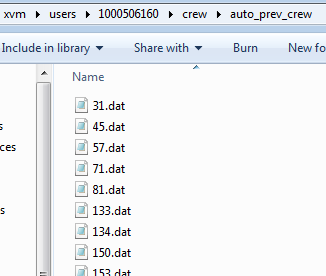


FastestClassic+Gnomefather's Engine sounds: KV-4
in Issues & bug reporting
Posted
I've always disliked the go-cart sounds for the EVEN 90, and have used the AMX 30 engine sounds. The steam engine sounds are GREAT, but make no sense on the KV-4. They need to be available for the FV-4005, which *has* a steam locomotive 3D skin.
If you wish to be even cooler, you could also provide some type of crackling/humming motor sound (+ minor track squeaking) for the Super Conqueror "Jupiter Fulgore" 3D skin, and same sounds for the Udes 15/16 "Vital Spark" 3D skin. (Technically, motors make no real noise, so the sound would be the whine of the transmission + some crackling from cool sci-fi high voltage.)
I'd fixed this on my end and forgot to mark it resolved. Sorry. All good now.