-
Posts
195 -
Joined
-
Last visited
-
Days Won
4
Posts posted by LegionLost
-
-

Description
Some time ago, I'm stumble on the web in a declassified copy of the legendary 8.8 mm anti-aircraft gun's field manual.
Many of you will already know that even though it is an anti-aircraft gun it was the base of the deadliest anti-tank gun of World War II, and the crews of these anti-aircraft guns soon discovered how efficient they were against enemy armored vehicles.
The original Telescopic Sight ZF.20E used by this cannon was so marvelously simple and efficient that it deserved an attempt to replicate it as far as possible.
So, starting from my “almost standard” WoT crosshair, I made this ZF.20E edition, trying to make as few changes as possible to recreating the look and feel of the original ZF.20E sight.
Installation Guide
Download from: https://wgmods.net/2388/details/ or WoT_1.14.1.0_LegionLost_Crosshair_v3.10.0_ZF.20E_edition.zip
Unpack the compressed file on your “World_Of_Tanks” directory mantaining the directory structure inside the pack. The folder “mods” MUST be copied over the “mods” folder inside your “World_Of_Tanks” install directory.


-
Release v 2.3.5
Updated for 1.2.0.1 compatibility
-
updated to release v 1.4.4 for patch 1.2.0
minor changes...
-
hotfixed to release v 1.4.3 for patch 1.2.0
KV-5 ; IS-6 ; FCM 50 t ; 112 ; WZ-111 ; M6A2E1 ; T-34-3 ; Type 59 ; S.Pershing ; JgTig.8,8 cm
the above units are listed "again" as preferential MM tanks
-
Ouch!.. Hotfix Comming... thanks! Wg fooled me...

-
 1
1
-
-
Compatibility Verified. Wargaming's original files not touched by the patch 1.2.0, upgrade not needed.
-
Compatibility Verified. Wargaming's original files not touched by the patch 1.2.0, upgrade not needed.
-
 1
1
-
-
updated to release v 4.2.3 for patch 1.2.0
-
updated to release v 1.4.2 for patch 1.2.0
KV-5 ; IS-6 ; FCM 50 t ; 112 ; WZ-111 ; M6A2E1 ; T-34-3 ; Type 59 ; S.Pershing ; JgTig.8,8 cm
the above units are no longer listed as preferential MM tanks
-
Compatibility Verified. Wargaming's original files not touched by the patch 1.1.0.1, upgrade not needed.
-
Compatibility Verified. Wargaming's original files not touched by the patch 1.1.0.1, upgrade not needed.
-
Compatibility Verified. Wargaming's original files not touched by the patch 1.1.0.1, upgrade not needed.
-
Compatibility Verified. Wargaming's original files not touched by the patch 1.1.0.1, upgrade not needed.
-
thanks! I really appreciate it... as I'm a big fan of yours!
-

Description
Simple garage icons set highlighting the role of the tank and the premium status divided by normal matchmaking (blue) and preferential (purple).
Attention!!… The mod contains only icons, the stats values displayed in the pictures are XVM features from the Aslain’s WoT ModPack by Aslain.
Installation Guide
Download from: https://wgmods.net/2147/details/ or WoT_1.14.1.0_LegionLost_Carousel_Tanks_v2.13.0.zip
Unpack the compressed file on your “World_Of_Tanks” directory maintaining the directory structure inside the pack. The folder “res_mods” MUST be copied over the “res_mods” folder inside your “World_Of_Tanks” install directory.

-
 1
1
-
-
 Description
Description
Direct Customization of the original Battle Interface to change the base colors from green to blue according to the LegionLost Crosshair style.
Installation Guide
Download from: https://wgmods.net/2159/details/ or WoT_1.14.1.0_LegionLost_BattleInterface_v7.3.0.zip
Unpack the compressed file on your “World_Of_Tanks” directory mantaining the directory structure inside the pack. The folder “mods” MUST be copied over the “mods” folder inside your “World_Of_Tanks” install directory.


-

Description
Direct modification of the Original Crosshair, with few minor differences, basically the base colors have been changed from Red/Green to Orange/Blue and there are also some small changes in the guidelines that have been simplified and thickened to make them more visible.
Attention!! The “Aim Time” information displayed in the images are NOT part of the crosshair, it’s an XVM feature taken from the Aslain’s WoT ModPack by Aslain, with some changes on the file “battleLabelSight.xc” to change colors according with my crosshair.
by the way here the changes in “battleLabelSight.xc”:
line 15: “textFormat”: { “align”: “center”, “color”: “0xd4ffaa” },
line 31: “textFormat”: { “align”: “left”, “color”: “0xff6a00” },
line 47: “textFormat”: { “align”: “left”, “color”: “0x{{py:sight.timeAIM>0?FF6A00|00CCFF}}” },Installation Guide
Download from: https://wgmods.net/2157/details/ or WoT_1.14.1.0_LegionLost_Crosshair_v2.13.0_Almost_Standard.zip
Alternatively you can download and install this BETA WHITE version WoT_1.14.1.0_LegionLost_Crosshair_v0.6.0_Almost_Standard_White.zip
Warning! it's a BETA Version, know issue: Radial style isn't fully white colored in arcade mode.
Unpack the compressed file on your “World_Of_Tanks” directory maintaining the directory structure inside the pack. The folder “mods” MUST be copied over the “mods” folder inside your “World_Of_Tanks” install directory.
-

Description
A set of contour icons with differential layout one for the “Side Panel”, another, a little smaller and less intrusive for the “Over Target Marker” and the last, very simple without text for the “GUI” Interface.
The Icons display tier level, type, premium or special status and an asterisk to identify tanks that can be equipped with an auto-loader, but this one is not dynamic, the icons display only that the tank has at least one ordinance in the research tree that is drum equipped.
Attention!! This pack contains only icons… All the OTM configuration displayed in the images are form the Aslain’s WoT ModPack.


Installation Guide
Download from: https://wgmods.net/2150/details/ or WoT_1.14.1.0_LegionLost_ContourIcons_v7.13.0.zip
Or, alternatively you can download and install this version https://wgmods.net/2845/details/ or WoT_1.14.1.0_LegionLost_ContourIcons_v7.13.0_ColorClassIcons.zip
... that also add colored class icons in the score panel and in the mini-map.


Unpack the compressed file on your “World_Of_Tanks” directory maintaining the directory structure inside the pack. The folder “res_mods” MUST be copied over the “res_mods” folder inside your “World_Of_Tanks” install directory.
-
 1
1
-
-
Hi Aslain, I'm a long time adicted to your wonderful package but for personal use I have made some little color changes to existing mods included in your package, mostly because I have some problem with the standard red and green color set.
I don't know if I broke some rules, so until now the use of this partial modding are only personal, but maybe some of the comunity share the same problem so I decided to post.
One is a simple blue-orange color modification of the great J1mb0 crosshair:
color changes included:
crosshair_panel_arcade.swf
crosshair_panel_sniper.swf
crosshair_panel_strategic.swf
crosshair_sniper.swf
crosshair_strategic.swf
(the mod don't work alone but need the j1mbo crosshair installed)
Also same color stile for the Damage Panel with Angles
color changes included:
DamagePanel.swf
(the mod don't work alone but need the Damage Panel with Angles installed)
Last is a set of Icons that is intended to be used in conjuction, one set is for the ear icons an the other is designed to be placed over the tanks.
(the mod don't work alone but need the Aslain Pack and some changes in the iconset.xc)
"vehicleMarkerAlly": "contouricons/markers/",
"vehicleMarkerEnemy": "contouricons/markers/"if you are for some reason interested I can upload or share a repository to let you have the files.
And.. as always keep up the good work!
-
 1
1
-

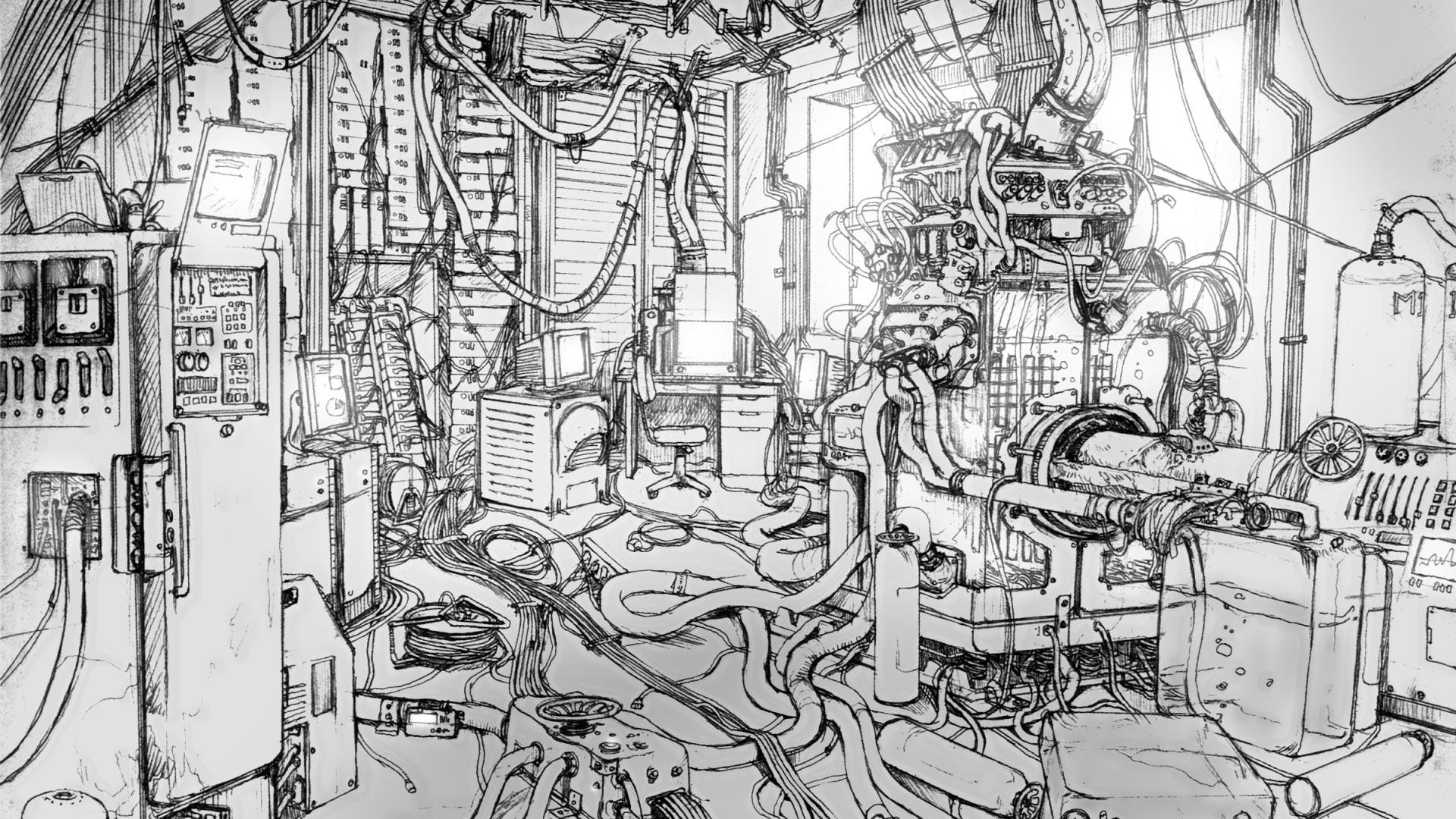









[1.14.1.0] LegionLost Carousel Tanks v2.13.0
in Fan Zone
Posted
Release v 1.4.5
Updated for 1.2.0.1 compatibility
Added Halloween Tanks
Added T-50-2
Added OBJECT 432