-
Posts
79 -
Joined
-
Last visited
-
Days Won
1
Posts posted by ryuuto
-
-
I would love to see a repair panel mod that put the damaged modules and crew up by your gun sight like a HUD on an aircraft. Exactly like this picture except they only appear when a module or crew member is damaged and you don't have to push the LCTRL key to see it. Is there anything out there like this that I've overlooked? I don't know how many times in a battle that I've had a critical module or crew member damaged and I don't notice till it's too late!
-
Thanks thanks

-
I'll try that. Thanks Aslain!
-
-
-
I have a graphics card I bought used a few years ago so it could be it. I run my graphics on maximum and never have any problems. I got a red screen again today after maybe 20 games and that was the first time since I posted this issue. I've had games that the graphics would go haywire with ATI graphics cards so maybe it's just one of those weird things.
-
The red screen comes back every so often but once I restart the game it's gone. I think I played about 10 games before it came back last time. It doesn't seem to cause any other problems so I'm not bothered by it.
-
It's looking like a one time issue. I played a few games and it was red until I restarted the game client and it's been fine since then. Thanks Aslain

-
-
On 3/24/2015 at 7:42 AM, Aslain said:
It's always nice to see such things, wish there was more of them, and stayed in Poland instead of going back Germany


Bring more Patriots too

Link to polish news website, but you can see pics and movies thats generaly what's important there:
http://www.tvn24.pl/amerykanski-konwoj-w-polsce-spotkanie-w-bialymstoku,527080,s.html
Thank you US soldiers for not being scared by Putin....
That was really cool to watch! I have no idea what the reporter was saying but he sure could talk a lot LOL!
-
On 6/1/2017 at 2:44 PM, AchtungDichtung said:
Tried with YasenKrasen session and got no post battle results, than removed it, tried rest of other session mods: no problem, all ireults/nfo are there. YasenKrasen session mod needs new update (before latest update, it was all OK regarding post battle results
I want your slippers!
-
-
Okay thanks just wanted to make sure he knew about it. Most of the mods I use are the hanger mods only a few very basic in game mods like crew skill info and his tank icons other than that in game is vanilla.
-
Update #22b I'm getting spotted markers next to enemy team players and some clan icons when I don't have any of that installed. I will also get hp bars next to all the tanks when I hit the alt key. I've uninstalled the mod pack and reinstalled it but the issue comes back.
-
LOL I just updated to #15 today! Aslain must be a busy guy!
-
The tank characteristics do not expand when I click on them anymore and sometimes they just go away completely. This is with latest installer 9.18.0_15.
-
3 hours ago, Davidinlv82 said:
One thing to note is that the non vanilla hit logs only show damage to visible vehicles, if you wind up hitting an enemy tank that is not visible to you or any other player it won't show in the hit log mods
Yeah you're right about that but that wasn't what was happening. I think there must of been a conflict between the mod and the vanilla that was making both go way off. Once I disabled the vanilla logs the mod was working perfectly game after game. Sorry for the waste of time here, LOL.
-
The numbers on my hit log announcer almost never if ever match up with the vanilla in game logs and both logs almost never match up with the after game stats. Just wondering what is going on and can I fix it?
Okay it worked a few times after the latest update but it's all over the place again. I uploaded the latest logs.
-
Okay here are the results!! First try I installed mod #50 and left Milky's skins UN-checked and also did a clean install with both cache boxes UN-checked.... The skins didn't work so. Second try mod #50 and I CHECKED Milky's skins and did clean install with both cache boxes UN-checked.... The skins worked! I'm pretty sure it didn't go and download the skins again because the installer worked quick this time without me hitting the retry button once. Oh also by the way on the second try the JGME.exe installer worked at the end.
-
Oh wait I see what you're saying, LOL! Yes I did check both boxes to remove and see what you're saying so checking those boxes is WHY I'm having this issue. I'll leave them unchecked next time. But it'll take 2 updates to see if it worked, one to install the skins and the next to see if it works. I bet it's something simple like that! Thanks and I'll let you know how it worked.
-
3 hours ago, Quaksen said:
"Remove the contents of DLC cache (Aslains_DLC_cache folder)"
You're using that - which is probably why you re-download it?

I've done that and even checked both boxes and still it goes through the whole thing.
-
Is there a way I can avoid having to re-download Milky's tanks skins with each mod pack update? If I select his skins in the installer I'll get the check box at the end to run the installer that lets me pick which skins to install. But problem is I then have to go through the long process of re-downloading all the skins and having to hit the retry button over and over to get through it even though all the files are already there in the Mods folder. If I don't select the skins in the installer then they don't work even though the files are there in the World of Tanks folder.
.

P.S. I can't find Aslains Logs it seems to disappear with each update?
-
Thanks so much that fixed it!
-

okay thanks


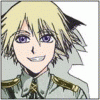




Repair Panel Mod
in Request a mod
Posted
Well I guess I'm the only one who wants a mod like this!