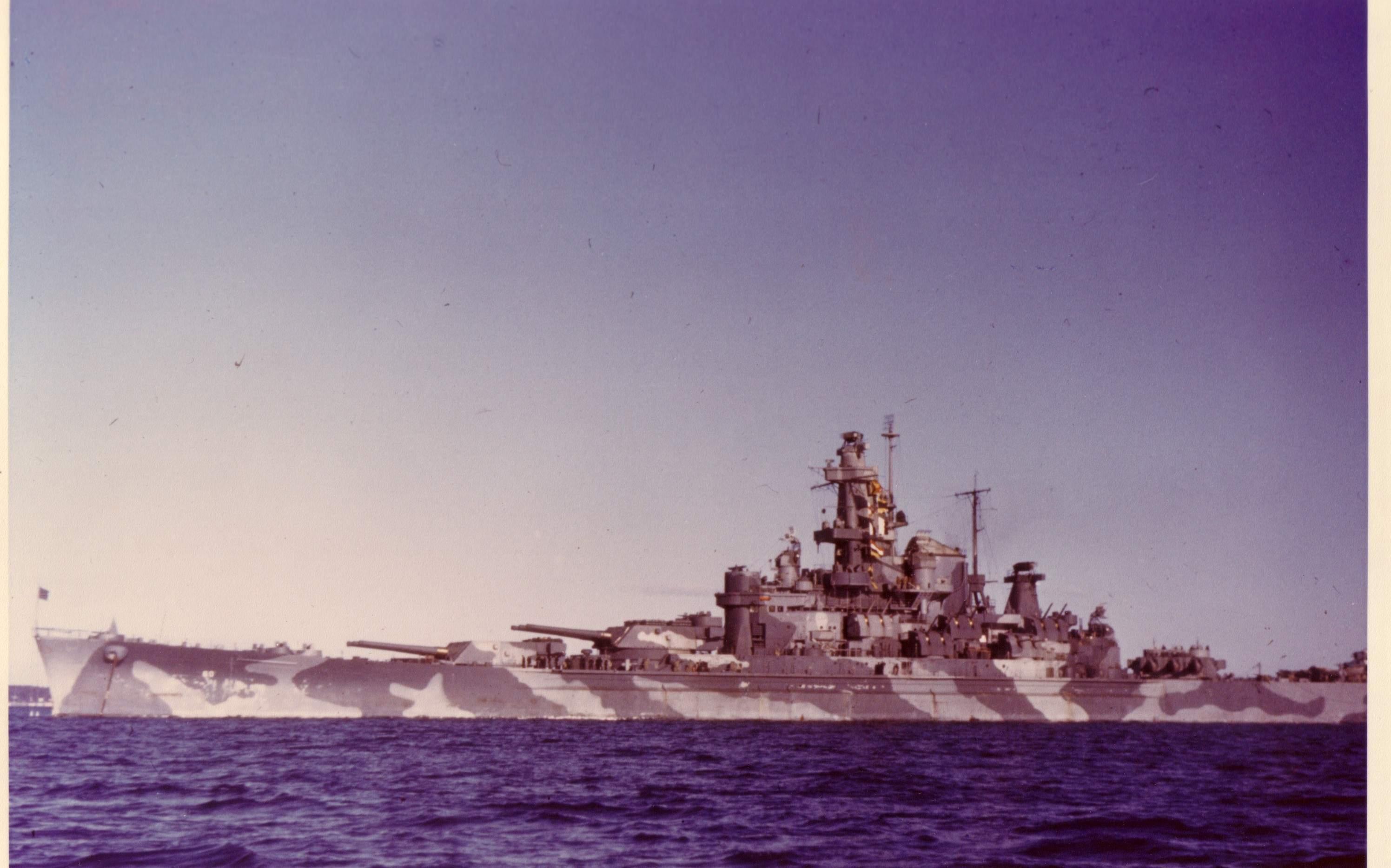-
Posts
44 -
Joined
-
Last visited
-
Days Won
2
DamnYankee last won the day on April 17 2015
DamnYankee had the most liked content!
Reputation
5 NeutralProfile Information
-
Gender
Male
-
Server
NA
Recent Profile Visitors
-
DamnYankee changed their profile photo
-

Run Time Error when installing...
DamnYankee replied to DamnYankee's topic in Issues & bug reporting
I do run it as admin. However, I found out the reason for the issue. It was do to Advance System Care Ultimate. Thanks for the reply. -
When I try to install the mods, I get this runtime error. It says 'unable to open game_info.xml' file. I ran the integrity/repair from the launcher. No issues found. I'm a bit lost on what to do from this point.
-

Norton's 360 Alerting on Aslain Latest Update
DamnYankee replied to DamnYankee's topic in Issues & bug reporting
In the back of my mind I was think that; however, I just wanted to be sure about this. Thanks for the reply. -
I downloaded the latest update and received an alert on the download. It stated that the the Heur.AdvML.B (a type of Heuristic Virus) is in the file. At first I thought it might have been from Mediafire so I downloaded it using the other site. Results were the same. I by-passed it and installed it. However, the link about this type "virus" has some interesting things it is capable of. I'm not sure you're aware of this or not. I've included a screenshot of the report for you and the link Norton supplied me to read. Emerging Threats
-

Having an issue mysterious issue...
DamnYankee replied to DamnYankee's topic in Issues & bug reporting
That's the thing, I added the port from the pack to use. Hence my belief that maybe that was the issue? -

Having an issue mysterious issue...
DamnYankee replied to DamnYankee's topic in Issues & bug reporting
Yeah. Logging in with Twitch I've seen it and tried using it but it said, "Not authorized to use it." Even though my Twitch account is connected to my account and verified. -

Having an issue mysterious issue...
DamnYankee replied to DamnYankee's topic in Issues & bug reporting
Interesting. I didn't try watching the replay. I figured it recorded. It doesn't crash on a clean client. I don't know if it was a combination of something in the mod pack and the bad files. I do know I played one battle and everything was perfect. Then after returning to port everything started happening. I suspected that the Twitch port might be an issue because they have one yet, as a streamer, I can't use that for some reason. Anyway, that's about all I can think of now. -
...that I am unable to isolate. My problem started in port where I clicked on Mods or Exterior the game would not allow me to do anything other than look at the ship. I thought maybe it was the flags. I was using the second version with the Confederate flag. I reloaded and switched over the version 1. Still persisted. Then I removed gold consumables thinking it was that since the consumables are now all premium. That didn't fix it. I have a short video that will show you what was happening when I went into battle. Conversely, this extended to my computer causing my Task Manager to lag out when I tried killing the game from it. Not sure of those where related. Update: I ran WGCheck and it found 3 damaged files and recovered by downloading: Spack dock package, Vehicles Level 7_0001.pkg and Level9_0002.pkg. It then had me delete you're entire mod pack. I've played and there's no issue. However, before I reinstall the mod pack I'd like to see if you find something wrong first. Thanks. Aslains_WoWs_Logs.zip 20200622_171642_PASC599-Black-Alaska_45_Zigzag.wowsreplay
-

After Action Reports Do No Show...
DamnYankee replied to DamnYankee's topic in Issues & bug reporting
No help with this? -
After each battle, I do not get to see the report of what transpired. I've tried a few things, including logging out and re-logging. The latter gives me 2, maybe 3 battles where I see the after action report, but it reverts back to dumping me back to port. I cannot see them even if I click the battle I was just in. They don't exist. Here's the logs you requested. Aslains_WoWs_Logs.zip
-
I'm unable to attach logs to you forums now since I've nearly used up my allotment. That's why I posted the picture. I can try using an offsite to see if that is acceptable. Zip logs: Aslain Logs Python logs: Python Logs
-
Is there no help for this mod?
-
The No Camo mod is not removing the camos effectively as it once was. Here's a screenshot of my Texas showing this. I use any of the special camos this happens. It is the standard ones that this works on. It happens with the camo that gives you both reduced detection and reduced accuracy too.
-

0.5.10 hanging during install, windows 10 home
DamnYankee replied to Papagiorgio's topic in Issues & bug reporting
Same issue here. Cannot deselect the flag section. Had to use task manager to shut it down. If you don't touch it, it will work fine. However, after reading issue above your post, I stopped the update of the game until those are resolved. -

Gun markers disappear and can't left mouse click buttons
DamnYankee replied to FullTank's topic in Issues & bug reporting
I can verify that too. Even have a reply of my last ranked battle I'll include too. Interesting...I cannot load up any of the files because of the limit I have. Guess I've uploaded a lot.