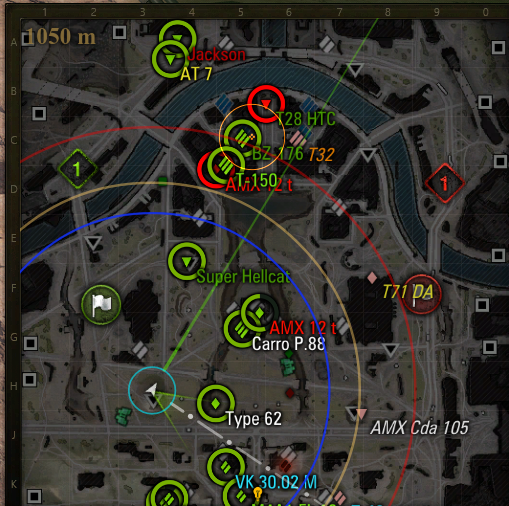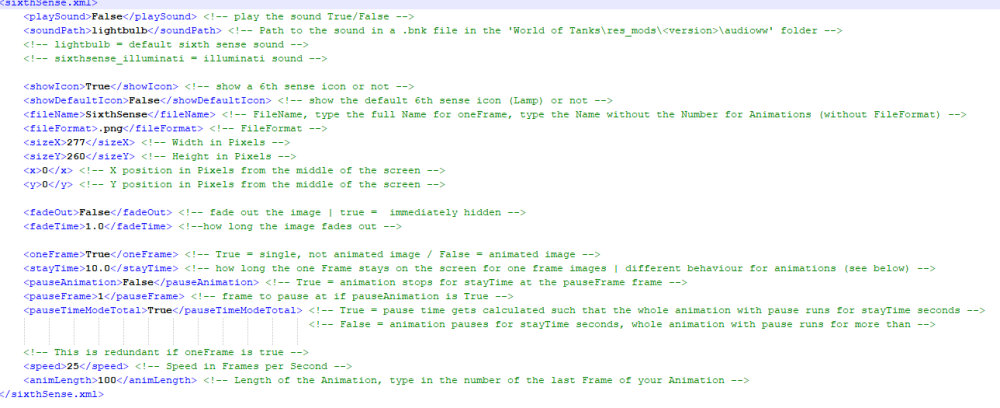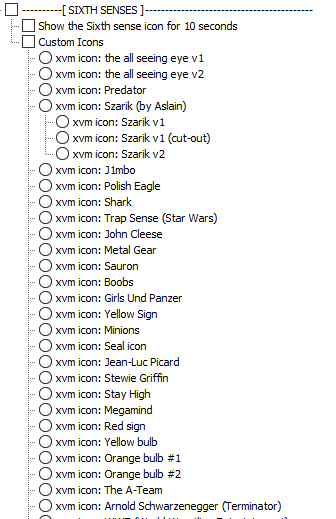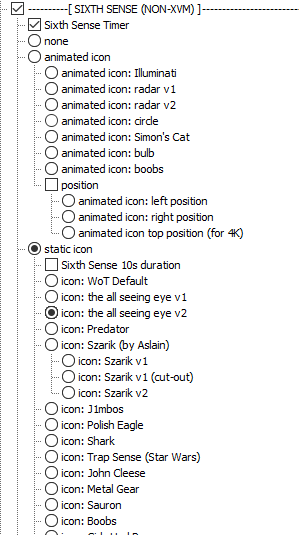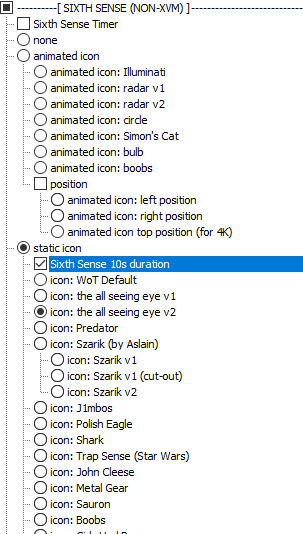Pavlito73
Regular Member-
Posts
15 -
Joined
-
Last visited
-
Days Won
1
Pavlito73 last won the day on October 21 2023
Pavlito73 had the most liked content!
Reputation
1 NeutralProfile Information
-
Server
EU
Recent Profile Visitors
The recent visitors block is disabled and is not being shown to other users.
-
Hello and Happy New Year! I am facing the problem that i cannot see other players (allies & enemies ) preset styles or custom styles. Only aprox. 3 on total of 30 in a battle. I've noticed that as i was playing platoon with 2 friends of mine, cause i asked them why they have not a camouflage on their tanks and they told me that they had. Is there any issue with the Mod pack or maybe my settings? The truth is that i am facing this problem for a lot of versions back.... Thank you! Pavlito
-
-
Hi Aslain, Something is wrong with the presentaion of allies/enemies on my minimap in comparison to my previous settings. It is now featuring hp of all players with much bigger circles, and it is not my option in the modpack. I've already tried to enable/disable the setting with ALT key pressed with no difference. Any idea about what is going wrong ? Thanx !!!minimap 1.docxminimap settings.docx
-
Aslain's WoT ModPack v1.20.0.0 #09 update
Pavlito73 replied to Pavlito73's topic in Issues & bug reporting
THANX ASLAIN!!!!!!!!!!!!! -
Hello Asalin, There seems to be a problem with the outline of the tanks when the aimpoint is on them. There was no problem in #8 version.... Thanx, Pavlito
-
Aslain, it works, you are correct !!! The only thing i did after the 1st solution, was to enter the game as Admin. Is it possible that this was the problem ????
-
Unfortunately, the first solution doesn't work at all. The icon works fine, probably is active for 10 sec (as it says) BUT no counter that can be modified.
-
The main goal is at least to display a 12sec counter !!! BUT i have to mention that in the previous version i was able to see a bulb for 10 or 12 secs WITH a timer and WITH a sound, and all my settings were in NON XVM section. Is there a chance that is something wrong with an .xml file or is something that i must checked/unchecked in modification of CHAMPI's Mod in garage ? Thanx again for your time Aslain !!!!
-
I've tried all the possible combinations (not together as you mentioned) but still nothing.... I disable the SIXTH SENSES in XVM BRANCH, then in SIXTH SENSE (NON XVM) i tried: a. sixth sense timer + an icon + a sound OR b. in static icon sixth sense 10s duration + an icon + a sound .... and still nothing......
-
Aslain, There you go... Thanx!!! Aslains_WoT_Logs.zip
-
Hello, I have tried many times to install the sixth sense timer mod (CHAMPi^'s) and the timer doesn't appear in game at all. I tried these actions in the Aslain's mod installer: 1. In [SIXTH SENSES] a. i checked (and unchecked) the "show the 6th sense icon for 10 seconds" b. I chose an xvm icon AND c. in [SIXTH SENSE - NON XVM] d. i checked (and unchecked) the "Sixth sense timer" e. in STATIC ICON i checked (and unchecked) the "sixth sense 10s duration" f. i chose an icon g. i checked "the sixth sense sound (remember to select the user sound in-game options!) h. i chose a timer Also, in garage through Modifications list --> ^CHAMPi^'s mods settings, i checked everything. I've tried all the possible check/uncheck options, but nothing worked for me. I only manage to show the bulb for 10 secs. I wonder if there is something in game settings that i'm missing and must change, especially now that sixth sense has changed for all of us... The only other thing that worked is the animation radar timer, but it only counts 10 secs, i need to adjust the timer according to my needs. Any help will be much appreciated Thank you, GOD bless you all!!!
-
I found it.... you must go to /worldoftanks/mods/configs/crosshairs and edit the file "arcadecrosshair.json" with an editor (i use notepad++) "center" : { "markerSet" : "dm", // "dm", "ms" - два набора центральных маркеров "size": [0, 0], // [width, height] размер маркера в % (100-оригина) "angle": 0, // угол наклона маркера "color": "FF0000", //цвет маркера "shadow" : { "enable": true, "size": 3, "angle": 0, "distance": 0, "alpha": 100, "strength": 300, "color": "000000" }, // настройки тени "file" : "../../../../mods/configs/crosshairs/marker_dm.png" // название подгружаемого маркера (первый маркер в настройках игры) }, // СЕТКА "grid" : { "type": 1, // тип сетки, 1-5 встроенные "file": "", // имя файла подгружаемой сетки, имеет больший приоритет чем type "pos": [0, 0], // [x, y] координата сетки "size": [50, 50], // [width, height] размер сетки в % (100-оригина) "color": "FFFFFF" // цвет сетки you must change the colored lines to zero (0) and fifty (50) as it appears above
-
This red dot was not so thick and bold
-
Something maybe wrong with Damocles sword crosshais. No matter what kind of Central marker i choose from Reticle/Arcade menu (i usually use V-shaped), it keeps changing it to a red bold ball with very thick shadow. is there any chance fixing this ?????????? Thanx for all your great job !!!!!!!!!!! You make this game more enjoyable for us !!!!!