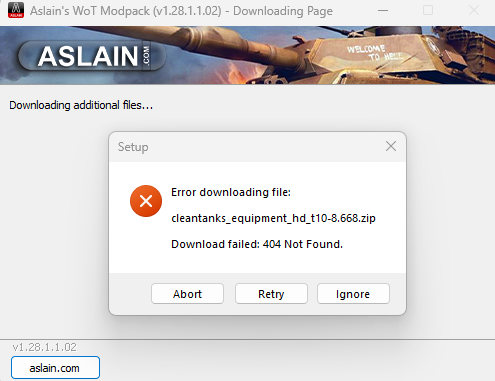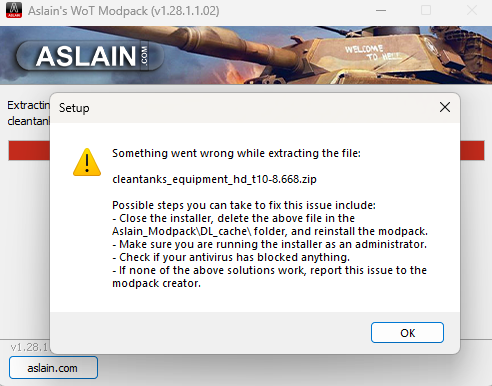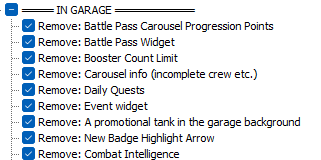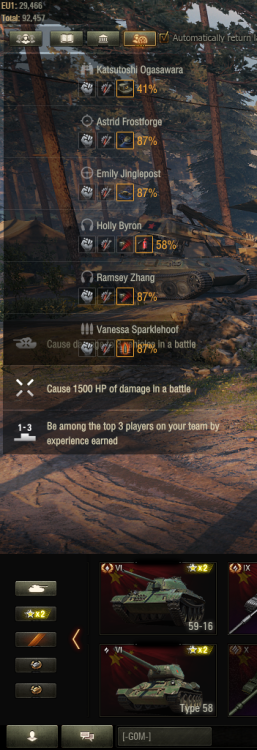-
Posts
65 -
Joined
-
Last visited
Reputation
2 NeutralProfile Information
-
Server
EU
Recent Profile Visitors
The recent visitors block is disabled and is not being shown to other users.
-

Garage Screen - Crew panel and daily mission overlap
mrblueskye replied to mrblueskye's topic in Issues & bug reporting
I've now found that the issue only happens when you have 2x (or more, if using advanced carousel mod) normal size carousel rows. I can have 1x normal row or up to 3x minimal rows and the overlap doesn't happen. Starting to thing it's a WG introduced bug in the UI as I don't remember different amounts of rows in the carousel causing this kind of thing before. -

Garage Screen - Crew panel and daily mission overlap
mrblueskye replied to mrblueskye's topic in Issues & bug reporting
I did as you suggested and checked screen scale. It's set at 100% which is recommended for the 1920x1080 display. I started WOT in safe mode and there was no overlap. I wondered if it might be the invisible crew mod so I changed to historical crew mod to check and the overlap was back. Next, I thought I would use the annoying features remover to disable the daily missions. Something's not right because on restating the game the daily missions panel was still there and overlapping the player panel. I came out of WOT and started the mod pack installation to make sure the box for removing the daily missions was checked and it was. New logs attached. It's a head-scratcher. Aslains_WoT_Logs.zip -

Player panels are not showing after initial load of game.
mrblueskye replied to Wolf-Wiz's topic in Issues & bug reporting
I am having this issue too. And the method you describe above does not work because the player panel selection is also missing. I checked my Aslan's installation and I do not have the option to remove the panel selector checked. I started WOT in safe mode and played a random match and the panels and selector are there. I exited and started the game normally (with mods) and played a random battle and the panels and selector were back. Weird. -
-

Player Panels - Enemy spotted markers not working properly
mrblueskye replied to mrblueskye's topic in Issues & bug reporting
I've been running short panels for over a year with the panel switcher hidden and it's only recently the bulbs don't show with the short panels. I like the short panels as they go well with the Witblitz contour icons. Thanks for taking a look. -
I have the short panel option selected by default and enemy spotted markers checked but I can go through a whole game without seeing any 'light bulbs' next to the enemy player panel. I have run check and repair on the client, a fresh re-install of my mod configuration with the suggested boxes checked and attached logs. Aslains_WoT_Logs.zip
-

Ctrl-click to mark Secondary target not working
mrblueskye replied to mrblueskye's topic in Issues & bug reporting
Tried the new version. Seems to fix the issue; ctrl-click now puts the 'A' marker directly above the ship in the main game window (as expected). -

Ctrl-click to mark Secondary target not working
mrblueskye replied to mrblueskye's topic in Issues & bug reporting
OK. It may be that the functionality of the mod has changed. I notice that when I try to designate a target for secondaries it does not place the usual 'A' marker on the ship in the main game window, rather it puts in on the ship in the side panel instead (see photo). So, it looks like it may be working but displaying in a different way. Sorry for the confusion. -

Ctrl-click to mark Secondary target not working
mrblueskye replied to mrblueskye's topic in Issues & bug reporting
Looks like the culprit is OTM markers (badobest) -
Not sure what's causing this one. I've tried removing some mods already but I'm still getting the issue. My lost recent configuration in the logs below. Just test without the OTM markers (Badobest). All seems to be good now. Aslains_WoWs_Logs.zip
-
Using Witblitz Contour Icons (Compact Alt) and the Super Chaffee tank name is too long for the text box and needs to be shortened to something like Sup. Chaffee or S. Chaffee. Aslains_WoT_Logs.zip
-
Thanks, that worked great.
-
I see this was 'fixed' in a recent update. However, I hate it. I run atmaxx extended tracers and was wondering if Is there is any way to have just the main guns modded and the AA guns stock?