-
Posts
103 -
Joined
-
Last visited
-
Days Won
5
Posts posted by Manacetamol
-
-
0.8.9 Official ports - Maps updated - API updated (9 in 1)
Official ports - Operations updated - API updated (7 in 1)
Official ports - new Places ports (8 in 1)
Official ports - new Locations ports (6 in 1)
Haunted updated
Cyberspace updated
Official ports (4) - fixed wrong API
-
pre 0.8.9 Halloween, Haunted ports disabled for downloading
-
0.8.8 Port Yokosuka updated - fixed night lightcube + improve day visual + effect falling leaves
Port Halloween 2018 updated - fixed giant monsters
-
try here but illegal Kriegsmarine
-
0.8.7 New Official port - Operations
New Experimental port - Tidal wave
Original port - Yokosuka updated: fixed day and night transition
New Standalone port HQ - based on Clan base 1.0
-
ah, the author of ARP Yamato had stopped, no promise
-
6 hours ago, Snowyz said:
Hi , i downloaded the pack this morning and wanted to get the Azur Lane Dorm Port.
When i quit the game and re launch it , no matter how much i wait, i ll get the dorm selected in the top left corner , but will have another Port visible and can't swap as the dorm is already taken.
The only way to make it work is to select another Port, Quit and re launch to finally swap with the dorm.
i don't know if this problem is known as every Port Home is like this, but i should specify that i'm on steam platform.
its small bug
How to solve it >>
1./ Before exit the game, u must switch back to Official ports, any of them
2./ If u forget and it will stuck with Official ports << WG's fault, I reported it but they didnt fix.
To fix it >> open "preferences.xml" find the Green tags and change the current (port_preset & port_preset_custom) like Orange tags,
Follow this >>
Quote<lobby_values>
<port_preset> ocean </port_preset>
<port_preset_custom />
<i_dont_like_premium_port> false </i_dont_like_premium_port>
<i_dont_like_twitch_port> false </i_dont_like_twitch_port>
<i_dont_like_azurlane_port> true </i_dont_like_azurlane_port>
<i_dont_like_arc_port> true </i_dont_like_arc_port>
<game_type> PVEBattle </game_type>
<ship> 4286527472 </ship>
<shipBattleHistory> 4184749872,1561265148,4183701456,1561265623 </shipBattleHistory>
</lobby_values>-
 1
1
-
-
0.8.6
Original, Standalone, Hallucination, Experimental are broken << update shall arrive slowlyNew port, Savage zee - the map from Savage mode
Dorm updated, fixed missing effects and lighting
Haunted, Moon landing, Orbital station, Murmansk, Cyber space, Appulse, Deep space are fine, no update require
Hub-S, Halloween, Shipyard, Twitch updated, fixed lighting
Experimental ports shall get no update in this timeYokosuka + Jacuzzi updated, fixed lighting
Dune Sea + Installation + Deep Zea + Frozen Zone + Sky Dream + Spacy updated
New Experimental port - Shipwreck
-
0.8.5 Yokosuka updated + Night visual
-
1 hour ago, FuneraVirtus said:
Thank you for the clarification; I have changed it as you said.
However, under the /Bin64 folder, I found another preferences.xml file, with different information, including this :
My question is: Should I remove <port_preset_custom> Black_Hole </port_preset_custom> from that file, or is your orphan tag solution designed only to empty the value of port_preset_custom before the client tries to set it to the user's port choice?
The reason I ask is that I'm wondering whether I need to search my computers for any other prefrences.xml files tied to WoWS installations (Public Test, for example) and remove the custom port line from them all."<port_preset_custom> Black_Hole </port_preset_custom>"
yes, remove "Black_Hole" then it should be back to normal
-
6 minutes ago, DJ Daemonix said:
So perhaps something broke withing the preferences.xml file upon install of the modpack, but there is no way to know without confirmation from Aslain himself. I'd be glad to attach my preferences.xml file for reference, had it not contained my connection strings and tokens used for logging into my account.
Still, the problem can't just be worked around. We need a fix on this. Modpack is fine
Port mod is OK
just because WG didnt fix it since 0.8.4
-
 2
2
-
-
13 hours ago, FuneraVirtus said:
You sure that / is in the right place, mate?
it will remove Custom port and return to official one
-
-
1./ Before exit the game, u must switch back to Official ports, any of them
2./ If u forget and it will stuck with Official ports << WG's fault, I reported it but they didnt fix.
to fix it >> open "preferences.xml" find the Green tags and change the current (port_preset & port_preset_custom) like Orange tags,
follow this >>
Quote<lobby_values>
<port_preset> ocean </port_preset>
<port_preset_custom />
<i_dont_like_premium_port> false </i_dont_like_premium_port>
<i_dont_like_twitch_port> false </i_dont_like_twitch_port>
<i_dont_like_azurlane_port> true </i_dont_like_azurlane_port>
<i_dont_like_arc_port> true </i_dont_like_arc_port>
<game_type> PVEBattle </game_type>
<ship> 4286527472 </ship>
<shipBattleHistory> 4184749872,1561265148,4183701456,1561265623 </shipBattleHistory>
</lobby_values>-
 1
1
-
-
0.8.4.0 Map based ports merged, All in one
Added port Dorm - Azur Lane: fixed flag's direction + 2 Gift boxes
New Experimental port - Installation
New Standalone port - Cyber Space
-
Pre-0.8.4 Disable downloading for Official maps
-
Pre-0.8.3 Temporary disable downloading for Deep Space - Orbital Station; Galaxy; Hub-S
0.8.3 Deep space >> updated, split out and stand apart
Orbital station >> updated, split out + new space structures
Galaxy 2018 name changed >> Appulse 2019
Hub-S >> updated, version 2
Moon landing >> updated, new Space missile silo, 2 new power generators, new landing zones for Space ships
-
0.8.2 Halloween ports 2016 2017 2018 updated >> fixed missing objects of Halloween 2017
Dune Sea updated >> Your ship no longer hovers above the sand >> sit still on the sand
Frozen Zone updated >> Your ship no longer floats on the sea >> sit still on Frozen sea
0.8.1 Re-visited Halloween port 2015 & Remake version
Halloween ports 2016 2017 2018 updated >> Crashed fixed + Foliage
Jacuzzi updated >> Crashed fixed
Murmansk updated >> + Soviet Battleship Lenin
-
0.8.0 Sky Dream updated
0.7.12 Re-activated Halloween ports 2016 2017 2018
-
-
-
Experimental - Deactivated
SpoilerSky dream
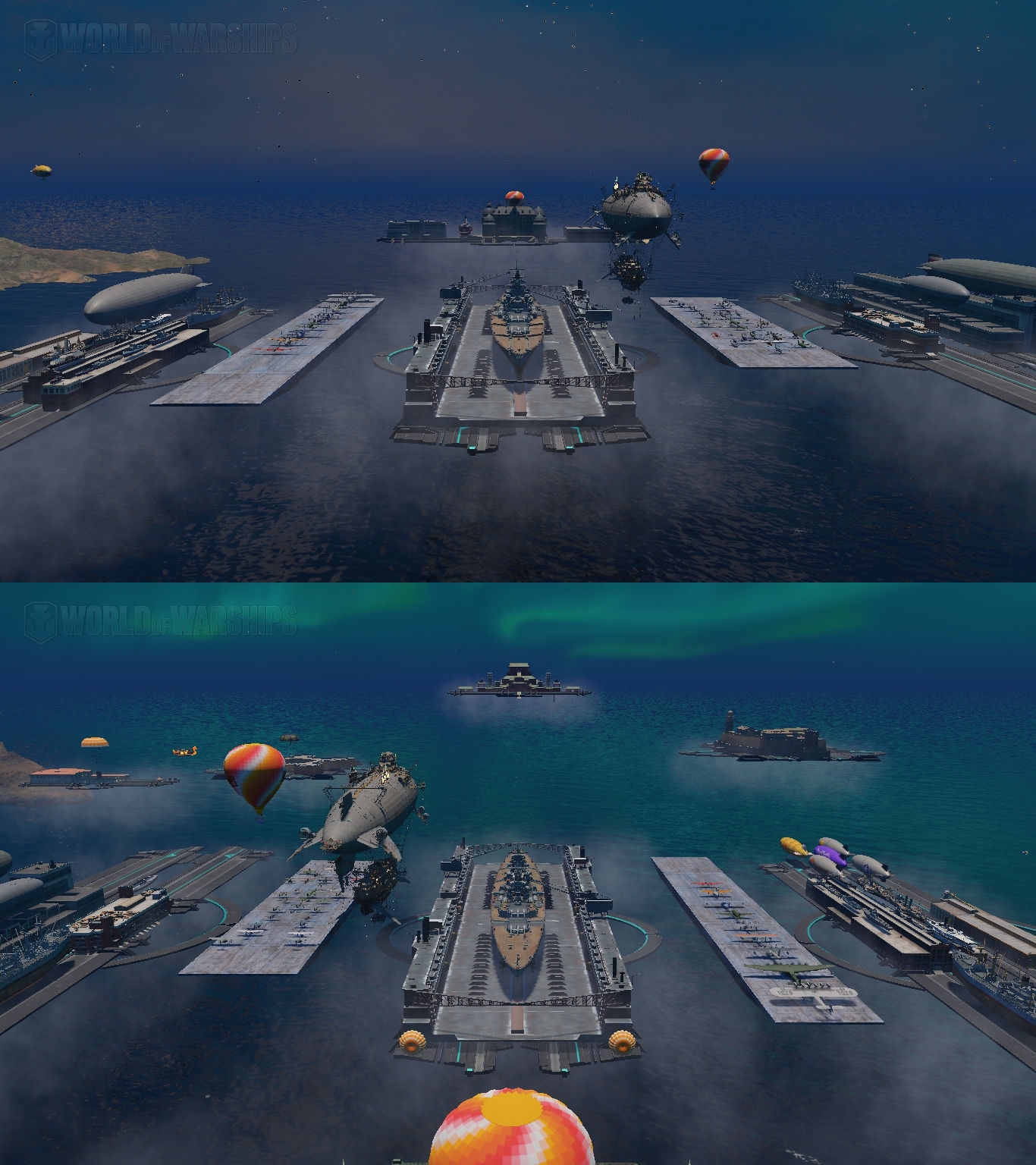
Dune sea
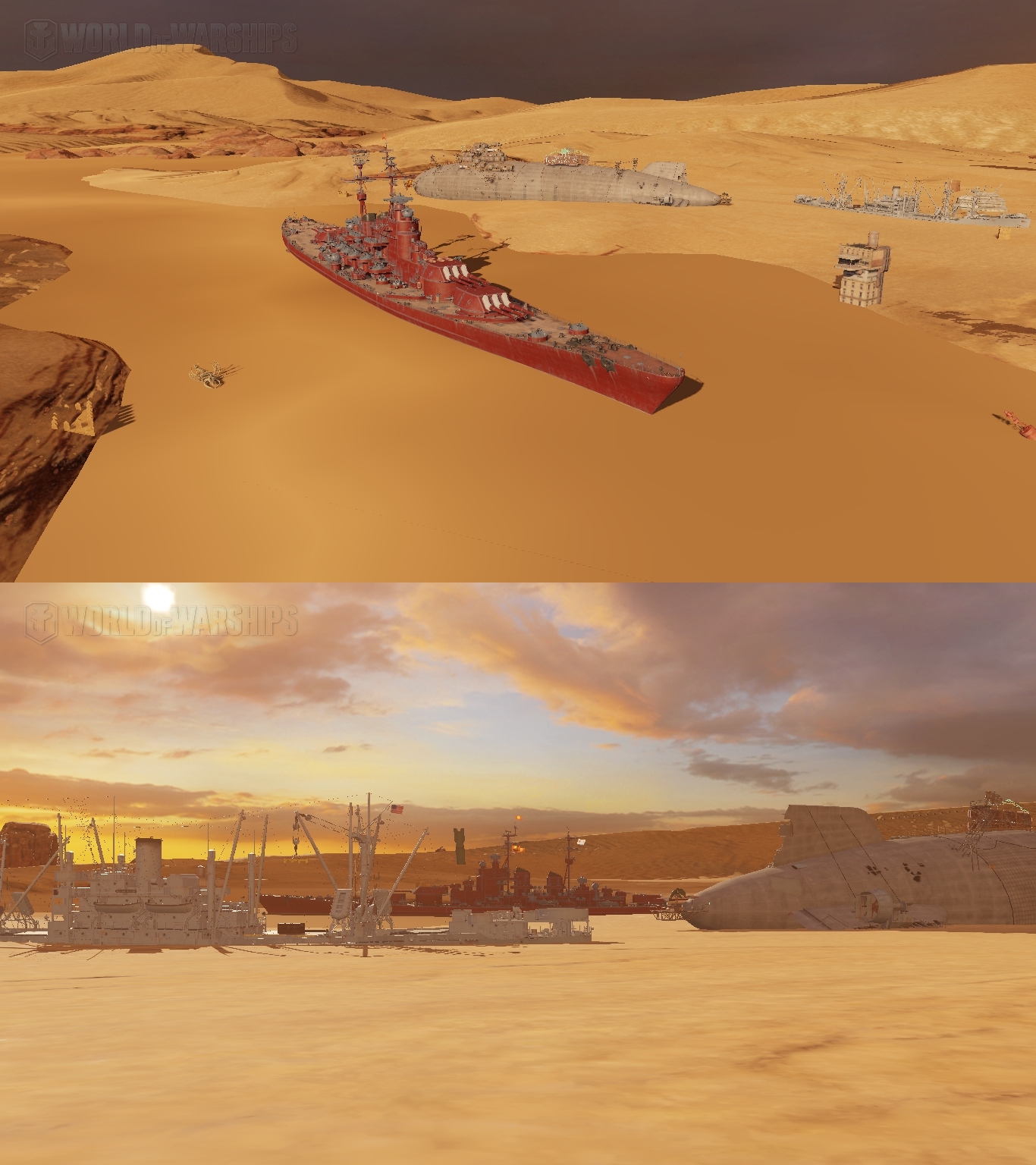
Installation

Spacy
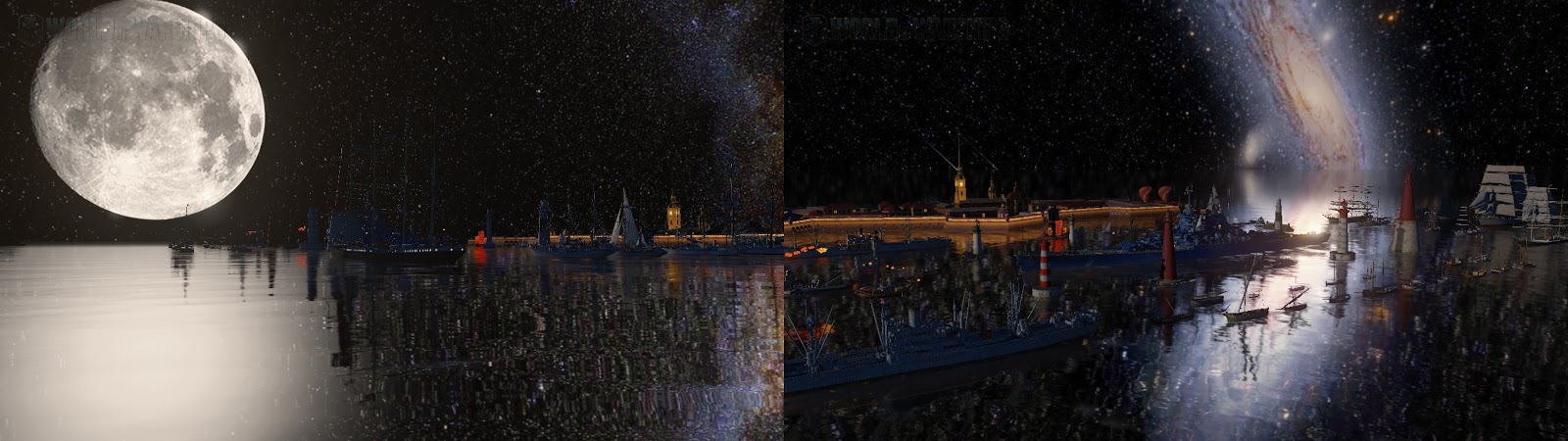
Frozen zone

Shipwreck
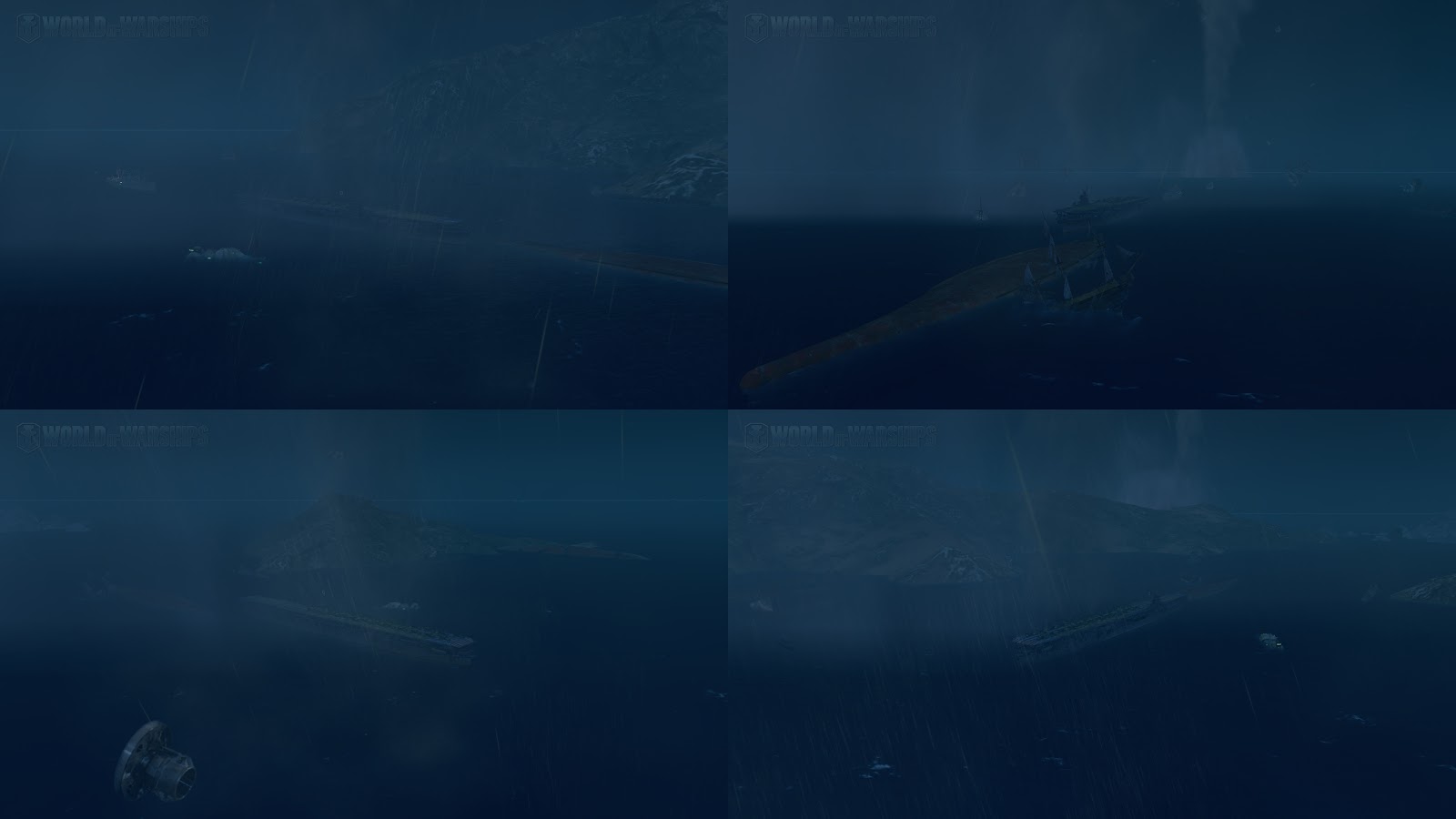
Tidal wave

Deep zea
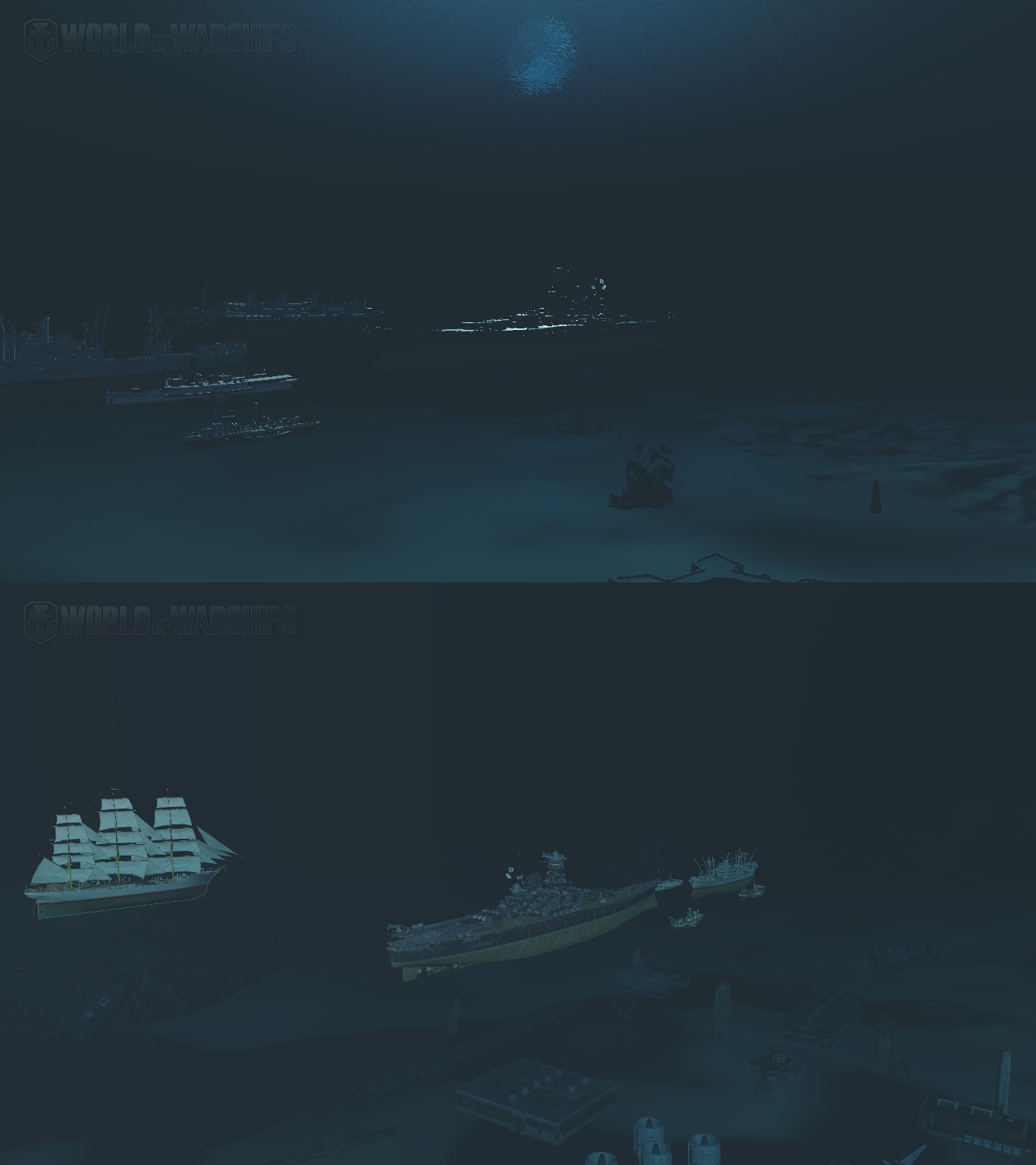
-
 1
1
-
 1
1
-
-
-
Cosmos - Deactivated
SpoilerDeep space

Appulse
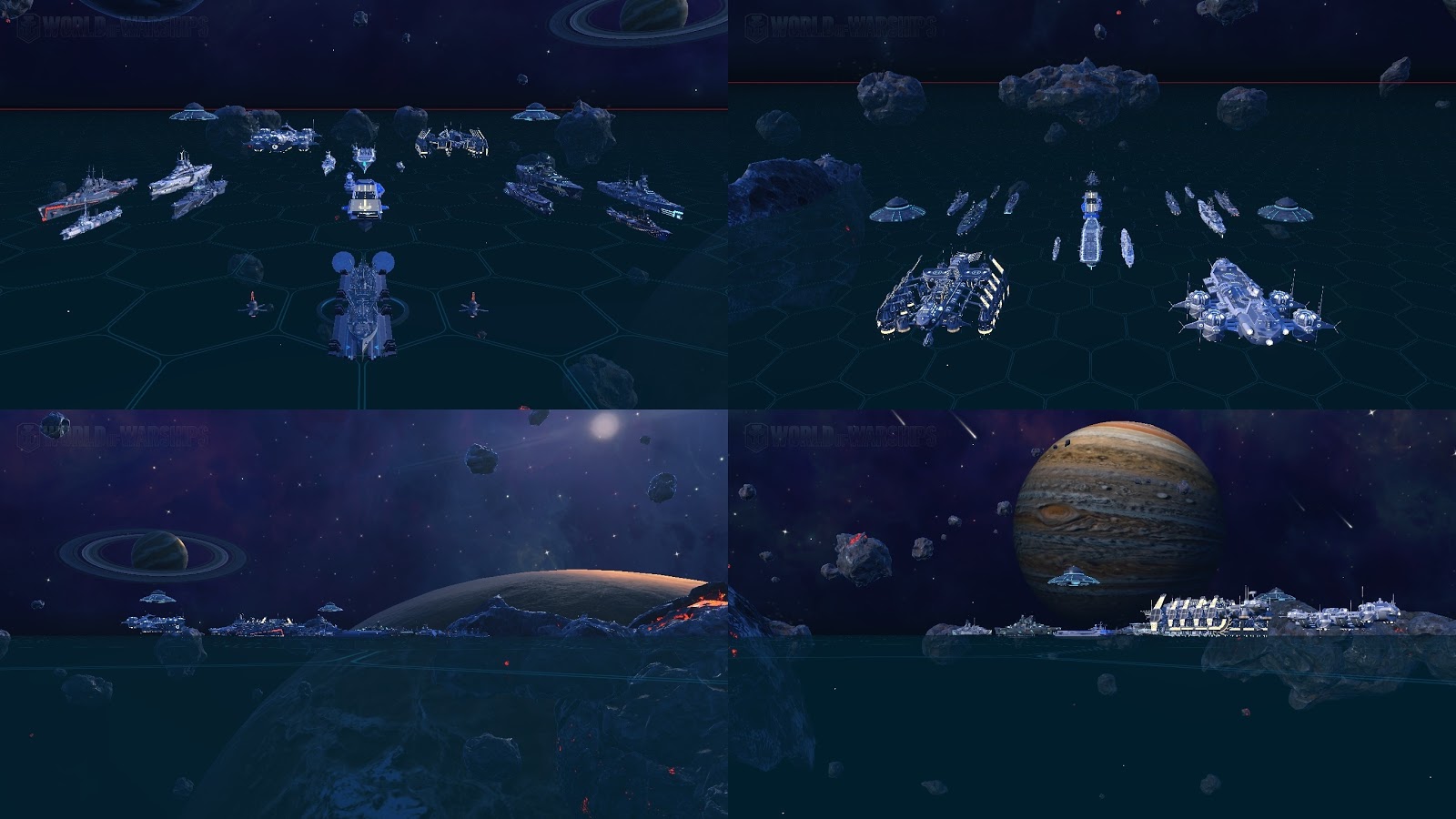


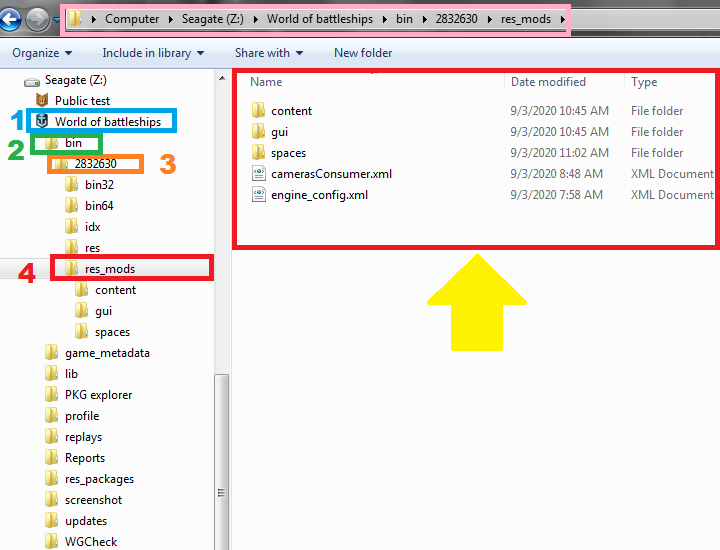



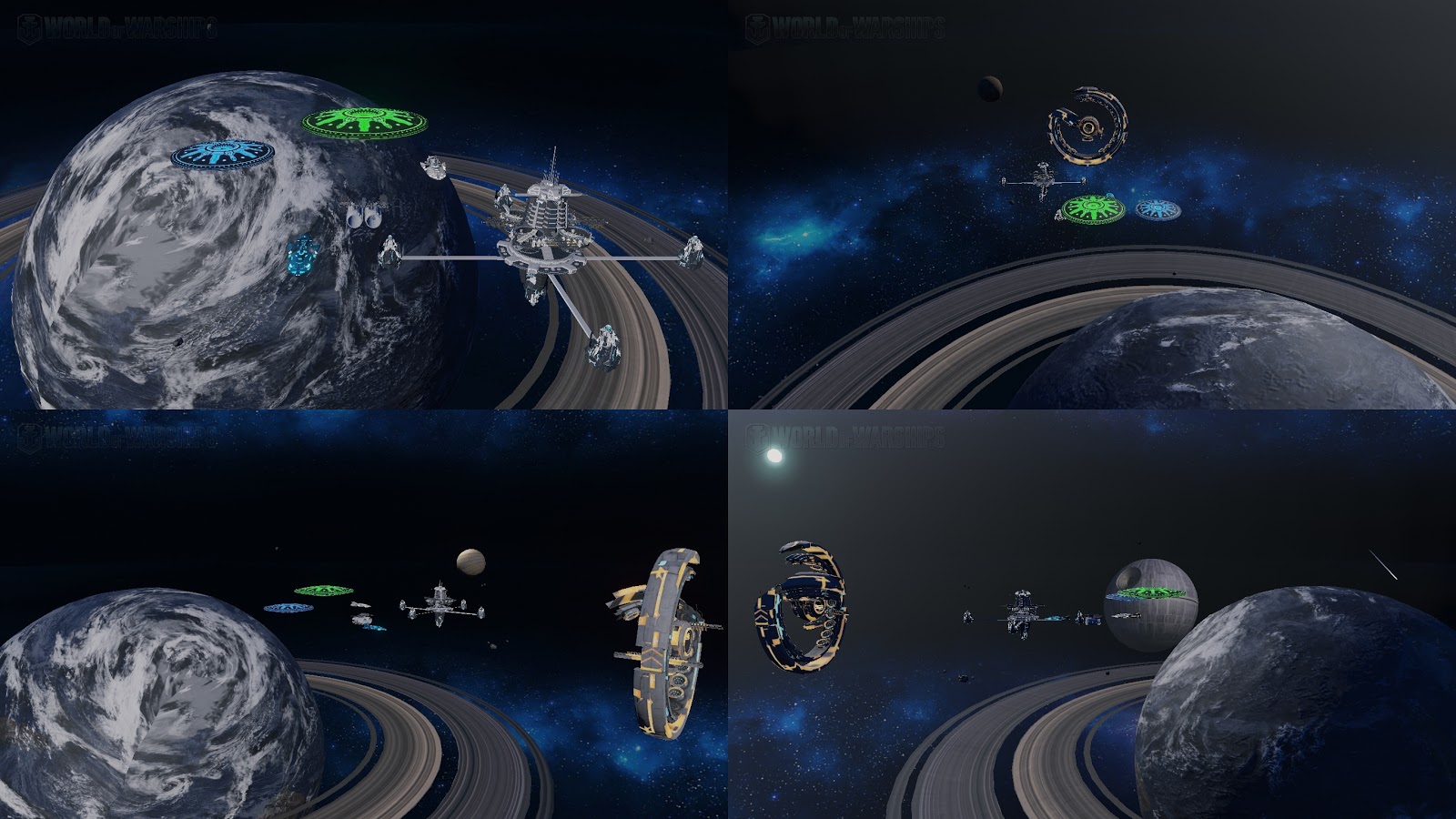
Yokosuka Port
in Issues & bug reporting
Posted
1./ Before exit the game, u must switch back to Official ports, any of them
2./ If u forget and it will stuck with Official ports << WG's fault, I reported it but they didnt fix.
To fix it >> open "preferences.xml" find the Green tags and change the current (port_preset & port_preset_custom) like Orange tags,
Follow this >>