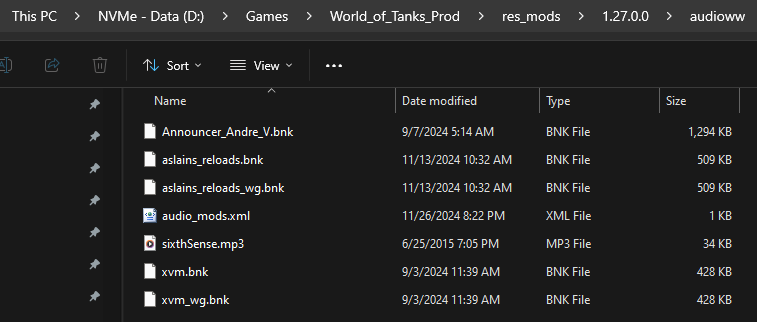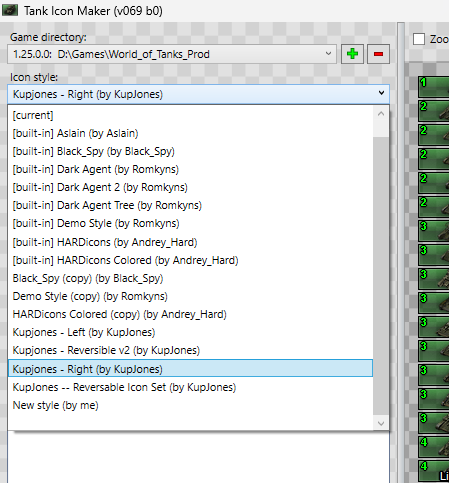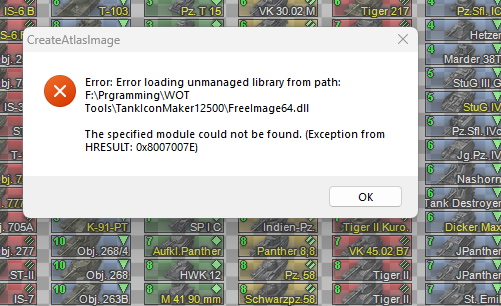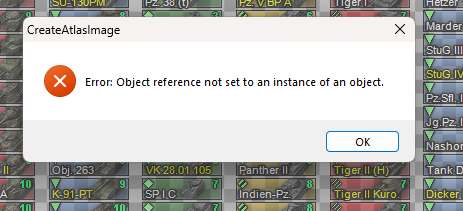-
Posts
124 -
Joined
-
Last visited
-
Days Won
4
kupjones last won the day on July 15 2024
kupjones had the most liked content!
Reputation
14 GoodAbout kupjones

Profile Information
-
Server
NA
Recent Profile Visitors
2832 profile views
-
OR .... it is what happened to me, corrupt WOT files in the APPDATA directory. Your picture looks exactly like mine looked. Try renaming the WOT subdir to some other name, then restart WOT and see if that fixes it.
-

No Hanger and no sounds -- except in SafeMode
kupjones replied to kupjones's topic in Issues & bug reporting
Interesting. Means I have 2 corrupt WOT installs (I use one for testing mods). Guess its time to re-install another instance of WOT and see what happens. yeah, no idea how that got checked. Thanks for checking it out. <<<<< 10 minutes later >>>> Found it -- corrupt AppData\Roaming\Wargaming.net\WorldOfTanks profile. Just had the game re-create a new one and everything is back. Go figure -- some mod that kept data there didnt like what it found (which may explain why Safe Mode worked). Thanks again -
kupjones started following BanksLoader Infinite Loop and No Hanger and no sounds -- except in SafeMode
-
Just after the Christmas theme ended and now no hanger/sounds. Safe Mode restores those, but clearly without mods. Wondering if someone has run into this and pinpointed the culprit. log archive attached Aslains_WoT_Logs.zip
-

tankcorpses_tank_white zip file not unzipping
kupjones replied to Mortis666's topic in Issues & bug reporting
Hate to jump in -- but this is the same issue that I have been having for something like over a year. Not sure if you recall, Aslain, but we looked at various ways that could be causing a failed download and never really came up with a root cause. What I can tell you is I have the same problem with exactly this same file and it does not matter what the version is, it is the same "tankcorpses..." file. I have now gotten into the habit of doing the manual download, which ALWAYS works fine, and copying that download into the DL cache. The failure is so specific that I find it impossible to come up with an explanation as to why it fails, for me, on this one file. Ive just come to accept it since I have the manual download workaround. UPDATE: I might add that I still believe it to be tied to the installer and how it implements HTTP downloads, but for the life of me I cannot reconcile that belief with the fact that it is *always* that same archive. Nevertheless, downloading via chrome *always* works and I dont have the energy to try and figure out exactly what is going on. If I were really masochistic about this I would turn on a packet capture and see what is exactly going on ...... -
Thanks!
-
BanksLoader is getting into an infinite loop. It appears that there is an issue with either the audio files themselves or how they are being loaded. Log archive file loaded, but in nustshell: 2024-11-26 20:18:21.925: INFO: Main: [game_loading] Game loaded in 30.71 seconds and 1116 steps 2024-11-26 20:18:21.929: INFO: Main: [WWise/bankLoadRFS] Failed to load bank, error code 69 2024-11-26 20:18:21.929: INFO: Main: [WWise/BankLoad]: bank file was not found: res_mods/1.27.0.0/audioww/aslains_reloads.bnk 2024-11-26 20:18:21.929: INFO: Main: [WWise/bankLoadRFS] Failed to load bank, error code 69 2024-11-26 20:18:21.930: INFO: Main: [WWise/BankLoad]: bank file was not found: res_mods/1.27.0.0/audioww/xvm.bnk 2024-11-26 20:18:21.930: INFO: Main: [WWise/bankLoadRFS] Failed to load bank, error code 69 2024-11-26 20:18:21.930: INFO: Main: [WWise/BankLoad]: bank file was not found: res_mods/1.27.0.0/audioww/aslains_reloads.bnk 2024-11-26 20:18:21.930: INFO: Main: [WWise/bankLoadRFS] Failed to load bank, error code 69 2024-11-26 20:18:21.930: INFO: Main: [WWise/BankLoad]: bank file was not found: res_mods/1.27.0.0/audioww/xvm.bnk 2024-11-26 20:18:21.930: INFO: Main: [WWise/bankLoadRFS] Failed to load bank, error code 69 2024-11-26 20:18:21.930: INFO: Main: [WWise/BankLoad]: bank file was not found: res_mods/1.27.0.0/audioww/aslains_reloads.bnk 2024-11-26 20:18:21.930: INFO: Main: [WWise/bankLoadRFS] Failed to load bank, error code 69 2024-11-26 20:18:21.930: INFO: Main: [WWise/BankLoad]: bank file was not found: res_mods/1.27.0.0/audioww/xvm.bnk 2024-11-26 20:18:21.931: INFO: Main: [WWise/bankLoadRFS] Failed to load bank, error code 69 2024-11-26 20:18:21.931: INFO: Main: [WWise/BankLoad]: bank file was not found: res_mods/1.27.0.0/audioww/aslains_reloads.bnk 2024-11-26 20:18:21.931: INFO: Main: [WWise/bankLoadRFS] Failed to load bank, error code 69 2024-11-26 20:18:21.931: INFO: Main: [WWise/BankLoad]: bank file was not found: res_mods/1.27.0.0/audioww/xvm.bnk Looking up the error code 69: Bank Load Failed. Generic error message indicating loading a SoundBank failed. None of its content is ready to play. Probable causes: The SoundBank file is not found (should be preceded by a File Not Found error). The SoundBank was generated with a different version of Wwise (should be preceded by a Wrong Bank Version error). This error will specify the SoundBank and the SDK version. The SoundBank file is corrupted. There was an I/O error while loading the SoundBank. And looking at my path, the files are there as they have always been: Aslains_WoT_Logs.zip
-
Sorry for being late responding --- work took me away. Yes, that was a wild goose chase and my fault really. My expectation was that Win11 and applying the updated libraries would work -- clearly they did not. So I *thought* I had the requirements loaded and I thought I had re-applied these old libraries. All I can guess at this point is they were somehow removed. My apologoes
-
Sheepishly -- I failed to read that original installation page (which i likely did years ago when I started running this tool). Installing the VC++ redist packages did finally solve the failure to build the DDS files. I was already running .NET 4.5, so it was really only those VS runtime packages that were the culprit. Amazing -- I am constantly reminded to RTFM. Thanks for the head knock LOL.
-
I was wondering -- to me it seems it just needs to read the game files that have the information then the UI that allows one to design one's own icons, then spit them back out again. I use it to build my own icons that are then used by XVM, plus the reversibles that are referenced by the game (which I built into a loadable mod). I assumed C# was used due to needing a windows interface - I dont do standalone UI's anymore (its all web) hence the assumption.
-
64bit Win11 -- but it seems the original programmer decided to rename the FreeImage dlls into a 32 and 64 version, since the distro is simply 'freeimage.dll' and one installs either the 32 or 64 version. Yeah, C# is not the language of choice for most -- certainly not I. And it *kinda* works -- but it still throws that odd error message, which makes me wonder what the purpose of that library is if the atlas gets built anyway. Truly bizarre -- maybe I'll pllink at it and see. Thanks!
-
I should feel special then lol. Seriously, I have run into the sizing issue that you mention in the past -- and adjusting the size of the images took care of that. I have to be honest -- my Windows development always dealt with statically linked libraries and have never dealt with dll's nor .NET applications. I am mystified how the exe cannot find a dll that sits right in the same directory as the exe. So now, it gets weirder. I tried running the code again -- I get the same error that it cannot load FreeImage64.dll -- but the atlas.png and atlas.xml are still saved. And a quick inspection seems to indicate that they are correct though I havent tried loading them yet. I know this isnt your code -- and the only way that I know how to find the problem is putting this through a debugger and then stepping through until the error pops up. So -- I'm willing to setup a dev environment and try this but I need to know exactly how to create that dev environment. I guess I am about to start learning yet another programming language LOL.
-
Thank you! Sorry for not being clear and sending you on a wild goose chase -- I should have first indicated which build was erroring out.
-
Bizarre -- this is a new Win11 buiild but I can try it on my old Win10 PC that I haven't wiped yet. Attached is a zip of the TIM folder in my /roamiing/TankIconMaker2 folder. Here is a screen snip of the patterns that I built and am using -- kupjones - left, kupjones - right and kupjones - reversible. BTW, individual icon file builds work fine -- it is simply the atlas builds that error out. TankIconMaker2.zip
-
Well, even after loading the updated .net framework, same error with the FreeImage64.dll BTW, I am not attempting to build the code from source -- simply using your distro as is but I was simply trying to see if updated .dll's would make a difference. They did, in a way but resulted in that final "Object reference not set ...."
-
Well, on a whim I went and grabbed the latest FreeImage -- and that error went away. But then an error with nvtt popped up. Replacing that ended with an Not that I expected updated DLLs to fix anything, but what the heck. BTW, the nvidia SDK includes an even newer version of FreeImage than what is available on freeimage.sourceforge.