-
Posts
178 -
Joined
-
Last visited
-
Days Won
29
Posts posted by Capt_Oveur
-
-
CAROUSEL EXTENDED
aka
Extended MiniCarousel
The Carousel Extended mod allows you to see in Port what signals, eco boosts, upgrades and consumables, and even what flags and camo are mounted on your ship.
You will see when you run out of a signal or eco boost, or even camo. You can demount all your signals before a Co-op battle and mount them back for a Random. You can quickly filter your ships in the carousel. All this right in Port.
The mod adds two elements to the Port: the Carousel Filter Bar above the ship carousel and the draggable Ship Config panel.
The ship config panel can be dragged by clicking on the anchor icon above its top left corner. It can be made visible/hidden by clicking on the eye icon, also above its top left corner. It displays the following mounted items:
1st row - signals and eco boosts;
2nd row - upgrades, consumables, flag(s) and camo.When you click on a signal, an eco boost, an upgrade or a consumable, you can manage them right there in the panel; you can also demount a camo and right clicking on an eco boost, flag or a camouflage will open the screen for it.
Recommended signals and the best available eco boosts can be mounted/demounted by clicking on the '+' or 'x' buttons.
The mod will display warning icons if auto-purchase is enabled for the eco boosts or camos. You can turn off auto-purchase by clicking on the warning icons.
The ship config panel will display the exclamation point warning icon if there are signals mounted on the ship for Co-op and also when there are none mounted for other battle modes. This warning can be disabled by manually adding
<showSignalWarning> false </showSignalWarning> under <elementsGroupExpand> in the preferences.xml file:
<preferences.xml> <scriptsPreferences> <ui> . . <elementsGroupExpand> <showSignalWarning> false </showSignalWarning>
Another exclamation point warning icon will appear when an Expendable Ship XP bonus is mounted on a Rental, Premium, Special, Elite, Tier X or Super ship. This warning can be disabled by manually adding
<showShipXPBoostWarning> false </showShipXPBoostWarning> under <elementsGroupExpand> in the preferences.xml file:
<preferences.xml> <scriptsPreferences> <ui> . . <elementsGroupExpand> <showShipXPBoostWarning> false </showShipXPBoostWarning>
The Ship Config panel can be made smaller by manually adding
<cons_panel_scale> NN </cons_panel_scale> under <IMPositionX> in the preferences.xml file. The number NN is the % scale of the panel and it must be between 50 and 100:
<preferences.xml> <scriptsPreferences> <ui> . . <IMPositionX> <cons_panel_scale> 85 </cons_panel_scale>
The above example will make the panel 85% of its default size. Some small elements, like lines with a width of a single pixel, may not be fully visible when the panel is scaled down.
The filter carousel bar can be made visible/hidden by clicking on the eye icon above the ship carousel at the left. When it's visible, it replaces the default filter tabs. It appears on the Port, Equipment and Exterior screens. When any filter check-boxes are selected an 'X' icon appears at the left of the bar. You can reset all filter settings by clicking it. As the filter bar is long it may not fit if your screen has a low resolution or if the UI scale is big, so it can be scrolled by using the mouse wheel - in other words it's also a carousel.
Installation:
The best way to get the 'Carousel Extended' mod is from Aslain's modpack
Manual installation:
- Download the mod from here: Carousel Extended
- Make sure that the version of the mod and the version of the WoWS game client you are running are the same
- Unzip the mod
- Make sure the game client is not running
- If you are using other mods too, install those first.
-
Check if the following file exist:
- ..\World_of_Warships\bin\nnnnnnn\res_mods\gui\uss_settings.xml *
-
If it exists, then installing the mod requires manual editing of the file. Copy/paste these two lines from the uss_settings.xml file that you got with the mod into the existing one:
<xmlfile>../unbound/mods/carousel_extended.xml</xmlfile> <swffile>../unbound/mods/carousel_extended.swf</swffile>
- If it does not exist, copy the uss_settings.xml file to ..\World_of_Warships\bin\nnnnnnn\res_mods\gui\
-
Then copy the following files from the folders of the unzipped mod:
- carousel_extended.swf to ..\World_of_Warships\bin\nnnnnnn\res_mods\gui\unbound\mods\
- carousel_extended.xml to ..\World_of_Warships\bin\nnnnnnn\res_mods\gui\unbound\mods\
- Copy the carousel_extended_icons folder into ..\World_of_Warships\bin\nnnnnnn\res_mods\gui\
* Your game directory may have a region suffix, e.g. World_of_Warships_NA. nnnnnnn is the build number and the name of the directory containing it. You have to create these sub-folders if they do not exist. The zipped mod file contains the directory tree for your convenience.
Uninstallation:
Reverse the changes you made during installation
-
 1
1
-
On 7/26/2023 at 6:54 AM, peppesbodega2 said:
if modder could give us a way to move it up on the screen???
Included in modpack v.12.6.0 #09
-
 1
1
-
-
Easiest is if you use Aslain's modpack and install AutoSpy's Adjustable Markers. Then replace the !as_ship_marker.unbound file in the ..\Games\World_of_Warships\bin\nnnnnnn\res_mods\gui\unbound2\autospy\adjustable_markers\ folder with this one.
-
 1
1
-
-
Hi @OldAndSlow51,
Here it is. AutoSpy Adjustable Markers v1 High Visibility with Customizable Colors for 12.6.X
I picked the following colors: off-white for player name, highlighter-blue for HP and highlighter-yellow for distance.
Used the default colors for the rest.
I even spelled color the Arlington way.

You can choose your own colors.
Cheers!
-
 2
2
-
-
Hi,
Ever since premium consumables were removed from the game, consumables are free and not demountable. Even when you have a slot with a selectable consumable, one of them is always mounted:

Signals, economic bonuses and expendable camos are 'consumed' only when you enter battle, they do not get removed from inventory when you mount them, so there's no need for a demount all mod.
BUT, I assume you asked for the demount all mod because in Port you cannot see what is mounted on your ship or how many of these items are left in your inventory or if Auto-purchase is enabled for camos or economic bonuses so it would be safer knowing that all of these items were removed. There is however a solution to that problem, it is Carousel Extended. You can see and change your ship's config right in Port before you click Battle!Cheers!
-
 1
1
-
-
I'll be damned! I did see it after using Battle On! repeatedly. I'll look into it
-
 1
1
-
-
Hi Aslain,
Can it be replicated? If yes, I'll try to fix it. Cheers!
-
Looks like this thread belongs to WoT. However, this is the WoWS forum
-
Indeed. Use the Spotted Indicator mod, it's in the modpack under the Markers heading.
-
 1
1
-
 1
1
-
-
In 12.0.0 the source of ship parameter data changed. It now has 'stock' values only, i.e. without crew and upgrade modifiers but with best available modules.
On top of that it may be bugged as well, it seems it's using the values of your ship, if you got in your carousel, for the same ships of other players, ally or foe.
-
From Lesta:
"This may be due to the fact that in the patch there were changes in the source of ship parameters and now it contains only stock values."
-
Don't mention it. I see you got your answer already.
-
Sent it in
-
Detailed Damage Meter, Aslain's Version Checker, Session Stats and other PnF mods stopped working when 12.0 was released because of a game client bug. Lesta is working on it, they estimate it is going to be fixed in 12.3 or 12.4
-
 1
1
-
-
-
-
It's because of a new bug in the game client. Lesta knows about it.
-
OK. Here you go. I have tweaked the latest version of the mod, as installed by 0.11.10.0_09 of Aslain's modpack.
Replace ..res_mods\gui\unbound2\autospy\adjustable_markers\!as_ship_marker.unbound with the file I attached.
The changes are not really trivial: 6 additions and 5 deletions. I have fully commented all my edits, just search for Capt_Oveur in the file. You will have to manually edit the file and set the 5 colors you wanted to be changed at the top of the file to colors that work for you. I have set all five (player's name; enemy ship name; ally ship name; HP and distance) to the color 'gold' (FFCC66). WG recommends using web safe colors, there are websites you can look up their hex values, for example here:
https://htmlcolorcodes.com/color-chart/web-safe-color-chart/
I really hope this will work for you. Aslain will be able to tell you how to preserve it when you are reinstalling the modpack and probably even how to update the mod if it changes in the future. Do not hesitate to ask if you have any questions! Cheers!
...Capt_Oveur
-
 1
1
-
-
On 11/7/2022 at 8:41 PM, TheMadTankR said:
Bump...anyone
OK. I'll look into it. (Have you even tried v2? I helped Aslain to make some minor tweaks, that IMHO added up to a major improvement)
Be warned, this will be tedious. AND you'll have to do it again and again for every modpack update.
Note: I will try helping him because I feel his pain. The reason I started using mods was because of my bad eyesight: my inability to see what was happening, the resulting debilitating vision fatigue and the headaches. I installed every mod that made some elements bigger, brighter or more colorful or got rid of some purpose made distractions. And that's why I got into modding too: my mods are mostly QoL mods, trying to improve on the not-too-user-friendly UI. They won't help you sink more or win more. But they may save you tons of mouse clicks, let you avoid mistakes by showing you things in Port that could be seen only on many different screens in the standard UI and would enable you to play longer, or, play at all. All this is because unfortunately, Lesta is no better than a low-end studio making C-list horror flicks that rely too much on jump scares. Many features in the game, like typhoon, fire frame, flacks, splashes, screen shakes when taking damage etc. are simple artificial visual distractions that hit players with any kind of visual impairment disproportionately hard.
-
 1
1
-
-
That button would be pointless now because camos don't actually get mounted up until you take your ship to battle. There is an auto-purchase on/off button already. On top of that camos don't do anything anymore and they cost only credits.
-
Added Remove Camouflage to Carousel Extended. It's not automatic, but it's only 1 click.

-
 1
1
-
-
This seems, I mean this sounds, like a unicum player's problem. 😜 I usually don't live to the end of my battles so I rarely hear this annoying piece.
Seriousy, IIRC the 'music' after the battle is part of the battle sound effects and not the music files so the volume controls for music do not affect it. It should be possible to mod it, even though some recent Lesta changes made Port sound mods impossible.
-
Some history: Carousel Filter is a copy of an earlier version of the Carousel Filter bar from Carousel Extended, further modified by Ollin. He was kind enough to maintain Carousel Extended for a period of time while I was away from modding. Then he developed his Ship Management mod and dropped Carousel Extended. When I resumed modding I resurrected Carousel Extended and my other mods that were not taken over by other modders.
I did not update Carousel Extended for the 0.11.6.0 release that introduced eco-boosts and skin-only camos and dropped non-combat signals. I thought it was not needed anymore because of these changes in the client, just like mods Demount All, Stingy/Scrooge, signal profiles, camo management, etc. became obsolete. I was wrong. Having gotten some experience with the new features I could see where the pain points were and so I updated Carousel Extended for 0.11.7.0 to work with eco boosts and also added some new features.
-
 5
5
-
-
While you wait try Carousel Extended! Comes with a scrollable carousel filter



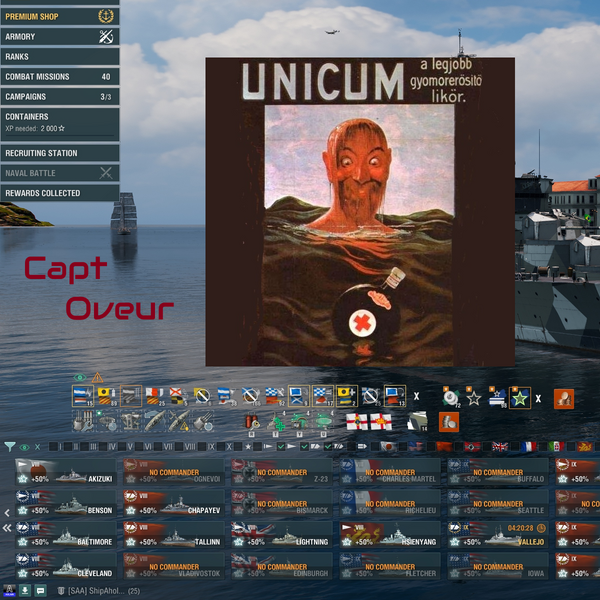


Permanent Karmaflage (WoWS mod) (World of Warships Interface Modification)
in Mods & Addons
Posted
Permanent Karmaflage mod by Capt_Oveur
Instead of its actual value, the mod displays a number of your choice as your karma: 999 by default.
If you want to display another number as your karma, add <permaKarma> number </permaKarma> to your preferences.xml file under the <IMPositionX> tag. You can enter any integer from 0 to 999999. If you don't want any value displayed, enter -1.
The only way to increase your rank is to play Chutes and Ladders and pray to MM. However, instead of your actual rank, the mod can also display a Rank (1 - 10) and a League (1 - Gold; 2 - Silver; 3 - Bronze) of your choosing, if you also add <permaLeague> number </permaLeague> and <permaRank> number </permaRank> at the same spot. If you enter out-of-range numbers, then the actual values will be displayed.
An example:
Installation:
The best way to install the Permanent Karmaflage mod is using Aslain's modpack
Manual installation:
under the
<mods>tag.
p.s. Your game directory may have a region suffix, e.g. World_of_Warships_NA.
nnnnnnn is the build number and the name of the directory containing it.
You have to create these sub-folders if they do not exist. The zipped mod file contains the directory tree for your convenience.
Uninstallation:
Reverse the changes you made during installation