-
Posts
77 -
Joined
-
Last visited
Posts posted by MaddTrker
-
-
ok, I was able to mess with the UI scale in-game under Graphics tab in settings again and get the compass to work again. The compass was there the whole time it just wasn't being displayed because every time I made my resolution better, it would reposition all of the mods to off-screen positions. I have a little bit of experience with moving or placing objects in certain spot of the screen so I was able to get everything positioned correction. Sorry for all the problems I've been giving you over this issue.
-
I just realized that now my compass mod isn't working like you see in the two pictures I uploaded previously. I believe it's because of the high resolution I'm using it reposition's some of the mods that I'm using like the ship parameters tooltip, or the self info panel that I was able to get back on screen again. Like those mods they were just beneath the screen where I could move them back into view, so i had to mess with the scaling stuff to get the other mods to appear on the screen. Any suggestions on how to get the compass to appear back on my screen? Am I able to mess with the code to reposition the compass so it'll work with my resolution?
-
I deleted the preferences file, but I was able to get the info panel to work again.
-
So I started tinkering with the game and my GPU settings to readjust the display resolution, and I figured out that the info panel is still there it is just off screen due to the scaling from the display resolution. Each time I change the display resolution a different mod will disappear like the i. e. compass, or the self info panel, or ship parameters tooltip. I'm not sure what settings it should be set to in order to display all of the mods I have, but still give me a better resolution with my graphics card, or can I have the game rescaled to fit my display and still display all the mods I installed.
-
Ok, I recently got a new Samsung Q80T TV and I use a HDMI to HDMI cable to connect the TV to my laptop computer. I adjusted the resolution to the 1920x1080 on the TV but the info panel mod still doesn't show up when I'm in a battle. Also my Movable ship parameters mod wouldn't work at the 1920X1080i resolutions. I adjusted the TV resolution back to 3840x2160 and the ship parameters works again. I'm not sure how to adjust the TV to FHD, and I deleted the file, but I don't see any change to the game, seeing as the self info panel still isn't working.
-
Hello Aslain,
Here are the logs and a couple screenshots from the installer and from a battle. I included the installer pic to show that I have it checked so it'll install or update that mod in particular, but then it's not showing up in my battles for some reason. Thank you for everything you do and keep up the good work.
-
OK, I've done the check and repair option on the game launcher, so we'll see if it helps at all.
-
Wanted to see if there has been a fix for this issue. If I sell a ship outside of safe mode it leaves the remnants of the previous ship, but if I sell the previous ship in safe mode it doesn't do that. I love the mods so I don't want to use safe mode unless it won't mess with the mods I've installed.
-
Installing the new modpack worked for me. But if you can get the Return Commander to ship mod back, It would be greatly appreciated.
-
I sold a couple of the new European tech tree ships outside of safe mode and the ships didn't disappear like the pictures I submitted with the original bug report. I logged out and logged back in in safe mode and sold another European tech tree ships and they didn't show up like they did in the original bug report.
-
no it has not been resolved yet, I just downloaded and installed the new update for the new patch and now it shows 0 XP required for the next ship, which is more than what it was doing before the new update.
-
ok, no problem, was just letting you guys know so you could fix it.
-
ok, this issue only happens when I sell a ship. When I sell the next ship, I'll make sure the game client is in safe mode to see if this still happens.
-
Ok, I downloaded and installed the new modpack and it doesn't look like the new modpack fixed the issue. The same ship is missing the XP.
-
ok, how do I forward this to the author, I'm not sure who the author is?
-
not sure how to put a game in safe mode
-
Hello again Aslain,
I noticed the XP to Next Ship mod wasn't being displayed on some ships, but is displayed on the majority of my ships. I have screenshots of this issue and will upload them with this topic. If there is a way for you to tell or show me how to fix this issue and my previous issue I submitted, as I'd like to learn how to fix and make mods I would really appreciate your help with this. Thank you again for all you do here for us.
-
Hello Aslain, I have been noticing some of the ships aren't being removed after they have been sold. the game client is leaving a blanked out image of the old ship and gives me an error message that says: This ship will be available after full version of the game has downloaded. I have screenshots of this issue from last month, but I noticed it happening as recently as a few days ago. I will include the screenshots from last month and my logs. Please let me know if this is fixable. Thank you for all you do Aslain.
-
Ok, here is a couple replays from the approximate time frame that screenshot was taken. I don't remember which replay the screenshot was taken from, but hope it helps fix it. As I said before, I use the 1920x1080 screen resolution on a 2nd 40'' Flat screen TV.
20200306_040011_PASC610-Puerto-Rico_18_NE_ice_islands.wowsreplay 20200306_040923_PASC210-Worcester_53_Shoreside.wowsreplay
-
Hey Aslain,
I noticed that the ribbons are to far too the right side of the screen and believe they need to be adjusted to the left a little more. I'll add logs and a screenshot of how the ribbons appear on my screen. I believe I use 1920x1080 setting on my screen display in-game, if not then it's the one just under that setting. If you need anything else let me know and I'll try to get it for you. Thank you and keep up the great work.
-
use download link #1 and it should work. I had the same issue with same file.
-
I used the 2nd direct download link and had the same issue with the same file being corrupted or missing. Will try 1st link and see if that works for me.
ok, redownloaded link #1 and it works fine, so seems that download link #2 has a corrupted or missing file in it.
-
that was a CO-op battle too, with lots of signals. I was most likely trying to complete the credit personal mission for a legendary mod on one of my Tier X ships.
-
Not being a show off, and yes I do want to learn how to make mods, but I'd need to know what I'm doing b4 just trying to make something I know nothing about.

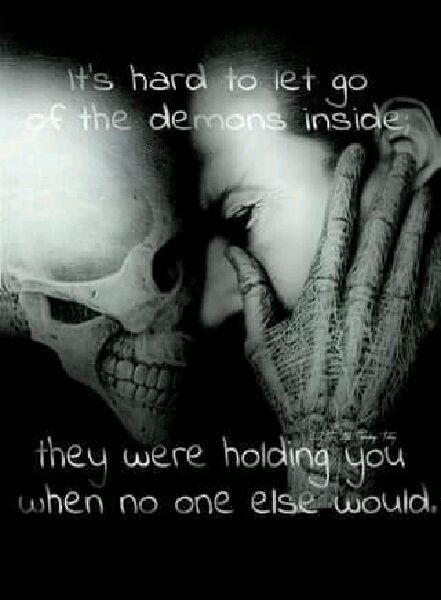









.png.4ed837d18ca493d1568f7af5b7eb8ad1.png)
Skins by [KA]sual not working correctly
in Issues & bug reporting
Posted
I have a question regarding the skins from [KA]sual. Are the ship numbering suppose to be visible while in port or only during battles for the different nations? I was trying to ask this question in the forum chat, but with everything going on with the WOT updates I figured it got missed. I have added the logs to this report. I will get screen shots of the different ships I have that the installation window says the skins work for, but from what I have noticed, only the Royal Navy and the Swedish ship numbers seem to be working. I don't have all of the destroyers to see if all ships in each of the nations are having the issue or if it's just the ones I do have.
Aslains_WoWs_Logs.zip