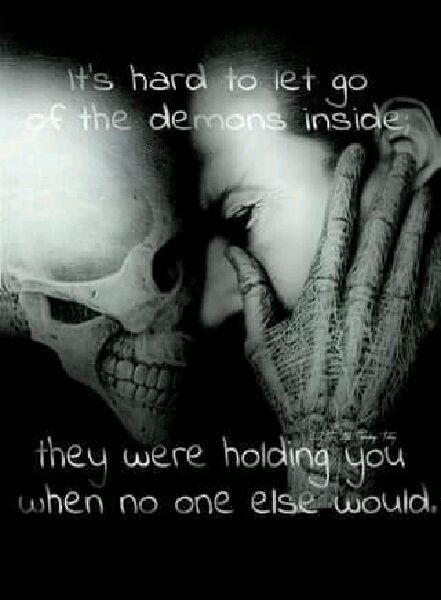-
Posts
77 -
Joined
-
Last visited
Everything posted by MaddTrker
-
Aslain I would love to see this in WoWs too if possible. DevilDog, thank you for posting this idea for WoWs.
-
I would like to see if it is possible to make a new mod that takes your net credit & XP earnings and puts them on the personal tab where it displays your gross earning b4 service costs and ammunition costs are applied? I have uploaded two pics of what I'm talking about for reference. The 1st pic is of the personal tab with your gross earning, and the 2nd one is of your net earnings after the service cost and ammunition costs have been applied. Maybe the net free XP could be added as well so you don't have to keep switching tabs to see everything you made for that battle. I know in WoTs there is a mod that does something like what I'm asking and would like to see something like it here in WoWs if possible. Thank you in advance if you're able to make this kind of mod.
-
Yeah unfortunately Aslain couldn't find anything wrong and I'm not playing World of Tanks though WaxMax68. I'm playing World of Warships. It could be a whole different issue there.
-
ok, thank you for looking into the issue.
-
Ok, no problem. Just let me know if it's an issue on my end or a game mod issue and we'll go from there. Thank you for your time in this issue.
-
It seemed to happen at least once every battle, and I usually don't watch the replays.
-
During different Co-op battles my game will freeze up, mostly when I try typing in the chat during the battle. I don't have any chat mods that I know, and not sure why the game freezes up when I try typing in chat. Once I realized the game froze up, I exited the battle them restarted the game and it was fine until the end of the battle. I ran a check on the game and sent the report with this email. I also added a replay of one of my battles that the game froze up during the battle and the Log.zip files. Hopefully this will help figure out why the game is freezing up. Thank you for any help you can gize me. Aslains_WoWs_Logs.zip 20200101_080055_PASC210-Worcester_44_Path_warrior.wowsreplay WoWS_report.wgc
-
Well it seems to be easier and from what Aslain said, now you can select multiple crosshair's instead of just one. So keep up the good work on the mods.
-
When I said I didn't know the drop down selection was there, I meant that I didn't know the crosshair I thought I was having issues with was now in the drop down menu. I never scrolled to the bottom of that menu, because the installer page said to select Crosshair Type 1 which is at the top of the drop down menu so there was no need to look at the bottom of the drop down menu.
-
issue is resolved. Mod Kracken crosshair works now. Thank you for pointing out the drop down selection, I didn't know that selection was in the settings now.
-
It seems that I didn't scroll through all of the selections for that mod based on the installer page instructions. I'll try that selection in the game settings.
-
I didn't know that was there, I was following the instructions on the installer page.
-
I noticed that the crosshair Kraken doesn't look like it should in the game, I have the setting set like it says in the description of the installer. Aslains_WoWs_Logs.zip
-

Flag titles misspelled / incorrect names
MaddTrker replied to MaddTrker's topic in Issues & bug reporting
ok, yeah this issues was resolved with the #4 update. -
ok, thank you.
-
I noticed this after I updated to the new modpack and it fixed the flag issue I was having. There's no description for the upgrades on my ships. I sent the logs with this issue too. Aslains_WoWs_Logs.zip
-
After I downloaded the new update 0.8.10.0_2 I noticed that the flags have an incorrect name over top of the flags and when you hover over the individual flags they also have an incorrect name as well. I have attached the logs and two pictures with the incorrect names for the flags. Aslains_WoWs_Logs.zip
-
ok, thank you for the update on the update, lol.
-
I just downloaded the new 1.6.0.1 update and when I try to open and install new update it says "Attention: Unsuitable game client version detected. This modpack is made for WOT 1.6.0.1 only! My game client says that the version is 1.6.0.1531. Which is the latest version that I know of. Is there something wrong with the download? Please let me know what I need to do in order to fix this issue with the download. I will take screenshots of everything so you're able to see I what I see.
-
ok, I fould a text file named Python but didn't show the .log ext with it and I deleted it and was able to redownload the mods again, and I was able to remove the YK session stats to get my garage mods to work. So now everyhing is working good. Thank you for the help Arkhorse.
-
ok, will do
-
I've looked in all of the file in my wot folder and don't see any file name Python.log
-
ok, I'm trying to locate it but I'm not seeing the file anywhere, but I'll keep looking for it. thank you for the information.
-
ok, I'm not sure where that file is at in the game files and if there's more than 1 of them, I don't want to mess everything up. Not very good with these kind of files.
-
Hello, Earlier today I downloaded the new update for wot, and then went to play on the test server for a bit. When I came back to the live server I didn't see my garage mods, so I tried to redownload the update and got this error after trying to redownload the new update. Now it won't let me download the update to try and remove the session stats to fix the garage issue. Please let me know what I need to do to fix this issue. Thank you