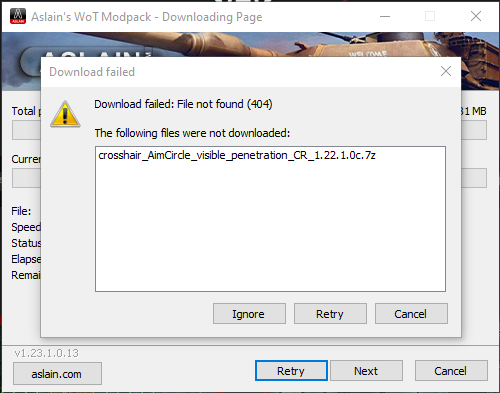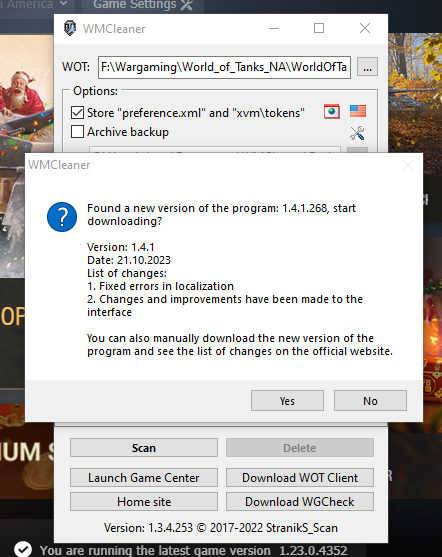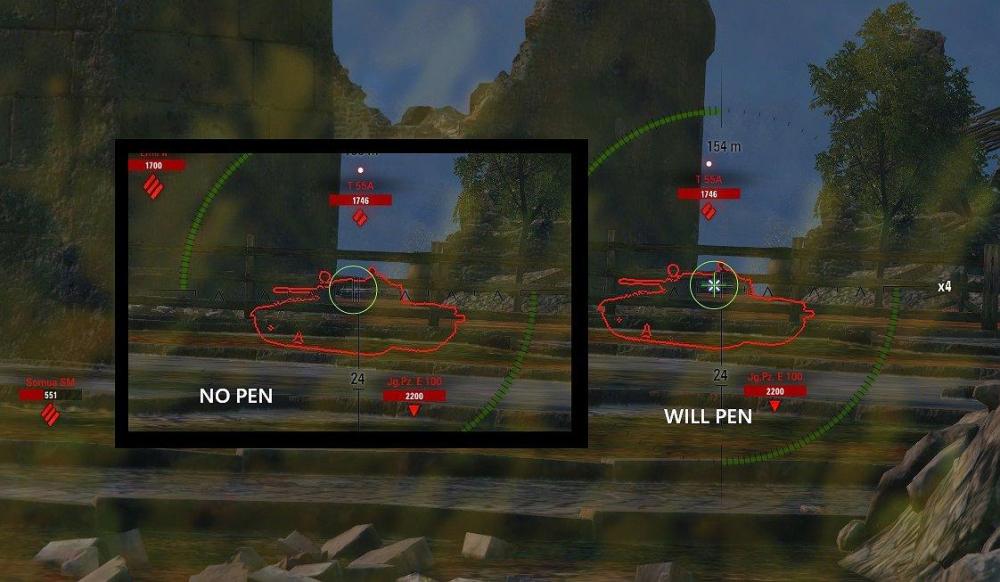-
Posts
25 -
Joined
-
Last visited
Everything posted by Drav3n76
-

Other XVM Settings/Postmortem Panel/Disable Completely
Drav3n76 replied to Drav3n76's topic in Issues & bug reporting
If you upload your Aslain's WoT Logs, Aslain will be able to take a look and see what might be causing the issue. May just need to do a fresh clean install of the game and Aslain's Modpack. Or it could be a bug within XVM itself due to the latest update. -

Issue with moving entire crew from tank to barracks.
Drav3n76 replied to Drav3n76's topic in Issues & bug reporting
Okay, will do. Thank's Aslain -
I have come across an issue where I am getting stuck in the "Updating" cycle when moving an entire crew at once from a tank to the barracks. The issue is not related to one particular tank, tank class or Nation. I completely uninstalled all mods and ran the client trying to reproduce the issue, without any mods installed i was not able to reproduce the issue. I even ran the client in safe mode with mods installed and still wasn't able to reproduce the issue. The steps used when finding the issue was clicking on Crew Operation then clicking on Send Crew To Barracks, then I'd get the "Updating" notice on the screen. I also want to point out that after getting the updated version of the modpack I did not scroll through the mods I had selected to see missing/greyed out. I just ran the modpack installer as normal. I'm guessing there might be a mod that I have selected that hasn't been updated for the newest WoT version. Aslains_WoT_Logs.zip
-
Awesome thank you. I'll have it look at it. Great job as always.
-
If you look in the Crosshair section of the Non-XVM Mods in the modpack you should find it there. There are two called Armored Warfare that has the bullet armor pen indicator along with Predator and Ruler.
-
There is some strange graphical issue when using the Standard White Crosshair and the server reticle that comes with the Better Reticle Size mod. If you look on the settings for the reticle just below where the aiming circle would be there is a red number representing the number of ammo that you have. If you use the server reticle mod part of the Reticle Size, you have 2 representations of the amount of ammo. One being red and the other being white with the white one being over top of the red one. I am not sure what is causing this, I have ran WoT Mods Cleaner along with WGCheck to clean up any and all mods installed from the installer. I have also had WarGaming Game Center to run check and repair along with deleting the Aslain_Modpack folder from the World_of_Tanks_NA game directory. Any ideas what might be causing this? Perhaps the Better Reticle Size mod needs updating or maybe the Standard White Crosshair mod needs updating? Aslains_WoT_Logs.zip
-
Would anyone know if it's possible to change the text size of the gun reload timer? I'd love to be able to change the text size maybe even change the text color like you can on the distance marker that is not part of the XVM mods.
-

Other XVM Settings/Postmortem Panel/Disable Completely
Drav3n76 replied to Drav3n76's topic in Issues & bug reporting
Awesome job, thank you. -

Other XVM Settings/Postmortem Panel/Disable Completely
Drav3n76 replied to Drav3n76's topic in Issues & bug reporting
It seems that the Spectator Mode & Back To Garage panel bug is still popping up. I have completely uninstalled both WoT and Aslains Modpack and done a fresh install of both. It seems to work for one battle and it's back up on the bottom the screen. I have attached a screenshot and the most recent Archived Log Files. Not sure what could be going on. I have tried just about everything i know. Aslains_WoT_Logs.zip -
While trying to reinstall the modpack I changed my Crosshair/AimCircle mods to Visible Penetration Indicator and recieved this message Download failed: File not found (404) The following files were not downloaded crosshair_AimCircle_visible_penetration_CR_1.22.1.0c.7z I'm guessing it just needs to be updated, noticed Fartsintanks has their version updated to 1.23.1.0. Attached screenshot of the error message also attaced the Aslains WoT Logs. Aslains_WoT_Logs.zip
-
Okay, my bad. I wasn't sure where to post about it. Will look for the proper channel if I run across another similar issue in future. Thank you Aslain.
-
For those who are a fan of Skill4ltu, the King Baboon himself, this would make a nice sixth sense icon if it would only work with the Sixth Sense 10s duration mod. While it shows on the WGMods page that it's for a previous version of WoT, it does still work as long as you do not have the 10s duration mod installed. I do not know how to contact the author of the mod to see if they could get it to work with the 10s duration mod or not. Needless to day I'd like to see this mod added to Aslain's Modpack one day if there is a way to get it to work with the 10s duraiton mod. Skill4ltu Baboon Logo Sixth Sense by Oleqsa https://wgmods.net/6482/
-
I have recently been getting this popup anytime I go to use the WMCleaner mod from the modpack that a newer version has been found and asks if I want to download it. The log files are from the most recent previous version and not the updated version that just came out today. Aslains_WoT_Logs.zip
-
Ah I see, thank you.
-
I am finding that the Calculator portion of the Garage Clock & Calculator By AntonVK doesn't seem to be working, or atleast it's not showing up in the garage for me. As you can see in the screen shot, the clock is working fine, but the calculator isn't showing up. Was it removed from the modpack until an update for it could be worked out or perhaps I messed something up. Aslains_WoT_Logs.zip
-
Found a really cool mod on WG Mod Hub called Visible Penetration Indicator (Colorblind) I'd like to see added to the modpack. Here is the description that the mod creator listed; " Can't see the difference between 'No Pen', 'May Pen' and 'Will Pen'? This mod will make it easy to tell. Shows stock crosshair colors, except the 'Will Pen' has an extra cross. No doubt when it's lit. Helps make the penetration indicator on the crosshair more visible to colorblindness. You must have Settings - Reticle - Gun Marker set to '(with armor penetration indicator)'. See the screenshots for the proper settings. I have found that just changing the color was not helpful, so added the graphic." The following images are the ones the creator posted Link to the page where you can download the mod which is a simple .wotmod file that goes in the WorldofTanks>mods>(current version)> folder. https://wgmods.net/5373/ Also link to the creators page as well https://wgmods.net/search/?owner=110618 On a personal note I have found this mod to be extremely helpful to me, not because of colorblindness but due to poor vision. For me it works best on the (Gun Marker) Crosshair 1 (with armor penetration indicator). It does work with the other Gun Marker's as long as it has the armor penetration indicator.
-
Wanted to give a quck update, after going to a vanilla form of WoT, the Skill4Ltu sounds do infact work even with the Gun Mod Sounds. I simply didn't recognize Skills voice due to the way it was recorded which I'm guessing was how WoT recorded them. Sounds like he is talking through a military radio. Want to say Thank you again to Aslain for doing a surperb job on his modpack and the help he offeres through his forum. Keep up the good work.
-
Yeah, normally I play on NA Server due to living in the states. I thought I had to install the Region Changer (Multiclient) from the modpack along with Game Instance on the WGC Launcher. If I don't need the Region Changer (Multiclient) I'll just uninstall that part from the modpack. Really appreciate the advice, thank you.
-
I hadn't even thought of that, I'll try it now. Thank you.
-
I wanted to try some of the Crew Sounds in the mod, since I'm a fan of Skill4Ltu I wanted to try his crew sounds. I changed the ingame sounds from Commander to Standard and back to Commander and neither one sounded like Skill. I did notice in the mod setup, that you could sample sounds from Claus, Deadpool, Minions but none from the Streamers that I recognized. Am I not doing something right during the setup? EDIT: I forgot to mention this is on the EU Server Aslains_WoT_Logs.zip
-

Other XVM Settings/Postmortem Panel/Disable Completely
Drav3n76 replied to Drav3n76's topic in Issues & bug reporting
Everything is fixed now. Guessing some files may have gotten corrupted somehow somewhere so a complete fresh reinstall of both the modpack and World Of Tanks. Edit: I disable my antivirus data protection everytime I install the updates. If it happens again I'll be sure to grab the battle.xc file and drop it in the Archive Log Zip file. Thank you for your help. -

Other XVM Settings/Postmortem Panel/Disable Completely
Drav3n76 replied to Drav3n76's topic in Issues & bug reporting
I'm gonna try a complete clean fresh install of not only the modpack, but also World Of Tanks and the Wargaming Game Center as well. I may have corrupted some sort of files that wasn't being cleaned out while using the WoT Mod Cleaner. Will update with what I find. -
I have been seeing the Spectator Mode & Back To Garage panel at the bottom of the screen showing up once I've been killed in the match. I double checked to make sure I had all the right option checked in the mod pack and in the in-game settings. I have also done a complete fresh install of the mod pack as well and it still seems to be showing up. Not sure if maybe something got tweaked in the last update or not. The screen shot is of my last match on Mannerheim Line Standard Battle with Tier III matchmaking. Not sure if anyone else is experincing this or not. Aslains_WoT_Logs.zip
-
Ok, awesome. Thank you Aslain.
-
Until recently I decided to untick the option to have the Aslain modpack button appear in the garage. After playing a few games I decided I wanted to re add the modpack button back to the garage, unfortunetly I can't seem to bring the button back. I have uninstalled both Aslain's Modpack, World Of Tanks and Wargaming Game Center. I have even manually deleted the default location for Wargaming Game Center along with the preferences locations as well. During re-install, I have ran both Wargaming Game Center & Aslain's Modpack as Admin and still no luck at getting the Modpack Button to reappear in the garage. I am attaching the Aslains WoT Logs from the archiver. Any suggestions would be greatly appreciated. Aslains_WoT_Logs.zip