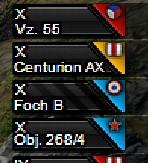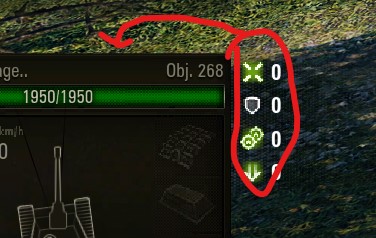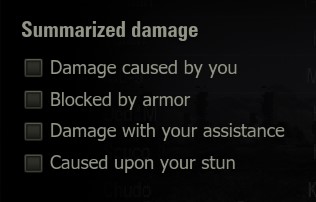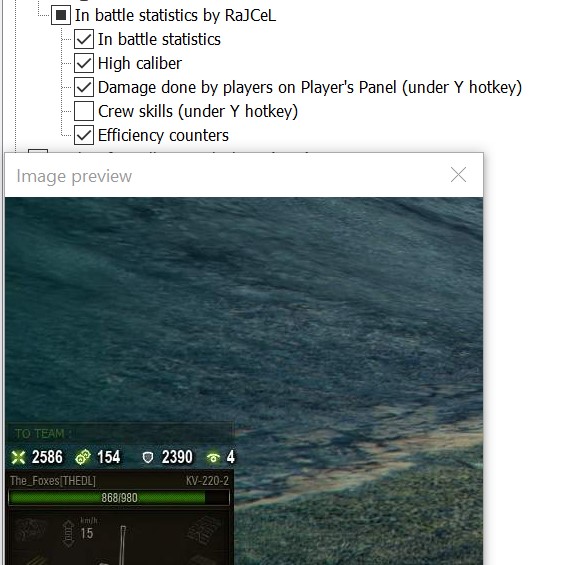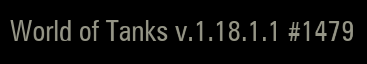Carnage
Regular Member-
Posts
41 -
Joined
-
Last visited
Everything posted by Carnage
-
OTM by Aslain - getting rid of the angel wings
Carnage replied to coldchisel's topic in General Discussion
I asked the same question a while ago. Casstiel had the best "fix" for this. This was the only thing I found that worked: "Do it like this...when you finish installing mod pack, go to C or D or whatever you have installed the game, then go like this: World_of_Tanks/res_mods/configs/xvm/Aslain/icons then mark the enemy and ally wings icons and delete....that will solve the problem, I'm doing like that every time and they not showing it anymore..." Here is a link to the thread I do wish they would add a "nothing" option for what appears over the destroyed tanks. I delete ALL the icons that could be used over the tanks including anything with skulls or wings. The wings are there by default for some reason. Not selecting anything gives you the wings over all destroyed tanks. -
-
I can read it... it's just not the easiest to read. It's smaller in game, so it's not as easy to read.
-
-
Thanks... figured that would be the case.
-
I like the "Darker" contour icon, but I find the text hard to read. Is is possible/easy to change a font for an installed mod or is that something the mod creator would have to do?
-
Better reticle size does not cause a second circle to appear. You must have another reticle mod installed also... double check all of your selected mods to make sure you didn't click on something else on accident. You could also have a server reticle selected.
-
Tomato mod will give you more info available on the tomato.gg website such as a list of battles along with what map, w/l and all the battle stats (when you click on the battle in the list). (Under the "Various Mods" section in the mod list - near the end of the list of mods) Replays Manager will give you a list of past battles/replays in game. You will be able to sort by map among other options. (Under the "Garage" section in the mod list) Neither is exactly what you are looking for, but both will give you a list you can manually look through.
-
Okay, it was a ME issue. I run a custom interface scale in the preferences file (1.6 instead of 1.0 since I'm at 4k). I had forgotten about that change. Once I reset it to 1.0 and checked a replay, it worked as it should. Thanks for the help.
-
disregard, other option was not what I was looking for
-
Scorpiany uses what I believe to be this mod and it's working for him as of a couple days ago. I haven't used it before, so I'm not sure if he is using this mod or something similar. Not that this information helps, just pointing out this is the result I am trying to get.
-
Aslains_WoT_Logs.zip
-
By the preview, I believe these numbers should be above the tank panel. I have seen a streamer with the numbers there, I assumed it was this mod due to the preview window showing the numbers up there like the first picture I posted (also shows # of spotted vehicles). Maybe I'm mistaken about what the "Efficiency counters" option does?
-
-
Efficiency counters shows the battle log above your tank's current HP instead of to the right of it like the standard in game options. The counters still show to the right for me even with the mod "Efficiency counters" selected. Is there a setting I need to enable or disable to make this work correctly? I'm asking here instead of the Issues/Bug reporting because I suspect it's a ME problem, not a Mod problem. If it's not something obvious that I'm missing, I'll submit logs in the Issues section.
-
As you are launching the game, look in the top left corner. This will give you the version of the game that matters. The number shown on the "Game Center" is not the actual game version. Notice the red bar at the top of the website "WoT Modpack update to 1.18.1.1 is in progress...". The newest version currently for download is for 1.18.1.0.
-
Okay, that doesn't sound so bad. Thanks for the quick reply. I didn't know how the Chinese server was handled... I would assume they will work the same way then.
-
I know a lot of the mods come from the CIS player base. With the population having to decide to choose between moving to Lesta Games or migrate to the WG EU servers, how do you think this will affect mod availability? I have no idea what percent of mods (or which ones) are developed by the CIS community, so I'm just looking for opinions on which/how many mods may no longer be supported for the WG version over time... assuming the Lesta Games version may be developed independently. Just looking for opinions/discussion.
-
You can also set the UI scale manually. Look for the "preferences" (xml) file in C:\Users\UserName\AppData\Roaming\Wargaming.net\WorldOfTanks and open it with notepad (or program of your choice). Look for this entry (a little more than 3/4 of the way down for me): <interfaceScale> 1.600000 </interfaceScale> 1.0 is standard I believe. Just change the number after the . I am using a 4k monitor and 1.6 is what I prefer... Just change it, save the file and check in game. Repeat until you find what you like.
-
The past 2-3 times I had to install the updated modpack, I have had to go through all the tanks that I don't use often and set them to "reserve" again. These settings used to get updated automatically so I didn't have to do this again with each update. Is this a "Tank Carousel XVM" issue? I used to have "Show advanced info on the carousel" checked, but I no longer use that. I'm not sure if the issue started before or after unchecking that. Aslains_WoT_Logs.zip
-
How can i get only tank type in game instead of player names
Carnage replied to The_Real_Floki's topic in General Discussion
Mods installed might affect this, but while in battle, look in the top left above your team list, there should be 5 boxes you can click on to change what is displayed. I've not messed with it, but I'm guessing one of those settings will be tank type only... or whatever combo of info you are looking for. -
Well, NA customer support page states the 8th... they are currently down for what appears to be the update.
-
Thank you for posting the "Important announcement" about update v1.11.0. You seem to have better information than WG has. They have the wrong dates listed.
-
lol... yeah, + only goes so far I will look at those settings, but they sound like they are for they tank symbols on the mini map. I'm looking more for what the "Minimap Zoom" set to very large looks like, but without having to press a button... just being that size standard. With all my settings, it is somewhere between medium and large when set to max. I might just have to go with a lower resolution, but that will mean tweaking everything else to get it to how I like it to look again... thought it would be easier to just adjust the max map size. I'll dig through the settings file again and see if there is a number there for it that I can adjust.