
Battlenat0r
-
Posts
463 -
Joined
-
Last visited
-
Days Won
5
Posts posted by Battlenat0r
-
-
-
Okei, thats too bad.

Added replay of the screenshot.
-
Battle Expert v1 isnt showing on targets in battle in the v00 modpack.
This mod needs an update.
-
Seems like it was a Custom_mods file engine_config.xml issue apparently....
Used it in the previous patch and no issues, must have been a new update to it that triggered something. -
I have never had issues with the game like this.
Previous update was running just fine, no changes to the game installation or windows.
I used Windows Snipping tool to record the chat window in port.
I'll try to use minimal mod selections to see where the issue lies. -
Launching the game in safe mode works flawlessly...
Once I start the game normally with mods, the game wont act normally.
Installed version 2, still no workable solution. -
Hi.
Some kind of MOD is causing double typing in the game.
Version 00 and 01 does the same thing.
Wiping res_mods and re-doing the preferences files does not work.
And a black loading screen.
-
Seems like its preferences.xml that is causing the issue..
And i dont know why...
Are there new changes that arent being saved to the existing file
Maybe old mod saves may have caused some issues, I have no idea.
Only thing listed in that file after first launch is:<preferences.xml> <scriptsPreferences> <renderer> <maxFrameRate> 0 </maxFrameRate> <maxDockFrameRate> 144 </maxDockFrameRate> </renderer> <ui> <locale> en </locale> <premShownCommon> false </premShownCommon> <premShownWOWS> false </premShownWOWS> <elementsGroupExpand> <showButtons> true </showButtons> </elementsGroupExpand> <curRowCountIndex> 0.0000 </curRowCountIndex> <wgncMessagePositionX> <WGNC> 760.0000 </WGNC> </wgncMessagePositionX> <wgncMessagePositionY> <WGNC> 248.4000 </WGNC> </wgncMessagePositionY> </ui> <version> 26 </version> <net_credentials> <base /> <demo /> <external /> <active_server> WOWS EU </active_server> <last_server_version> 13,3,0,8260685 </last_server_version> </net_credentials> <lobby_values> <ship> 4256085712 </ship> <port_preset_custom /> <port_preset> basic </port_preset> </lobby_values>
-
Thats odd... I have done fresh reinstall of Windows 11 last week and fresh install of WoWs like 4 days ago...
I'll try to delete profile etc to see if the issue persists. -
-
Works perfectly now, thanks!
-
Many of the mods are crashing the game.
Crew mods are not able to be selected on ships, in the end game becomes unresponsive and crashes.
I have so many errors in the log its insane..
2024-04-01 23:10:00.322: ERROR: [Vivox] VivoxMediaVxa::VxaDeviceFactory::GetDefaultCaptureDevice(91): vxa_list_capture_devices->num_devices == 0 2024-04-01 23:10:00.331: ERROR: [Vivox] VivoxMediaVxa::VxaDeviceFactory::GetDefaultCaptureDevice(91): vxa_list_capture_devices->num_devices == 0 2024-04-01 23:10:00.336: ERROR: [Vivox] VivoxMediaVxa::VxaDeviceFactory::GetDefaultCaptureDevice(91): vxa_list_capture_devices->num_devices == 0 2024-04-01 23:10:00.734: WARNING: [Scaleform] Warning: Debug swf found: 'E:/Spill/World of Warships/bin/8151735/bin64/../res_mods/PnFMods/DamageMeter\Main.swf' 2024-04-01 23:10:01.203: WARNING: [Other] Command queue size is 1440557 2024-04-01 23:10:03.969: ERROR: [Vivox] VivoxMediaVxa::VxaDeviceFactory::GetDefaultCaptureDevice(91): vxa_list_capture_devices->num_devices == 0 2024-04-01 23:10:03.977: ERROR: [Vivox] VivoxMediaVxa::VxaDeviceFactory::GetDefaultCaptureDevice(91): vxa_list_capture_devices->num_devices == 0 2024-04-01 23:10:03.981: ERROR: [Vivox] VivoxMediaVxa::VxaDeviceFactory::GetDefaultCaptureDevice(91): vxa_list_capture_devices->num_devices == 0 2024-04-01 23:10:04.686: INFO: [Script] [BROWSER] wgni token requested; (, 47476889484940, 12) 2024-04-01 23:10:04.686: INFO: [Script] [BROWSER] wgni token requested; (, 47476889484940, 12) 2024-04-01 23:10:04.686: INFO: [Script] [PrimeTimeContext] init; (, 47887625669, 62) 2024-04-01 23:10:04.691: ERROR: [Vivox] VivoxMediaVxa::VxaDeviceFactory::GetDefaultCaptureDevice(91): vxa_list_capture_devices->num_devices == 0 2024-04-01 23:10:04.735: INFO: [Script] [PreBattlePlayerSystem] in context; (, 31680441377798, 139) 2024-04-01 23:10:04.737: INFO: [Script] [root] UserDataGate.onGetConnection; (, 9264415420723, 43) 2024-04-01 23:10:04.737: INFO: [Script] [UserDataGate.onGetConnection():] 511605137, ([Entity: id:22179 ['accountSimple', 'accountName']],); (, 9264953540070, 214) 2024-04-01 23:10:04.738: INFO: [Script] [Account] receiveNotification: args:, ([0], 'ClientUpdate'); (, 1736268138341, 127) 2024-04-01 23:10:04.738: INFO: [Script] [ShutDownCommon] ShutDownCommon.onShutdownTime:, (0, 0, 0, 'PlayerAccount'); (, 78830130796401, 79) 2024-04-01 23:10:04.771: ERROR: [Vivox] VivoxMediaVxa::VxaDeviceFactory::GetDefaultCaptureDevice(91): vxa_list_capture_devices->num_devices == 0 2024-04-01 23:10:04.780: ERROR: [Vivox] VivoxMediaVxa::VxaDeviceFactory::GetDefaultCaptureDevice(91): vxa_list_capture_devices->num_devices == 0 2024-04-01 23:10:04.784: ERROR: [Vivox] VivoxMediaVxa::VxaDeviceFactory::GetDefaultCaptureDevice(91): vxa_list_capture_devices->num_devices == 0 2024-04-01 23:10:04.951: ERROR: [Script] [RouteSystemUIStatisticsCollector] Caught invalid UI statistics template: "route:emblem"; (, 50728288803740, 18) 2024-04-01 23:10:04.951: ERROR: [Script] [RouteSystemUIStatisticsCollector] Caught invalid UI statistics template: "route:symbol"; (, 50728288803740, 18) 2024-04-01 23:10:04.951: ERROR: [Script] [RouteSystemUIStatisticsCollector] Caught invalid UI statistics template: "route:patch"; (, 50728288803740, 18) 2024-04-01 23:10:04.951: ERROR: [Script] [RouteSystemUIStatisticsCollector] Caught invalid UI statistics template: "route:signals"; (, 50728288803740, 18) 2024-04-01 23:10:04.951: ERROR: [Script] [RouteSystemUIStatisticsCollector] Caught invalid UI statistics template: "route:background"; (, 50728288803740, 18) 2024-04-01 23:09:26.993: ERROR: [Script] [ModuleStateViewer, ModsAPI] Module State Viewer kill 2024-04-01 23:09:27.038: WARNING: [Moo] TextureManager::delInternal: could not find texture shipSideWetnessRT to delete it 2024-04-01 23:09:27.038: WARNING: [Moo] TextureManager::delInternal: could not find texture shipTopWetnessRT to delete it 2024-04-01 23:10:05.694: WARNING: [URLRequest] RC changed from 0 to 302 2024-04-01 23:10:05.706: INFO: [Script] [BROWSER] 'auth_wgni' authentication responded with code 200; (, 47485957770800, 20) 2024-04-01 23:10:05.706: WARNING: [Script] [DirectEventDispatcher] no handlers for event:, ('webBrowser.onSetCookie', 'with data:', [PyWebCookie at 0x00000239BC50EE80]); (, 51458847540749, 217) 2024-04-01 23:10:05.707: WARNING: [Script] [DirectEventDispatcher] no handlers for event:, ('webBrowser.onSetCookie', 'with data:', [PyWebCookie at 0x0000023A7FA912C0]); (, 51458847540749, 217) 2024-04-01 23:10:05.707: INFO: [Script] [BROWSER] 'auth_wows' authentication responded with code 302; (, 47485957770800, 20) 2024-04-01 23:10:05.707: WARNING: [Script] [DirectEventDispatcher] no handlers for event:, ('webBrowser.onSetCookie', 'with data:', [PyWebCookie at 0x0000023A7FA912C0]); (, 51458847540749, 217) 2024-04-01 23:10:05.707: WARNING: [Script] [DirectEventDispatcher] no handlers for event:, ('webBrowser.onSetCookie', 'with data:', [PyWebCookie at 0x00000239BC50EE80]); (, 51458847540749, 217) 2024-04-01 23:10:05.707: WARNING: [Script] [DirectEventDispatcher] no handlers for event:, ('webBrowser.onSetCookie', 'with data:', [PyWebCookie at 0x0000023A7FA912C0]); (, 51458847540749, 217) 2024-04-01 23:10:05.734: INFO: [Script] [Account] received stream, path: ('onGetClientSettings',); (, 1886465106482, 107) 2024-04-01 23:10:05.736: ERROR: [Script] [SoundSystem] Forced modification, ('HighschoolFleet', 'can not be selected'); (, 27518064199755, 42) 2024-04-01 23:10:05.736: ERROR: [Script] [SoundSystem] Forced modification, ('Azur_Lane', 'can not be selected'); (, 27518064199755, 42) 2024-04-01 23:10:05.736: ERROR: [Script] [SoundSystem] Forced modification, ('Arpeggio', 'can not be selected'); (, 27518064199755, 42) -
I have the same issue
-
Well since I dont use other mods than one listed for modpack 14, its kinda obvious to me. But thats me.
Been through this a lot, so I get it, but that one change messed up a lot by bad coding. -
I can reproduce this by simply using version 13 modpack.
Just by not using version 14, it will show up.
Nothing else changes other than the res_mods folder.
I have tried 10 different scenarios, issue is the v14 modpack, something is changed or isnt unpacked properly. -
-
v.13.1.0_14a was the problem.
I removed files from the profile folder, nothing worked. version 13 worked.
So the version 14 was the problem, either wrong coding or mod conflicts. 14c still doesnt work. -
-
Only thing that works on Public Test server is camerasConsumer, engine_config, banks folder, some content mods like Roma perma camo changes, achievements, consumables, crew_commander, ml-consumables, modernization_icons, ship_previews.
Basically nothing that has to load separate. -
That's the issue of the game I think.
The modpack needs to update the files of the mods, so the mods will not overwrite and run I guess until you exit the game.
I don't think there is any chance to do like World of Warcraft addons, where you have a addon list and just reload the addons you want to enable.
Either way its still fast to download and install the new mods when your preferred mods are ticked and ready to install, instead of manually adding them all the time.-
 1
1
-
-
On 1/20/2024 at 10:46 AM, leeuniverse said:
Thank you for this info.... That is DEFINATELY close to what we are needing.
Though, I would still like to see the "Ship".... But I would be fine with a "Secondary" Compact Carousel for those who might not need to "see" the actual Ship Image.This is now added in v.13.1.0_09 modpack.
Carousel Extended + XP to next ship by Capt_Oveur
- Updated Carousel Filters [added a new compact carousel setting in Carousel Filters only visible if the XP to next ship or Nation Flags are installed]

-
MonstroMarker a while back had its Comsumables shown for the enemy, this was a mod that was soon shutdown from WG, since it was illegal.
Same would apply to other information given from the enemy team.
Just be more aware of your surroundings, you will learn when to turn and what to expect from firing angles of the enemy, visually and positions. -
Yes by muting ambient sound you dont hear Port sounds.
Then you have to prioritize what you want.. You can adjust the volume once you are in-game if you want.
But I can bet no one wants to make a muted sounds just for Port, since it requires a lot of work.Hover over the sound effects and you know which to disable or lower.
Or change port that is quiet. -






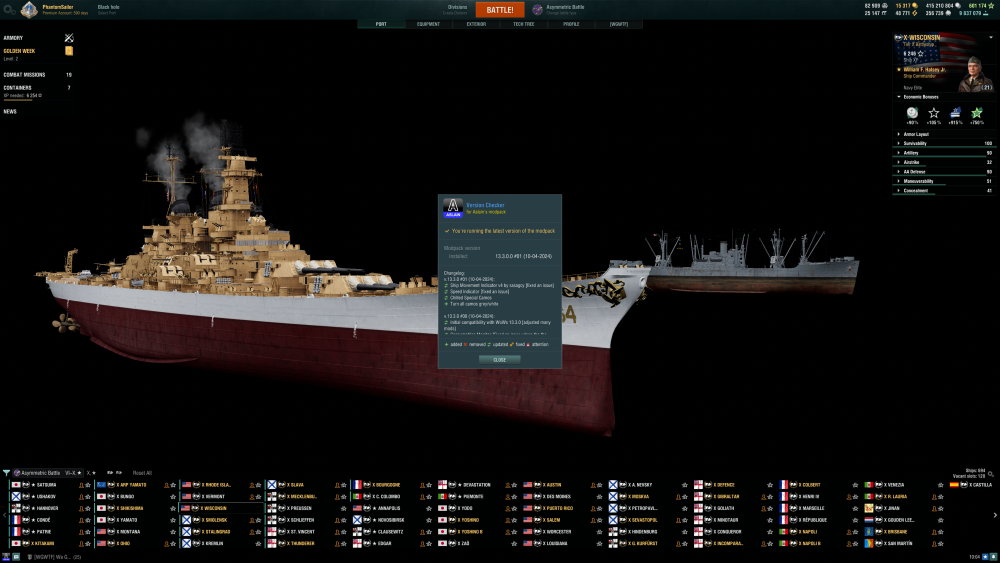







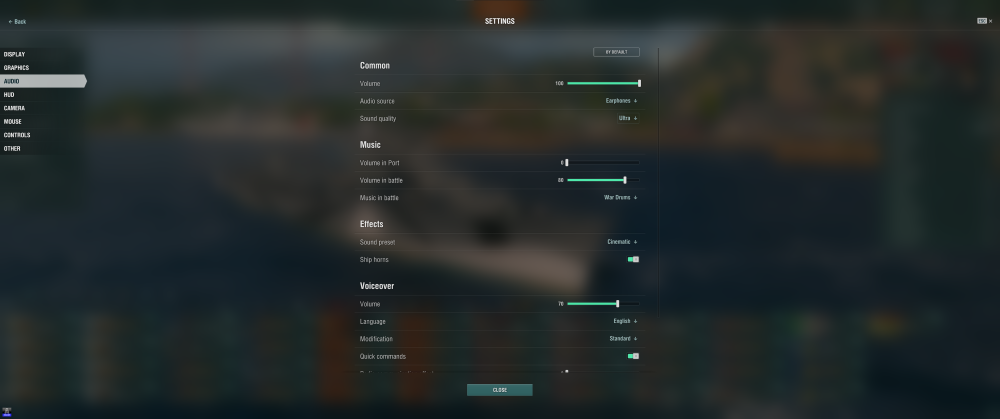
Battle Expert v1 - isn't showing always up when locking on a target
in Issues & bug reporting
Posted
Opening the map doesnt fix the issue.