-
Posts
5575 -
Joined
-
Last visited
-
Days Won
218
Posts posted by Quaksen
-
-
Just use one of the other links if you dont know torrent.
You also dont have to buy anything ever to use the torrent.
-
Missing since it's broken and needs an update. It's explained in the changelog 🙂
It'll be back if/when it's fixed.
-
One of them is part of AutoAim Indication which is currently removed until it's fixed.
The other one is still there. "Reload notification in chat"
-
"- removed until it's fixed: XVM addon: Show Repair Panel on center near the sight w/L.CTRL, AutoAim Indication+, Session Statistics and Battle Result Messages by Tomonik, Central Repairs by Rajcel, YasenKrasen session stats"
-
“- removed until it's fixed: XVM addon: Show Repair Panel on center near the sight w/L.CTRL”
”Central Repairs by Rajcel”
-
 1
1
-
 1
1
-
-
Do what Aslain said or simply right click the tank and remove it from reverse, like you would add/remove the primary marker
-
Fixed 😛
-
 1
1
-
-
I didn't read into it - but if it's comparable to the Chinese server, then the game is basically the same.
Wargaming supplies the company that runs the Chinese server with the same version everyone else has, basically. China does have some Chinese-only things, like China-only tanks. (Waffentrager for example)
-
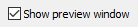 if you have that checked, and it doesn't open - then something on your end blocked it opening.
if you have that checked, and it doesn't open - then something on your end blocked it opening.
If you did not have it checked, then click on;
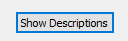 which will then open the description box at the bottom of the modpack list, as well as the preview window, if it again doesn't open - then something on your end blocked it.
which will then open the description box at the bottom of the modpack list, as well as the preview window, if it again doesn't open - then something on your end blocked it.
-
-
The game updated, which is why you'd need a new modpack.
I doubt there's a virus in the new one. What message are you seeing?
-
Just now, ZoeBallz said:
Ok then. I'll give it a try. Thanks 🙂
🙂
Not sure if you noticed, since it merged the replies together - but I've poked Aslain about excluding chats from cache clearing 🙂
-
 1
1
-
-
I don't know if they could be excluded.
But personally, I've had no issues with just leaving the cache be - very rarely I've done anything to delete things from cache, and when I did, it was just clan icons related, and nothing more. You should be fine not using the option - until it's potentially changed (if it can be)
I've poked Aslain about if it's possible to exclude those 🙂
-
You're probably using the option to clear cache?
Those chat boxes are part of the cache 🙂
-
Very vague to just say "Virus" and not show any sort of screenshot.
What happened is likely that your antivirus freaked out since the .bat file was moving files around or changing files.
-
Probably installed region changer or something, and you're logging into the wrong server?
Also seems you forgot your password to this website - since you made a new account after 2 posts... 😛
You also still include the scam link - so edited that out (again...)
-
Edited the spam/scam link out of your post (it was also in the other post you made)
Click on Settings
Reset tokens
Activate again / try again
-
No - you did not.
-
 1
1
-
-
3 minutes ago, weedilt said:
LOL i N E V E R ignore your Fantastic updates....just had notice TONS lately .. hats off to all that work so hard for US. 🙂💯
P.S. If i install updated ASLAIN then UPDATE GAME will that work? Or must game get updated FIRST then update aslain? ( just always wondered IF it made any diff...as I think aslain is MOD/LOG type files...and in its own folders ?? so updateing game will not over write them ???
If your game isn't updated - then you won't have the newest version-numbered folder.
The modpack will create the version-numbered folder though. But the modpack will maybe complain you aren't using the modpack on the correct game version... hmm 😄 -
You're using LoadINF to start the modpack with - I'm guessing.
Stop doing that 😄 (or the inf won't be made)
Just start modpack normally, run installation, and new INF is made. 🙂
-
Just now, mastercommander said:
Ok it is now working. Thanks for the help with that. Now how do I make changes to the mod once I have it installed? Sorry, again I'm new to this and any assistance would be appreciated
Great!
To make changes - just run the modpack again, make your changes, and proceed, like when you first installed 🙂
Tick the option to clean out previous mods, (can't recall the exact name.. the one that will delete res_mods), so it deletes the things you unchecked 🙂
-
If you see no mods / changes to your game AT ALL - then you probably picked the wrong game folder.
In your Wargaming Game Center, click on "Game Settings" and then "Show in Folder"
Then the folder path you see there - compare that to what you picked in the modpack -
3 hours ago, Jaha said:
Well I am using Steam and I can do that.
What... Steam still launches Wargaming Game Center? Weird 🙂 Whats the point then.. odd, and even more odd it doesn't work with existing accounts then, but good to know 🙂
-
21 minutes ago, Jaha said:
you can find the installation files like this:
Start the game from steam and the "Launcher" will start.
Click on "Game Settings" and click now on "Show in folder"
Se attached picture
have funHe's using Steam though, so he doesn't have that particular way of doing it 🙂 He could use the similar option on Steam's library though, properties and browse local files



Crew Skill Informer
in Request a mod
Posted
- removed until it's fixed: Crew Skill Informer [use Rajce's In Battle Statistics with crew skill enabled]
Open Aslains folder in your World of Tanks folder. There you'll find "Components List.txt"
You can search in that, and the position will match the modpack list.