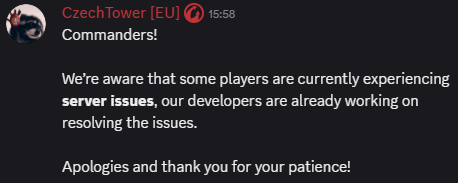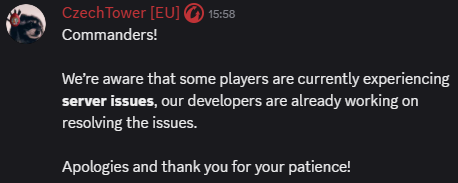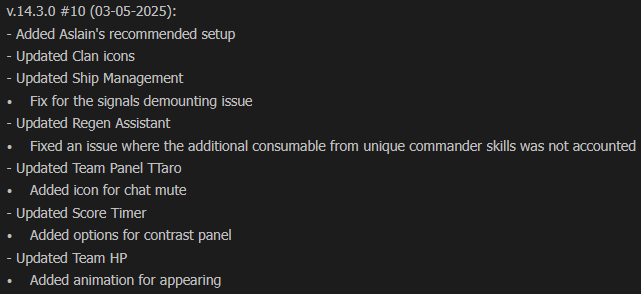-
Posts
5797 -
Joined
-
Last visited
-
Days Won
230
Everything posted by Quaksen
-
Not always. Not sure what example to give you 😄 Maybe imagine a bank: Too many people - so things slow to a crawl, people at the back aren't getting their money - but people at the front can complete their transfers.
-
-
If resources are not available / shows nothing - that's a server thing.
-

Repair and Resupply in Garage Post Battle
Quaksen replied to dundivin's topic in Issues & bug reporting
-

Transfering the modselection file from the modpack
Quaksen replied to abowlofrice's topic in General Discussion
-
You seem to have a lot of issues that others don't.. The game freezing if you are tabbed out, seems like an issue on your end, either computer related or something else.. I don't really see anything odd standing out in the bottom part of your python.log (it's 2 MB text file 😮)
-

MoE and Emblems not showing on Skinned Tanks
Quaksen replied to ZoeBallz's topic in Issues & bug reporting
Well - are you using mods - or not? 🙂 -

MoE and Emblems not showing on Skinned Tanks
Quaksen replied to ZoeBallz's topic in Issues & bug reporting
The post you're replying to is 6 years old.. If you're using mods, maybe you selected some that hides those things. -
Then please make your own thread and attach log files as needed 🙂
-
Not sure what you think is causing the freezing? Hmm.. If the stats panel you were originally posting in a thread about, is the TAB screen, that isn't in XVM right now.
-
No, there's not anytime soon. You can search within Components_List.txt, it's in Aslain_Modpack folder in your World of Tanks folder. Your friends can send you their setup, for an easy load:
-
It should work now 🙂
-
Oh.. I'll nudge Aslain about that, to find out whats up with it 🙂
-
XVM with my config only You can get that in the thread.. otherwise it's the modpack + picking what you'd like from just XVM tree, you get default XVM for non-picked things, with either option of the downloads.
-
The modpack updated because of EU and Asia Your game on NA is not updated yet
-
Did your game actually update though, for NA? The modpack is for ASIA and EU, as they are both updated so far, event is live on both servers there. Because your event doesn't look like it starts until 16th
-
Hm. 😕 I guess try to have it happen in a replay, and post the replay here, attach log files too (run Aslain's Logs Archiver in your game folder)
-
Not sure what you're asking about here. If you enable autoaim, it'll stay on the tank until the tank is dead or gets despotted 🤔
-

Does modpack include the damage dealt in team ears feature?
Quaksen replied to DustLuckyMan's topic in Request a mod
In the next modpack update, something similar to ProTanki's look will be in Aslain's XVM Player Panels 👍 -

Does modpack include the damage dealt in team ears feature?
Quaksen replied to DustLuckyMan's topic in Request a mod
I don't think that one will be added, but maybe (I think it's some XVM addition using an extra script to create it), because there is the option from Champi, and there's one just above it too, by Rajcel; In battle statistics by RaJCeL, it has a damage done thing too -

Does modpack include the damage dealt in team ears feature?
Quaksen replied to DustLuckyMan's topic in Request a mod
Champi's Player Panel Pro, can display damage - it's like 60% down the list Not sure if there are other ones -
-
What do you mean? Right click on a tank you have highlighted, and it's enabled.