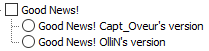-
Posts
5559 -
Joined
-
Last visited
-
Days Won
218
Everything posted by Quaksen
-

New Windows 11 Wont open Aslainds Mod packs
Quaksen replied to TinkyWinky's topic in Issues & bug reporting
Did you download the torrent file instead of clicking download link #1 or #2? 😛 -
Ah 😄 No worries 🙂 Did you figure it out? Otherwise drop a message here again 🙂
-
What the fuck is this eye destroying white box you made... 😄 Go to your downloads folder - and run the modpack again, where you ran it from first time. Make your changes there, and continue with install, remember to tick the box on the last page about cleaning previous mods. 🙂
-
- 1 reply
-
- 1
-

-
Hehe 😛 I'm guessing you had it as a rental or something - and hid the tank 🙂 and now when you purchased it, it was hidden 😄
-
Click that, in the special filter. Right click your tank. Remove it from reserve. (You hid the tank, at some point, by added it to reserve)
-

Firewall rule for Aslain mod when filename is always different
Quaksen replied to 240's topic in Issues & bug reporting
You should be able to add items to exclusion using wildcards * 🙂 -
A few? 🙂 A quick look, and I counted 64 crosshairs 😄 Halfway down the list.
-
Battle Hits Viewer? You open it through the menu at the bottom right of your garage, and you should be seeing the Battle Hits interface and what not 🙂
-

How to change Mod settings
Quaksen replied to xX_Virgin_No_Scoper_Xx's topic in Issues & bug reporting
Your Downloads folder will still have the modpack, unless you deleted it after first install. Run it again - change your selection on the list - on the last page, remember to check the thing about deleting previous mods - and complete the install. That way you'll have kept what you liked - removed what you didn't - added whatever else 🙂 -

Auto-Loader Clip Empties After 1st Shot
Quaksen replied to sixpackdaddy's topic in Issues & bug reporting
One thing you could pay attention to, is, if you play with WASD to turn. Then pressing D, you might end up "fat fingering" C, since it's just below D 🙂 I didn't look for that in the replay, but if you hvae a look in Paris one, maybe it shows there? -

Auto-Loader Clip Empties After 1st Shot
Quaksen replied to sixpackdaddy's topic in Issues & bug reporting
Only watched Steppes. Literally nothing wrong in that one? You fire 4 times, clip reloads. And on Paris - it announces your reload when your clip empties, suggesting you pressed C to reload. -

Auto-Loader Clip Empties After 1st Shot
Quaksen replied to sixpackdaddy's topic in Issues & bug reporting
Are you pressing C by accident during that?.. 🙂 Do you have a replay of when it happens? -
Everything in the modpack is as always legal. Static reload time was never forbidden. And it's nothing new. Info Panel has been in modpack for years. Shows static reload time too. Timer that counts down is.
-
The dot is literally part of the Battle Communication stuff? 😄 https://worldoftanks.eu/en/news/general-news/1-10-battle-communication/
-
The dot has been there since middle of 2020 or so. 😄 It's part of the game. It was below the tank name, due to XVM bug. Now it's back above the tank, where it's been for 2½ years. 🙂
-

Does mods get a check mark when they come back in the pack?
Quaksen replied to DocMarx's topic in General Discussion
No. If you install modpack, while a mod isn't in the pack, that mod is removed from your remembered list and once re-added, you gotta check it again. -
As per the modpacks changelog: ⦁ Double battle results may occur after installing session stats YasenKrasen.
-

Tank outlines are missing due to some mod
Quaksen replied to Stiletto's topic in Issues & bug reporting
Yup, #09 fixed the dot thing, but broke outlines, which is why the "b" version was pushed out shortly after 🙂 But you and some others still got 09 before it was stopped being distributed 🙂 -

Tank outlines are missing due to some mod
Quaksen replied to Stiletto's topic in Issues & bug reporting
😄 You should see outlines once you got #09b installed. -

Tank outlines are missing due to some mod
Quaksen replied to Stiletto's topic in Issues & bug reporting
- Run special application: >> Aslains_WoT_Logs_Archiver.exe << (which can be found in the game installation folder or as shortcut on your windows desktop) it will create Aslains_WoT_Logs.zip file, attach that file to your thread, it's mandatory !!! I don't need any other logs, only that particular zip file. Aslains_WoT_Logs.zip can be found in game folder inside Aslains_Modpack directory.