-
Posts
273 -
Joined
-
Last visited
-
Days Won
20
Posts posted by Ress
-
-
Press ESC in hangar, since MoEE v5.00 settings are located in main menu.
-
 2
2
-
-
In general they should execute at the same time without much issues,
at least for me they all work at the same time (still depends on the mod, i guess).
-
Really depends about mod itself.
There is possibility that for some mods you can't change/assign key at all.
For some you can change keys in hangar settings, or manually edit their configs, if you are talking about xvm elements there is hotkeys.xc config for manual edit.
-
 1
1
-
-
Well, in that case new version 5.00 came out few days ago. My guess it will be added in modpack soon, little patience.
Presets/styles got little overhaul (minimal,normal,maximum), also now you can change style in battle with alternate key and show more info onHold.
Hope this helps.
link (in case you can't wait for update) -
On 6/7/2018 at 4:39 PM, simi_id said:
Anyway, I was referring if you can add some predefined layouts....
You know you can always edit battleMessage format with notepad++ inside config file ( mods\configs\spoter\marksOnGunExtended\marksOnGunExtended.json)
and set it as you prefer right?
example current percent only:"battleMessage": "<font size=\"18\">{c_battleMarkOfGun}</font>"
example percent+current damage:
"battleMessage": "<font size=\"18\">{c_battleMarkOfGun} {c_damageCurrent}</font>"
example percent+current damage+status icon:
"battleMessage": "<font size=\"18\">MoE: {c_battleMarkOfGun} {c_damageCurrent}</font><font size=\"16\">{status}</font>"
-
What about Auxilium?
...inside config set "DamageIndicatorDuration": to 14.0 ? That should work right?
EDIT: if you don't wanna use Auxilium you should be able disable most of stuff anyway..and leave it bare bone with damage indicator part only.
(at least that's what most of damage indicator mods have on wotsite) -
-
Pretty much what @Quaksen said.
Plus all 36 images with original names must be created if you wanna disable original images or use single image as background, because game rotates all 36+ images randomly.
So if you wanna use single image you have to create 36 copies of it with names Quaksen provided.
On plus side you can have more then 36 images (50,100...), as long as you follow naming format ( back_NUMBER_without_sparks.png)
As for resolution, 1920x1200 used to be best resolution for it, but tbh idk...cuz of black borders issue when using full screen image (that's why original images have fade in/out effects). -
Noticed that CircleCross is not in modpack,
i used to use that crosshair in past as alternative to jimbo and vanilla white.
Thought some people might like it so i decided to make request.
link
Sidenote:
I think you might need to install 2 extra fonts (Cuprum regular+bold) if you are on windows7/8,
or you will have white boxed instead of reload numbers. -
-
4 hours ago, simi_id said:
...Long time ago there was a mod...Left ALT...between the tank and bottom panel...info about ammo and penetration...
hmm...so basically damage log area?
Usually xvm damage log and damage log mods use that hotkey.
So its some sort of log mod then? that shows info about shell type and penetration of shell that hits you?You said long time ago, are you talking about old Multi hit log mod? that mod is outdated...but that mod didn't show penetration
Don't think such mod exist these days. At least not under damage log mods, info about shell type sure, but actual pen of shell? ...no
Only mods i can think of are info panel and received damage announcer, but not 100% accurate. (both inside Aslain's modpack)
edit:I don't know...unless you are talking about your ammo/pen...maybe penetration indicator? -
2 hours ago, PraetorianShadow said:
...I am not to sure how to open .bnk files.
1. Get banks .bnk file you wanna sound from
2. Download bnk extractor link
3. Drag .bnk file on top bnkextr.exe (you should get extracted .wem files)
4. Download Divinity Sound Converter link
5. Copy/drag all extracted .wem files inside Divinity Sound Converter folder and run divinity_converter.exe (inside NUMBERED/NON-NUMBERED folder you will get .ogg converted files)
6. Now all you need to do is simply convert .ogg to mp3/wav and you are done (any converter should do it, i think even online converter link) -
The simple way, in game turn colorblind on, turn off XVM markers (markers.xc) and XVM minimap (minimap.xc).

but if you wanna use XVM markers/minimap, you have to play around with colors.xc config and replace color for enemy team with violet/purple hex color.http://www.color-hex.com/color-names.html
EDIT: res_mods/configs/xvm/<config>/colors.xc
remember to save as UTF-8, if you use regular notepad to edit. -
19 hours ago, pnzr_149 said:
...shows the experience required for a crew member to make the next perk in green on the crew list.
CrewExpExtended v5.01 from wotsite still works just fine with 1.0.1.1 and shows same stuff but different colors.
by default: battles + exp required for 1%
on mouse over: battles + exp to reach 100%
Believe its the same version in Aslain's Modpack as well (under "Garage mods")-
 1
1
-
-
On 4/23/2018 at 1:52 PM, Direkin said:
...Is there a config file somewhere I can edit so it stays in one location permanently?
As 98whiteMC pointed out, edit marksOnGunExtended.json file, best with notepad++
But first make backup of it, just in case if you somehow manage to corrupt your config while saving.
in your case, you mostly care about "UI", "visible", "drag" and "y,x" position settings
but you can also play around with "battleMessage" format.
-
Sure, but that disables all data sharing with your allies (those that use xvm and have XMQP enabled)
including spotted indicators on markers when sixth sense go off (can be handy if you don't have sixth sense), also minimap drawing -
4 hours ago, DaKiwi said:
I find them annoying, Anyone know how to remove these?
You can do it by manually editing XVM config.
Go to res_mods/configs/xvm/<your_config>/playersPanel.xc (open with Notepad)
First find (CTRL+F) enemySpottedMarker definition.
looks like this:
"enemySpottedMarker": {right bellow add:
"enabled": false,
So it looks like this:"enemySpottedMarker": { "enabled": false,
Then do the same for xmqpServiceMarker (CTRL+F)"xmqpServiceMarker": { "enabled": false,
When you are done don't just close save it,
go Save As > name:playersPanel.xc > type:Text Documents.txt > Encoding UTF-8 > Save
This is the most simple way, just toggle it off, so you don't have to edit every extraField for each panel by removing ${"def.enemySpottedMarker"}, you can just leave it.
-
It was temporarily removed in v1.0.1 #00
it should return soon enough... hopefully
-
I think you are talking about Wide border of maps mod.
There is version with grid and square numbers on the ground.
Or you talk about minimap? More visible minimap coordinates mod -
In previous versions there was config inside mods/config/oldskool/enemy_indicator.json but very limited and colorblind only so no color change.
From current v1.0.1 modpack you only need: enemy_indicator, izeberg.modsettingsapi, poliroid.modslistapi (from mods) and modsSettingsApi.json (from config)
you get few settings in game nothing special, if that's the only mod you wanna use...
PS. enemy indicator is legit as long as it shows ONLY 1 detected enemy at a time... if you get version of indicator that shows like 3 or more with range and all... that's illegal -
Maybe i can help?

Checked your logs and noticed BanksLoader, think that's the issue here...at least with Gnomefather's Gun Sound (by Zorgane)
I personally use BanksLoader, even SoundInjector and i did try experimenting using only Engine Sound mod (that use loader and injector)
with Zorgane Gun Sound or Shimada's Gun Sound and i had same issues (missing engine sound)
Same goes with UT Announcer (that use only loader)
So my solution was to stop using sound mods that have custom scripts/configs inside res_mods or they create/edit audioww/audio_mods.xml
OR
remove mods that use BanksLoader and SoundInjector
ATM my sound setup is: Gnomefather's Engine and Gun Sounds(by Fedor), UT Male Announcer(by Andre_V), Julie Voiceover and Reload "UP" Sound
Hope this help?

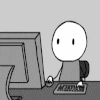








[1.10.0.1] Darker Contour Icons
in Fan Zone
Posted
DISCLAIMER: Icons are inspired by Wizard's Contour icons.
Downloads
Mirror links
wgmods.net
mega.nz
Mirror links
wgmods.net
mega.nz
Tank Icon Maker profiles (for modders)
TIM profiles.zip
Mirror links
mega.nz
Requirements
non-xvm users : anti-mirror icons mod (by night_dragon_on link / wgmods)
xvm users : inside battle.xc set
"mirroredVehicleIcons": false,
xvm users - optional : mirrored enemy icons: inside iconset.xc set
"battleLoadingRightAtlas": "battleAtlasEnemy",
"playersPanelRightAtlas": "battleAtlasEnemy",
"fullStatsRightAtlas": "battleAtlasEnemy",
Install Guide
extract/place Darker.Contour.Icons_X.X.wotmod inside your World of Tanks/mods/<version> folder
Preview TIM All Tanks (1.9.1.2)
Legacy
Legacy (Aslain's edit)
Changelog
v0.9 (28.07.2020)
v0.8 (07.06.2019)
v0.7L (06.06.2019) - Legacy version
v0.8 (WIP3) - Complete overhaul
v0.7 (14.04.2019) - TIM cleanup/optimization
v0.6 (13.03.2019)
v0.5 (31.10.2018)
v0.4 (15.08.2018)
v0.3 (09.07.2018)
v0.2 (18.06.2018)
v0.1 (17.06.2018)