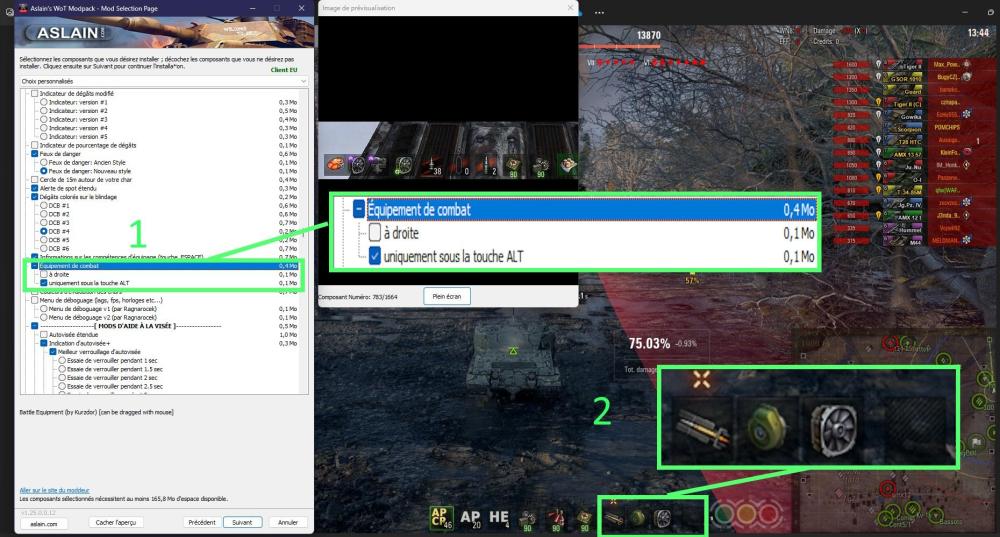-
Posts
42 -
Joined
-
Last visited
Reputation
1 NeutralProfile Information
-
Server
EU
Recent Profile Visitors
The recent visitors block is disabled and is not being shown to other users.
-
ho.ka.hey started following Downloads & Important Info
-
Disable the sounds in "Danger Lights"
ho.ka.hey replied to Raptango's topic in Issues & bug reporting
Thanks I finally found the solution...sorry -
Disable the sounds in "Danger Lights"
ho.ka.hey replied to Raptango's topic in Issues & bug reporting
Hello, I know, this might be a strange request but i wanted to know if it is possible to disable the sounds in "Danger Lights" which have been updated (added missing sounds)? Thanks for everything -
Display problem Mod "InBattle WN8/EFF Calculator [ProTanki]"
ho.ka.hey replied to ho.ka.hey's topic in Issues & bug reporting
Ok I understand, I'm waiting for him to come back. Thanks again for everything -
Display problem Mod "InBattle WN8/EFF Calculator [ProTanki]"
ho.ka.hey replied to ho.ka.hey's topic in Issues & bug reporting
Thanks for the reply, I read that about this mod but didn't understand what the problem was since it is offered during installation, is it disabled forever? Disabled: Removed annoying features: Removed: Daily quests, WN8/EFF calculator in combat by ProTanki, Tank rating colors, Client language change, PL/UA/RU (still selectable but disabled) -
Thanks, it works again. Downplayed, how did I do this? Many thanks again
-
Hello I have the same problem again with the "enemyAnnouncer" Mod I took the help you gave me the previous time but that didn't change the problem. The mod is not displayed during the game Thank you for your valuable help. enemyAnnouncer.json Aslains_WoT_Logs.zip
-
Battle results (maybe related to EVV ?)
ho.ka.hey replied to ZoeBallz's topic in Issues & bug reporting
Hello, I have the same problem but when I launch the game in safe mode the window displays the game results. Could the YasenKrasen mod be the cause of this bug? Thank you very much -
Hello, I have a problem with the "Combat Equipment" mod which is constantly displayed during fights even if when installing the mod I checked "Only under the ALT key". In old installations, by checking the same boxes (Fig 1) the combat equipment was displayed on the left and visible only with the ALT key there it is displayed on the right and permanently (Fig 2) I hope you can help me with this problem. Thank you so much
-
Hello, I came to you by chance to find help regarding a small problem with the display of numbers in the game, I don't know if you will be able to resolve this "small" problem which concerns the numbers displayed with a box as a thousands separator. (Wot.jpg) I wanted to know how to display numbers without this box? (Wot 2.jpg) Thanks for your help.
-
WN8 and different indications on the effectiveness during the battle
ho.ka.hey replied to ho.ka.hey's topic in Request a mod
Oops sorry I missed it I wasn't looking in the right place. Thank you very much for everything. -
WN8 and different indications on the effectiveness during the battle
ho.ka.hey replied to ho.ka.hey's topic in Request a mod
Hello, sorry to bring you up again on this subject but I wanted to know if this mod will be available soon? Thank you very much