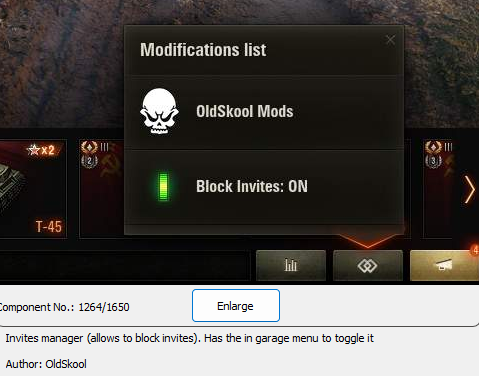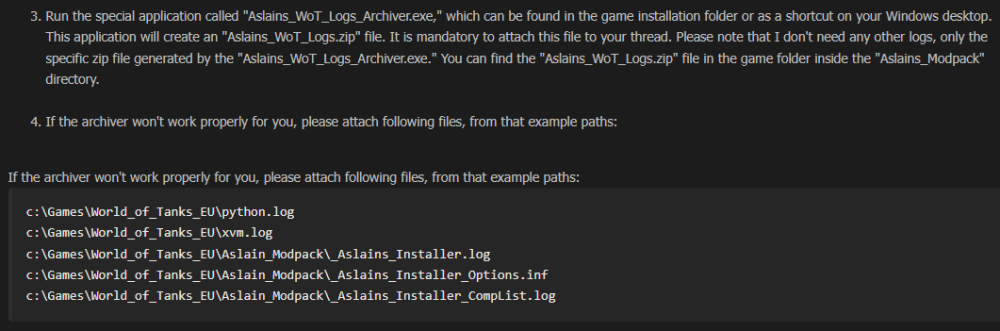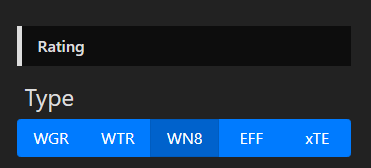-
Posts
5797 -
Joined
-
Last visited
-
Days Won
230
Everything posted by Quaksen
-
Ah. It's always good to add just in case, often it's asked for, so I dropped by to ask for it 🙂
-
Please: Run the special application called "Aslains_WoT_Logs_Archiver.exe," which can be found in the game installation folder or as a shortcut on your Windows desktop. This application will create an "Aslains_WoT_Logs.zip" file. It is mandatory to attach this file to your thread. Please note that I don't need any other logs, only the specific zip file generated by the "Aslains_WoT_Logs_Archiver.exe." You can find the "Aslains_WoT_Logs.zip" file in the game folder inside the "Aslains_Modpack" directory.
-
Can't help but find it funny that my first reply in this thread is "Maybe filters?" And the screenshots are showing filters being in use... otherwise wouldn't be there. 😛
-
I think you may have to add some screenshots, from garage and what not, to maybe help out? If no mods (safe mode) is making things work fine - then it's probably still a filter or something like that - I know you said no filter is set.. but 😄 If it's mod-related, there's not many other options really.
-
Maybe filters? Different filters in garage? Maybe you set some tanks as Reserve in XVM and that hides them in the garage. Select Reserve filter and right click the tanks to remove them from Reserve again
-
Refreshes every time you run the modpack - unless you're starting modpack using LoadINF Also you might consider saving the .reg file instead, which saves you needing to use LoadINF 👍
-
👍
-
Hey Maggz Is there any difference, apart from the UK wheeled vehicles error, compared to the updated one here? (ignoring the version used and dependencies) https://koreanrandom.com/forum/topic/33221-tankiconmaker-программа-для-создания-иконок-танков/
-

Destroyed Vehicles Marker Bugged on Minimap
Quaksen replied to SumTingWongSan's topic in Issues & bug reporting
It's an issue with the game itself, we just gotta wait. -
Hold Ctrl, and click one of the buttons. Or Hold Ctrl and press Tab until you get what you want. Right now, it's on "X", which is closed.
-
Prefer capslock too? 😛 You can either: Go into \mods\VERSION\ and delete everything inside And \res_mods\VERSION\ and delete everything inside Back out of both, and delete config folders and such too, while leaving the VERSION ones Or you can uninstall the modpack using the uninstaller, which will also delete the remembered settings for it, should you ever use the modpack again..
-

XVM Display: Resolving Overlapping Mods
Quaksen replied to Errorless's topic in Issues & bug reporting
Ah.. hm. Could you share your logs from Aslain's modpack? -

XVM Display: Resolving Overlapping Mods
Quaksen replied to Errorless's topic in Issues & bug reporting
Are you using the modpack (which has XVM you can select), and then installing XVM manually afterwards? Hm. 🙂 And what are you wishing gone from the image you posted? I don't see something "overlapping" or showing twice? -

Unveiling the Discrepancies in Wargaming's Fair Play Policy
Quaksen replied to Silver_pill's topic in General Discussion
Reddit.. heh. Don't let the tinfoil hat hurt you. If they gave some alert, that would be abuseable by the cheat makers. We don't want that. Just don't get mods from weird sites - just like the FPP says. Not provided information - again - abuseable by the cheat makers. We don't want that. There hasn't been anyone around here that needed to appeal - every case turned out that they actually did cheat - using mods from other places. I bet someone got banned and feels it's unfair that his cheats are punished, so he made a reddit post. -
If they're on your friends list - then the setting in WoT's General settings wouldn't matter, since it only toggles on/off getting invites from people NOT your friends. Not sure if there's a mod that can be setup to block invitations... might be an idea to attach log files. How to: Run the special application called "Aslains_WoT_Logs_Archiver.exe," which can be found in the game installation folder or as a shortcut on your Windows desktop. This application will create an "Aslains_WoT_Logs.zip" file. It is mandatory to attach this file to your thread. Please note that I don't need any other logs, only the specific zip file generated by the "Aslains_WoT_Logs_Archiver.exe." You can find the "Aslains_WoT_Logs.zip" file in the game folder inside the "Aslains_Modpack" directory.
-
Yeah you can remove clan logos, it's towards the top 🙂
-
It's LYSA's clan logo, they're probably ranked high enough that your settings in XVM makes it show up
-
You can attach the image directly, or even paste it (like if you use Windows snipping tool) 🙂
-
-
Components_List.txt in Aslain's folder in your WoT folder Use that to search for the name, and easily find where it will be in the modlist 🙂
-
The mod was updated/fixed in a modpack released just before you posted 🙂 Did you try that one? The #01 modpack
-

How to see XVM instead of WTR on panel in battle?
Quaksen replied to sutlasthetanker's topic in General Discussion
You need to change it on https://modxvm.com/en/ website 🙂 Sign in there and then you will see this under settings: