-
Posts
273 -
Joined
-
Last visited
-
Days Won
20
Posts posted by Ress
-
-
30 minutes ago, Aslain said:
"updateEvent": "PY(ON_UPDATE_FRAG_COR_BAR), PY(ON_BATTLE_STATE_CHANGED)" does the trick and will be included in next modpack update (prolly tomorrow)
Sidenote PY(ON_UPDATE_FRAG_COR_BAR) is from extra py_macro.
So fragCorrelationBar.py would need to be installed with HP bar (even if colored icons are not selected/installed).
-
Are you using any custom mods/configs (outside modpack)?
Install latest modpack as admin (always clear cache after install),
if you have issues do not modify any files/configs (also always post new logs if not on latest modpack). -
"totalEfficiency": {
"enabled": false,
try "enabled": true,
or remove "enabled": false, line -
Sadly default state is 0:0 and "allive not frags" is "special case", you will have to deal with this delay until someone deals dmg (hp updates).

Since this macro updates on hp change PY(ON_UPDATE_HP), don't think much can be done about it without extra py macros.
Using constant refresh like PY(ON_EVERY_FRAME) or PY(ON_EVERY_SECOND) can reduce performance.
Maybe by adding PY(ON_BATTLE_STATE_CHANGED) to the mix might work, but need to be tested. -
@guterjan
Let's assume it got stuck enlarged and your game remembered it as your setting.
There are keybinds to change minimap size (see ingame controls).
Did you try lowering minimap size? with - + (behind your..8 9 0 keys, next to backspace) ?
If changing size doesn't work post logs.-
 1
1
-
-
@Aslain it will work since right now it's showing frags inside config #4 Straight.
// фраги союзников "totalHP_frags_ally": { "enabled": true, "updateEvent": "PY(ON_UPDATE_HP)", "x": -20, "y": 0, "width": 30, "height": 30, "screenHAlign": "center", "shadow": { "distance": 1, "angle": 90, "alpha": 80, "blur": 5, "strength": 1.5 }, "textFormat": { "font": "$TitleFont", "size": 20, "align": "center" }, "format": "{{py:sp.allyFrags}}" }, // фраги противников "totalHP_frags_enemy": { "$ref": { "path":"def.totalHP_frags_ally" }, "x": 20, "format": "{{py:sp.enemyFrags}}" },
But you will probably have todo same for each HPpool config
with {{py:sp.allyFrags}}>{{py:sp.allyAlive}} and {{py:sp.allyFrags}}>{{py:sp.enemyAlive}} options.
12 options in total for each config frags or allive, yikes.
-
I think he is talking about teamHPpool score, it should be 15:15 instead of 0:0 right?
That's TeamHP issue not correlation bar?
Instead of {{py:sp.allyFrags}} and {{py:sp.enemyFrags}} should be {{py:sp.allyAlive}} and {{py:sp.enemyAlive}}. -
@John11 You caused this error, not modpack, not my configs.
You probably did use debugpanel with background before, then you decided to try infopanel, after that you switched debugpanels and leave old battlelabels.xc behind.
Like Aslain said, next time mention this stuff.
-
debugPanel 7 doesn't use "debugPanelbg".
Judging by screenshot error there is extra format ${"battleLabelsDebugPanel.xc": "def.debugPanelbg"}
inside battleLabels.xc for some reason (that points to non-existing def).
same inside xvm.logJSONxLoaderException: Bad reference: ${"battleLabelsDebugPanel.xc": "def.debugPanelbg"} in "res_mods/configs/xvm\Aslain\battleLabelsDebugPanel.xc:battleLabels/formats[20]" Object "./def" has no key "debugPanelbg"
@John11 Post battleLabels.xc together with battleLabelsDebugPanel.xc -
inside Aslain_Installer.log
Line 1527: 2019-07-08 19:26:17.116 [Comp_incr] File coppied to Aslain_Modpack\DL_cache: contouricons_Witblitz_Neon_TIM_1511.7z -- Error
Line 22066: 2019-07-08 19:26:55.334 [UpdateProgressGauge] Extracting: contouricons_Witblitz_Neon_TIM_1511.7zResult -- OK
inside folder res_mods.txt
no "M:\World of Tanks\res_mods\1.5.1.1\gui\flash\atlases"
or "M:\World of Tanks\res_mods\1.5.1.1\gui\maps\icons\vehicle\contour" ...paths -
No, i believe you can still use texture compression but not fully effective as on older engine (pre-1.0.0).
Now mostly tanks, skybox, vegetation and some effects are compressed.Terrain is no longer compressed at all.
Somewhere around 1.2 patch (i believe) i did test tweakerplus and configtuner compressions and they appear to use same methods.
Now even on lower compressions (50%-75%|1/2-1/4) you lose more tank details (camo, decals, hitzone skins...etc) compared to older engine.
It does depend on your graphics settings a little bit (texture mostly), but not that much...
I got feeling compression doesn't "scale" well like it used to on older engine, game gets pretty ugly sooner then it used to.
Idk try testing them both and see for yourself, both of them have cleanup/restore options.
-
44 minutes ago, Saint357 said:
Please, what setting would I have to adjust to see the majority of clan icons in the player panel?
Umm install full clan icons
goto xvm site / increase top-clans sliders?

-
2019-07-07 13:50:58.766: INFO: [WebBrowser] INIT https://wot-shop-eu.wgcdn.co/recommended-packs?source=external&reason=experience&goldPrice=279.0 texture: BrowserBg, size (1920.0, 1080.0), id: 1 2019-07-07 13:50:58.766: INFO: [gui.game_control.BrowserController] CTRL: Creating a browser: 'overlayWebStore' - https://wot-shop-eu.wgcdn.co/recommended-packs?source=external&reason=experience&goldPrice=279.0 2019-07-07 13:50:58.766: INFO: [WebBrowser] CREATE https://wot-shop-eu.wgcdn.co/recommended-packs?source=external&reason=experience&goldPrice=279.0 - 1 2019-07-07 13:50:59.302: INFO: [WebBrowser] READY 1 https://wot-shop-eu.wgcdn.co/recommended-packs?source=external&reason=experience&goldPrice=279.0 1 2019-07-07 13:50:59.302: INFO: [gui.game_control.BrowserController] CTRL: Ready to show: 'overlayWebStore' - 1 - 2019-07-07 13:50:59.302: INFO: [gui.game_control.BrowserController] CTRL: Showing a browser: 'overlayWebStore' - https://wot-shop-eu.wgcdn.co/recommended-packs?source=external&reason=experience&goldPrice=279.0 2019-07-07 13:50:59.302: INFO: [gui.game_control.BrowserController] CTRL: Finished creating a browser: overlayWebStore 2019-07-07 13:51:03.730: INFO: [gui.game_control.BrowserController] CTRL: Triggering create of next browser from: overlayWebStore 2019-07-07 13:51:09.562: INFO: [gui.game_control.BrowserController] CTRL: Deleting a browser: overlayWebStore 2019-07-07 13:51:09.563: INFO: [WebBrowser] DESTROYED https://wot-shop-eu.wgcdn.co/recommended-packs?source=external&reason=experience&goldPrice=279.0 - 1 ... 2019-07-07 13:57:49.628: INFO: [WebBrowser] INIT https://wot-shop-eu.wgcdn.co/recommended-packs?source=external&reason=crew&goldPrice=200 texture: BrowserBg, size (1920.0, 1080.0), id: 2 2019-07-07 13:57:49.629: INFO: [gui.game_control.BrowserController] CTRL: Creating a browser: 'overlayWebStore' - https://wot-shop-eu.wgcdn.co/recommended-packs?source=external&reason=crew&goldPrice=200 2019-07-07 13:57:49.629: INFO: [WebBrowser] CREATE https://wot-shop-eu.wgcdn.co/recommended-packs?source=external&reason=crew&goldPrice=200 - 2 2019-07-07 13:57:49.640: INFO: [WebBrowser] READY 1 https://wot-shop-eu.wgcdn.co/recommended-packs?source=external&reason=crew&goldPrice=200 2 2019-07-07 13:57:49.640: INFO: [gui.game_control.BrowserController] CTRL: Ready to show: 'overlayWebStore' - 1 - 2019-07-07 13:57:49.640: INFO: [gui.game_control.BrowserController] CTRL: Showing a browser: 'overlayWebStore' - https://wot-shop-eu.wgcdn.co/recommended-packs?source=external&reason=crew&goldPrice=200 2019-07-07 13:57:49.640: INFO: [gui.game_control.BrowserController] CTRL: Finished creating a browser: overlayWebStore 2019-07-07 13:57:50.667: INFO: [gui.game_control.BrowserController] CTRL: Triggering create of next browser from: overlayWebStore 2019-07-07 13:57:56.249: INFO: [gui.game_control.BrowserController] CTRL: Deleting a browser: overlayWebStore 2019-07-07 13:57:56.249: INFO: [WebBrowser] DESTROYED https://wot-shop-eu.wgcdn.co/recommended-packs?source=external&reason=crew&goldPrice=200 - 2
Hmm...
Lockers
Show Gold spending locker
Show Free XP spending locker
Show Bonds spending locker
Change lockers color to red/green
By any chance you locked your gold/XP in hangar (green/red padlocks next to bonds/gold/xp) and forgot?
-
 2
2
-
-
44 minutes ago, Micha said:
Can you tell if it is in the modpack or stil something not working from xvm server?
I have no issues with xvm #9209, except player counter not working (wait on xvm #9218+ for fix on that).
As for stats, judging by your xvm.log looks like token issue...
Since you already reseted token...idk
xvm.log:
2019-07-07 10:58:14: [ERROR] No valid token for XVM network services (key=EU/)
2019-07-07 10:58:58: [B:004] [XVM INFO]
XVM_VERSION=7.9.7 #9209 for WoT 1.5.1.1
gameRegion=EU
configVersion=6.1.0
autoReloadConfig=false
markers.enabled=true
servicesActive=false
xmqp=false
statBattle=false
no valid token = inactive xvm service = inbattle stats disabled
Try clearing all cache (local and site tokens as well) and check your network/firewall?-
 1
1
-
-
You can try updating TessuMod plugin/addon on teamspeak.

https://www.myteamspeak.com/addons/01a0f828-894c-45b7-a852-937b47ceb1ed
Changelog
Adds support for TeamSpeak 3.3.0
Dropped support for 32bit Windows
Updated on 2019-07-01 07:20:21 -
Why opening new topic about same issue?
You already reported this on your last topic about hitlog (you can easily edit post if you need to add new logs or screenshot).
Aslain told you to try draggable hitlog, and you did, and you have issues again, ok...wait, someone will look into it.
Opening 10 topics about same issue won't magically fix your problem, only annoy people...
-
After quick observation on version #1 (detailed header + normal numbers) hitlog [non-draggable].
@Aslain I think hitLogBackground (header) is missing ref to hitLog.log.y on "y" ?
"hitLogBody": { "enabled": true,
"x": "{{pp.mode=0?{{battletype-key=epic_battle?240|5}}|{{py:sum({{pp.widthLeft}},{{py:xvm.hitLog.log.x}})}}}}",
"y": "{{pp.mode=0?{{battletype-key=epic_battle?80|90}}|{{py:xvm.hitLog.log.y}}}}",
"hitLogBackground": { "enabled": true,"x": "{{pp.mode=0?{{battletype-key=epic_battle?240|5}}|{{py:sum({{pp.widthLeft}},{{py:xvm.hitLog.log.x}})}}}}",
"y": "{{pp.mode=0?{{battletype-key=epic_battle?55|65}}|40}}",
That's why it only aligns log.x and doesn't move down with log.y (on manual edit).
Maybe subtract log.y by ~25 on log.background ("header")?"x": "{{pp.mode=0?{{battletype-key=epic_battle?240|5}}|{{py:sum({{pp.widthLeft}},{{py:xvm.hitLog.log.x}})}}}}",
"y": "{{pp.mode=0?{{battletype-key=epic_battle?55|65}}|{{py:sub({{py:xvm.hitLog.log.y}},25)}}}}",-
 1
1
-
-
On 6/30/2019 at 11:56 PM, arniGX said:
even my stat xvm isnt working anymore..... ??
Give it some time, it's XVM issue (not a modpack issue).
During site maintenance sometimes stats load and sometimes they don't, simple as that.
Also stated on site: (but some people can't grasp that)
"Some services may be temporarily unavailable due to maintenance. We'll back online as soon as possible."
(i had to restart game like 3-5 times to load stats in hangar and see them in battle, perfectly normal)
Now XVM maintenance appears to be over, so stats/services issue should be resolved soon™
-
48 minutes ago, _BeastSlayer_ said:
i no see the battle observer hitlog in the screen
the damange wath i doneI see inside logs you are not using xvm hitlog, only BO.
Well, maybe it magically moved off screen?
I don't use BO, but i think config for hitlog is:
...mods\configs\mod_battle_observer\armagomen\log_damage_extended.json
Since it did worked before and if you didn't mess with anything else you can try moving BO hitlog (right & down), also make sure it's still enabled.
"enabled":true,
"extendedLog":[
...
...
"settings":{
"align":"left", < ( "x" position alignment | 0=left edge of screen )
"x":0, < ( - left | + right )
"y":0 < (- up | + down )
},
... -
If hitlog worked before and you didn't mess with anything aside from hpBar edits it should still work.
(if missing xvm Hitlog, my guess xvm layer/pos issue between PP and Hitlog)
Your original screenshot is confusing (since you have double hitlog/damagelog).
Can you post new screenshot with missing hitlog? -
@_BeastSlayer_ edit this part to move hpbar, hpbar background, hp text:
"hpBarBg": { "x": 106, "y": 6, "width": 72, "bindToIcon": true, "height": 14, "bgColor": "0x000000", "alpha": "{{alive?35|0}}" },
"hpBar": { "x": 107, "y": 7, "bindToIcon": true, "width": "{{hp-ratio:70}}", "height": 12, "bgColor": "{{player?#FFDD33|{{c:system}}}}", "alpha": "{{alive?50|0}}" },
"hp": { "x": 142, "y": 4, "bindToIcon": true, "align": "center", "alpha": "{{alive?100|0}}",
Increase "x" on all 3 (hpBarBg, hpBar, hp) for same amount. (example:+5, +10, +15...)
EDIT: in your case it's easier to move hpBar, then clanIcon (based on position) -
5 hours ago, Wolvenworks said:
-Ress notices some "weird code" on my older logs. perhaps that's related to the issue?
Please stop quoting me on that, i was adressing BodiDeNiro on that part, not your logs.
5 hours ago, Wolvenworks said:-drivers and Win10 are up to date
-modpacks installed are as up to date as possible
-game is up to date
Keeping your game, modpack, drivers, OS, whatever else up2date is all nice,
but having stuff updated won't magically fix some issues, especially not faulty hardware.
You still claim it's modpack's issue? Fine, post latest logs (your latest logs are from modpack Version:1.5.1.1.01).5 hours ago, Wolvenworks said:-if hardware/drivers are the cause to the BSOD, i should be getting BSOD even when not playing WoT. but it did not BSOD, even under noticeably heavier usage therefore it is not a driver/hardware issue.
Faulty hardware/drivers works in misterious ways.

(Loading/filling your ram/pagefile and having some rom reads from drive are not same thing as actually troubleshooting stuff).
Since you have internal ssd + internal hdd + external hdd you should be able to troubleshoot that external hdd, if you care about it...
example1: plug external on different port,
example2: try different data/power cable,
example3: plug external on different PC,
example4: ultimately move game back to internal storage then restart laptop and unplug external hdd, reinstall modpack
If you actually tested that external drive and still having crashes/BSOD on:
different port, different data/SATA/USB cable, different PC, back on internal storage
then i "might" believe you (not) it's modpacks issue.
Until you actually test that external (sinse that's where it all started) and post some updated logs,
you are not having modpack issues (also there would be dozens of reports about crashes and BSOD).
Now crashes could be tolerated as possible modpack issue to some extent (even then if could be drivers/third party software/etc),
but now that we are talking about BSOD...like cmon seriously modpack issue?
When you return from UK check that external.
Unless is modpack related we can only give you suggestions and vague support, we are not WG support to fix your client or IT guys to fix your PC over internet.
Sry for long reply, but i feel we are running in circle... -
xvm.log (everything looks clean, until that final error/crash)
Spoiler2019-06-24 23:44:02: [ERROR] Traceback (most recent call last): File "res_mods/mods/xfw_packages\xvm_sounds\python\battleEnd.py", line 37, in BattleEndWarningPanel_setTotalTime period = avatar_getter.getArena().period AttributeError: 'NoneType' object has no attribute 'period' 2019-06-24 23:44:08: [ERROR] Traceback (most recent call last): File "res_mods/mods/xfw_packages\xvm_sounds\python\battleEnd.py", line 37, in BattleEndWarningPanel_setTotalTime period = avatar_getter.getArena().period AttributeError: 'NoneType' object has no attribute 'period' 2019-06-24 23:44:09: [ERROR] Traceback (most recent call last): File "res_mods/mods/xfw_packages\xvm_sounds\python\battleEnd.py", line 37, in BattleEndWarningPanel_setTotalTime period = avatar_getter.getArena().period AttributeError: 'NoneType' object has no attribute 'period' 2019-06-24 23:44:10: [ERROR] Traceback (most recent call last): File "res_mods/mods/xfw_packages\xvm_sounds\python\battleEnd.py", line 37, in
python.log (hard to navigate entire log thx to WG spam, but this is around that crash)
Spoiler2019-06-24 23:44:01.181: ERROR: Traceback (most recent call last): 2019-06-24 23:44:01.181: ERROR: File "mods/xfw/python/xfw/events.py", line 71, in <lambda> 2019-06-24 23:44:01.181: ERROR: File "res_mods/mods/xfw_packages\xvm_sounds\python\enemySighted.py", line 37, in _PlayerAvatar_onBecomeNonPlayer 2019-06-24 23:44:01.204: ERROR: base(self) 2019-06-24 23:44:01.204: ERROR: File "mods/xfw/python/xfw/events.py", line 71, in <lambda> 2019-06-24 23:44:01.205: ERROR: File "res_mods/mods/xfw_packages\xvm_battle\python\fragCorrelationPanel.py", line 118, in _PlayerAvatar_onBecomeNonPlayer 2019-06-24 23:44:01.222: ERROR: base(self) 2019-06-24 23:44:01.222: ERROR: File "mods/xfw/python/xfw/events.py", line 71, in <lambda> 2019-06-24 23:44:01.222: ERROR: File "res_mods/mods/xfw_packages\xvm_battle\python\camera.py", line 64, in _PlayerAvatar_onBecomeNonPlayer 2019-06-24 23:44:01.235: ERROR: base(self) 2019-06-24 23:44:01.235: ERROR: File "mods/xfw/python/xfw/events.py", line 71, in <lambda> 2019-06-24 23:44:01.235: ERROR: File "res_mods/mods/xfw_packages\xvm_battle\python\battle.py", line 134, in _PlayerAvatar_onBecomeNonPlayer 2019-06-24 23:44:01.243: ERROR: base(self) 2019-06-24 23:44:01.243: ERROR: File "mods/xfw/python/xfw/events.py", line 71, in <lambda> 2019-06-24 23:44:01.244: ERROR: File "res_mods/mods/xfw_packages\xvm_battle\python\vehicleMarkers.py", line 69, in _PlayerAvatar_onBecomeNonPlayer 2019-06-24 23:44:01.256: ERROR: base(self) 2019-06-24 23:44:01.256: ERROR: File "mods/xfw/python/xfw/events.py", line 71, in <lambda> 2019-06-24 23:44:01.257: ERROR: File "res_mods/mods/xfw_packages\xvm_main\python\__init__.py", line 143, in _PlayerAvatar_onBecomeNonPlayer 2019-06-24 23:44:01.268: ERROR: base(self) 2019-06-24 23:44:01.268: ERROR: File "mods/xfw/python/xfw/events.py", line 71, in <lambda> 2019-06-24 23:44:01.269: ERROR: File "./__init__.py", line 243, in _PlayerAvatar_onBecomeNonPlayer 2019-06-24 23:44:01.269: ERROR: File "scripts/client/Avatar.py", line 620, in onBecomeNonPlayer 2019-06-24 23:44:01.269: ERROR: File "scripts/client/vehicle_systems/appearance_cache.py", line 281, in destroy 2019-06-24 23:44:01.270: ERROR: File "scripts/client/vehicle_systems/appearance_cache.py", line 54, in destroy 2019-06-24 23:44:01.270: ERROR: File "scripts/client/vehicle_systems/CompoundAppearance.py", line 755, in destroy 2019-06-24 23:44:01.270: ERROR: File "scripts/client/helpers/CallbackDelayer.py", line 46, in destroy 2019-06-24 23:44:01.271: ERROR: File "scripts/client/helpers/CallbackDelayer.py", line 53, in clearCallbacks 2019-06-24 23:44:01.271: ERROR: ValueError: py_cancelCallback: Incorrect callback ID. 2019-06-24 23:44:01.758: ERROR: Traceback (most recent call last): 2019-06-24 23:44:01.758: ERROR: File "scripts/client_common/arena_component_system/arena_equipment_component.py", line 154, in deactivate 2019-06-24 23:44:01.758: ERROR: File "scripts/client_common/arena_component_system/client_arena_component_system.py", line 60, in removeSyncDataCallback 2019-06-24 23:44:01.759: ERROR: AttributeError: 'NoneType' object has no attribute 'removeSyncDataObjectCallback' 2019-06-24 23:44:02.236: INFO: 2019-06-24 23:44:02: [ERROR] mods/xfw/python/xfw/events.pyc 2019-06-24 23:44:02.236: ERROR: Traceback (most recent call last): 2019-06-24 23:44:02.236: ERROR: File "mods/xfw/python/xfw/events.py", line 56, in __event_handler 2019-06-24 23:44:02.237: ERROR: File "mod_wotStat", line 663, in new_onBecomePlayer 2019-06-24 23:44:02.237: ERROR: File "scripts/client/Account.py", line 362, in onBecomePlayer 2019-06-24 23:44:02.238: ERROR: File "scripts/client/ChatManager.py", line 41, in switchPlayerProxy 2019-06-24 23:44:02.238: ERROR: File "scripts/client/ChatManager.py", line 55, in __cleanupMyCallbacks 2019-06-24 23:44:02.239: ERROR: File "scripts/client_common/ClientChat.py", line 284, in unsubscribeChatAction 2019-06-24 23:44:02.239: ERROR: File "scripts/client_common/ClientChat.py", line 320, in __getChatActionCallbacks 2019-06-24 23:44:02.240: ERROR: AttributeError: 'PlayerAvatar' object has no attribute '_ClientChat__chatActionCallbacks' 2019-06-24 23:44:02.341: ERROR: [gui.battle_control.avatar_getter] Attribute "arena" not found 2019-06-24 23:44:08.484: ERROR: [gui.battle_control.avatar_getter] Attribute "arena" not found 2019-06-24 23:44:09.462: ERROR: [gui.battle_control.avatar_getter] Attribute "arena" not found 2019-06-24 23:44:10.585: ERROR: [gui.battle_control.avatar_getter] Attribute "arena" not found 2019-06-24 23:44:11.637: ERROR: [gui.battle_control.avatar_getter] Attribute "arena" not found 2019-06-24 23:44:12.640: ERROR: [gui.battle_control.avatar_getter] Attribute "arena" not found 2019-06-24 23:44:13.656: ERROR: [gui.battle_control.avatar_getter] Attribute "arena" not found 2019-06-24 23:44:14.656: ERROR: [gui.battle_control.avatar_getter] Attribute "arena" not found 2019-06-24 23:44:15.658: ERROR: [gui.battle_control.avatar_getter] Attribute "arena" not found 2019-06-24 23:44:16.665: ERROR: [gui.battle_control.avatar_getter] Attribute "arena" not found 2019-06-24 23:44:16.812: ERROR: Traceback (most recent call last): 2019-06-24 23:44:16.812: ERROR: File "mod_wotStat", line 673, in new_onBecomeNonPlayer 2019-06-24 23:44:16.813: ERROR: File "scripts/client/Account.py", line 380, in onBecomeNonPlayer 2019-06-24 23:44:16.813: ERROR: File "scripts/client/ChatManager.py", line 41, in switchPlayerProxy 2019-06-24 23:44:16.813: ERROR: File "scripts/client/ChatManager.py", line 55, in __cleanupMyCallbacks 2019-06-24 23:44:16.814: ERROR: File "scripts/client_common/ClientChat.py", line 284, in unsubscribeChatAction 2019-06-24 23:44:16.814: ERROR: File "scripts/client_common/ClientChat.py", line 320, in __getChatActionCallbacks 2019-06-24 23:44:16.814: ERROR: AttributeError: 'PlayerAvatar' object has no attribute '_ClientChat__chatActionCallbacks' >>>2019-06-24 23:44:17.833: INFO: [gui.app_loader.loader] Space is changed: BattleSpace() -> WaitingSpace() 2019-06-24 23:44:17.993: INFO: [gui.app_loader.loader] App is destroyed: scaleform/battle 2019-06-24 23:44:17.994: INFO: [gui.Scaleform.app_factory] Creating app: scaleform/lobby >>>2019-06-24 23:44:18.000: INFO: [gui.app_loader.loader] Space is changed: WaitingSpace() -> LoginSpace() 2019-06-24 23:44:18.031: INFO: [SOUND] Start loading Login task 2019-06-24 23:44:18.339: INFO: [gui.Scaleform.app_factory] Destroying app: scaleform/battle 2019-06-24 23:44:18.339: INFO: [gui.Scaleform.app_factory] Destroying app: scaleform/lobby 2019-06-24 23:44:18.339: INFO: [gui.app_loader.loader] App is destroyed: scaleform/lobby 2019-06-24 23:44:18.656: INFO: 2019-06-24 23:44:18: [ERROR] mods/xfw/python/xfw/events.pyc 2019-06-24 23:44:18.656: ERROR: Traceback (most recent call last): 2019-06-24 23:44:18.656: ERROR: File "mods/xfw/python/xfw/events.py", line 56, in __event_handler 2019-06-24 23:44:18.657: ERROR: File "scripts/client/game.py", line 404, in fini 2019-06-24 23:44:18.657: ERROR: File "scripts/client/helpers/dependency.py", line 85, in clear 2019-06-24 23:44:18.658: ERROR: File "scripts/client/helpers/dependency.py", line 250, in clear 2019-06-24 23:44:18.658: ERROR: File "scripts/client/helpers/dependency.py", line 314, in finalize 2019-06-24 23:44:18.659: ERROR: File "scripts/client/gui/battle_control/battle_session.py", line 327, in stop 2019-06-24 23:44:18.659: ERROR: File "scripts/client/gui/battle_control/arena_info/listeners.py", line 815, in stop 2019-06-24 23:44:18.660: ERROR: File "scripts/client/gui/battle_control/arena_info/listeners.py", line 141, in stop
Can't make anything out of it, maybe Aslain has some ideas.
By any chance you updated your gpu drivers recently, also do you have crashes without RTSS (does RTSS crashes with wot) or in safe mode ? -
14 minutes ago, Tam said:
C:/Games/World_of_Tanks/mods/1.5.1.1 directory is empty.
If not mistaken Hawg's class contour icons use battleAtlas only (no individiual png icons) ?
So you should have battleAtlas with Hawg icons inside ...res_mods/1.5.1.1/gui/flash/atlases

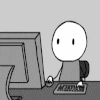
[XVM] infoPanel configs (for infoPanel.py)
in Mods & Addons
Posted
Well this is fan zone section (for sharing mods, configs, and other random stuff).
It's not up to me to decide what goes inside modpack.
Aslain is the only one who can decide and add stuff inside modpack.