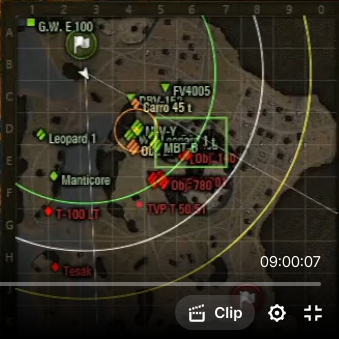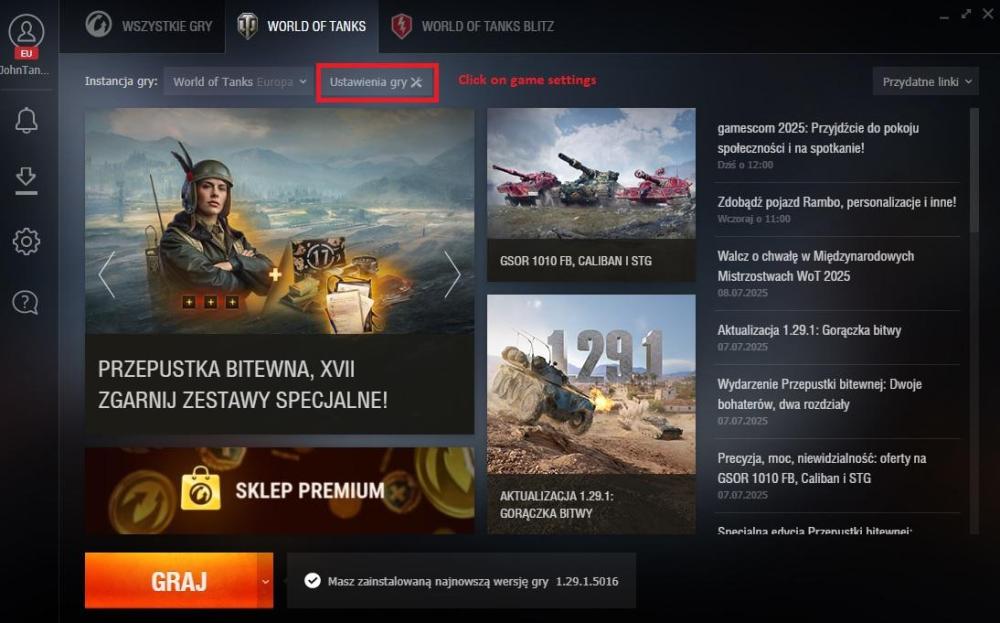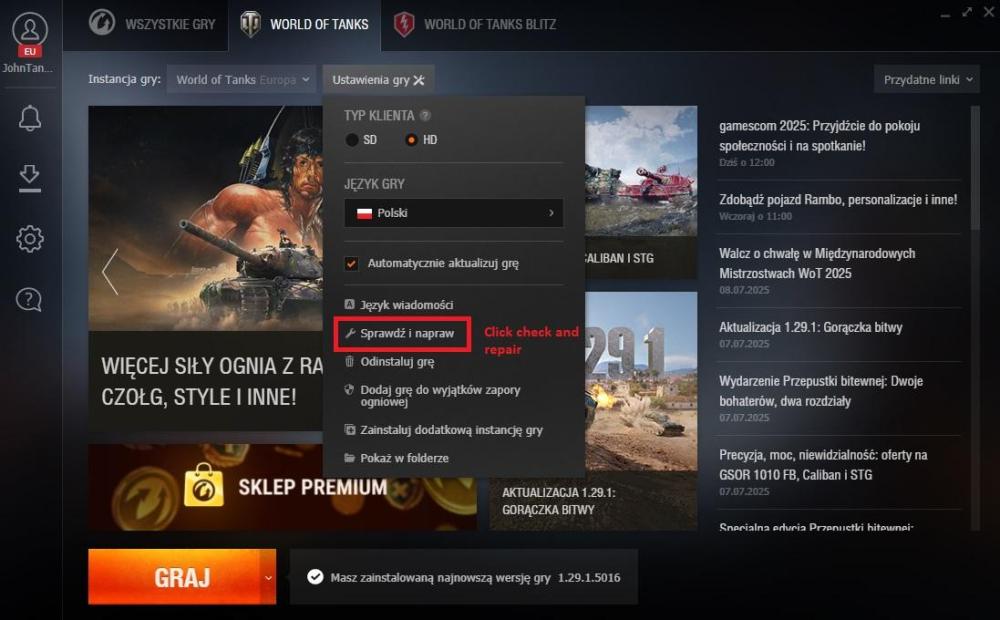All Activity
- Past hour
-
Couldnt reproduce it, playerd couple battles with the same setup/
- Today
-
No idea, it's XVM stuff, maybe ask on korean random. They update XVM, so maybe they changed this behaviour. Indeed it looked like battle countdown was out of sync, it's also XVM stuff.
-
The TAB screen in the battle is not moddable anymore, maybe modders will fix it in a distant future.
- Yesterday
-
timotimor joined the community
-
-

Pobierz ★ World of Warships ★ Modpack
Aslain replied to Aslain's topic in Pobieranie & ważne informacje
v.14.6.0 #03 (12-07-2025): - Przywrócono Kompaktowa karuzela - Przywrócono Licznik przeładowania (teraz zawiera Kompaktowa Literowe oznaczenia typów pocisków i inne ulepszenia) - Akt. Pełna paczka wszystkich odgłosów z WoWs - Akt. Ikonki osprzętu i uzbrojenia Płaskie - Akt. Numeracja postępu po bitwie - Akt. Przełącznik banerów / Kampanie w porcie / Otwieranie skrzynek - Akt. Kapitanowie w pokoju treningowym - Akt. Filtry karuzeli (dodano możliwość wyłączenia rzadkości we filtrach karuzeli) -

Download ★ World of Warships ★ Modpack
Aslain replied to Aslain's topic in Downloads & Important Info
v.14.6.0 #03 (12-07-2025): - Re-added Compact Carousel - Re-added Reload Timer (now comes with the Letter designation of ammo other improvements) - Updated Full WoWs Voice Modpack (- Added new Blue Archive voices, - Some China-exclusive voices) - Updated Armament and consumables alternative flat icons - Updated Post Battle Progress Numbers - Updated Banner switcher / Campaigns in port / Lootbox collecting & opening - Updated Crew in training room - Updated Carousel Filters (added possibility to disable rarity in carousel filters) -
MyszkaMiki96 joined the community
-
Quaksen started following How do I load the Components_List.txt into a new Aslain install?
-
Lasst_mich_zufrieden joined the community
-
carousel_icons_DavideX_1.29.0.0.7z #404 ?
ViperTC75 replied to ViperTC75's topic in Issues & bug reporting
Works fine - thank you very much. -

carousel_icons_DavideX_1.29.0.0.7z #404 ?
Aslain replied to ViperTC75's topic in Issues & bug reporting
Re-uploaded them, should be ok now. -
Hi, I'm getting #404 for DavideX-carousel-icons since the last Update from June - am I the only one experiencing this Issue ? Greeting ...
-
Kangui joined the community
-
ZoeBallz started following Communication wheel and "T"-Marker
-
I have seen the same issue but not in any particular pattern. For me the T key (which I use far more often than Z) works most of the time, then for 1 battle it doesn't and then works again in the next battle.
-
Onzog joined the community
-

Elkano's Received Damage Announcer (ElkRDA) don't work
Aslain replied to Fozzy50's topic in General Discussion
Attach a replay file and logs, see my post signature with info. -
[AUDIO] [1.28.1.0] Mody dzwiękowe by JohnTankPL(19.04.2025)
Menocrat228 replied to JohnTank's topic in Issues & bug reporting
Yeah for some reason standard sounds do not work. I'll try to reinstall the game later, maybe that will fix the issue. -
Rainlords started following Communication wheel and "T"-Marker
-
This communication wheel and also the "T"-Marker doesn't work in game properly. In first battle after connecting or reconnecting it works.. after then not! In vanilla it works well, so i think that one of my installed mods causes this issue.... Has anybody the same problem or has a clue? Aslains_WoT_Logs.zip
-
Aic joined the community
-
On looking at this further, the same has happened with MinimapAim.png as happened with SixthSense.png . They used to work for your own files whether you had a mod to change them selected or not. NOW however, you have to actually install a mod to change them from the modpack before it will use your own custom ones. Is there a reason for this please ? Is there something in another file somewhere that needs to be edited/changed to enable them to work maybe ? Many thanks, Zoe 🙂
- Last week
-
Is there a setting to demount equipment while tank is in garage.
-
AmLoup started following Download ★ World of Warships ★ Modpack
-
Fozzy50 started following Elkano's Received Damage Announcer (ElkRDA) don't work
-
Hi. As title says, no chat text when damage received... python.log says mod loaded OK, but when damage is received there is the error : 2025-07-11 23:10:41.731: ERROR: Main: Traceback (most recent call last): 2025-07-11 23:10:41.731: ERROR: Main: File "mod_ElkRDA.py", line 405, in new_Vehicle_showDamageFromShot 2025-07-11 23:10:41.731: ERROR: Main: File "mod_pro_lasthits", line 1, in <lambda> 2025-07-11 23:10:41.732: ERROR: Main: File "mod_pro_lasthits", line 1, in showDamageFromShot 2025-07-11 23:10:41.732: ERROR: Main: AttributeError: type object 'DamageFromShotDecoder' has no attribute 'decodeSegment' Regards. EDIT : sorry I post in the wrong section, please move to 'bug report' 🙂
-
ZoeBallz started following Battle Countdown and Arty Crosshairs
-
Heya 🙂 Couple of things I've noticed. 1. The countdown at the start of battle doesn't work sometimes. Plz see https://www.twitch.tv/zoeballz/clip/DependableCourageousHawkNotLikeThis-3dc9xgwqEGWqvfBe 2. When playing arty, the crosshairs on the minimap showing the middle of the aiming box seem to have disappeared. Before.......... Now.......... Many thanks, Zoe Aslains_WoT_Logs.zip
-

[AUDIO] [1.28.1.0] Mody dzwiękowe by JohnTankPL(19.04.2025)
JohnTank replied to JohnTank's topic in Issues & bug reporting
6.Example of everything working fine: -

[AUDIO] [1.28.1.0] Mody dzwiękowe by JohnTankPL(19.04.2025)
JohnTank replied to JohnTank's topic in Issues & bug reporting
I had the same problem once. Do this: 1. Remove all sound mods in mods and res mods 2. Launch the game and click "Check and Repair" in the settings. If an error appears after the update, don't worry. 3. Launch the game and see if the standard gun sounds work 4. Download the mod: War Mod Full version War Mod Guns 5.After downloading the mod, don't forget to rename the folders in mods and res mods to 1.29.1.0