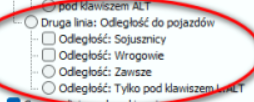-
Posts
35011 -
Joined
-
Last visited
-
Days Won
2063
Everything posted by Aslain
-
v1.29.0.0 #06 (13-06-2025): - Updated XVM 12.6.0_0044 - Updated PMOD v1.78.7 - Updated Battle WN8/EFF Calculator by ProTanki - Updated Gun Marks Calculator protanki - Updated Gun Marks Calculator lebwa - Updated Gun Marks Gun Marks Calculator Near_You - Updated Garage Mastery - Updated Hitzone skins: Esthete (smart)
-

Been kicked off 3 times today. Always Cliff Map
Aslain replied to dundivin's topic in Issues & bug reporting
There was a micropatch today, I suspect they fixed it 🙂 -

Been kicked off 3 times today. Always Cliff Map
Aslain replied to dundivin's topic in Issues & bug reporting
Nice, good to have such skills 🙂 Yeah, unfortunately it's not mods, so WG must deal with this. -

Pobierz ★ World of Warships ★ Modpack
Aslain replied to Aslain's topic in Pobieranie & ważne informacje
v.14.5.0 #02 (12-06-2025): - Przywrócono shadery do skórkek RoTFS Reborn i Crook's (naprawione przez LSOP) - Przywrócono Zmiana wszystkich kamuflaży na białe/szare - Akt. Blue Archive UI - Akt. ikonek klanowych -

Download ★ World of Warships ★ Modpack
Aslain replied to Aslain's topic in Downloads & Important Info
v.14.5.0 #02 (12-06-2025): - Re-added shaders to RoTFS Reborn and Crooks skins (fixed by LSOP) - Re-added Turn all camos white/grey - Updated Blue Archive UI - Updated Clan icons -

Pobierz ★ World of Warships ★ Modpack
Aslain replied to Aslain's topic in Pobieranie & ważne informacje
v.14.5.0 #01 (12-06-2025): - Akt. Wszystkie okręty na pionowym drzewku badań "Another" - Akt. Klasyczne SFX - Akt. Usuwacz cenzury chata (dodano wsparcie dla wszystkich regionów) - Akt. skórki RoTFS Reborn (usunięto zepsute shadery, okręty nie będą się świeciły) -

Download ★ World of Warships ★ Modpack
Aslain replied to Aslain's topic in Downloads & Important Info
v.14.5.0 #01 (12-06-2025): - Updated Another All Ships in Tech-Tree Mod - Updated Classic SFX - Updated Chat Censorship Remover (added support for all regions) - Updated RoTFS Reborn skins (removed broken shaders, ships will not glow now) -

Pobierz ★ World of Tanks ★ Modpack
Aslain replied to Aslain's topic in Pobieranie & ważne informacje
v1.29.0.0 #05 (11-06-2025): - Akt. konfiguracji od Skill4ltu (dostosowano konfig od Oczekiwane wartości pojazdu) - Akt. Menadżer Powtórek (Minimalna obsługiwana wersja powtórek, wyłączono wysyłanie do zepsutego dostawcy, naprawiono domyślny język UI) - Akt. XVM 12.6.0_0042 - Akt. Celownik XVM - Akt. ikonki konturów: PogS (dodano brakujące czołgi) -
v1.29.0.0 #05 (11-06-2025): - Updated Skill4ltu's preset (adjusted Expected Vehicle Values config) - Udpated Replays Manager (minimal supported replays version, disabled upload on broken provider, fixed default UI language) - Updated XVM 12.6.0_0042 - Updated XVM Sight - Updated contour icons: PogS (added missing tanks)
-
MacOS leftovers in your zip.
-

Pobierz ★ World of Warships ★ Modpack
Aslain replied to Aslain's topic in Pobieranie & ważne informacje
v.14.5.0 #00 (11-06-2025): - Wstępna kompatybilność z WoWs 14.5 (zaktualizowano wiele modów) - Usunięto do czasu aktualizacji: Zmiana wszystkich kamuflaży na szare/białe - Uwaga: Monitor regeneracji - będzie powodował błąd lub wieszanie się gry, gdy na mapie pojawi się „Sibir” (nowy pancernik w fazie testów). Problem zostanie rozwiązany w najbliższych dniach. - Info dla regionu EU: proszę zainstalować modpack dopiero jutro -

Download ★ World of Warships ★ Modpack
Aslain replied to Aslain's topic in Downloads & Important Info
v.14.5.0 #00 (11-06-2025): - Initial compatibility with WoWs 14.5 (updated a lot mods) - Removed until it's updated: Turn all camos white/grey - Attention: Regen Monitor - The mod will cause error/crash when "Sibir" (New battleship in testing) exists in a match) - it will be resolved in upcoming days - Info: For the EU region, please wait until tomorrow before installing it -

Been kicked off 3 times today. Always Cliff Map
Aslain replied to dundivin's topic in Issues & bug reporting
Please attach logs but I suspect it's WG bug/error. -

Been kicked off 3 times today. Always Cliff Map
Aslain replied to dundivin's topic in Issues & bug reporting
Attach logs, maybe a replay from this battle as well. Add some details, like at which moment in what battle type it occurs. -
There is no workaround, this part of XVM died.
-

Pobierz ★ World of Tanks ★ Modpack
Aslain replied to Aslain's topic in Pobieranie & ważne informacje
v1.29.0.0 #04 (09-06-2025): - Dodano The Skill4ltu Mod (szczegółowa analiza bitwy i płynna integracja z indeksem Skill4ltu) - Dodano konfigurację od Skill4ltu - Dodano Zegar w garażu v2 [mod #1306] (Dodatkowo, poprzedni zegar garażowy został przeniesiony do gałęzi zegaru garażowego, więc należy wybrać go ponownie) - Dodano Ukryj serwer w całym widocznym interfejsie (ANTISTREAMSNIPER) [mod #1684] - Przywrócono ikonki konturów GolKosh - Akt. Inspektor Pancerza w Garażu od wotinspector -
v1.29.0.0 #04 (09-06-2025): - Added The Skill4ltu Mod (detailed battle analytics and seamless integration with Skill4ltu Index) - Added Skill4ltu's preset - Added Garage Clock v2 [mod #1306] (Additionally, the previous garage clock has been moved to the Garage clock branch, please select it again) - Added Hide the server in the entire visible interface (ANTISTREAMSNIPER) [mod #1684] - Re-added contour icons GolKosh - Updated Armor Inspector wotinspector
-
Jak bez modów nadal tak to brzmi jak błąd gry, może trzeba pisać do supportu.
-

Pobierz ★ World of Warships ★ Modpack
Aslain replied to Aslain's topic in Pobieranie & ważne informacje
v.14.4.0 #11 (09-06-2025): - Akt. Asystent regeneracji (Naprawiono drobny błąd) - Akt. Minimapka od TTaro (Przebudowano okręgi zasięgu sojuszników/przeciwników: przełączanie według klasy okrętu, okręgi sojuszników widoczne po przekroczeniu określonej odległości, okręgi przeciwników widoczne w zasięgu (+przesunięcie) lub jako sektory, aby zmniejszyć bałagan na minimapie.) - Akt. ikonek klanowych - Akt. Paski z życiem (Naprawiono drobny błąd z obliczaniem HP poza zasięgiem renderowania) - Usunięto FT Assistant 2 (wymieniono na Asystenta osprzętu eskadry, nieaktualny) -

Download ★ World of Warships ★ Modpack
Aslain replied to Aslain's topic in Downloads & Important Info
v.14.4.0 #11 (09-06-2025): - Updated Regen Assistant (Fixed a minor error) - Updated minimap by TTaro (Reworked ally/enemy range circles: class-based toggle, ally circles show at custom distance, enemy circles show in range (+offset) or as sectors to reduce clutter.) - Updated Team HP (Fixed a minor issue with the HP calculation outside of the rendering range) - Updated Clan icons - Removed FT Assistant 2 (replaced by Squadron Consumables Assistant, outdated) -
1. The TAB is broken (not modded) in XVM like I informed in the changelog for modpack v1.28.1.0 #00 2/3. I don't think its mods related.
-
Zainstalowalem ponownie mody jak te z tych logów i nadal widze odznaki na dzialach, przynajmniej na O-HO Zobacz bez modów. Może client gry popsuty. Zrób też sprawdzanie/naprawianie plików gry.