-
Posts
273 -
Joined
-
Last visited
-
Days Won
20
Posts posted by Ress
-
-
step1... go to https://modxvm.com/en/ your settings and reset/delete all active tokens

step2... (assuming you are using windows) press Windows key+R, type %appdata% and open it
go inside ...Roaming\Wargaming.net\WorldOfTanks\xvm and delete tokens folder
step3... start wot and activate your xvm again, then restart wot
Congratz you managed to delete/reset your tokens.
...only after you do those 3 steps and still have issues, then post new logs.
EDIT:Nothing misterious if your xvm token is corrupted (until you test it and confirm it's not). -
I think it's time to finalize this project as originally vizualized almost a year ago.
v0.8 - work in progress- 0.7 > 0.8wip1 (+experimental reflection)
-
 >
> 
-
v0.8wip2 (initial mirrored profile)

-
 1
1
-
"Configuration is the same in both versions."

If you say so...lets compare just in case.
#5 xvm 7.9.3 (9105)2019-06-02 19:18:39: [INFO] HTTPS: /4.0/getOnlineUsersCount/0 2019-06-02 19:18:41: [INFO] Time: 1372 ms, Size: 666 (666) bytes 2019-06-02 19:19:18: [INFO] HTTPS: /4.0/getToken/c99d11f9-****-****-****-********ef10/516173316 2019-06-02 19:19:18: [INFO] Time: 310 ms, Size: 303 (303) bytes 2019-06-02 19:19:18: [INFO] HTTPS: /4.0/getVersionWithLimit/c99d11f9-****-****-****-********ef10/516173316/0/50 2019-06-02 19:19:19: [INFO] Time: 303 ms, Size: 5637 (5637) bytesr 2019-06-02 19:19:26: [INFO] HTTPS: /4.0/getStatsByNick/c99d11f9-****-****-****-********ef10/EU/Chokky69 2019-06-02 19:19:26: [INFO] Time: 545 ms, Size: 20224 (20224) bytes 2019-06-02 20:00:08: [INFO] HTTPS: /4.0/getStats/c99d11f9-****-****-****-********ef10/527463379=61249,551343205=7217,500487014=61249,502766702=5393,527923823=14145,525536757=60689,545621626=257,514445179=61249,551347069=61249,514089599=61249,516173316=61249=1,562287109=18193,501724937=61249,512547597=61249,500901007=60689,504960785=60689,523936915=61249,549209876=61249,515007254=61249,511039899=61249,535084956=18193,558736168=61249,500205747=61249,527538953=2897,515201598=60689,522688757=61249,561520960=61249,500918468=61249,510293447=61249,527450962=61249 2019-06-02 20:00:09: [B:004] [XVM INFO] XVM_VERSION=7.9.3 #9105 for WoT 1.5.0.4 gameRegion=EU configVersion=6.1.0 autoReloadConfig=false markers.enabled=true servicesActive=true xmqp=false statBattle=true
#7 xvm 7.9.4 (9116)
2019-06-02 22:58:20: [INFO] HTTPS: /4.0/getOnlineUsersCount/0 2019-06-02 22:58:20: [ERROR] loadUrl failed: nested asn1 error (_ssl.c:2946) File "res_mods/mods/xfw_packages\xvm_main\python\loadurl.py", line 88, in _loadUrl 2019-06-02 22:59:27: [INFO] HTTPS: /4.0/getToken/c99d11f9-****-****-****-********ef10/516173316 2019-06-02 22:59:27: [ERROR] loadUrl failed: nested asn1 error (_ssl.c:2946) File "res_mods/mods/xfw_packages\xvm_main\python\loadurl.py", line 88, in _loadUrl 2019-06-02 22:59:27: [INFO] HTTPS: /4.0/getVersionWithLimit/c99d11f9-****-****-****-********ef10/516173316/0/50 2019-06-02 22:59:27: [ERROR] loadUrl failed: nested asn1 error (_ssl.c:2946) File "res_mods/mods/xfw_packages\xvm_main\python\loadurl.py", line 88, in _loadUrl 2019-06-02 22:59:32: [INFO] HTTPS: /4.0/getStatsByNick/c99d11f9-****-****-****-********ef10/EU/Chokky69 2019-06-02 22:59:32: [ERROR] loadUrl failed: nested asn1 error (_ssl.c:2946) File "res_mods/mods/xfw_packages\xvm_main\python\loadurl.py", line 88, in _loadUrl 2019-06-02 23:01:30: [INFO] HTTPS: /4.0/getStats/c99d11f9-****-****-****-********ef10/560251393=58113,558294146=61249,510042243=273,525419012=10529,503808861=801,508748824=16417,526476356=5633,506202906=61249,549389725=58113,500833055=1137,543512225=61249,543779106=1041,556273839=257,502049978=61249,500016319=1105,507722948=3457,500075336=1,527463379=61249,557524309=2561,529367131=273,508450013=5649,515924066=10529,503850469=7217,516173316=61249=1,531730672=2561,562667091=10529,500346741=5649,505699062=10497,514673528=61249,500809212=15889 2019-06-02 23:01:30: [ERROR] loadUrl failed: nested asn1 error (_ssl.c:2946) File "res_mods/mods/xfw_packages\xvm_main\python\loadurl.py", line 88, in _loadUrl 2019-06-02 23:01:30: [ERROR] Stat request data is None 2019-06-02 23:01:31: [B:004] [XVM INFO] XVM_VERSION=7.9.4 #9116 for WoT 1.5.0.4 gameRegion=EU configVersion=6.1.0 autoReloadConfig=false markers.enabled=true servicesActive=true xmqp=false statBattle=true
python
2019-06-02 22:58:20.870: NOTICE: [NOTE] (scripts/common/debug_utils.py, 251): User authentication method: token2 2019-06-02 22:58:28.819: ERROR: Exception in thread Analytics-29: 2019-06-02 22:58:28.819: ERROR: Traceback (most recent call last): 2019-06-02 22:58:28.819: ERROR: File "scripts/common/Lib/threading.py", line 810, in __bootstrap_inner 2019-06-02 22:58:28.819: ERROR: File "scripts/common/Lib/threading.py", line 763, in run 2019-06-02 22:58:28.819: ERROR: File "scripts/client/PYmodsCore/utils.py", line 198, in analytics_start 2019-06-02 22:58:28.819: ERROR: File "./src/cpython_python/urllib2.py", line 154, in urlopen 2019-06-02 22:58:28.820: ERROR: File "./src/cpython_python/urllib2.py", line 429, in open 2019-06-02 22:58:28.820: ERROR: File "./src/cpython_python/urllib2.py", line 447, in _open 2019-06-02 22:58:28.820: ERROR: File "./src/cpython_python/urllib2.py", line 407, in _call_chain 2019-06-02 22:58:28.820: ERROR: File "./src/cpython_python/urllib2.py", line 1241, in https_open 2019-06-02 22:58:28.820: ERROR: File "./src/cpython_python/urllib2.py", line 1167, in do_open 2019-06-02 22:58:28.820: ERROR: File "./src/cpython_python/httplib.py", line 1247, in __init__ 2019-06-02 22:58:28.820: ERROR: File "./src/cpython_python/ssl.py", line 445, in create_default_context 2019-06-02 22:58:28.820: ERROR: File "./src/cpython_python/ssl.py", line 412, in load_default_certs 2019-06-02 22:58:28.820: ERROR: File "./src/cpython_python/ssl.py", line 404, in _load_windows_store_certs 2019-06-02 22:58:28.820: ERROR: SSLError: nested asn1 error (_ssl.c:2946) 2019-06-02 22:58:28.820: ERROR: 2019-06-02 23:07:56.748: ERROR: [EXCEPTION] (scripts/common/Event.py, 89): Traceback (most recent call last): File "scripts/common/Event.py", line 87, in __call__ File "scripts/client/PYmodsCore/utils.py", line 218, in end File "./src/cpython_python/urllib2.py", line 154, in urlopen File "./src/cpython_python/urllib2.py", line 429, in open File "./src/cpython_python/urllib2.py", line 447, in _open File "./src/cpython_python/urllib2.py", line 407, in _call_chain File "./src/cpython_python/urllib2.py", line 1241, in https_open File "./src/cpython_python/urllib2.py", line 1167, in do_open File "./src/cpython_python/httplib.py", line 1247, in __init__ File "./src/cpython_python/ssl.py", line 445, in create_default_context File "./src/cpython_python/ssl.py", line 412, in load_default_certs File "./src/cpython_python/ssl.py", line 404, in _load_windows_store_certs SSLError: nested asn1 error (_ssl.c:2946)
(ignoring possible token corruption, xvm 7.9.4 changes and mutliple #5/#7 reinstalls)
Looks the "same" to me, must be the modpack or xvm issue... right?
If so, wait for modpack with newer 7136+ xvm. -
Your xvm token/service appears active, aside from empty python and bit off xvm log (9105?)
2019-06-02 19:18:25: XVM Version : 7.9.3 2019-06-02 19:18:25: XVM Revision : 9105 2019-06-02 20:00:09: [B:004] [XVM INFO] XVM_VERSION=7.9.3 #9105 for WoT 1.5.0.4 gameRegion=EU configVersion=6.1.0 autoReloadConfig=false markers.enabled=true servicesActive=true xmqp=false statBattle=trueYou might wanna play game or 2 and post new logs.
Did you try reseting all tokens on xvm site and activating xvm again? -
Lets see, in a nutshell, there are 2 sides default/vanilla game files (side A) and modifications/modified files (side B).
Take item from side A (default game files), change it and put it on side B (modification files).
DO NOT MODIFY INSIDE RES FOLDER, only take from it (as source).
Quick example with paths, since it's first thing you should understand.
vanilla file = Side A (res folder > example file path > res/gui/subfolder/example.png) (packages folder=res folder, you can see path when you open .pkg packages)
modified file = Side B1 (res_mods folder > example path > res_mods/1.2.3/gui/subfolder/example.png)
modified file = Side B2 (mods folder > example path > mods/1.2.3/NAME.wotmod > example path inside > res/gui/subfolder/example.png)
I guess starting with .swf edits or simple png/dds replacements are good way to start and get familiar how things work.
Even if you are not familiar with python of actionscript languages.
tool you might need to start:
notepad++ (for general text editing)
7zip/winrar (to extract res/packages)
photoshop/gimp/paint.net (to edit png/dds images)
JPEXS Flash Decompiler (to decompile/compile swf files)
and you are good to start exploring/figuring out basics
ohh and TankIconMaker is mostly used to create contour/carousel/techtree icons (png images)
Don't know about any good up2date guides, but good read on koreanrandom modding section might help you understand things.
Just enable page auto translate and read on
Modmaking general discussion
Textures and 3D models
ActionScript & Python
-
 1
1
-
-



Added camo layer to both profiles and few example camos. -
Tech tree icons..."Black & White"

Same idea...

...same results.
TIM profile attached.
TechTree Icons v02.7z
Save as icons to folder
then put icons inside \res_mods\x.x.x.x\gui\maps\icons\vehicle\small
or pack it inside .wotmod

-
 1
1
-
-
Nothing special, me fooling around with Carousel Icons.

Started as Black & White icons...

...but ended up like something else.

Sharing TIM profile if anyone wanna mess around with icons (B&W part is still there)
Carousel Icons v02.7z
Save as icons to folder
then put icons inside \res_mods\x.x.x.x\gui\maps\icons\vehicle
or pack it inside .wotmod

-
 1
1
-
-
Red dots represent autoloaders.

-
Glad you found the issue, on my Darker icons everything is on "Yes", but i get same issue you had if set to "No" or "Passthrough".
At the end "Visible for" still appears to work like it used to, so i don't know what's the point of this "Not varried" part.
-
@Aslain It's probably b162 changes that's breaking your projects.
Changelog:
added saving according to the visibility of layers
change: uses the values of all parameters "var by"
commits 162
b162
Something with visibility/visible for and layers might be the issue. Try playing with visibility for and layers.
Also weird all text appears to work only images are broken, and the only one working is for autoloaders.
No extra red ! errors only for autoloaders, so i assume template paths are correct. Any render errors when double clicking on individual icon? -
Just noticed this Type59 G issue is fixed with todays b164,
as for previous b162 and b163 not much has changed, aside from nations image update and visibility layer update.
https://ci.appveyor.com/project/rstarkov/tankiconmaker/build/artifacts
https://bitbucket.org/rstarkov/tankiconmaker/commits/all -
@Aslain
Type59_Gold is hidden inside TiM by default, but you can enable it and make contour icon for it.
Look inside Data/WotBuiltIn-1.csv for more info about hidden tanks.
You can add: # in front of china-Ch01_Type59_Gold,,,,,,del
and tank will appear inside TiM (tested with b163)

EDIT:Nevermind that, you are already ahead of me
-
1 hour ago, Raymius said:
Still not working in Version #03
Using windows 10?
This issue makes no sense in the first place, anyway with #03 atlases use lowercase b, shouldn't be an issue anymore.
Still, post your logs
-
Yup, minor issue inside sweden-tree.xml but super easy to fix, changing row 6>7.
Spoiler<S22_Strv_S1> <row> 7 </row> <column> 8 </column> </S22_Strv_S1>
-
 1
1
-
 1
1
-
-
It was probably corrupted token, reset usually fixes the issue.
Not old bookmark, they are reworking website and adding "new" features (still work in progress). -
Out of curiosity i had to check my config and atlases.
Didn't even noticed upper case "B" on my atlases, but somehow it works just fine ingame, even my BattleAtlasEnemy. What?
Games default (res\packages\gui.pkg\gui\flash\atlases\) and xvm default (iconset.xc) is battleAtlas.dds
However i did noticed that TIM (b161) saves as BattleAtlases.xxx and vehicleMarkerAtlas.xxx ...makes no sense.
-
Did you activate/prolong xvm services? https://modxvm.com/en/
XVM_VERSION=7.9.2 #9068 for WoT 1.5.0.2
gameRegion=EU
configVersion=6.1.0
autoReloadConfig=false
markers.enabled=true
servicesActive=false
xmqp=false
statBattle=false
-
@GolKosh
If you only play WoT and don't care about CT clients you can still use old wot launcher. (since it's still available)
You can grab old WoTLauncher using WMCleaner (EU, NA, RU or Asia), and just extract it to your wot folder. (that's how i am avoiding game center since v1.0)Uninstall game center and re-check your game client using wotlauncher or wgcleaner, you might need to re-download some files.
But you will be able to avoid game center garbage completely.
However it's best to do complete unistall of game to avoid issues, but you can also keep game files and uninstall only game center, it's up to you.
(so many companies forcing their own launchers upon us... ubisoft, epicgames, bethesda, wargaming...etc)
EDIT (19/10/2019) : Had to download WoT again, this method still works. (patch 1.6.1.1)
-
 1
1
-
-
-
1 hour ago, chelocab said:
I have the problem that the installation path is in steam but when selecting the folder I get this
I do not have it installed in C: / Games / World of WarshipFirst screenshot select inside folder (not only world of warships folder)
E:\Program Files\steam\SteamApps\common\World of Warships\bin\<select latest game version>\
More info on your last screenshot (ignore C:\ part, since your steam is on E:\)
Installing on C: is not really required, modpack should still detect right path
but since you are using steam version just manually select correct folder -
It's only weird if you are not jumping the bandwagon with right mindset like most people do.

Once you do it's all makes sense, eXtended Visualization Mod auto translates to stats mod, simple as that...
Can't wait to see people starts complaining about xvm again in future when wg removes/hides personal stats.
-
@macron0 using xvm?
If you are talking about wrong display of credits earn in battleresults on first page (showing reserve stock earn).
It was xvm issue but fixed (not sure if in v9022 or newer v9026).
If still on #4 you should get latest #5 (has xvm v9024 with more fixes for battleresults). -
If you don't wanna support Aslain through ads, you can always use [direct] link.

You know that, right?
-
 1
1
-

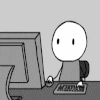

[1.10.0.1] Darker Contour Icons
in Fan Zone
Posted
v0.8wip3 (updated changelog)
Only minor tweaking and TIM cleanup remaning.