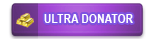-
Posts
226 -
Joined
-
Last visited
-
Days Won
2
Single Status Update
-
I copied the below from a translated version of the mods thread at Korean Random Forum. https://koreanrandom.com/forum/topic/40734-wmcleaner-поиск-и-удаление-модов-очистка-кэша-клиента-и/
Aslain's installer is already configured to put it in the right place of course.
WOT Mods Cleaner

Version: 1.0.5 Date: 20/08/2017
Description:
The program is designed to find and remove versions installed in the game client WorldOfTanks . It allows you to find all the third-party files that are connected to the client and delete them automatically, after making a backup if needed. Functionality of the program includes:
- Search for files in the "mods" and "res_mods" client folders ( the Internal mods )
- Analysis and File Recovery "paths.xml" , the definition of third-party links to files and folders in it ( the External mods )
- Advanced Search extraneous files in the directory " WorldOfTanks \ of res" by downloading and analyzing data with WG update server ( the External mods )
- Clearing the cache in the game directory "Wargaming.net \ WorldOfTanks \" ( the Cache-folder )
- Search and delete log -files ( Logs-files )
- Find and delete screenshots ( Screenshots-files is )
- Find and delete replays ( Wotreplays-files is )
- Creating a zip -arhiva's backup with
- Running the client verification through the launcher, if necessary
To work with the program is sufficient to put exe -file in the root of the game client (folder "WorldOfTanks \" ), and then run it. The program automatically analyzes the game client and displays a list of files and mods that can be removed. Remove them, close the program, you're done.
Also, to simplify the task of the desired folder, you can simply move the mouse in any running program file from the root directory of the game. The program itself will determine it the right way ....

Limitation:
- ОС Windows XP/Vista/7/8/10
- Localization RUS / ENG
- The program has been tested for compatibility with the game and test ( CT ) clients
- Loading data from the update server WG only last for the current version of the game, if the client's version of the old, the data in the analysis do not participate
- Advanced analysis of the client files of the game with the identification of all foreign mods ( the External mods ) is only available when you download the actual data from the update server WG
- The program does not completely clears the entire catalog of the game client files from strangers, it focuses primarily on the detection and removal of those files, and modifications that are downloaded or can be downloaded by the client of the game, and thus affect its performance and efficiency