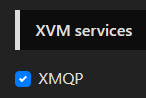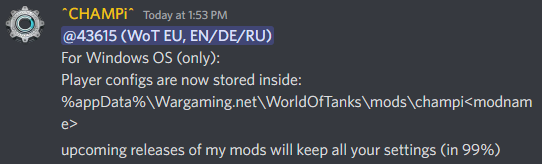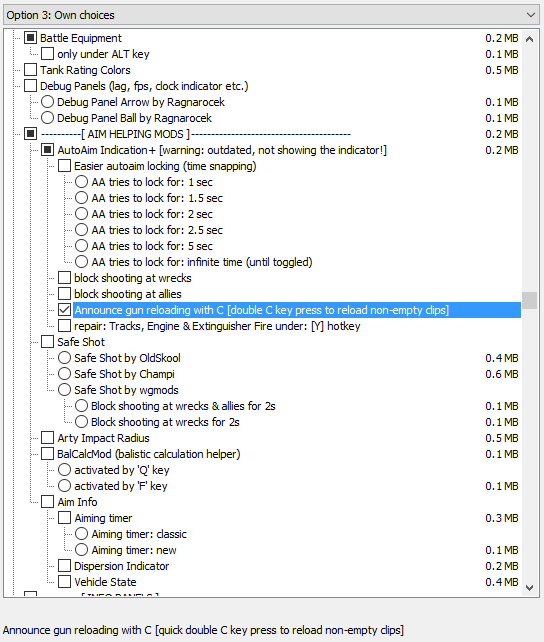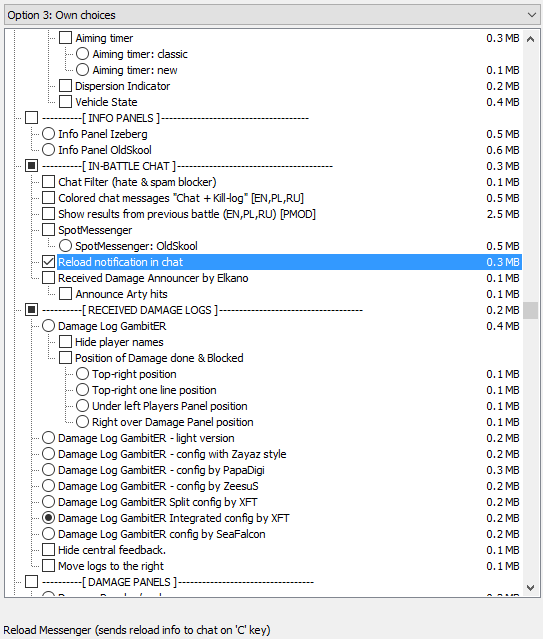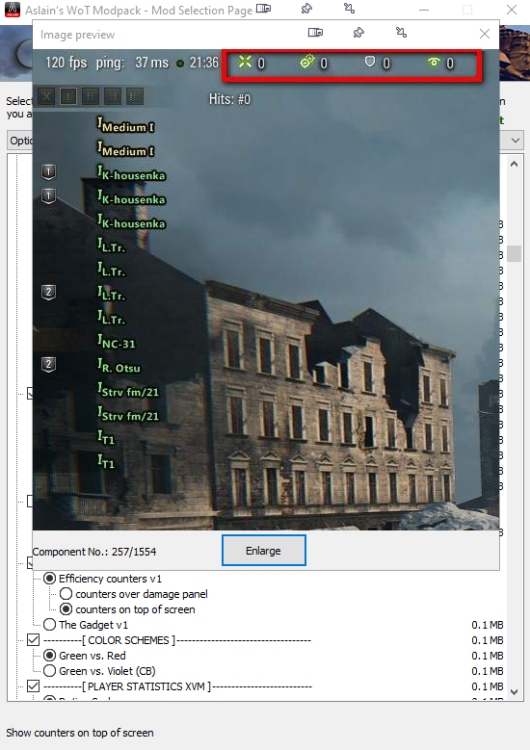-
Posts
5575 -
Joined
-
Last visited
-
Days Won
218
Everything posted by Quaksen
-
Did you save the aslains installer options .inf file from another computer, or get it from a friend? Otherwise you don't need to even worry about using LoadINF program to start the modpack with 🙂 If you did get the .inf, then after "Load the installer", click "Load the inf", and select the inf you saved or got from a friend. 🙂
-
Yeah, YasenKrasen isn't the one posting the missions there 🙂 YasenKrasen shows the battle stats just above it, but not the missions themselves, those are the game doing that dumb stuff 😄
-
You locked it. You looked in the top right corner, and should have seen the closed lock 😛 So, click on that, and it's unlocked again 😉
-
The messages you circled are from the game itself
-
Yeah 😞 That would have done it then.. if you did that - even by accident - then if he reports it - you get the bonk.
-
And what does it say when you try to login? You probably blocked or pushed someone. This modpack has WG stamp and is legal since 6-ish years 🙂
-
No mods likely means wrong game folder. In your Wargaming Game Center, click on Game Settings, and "Show in Folder" - is that folder the same that you picked in the modpack, when it asks you for game location?
-
-
In your Wargaming Game Center, click on Game Settings, and "Show in Folder" - is that folder the same that you picked in the modpack, when it asks you for game location?
-
- 1 reply
-
- 1
-

-
You can find "Components List.txt" in Aslains folder in the WoT folder - searching in that - you'll see on the right side the scroll bar - that'll match in modpack 🙂
- 1 reply
-
- 1
-

-
Isn't that the intended function - unless double C is enabled in config? Try having a look in the config file, as for what it's set to. (if you can't find it, you should be able to just go into WoT folder, and use search in Windows to find "autoaim")
-
Turn off display scaling in Windows Settings or right click modpack, go into properties and disable scaling for just the modpack exe
-
Central Repair, you should find it by searching that. You should find the other with “block” as search. if Aslain sees the last thing, maybe that would work, dunno… I assume it doesnt, since its not a thing already 🙂
-
Central repair was removed on the 1st, and re-added on the 13th.. so you probably installed modpack in between those dates, thus causing it to be unselected, while it was removed... So you need to find it again, and tick it 🙂 (You can search in the ComponentsList.txt file in Aslain's folder, to easier find it)
-
Unless you look into using Aslain's "Custom Mods" option - it's in his folder in your WoT folder. It has a text file explaining what to do.
-
Do that, and then make sure these two paths, are the same:
-
Its not possible in the current software. but, there is a good alternative, go into your WpT folder, where Aslains Modpack folder is, find ComponentsList.txt, search in that, since position would match in modpack 🙂
- 1 reply
-
- 1
-

-
Open Wargaming Game Center. Click on Game Settings. Click on Show in Folder. Now you'll be in the folder where your game actually that you start in WGC. Match that to the path you pick in the modpack.
-
Pretty sure that is part of XVM's carousel filters - "Non Elite"
-

Where to find this specific aspect of the modpack
Quaksen replied to moondog83013's topic in General Discussion
-

1.18.0.1 Setup Prompting PC Reboot?
Quaksen replied to PunkInDrublic0069's topic in Issues & bug reporting
Could be due to fonts installation, that's what the other post I looked at had mentioned