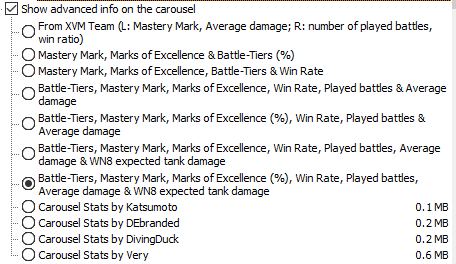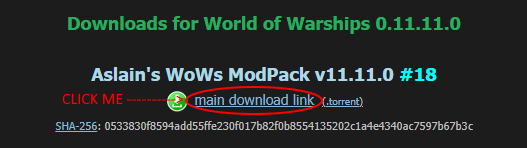-
Posts
5797 -
Joined
-
Last visited
-
Days Won
230
Everything posted by Quaksen
-
Yeah - it'll be back as soon as it's updated to work 🙂
-
https://aslain.com/index.php?/topic/2020-download-★-world-of-warships-★-modpack/ Expand the changelog and you can see mods removed, re-added and what not. The mod in question is probably removed since it's not ready, and will be re-added, or already has been.
-
Likely just a false positive by whatever software you're using.. Check the SHA-256 checksum of the file you downloaded, drag and drop it here on this site: https://emn178.github.io/online-tools/sha256_checksum.html If it shows: 7e8b90ec2c357fe21ba8ee2bdd50ccaf9b45c9eee01527212aedc22a38efa94e Then the file is clean.
-
----------[ PLAYER STATISTICS XVM ]-------------------------- Rating Scale 10 Colors by WotLabs.net (Color Blind)
-
The problem is the health bars, right? 🙂 Aslain is looking into why those aren't red, seems there's a little bug there 🙂 Added later: Okay, so... it is the Rating color you picked that is causing issues, and it's easiest if you change to another rating color option for now 🙂 You have picked color blind rating colors, and that file also changes other colors 🙂
-
Could you show it on a screenshot? 🙂
-
Rating scale is the only color blind thing you've picked. So either check ingame setting, or I don't know what else the cause would be.. hmm 🙂
-
- Run special application: >> Aslains_WoT_Logs_Archiver.exe << (which can be found in the game installation folder or as shortcut on your windows desktop) it will create Aslains_WoT_Logs.zip file, attach that file to your thread, it's mandatory !!! I don't need any other logs, only that particular zip file. Aslains_WoT_Logs.zip can be found in game folder inside Aslains_Modpack directory.
-
Oh, I meant find them in the modpack 😄
-
Maybe you can find some non-XVM alternatives for what you had selected there, to make up for it 🙂
-
1: You can search all you want in the Components_List.txt file inside Aslain's folder. It'll be in your WoT folder. Locations in that text file, matches the modpack list. Searching in the modpack is impossible in the software used - and there's no one able to make a new one. 2: You get those bulbs because of XVM. Selecting any one XVM option, gives you entire XVM as default when you do not select something else in the list that would change the defaults. Not sure what will happen if you pick the option to hide XVM's icons in the player panel section.
-
-
Double check you're installing to the game you're actually starting. In Wargaming Game Center, click Settings, then Show In Folder Look at the folder path shown there at the top Compare that to where you pick in modpack on the step asking you where your game is 🙂
-
Advanced Tech Tree is removed until fixed, as Aslain noted in changelog
-

Hit a tank that is partially behind a rock?
Quaksen replied to Tankdriver's topic in General Discussion
It's a game feature. https://worldoftanks.com/en/news/updates/1-16-1-map-vehicle-outlining/ -
You'll need Battle Hits Viewer selected in modpack. 🙂 Bottom 20% of the list, roughly.
-
-

v1.19.0.2 #06 triggering my antivirus software
Quaksen replied to Yobtar's topic in Issues & bug reporting
The joys of false positives. And pretty much always from either AVG or Norton 😄 You can always check the SHA-256 checksum, on the file you downloaded, compared to the checsum Aslain posts. Virustotal.com posts the checksum, for example. Or this site: https://emn178.github.io/online-tools/sha256_checksum.html -

Player panels show wot rating not win8
Quaksen replied to In game player panels's topic in Issues & bug reporting
You need to change your choice on modxvm.com The settings page there, has the rating type -
Well. Not sure you'll find much help here, as long as you're using an illegal mod (the tundra mod) So - stop using that - and if you are still having issues - post logs created with the archiver program Aslain has in your World of Tanks folder. Double click: Aslains_WoT_Logs_Archiver.exe Then attach the created zip file in a thread here on the forum.
-
Youre downloading the zip file, which is just XVM, and nothing else. If you want the modpack - then get it from the links above that. 🙂
-
The ASIA client has the Japanese language files - so if someone with the ASIA client shares them with you, you could have that language in the EU client.
-
If you just want a dot - that's in the game settings for crosshairs. If you want to see numbers - it's about 40% down the list in the modpack.
-
Game is 1.19.0.2 (don't look at WGC version number... that number doesn't matter.. mods/res_mods folder number does)