-
Posts
62 -
Joined
-
Last visited
-
Days Won
1
Everything posted by Sparkster23
-
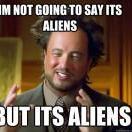
Bug with Better reticle size and Pmod server crosshair
Sparkster23 replied to Sparkster23's topic in Issues & bug reporting
ok thanks -
I know the author of !ATAC mod is no longer around, is anyone else working on it ?
-
oh ok thanks
-
What is indicator ? the AA on screen ?
-
Thanks I never noticed it there
-
Is there a mod that shows how much time is left in battle ?
-
!Atac mod Any idea when/if this mod will be back ?
-
Here is mine
-
Thanks it was the // that caused it, works fine now
-
Still don't work, here is copy of my file "MapSettings": { // Горячая клавиша для увеличения карты // Hot key to zoom the map "ZoomKey": "KEY_LSHIFT", // "ZoomKey": "KEY_LCONTROL", // Коэффициент масштабирования карты // The scaling factor of the map "ZoomFactor": 1.3, "ShowDestroyed": true // },
-
Hey Aslain this stopped working a few patches ago, is there another file that needs changed ? When I load into game it gives me a script error
-
I had to install it myself from an old copy on my drive, it works fine in 1.4
-
Worked great thanks
-
ok thanks Aslain I will try it
-
Is there a way to make minimap bigger without XVM ? I have set to biggest using the + key but wanted it big like in XVM What files in game controls the settings ?
-
ok I did some experimenting and found that it was the crew exp ext. causing it not skill informer, thanks for the help Aslain
-
I will try that, Thanks
-
Anybody know what mod is causing the holiday crew members from showing in barracks ? Same thing happened with Charlotte Wells If I launch in safe mode they show with no problem, wonder if it is auto crew return by Auxilium Aslains_WoT_Logs.zip
-
not sure what you mean by text but here is what is in file : // Приведённая броня танка // Redused tank armor { // true - включить модуль. (только посылка данных в файл прицела) // true - enable the module. (only sending data to a sight file) "enable" : true, // Использовать собственный flash для вывода данных. // Use own flash for data output. "enable_flash": false, // Двигатся за интерфейсом (интерфейс игры двигается если динамическая камера включена) // Move for the interface (game interface moves if the dynamic camera is turned on) "trackUI": true, // Позиция индикатора на экране // Отдельно для аркадного и снайперского режима // Перевернутая по высоте декартовая система координат в пикселях, с отчетом, от центра экрана // Indicator position on the screen // Separately for arcade and sniper mode // Inverted adjustment cartesian coordinate system in pixels, with a report from the center of the screen "position" : { "arcade": [-100, 200], "sniper": [-100, 220] }, // Размер индикатора // Field индикатора "size" : [200, 50], // Отображать только при наведении на врагов // Display only on enemy targets "enemysOnly": true, // Текст надписи // {{armor}} - толщина брони/экрана // {{calcedArmor}} - приведённая // {{piercingPower}} - пробитие текущим снарядом // {{calcedPiercingPower}} - реальное пробитие текущим снарядом // {{enemyDistance}} - дистанция до врага // {{maxShotDistance}} - максимальная дистанция полёта снаряда // {{dynamicColor}} - динамический цвет относительно шанса пробития // {{piercingReserve}} - резерв пробития (calcedPiercingPower - calcedArmor) // Label text indicator "pattern" : "{{calcedPiercingPower}}/{{calcedArmor}}", // Форматирование текста // Text format "textFormat" : { // Выравнивание надписи индикатора // Alignment label indicator "align" : "center", // Прозрачность надписи индикатора. Oт 0 - прозрачный до 100 непрозрачный // Transparency label indicator. From 0 - transparent to 100 not transparent "alpha" : 100, // Набор цветов относительно текущего шанса пробития // Colors set relative to the current chance of penetrate "colors" : { // не пробить "not_pierced": "E90000", // возможно пробить "little_pierced": "FFAD00", // пробить "great_pierced": "6BF40D" }, // Шрифт надписи индикатора // Font label indicator "font" : "$FieldFont", // Размер шрифта надписи индикатора // label font size indicator "size" : 24, // Обрабатывать параметр pattern как HTML текст // Process pattern parameter as HTML text "html": false }, // Настройки тени текста надписи индикатора // Shadow settings label text indicator "shadow" : { // Прозрачность тени. Oт 0 - прозрачный до 100 непрозрачный // Transparency shadow. From 0 - transparent to 100 not transparent "alpha" : 90, // Размытые тени. Oт 0 - не размыта до ? размыта // Blurry shadows. From 0 - not blurred to ? blurred "blur" : 2, // Цвет тени. Значение цвета в палитре RGB (красный, зелёный, синий) // Color тени. Value colors in the RGB (red, green, blue) "color" : "000000", // Сила тени. Oт 0 - слабая до ? сильная // Strength shadows. From 0 - not strength to ? strength "strength" : 2, // Дистанция отступа от основного текста // Indentation distance from the main text "distance" : 0, // Угол в котором движется тень // The angle in which the motion of the shadow "angle" : 0 } }
-
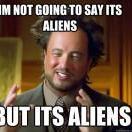
6th Sense Skill glitching with mod pack installed.
Sparkster23 replied to Winterburn's topic in Issues & bug reporting
It's the sound file, use the default variant in settings instead of "user sound" -
Found a way in case anybody else was looking for the file, it is in C:\Games\World_of_Tanks\mods\configs\pmod in the file named reducedArmor.json just change font size from 18 (default) to 22 Huge diff for old eyes


